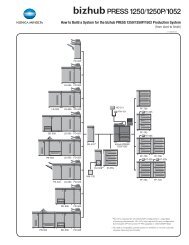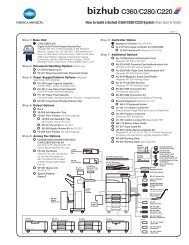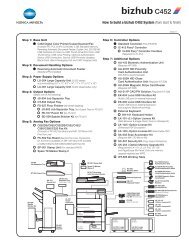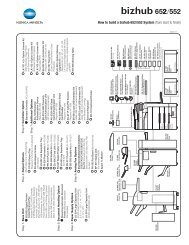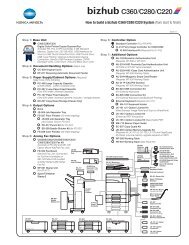Quick Guide [Print Operations]
Quick Guide [Print Operations]
Quick Guide [Print Operations]
You also want an ePaper? Increase the reach of your titles
YUMPU automatically turns print PDFs into web optimized ePapers that Google loves.
Setting up network printing<br />
3<br />
3 Setting up network printing<br />
3.1 Overview of network functions<br />
Network functions<br />
By connecting this machine to a network through the Ethernet port, this<br />
printing system can be used as a network printer.<br />
<strong>Print</strong>ing system<br />
Ethernet<br />
Network<br />
Hub<br />
Machine<br />
This printing system supports 10Base-T and 100Base-TX standards. In addition,<br />
the Ethernet interface supports the TCP/IP (LDP/LPR, IPP, Windows<br />
printing), NetBEUI (Windows printing), IPX/SPX (NetWare), and AppleTalk<br />
(EtherTalk) protocols.<br />
2<br />
2<br />
Note<br />
Only the PCL printer driver can be used with Windows printing.<br />
Note<br />
When setting up the network, the administrator password is required to<br />
enter Administrator mode.<br />
Ask the administrator of this machine for the administrator password.<br />
200/250/350 3-1


![Quick Guide [Print Operations]](https://img.yumpu.com/25068750/46/500x640/quick-guide-print-operations.jpg)
![User's Guide [Facsimile Operations]](https://img.yumpu.com/25068839/1/184x260/users-guide-facsimile-operations.jpg?quality=85)