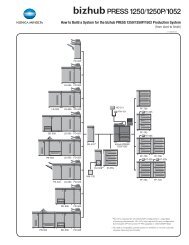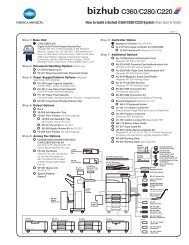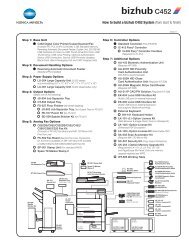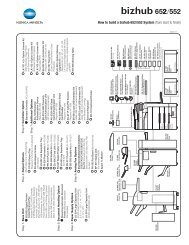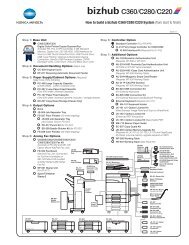Quick Guide [Print Operations]
Quick Guide [Print Operations]
Quick Guide [Print Operations]
Create successful ePaper yourself
Turn your PDF publications into a flip-book with our unique Google optimized e-Paper software.
Overview<br />
1<br />
!<br />
Detail<br />
For details on connecting this machine to a computer, refer to “Connectable<br />
interfaces” on page 1-10.<br />
2<br />
Note<br />
To update an existing printer driver, delete the existing printer driver first.<br />
For details, refer to “Uninstalling the printer driver” on page 2-9 and<br />
page 2-16.<br />
If using the optional parallel interface, set the interface time settings and<br />
mode (Compatible, Nibble, or ECP) as necessary with the PageScope<br />
Web Connection and on the control panel. For details, refer to “<strong>Print</strong> tab<br />
- Local I/F” of the User’s <strong>Guide</strong> [<strong>Print</strong> <strong>Operations</strong>].<br />
200/250/350 1-13


![Quick Guide [Print Operations]](https://img.yumpu.com/25068750/26/500x640/quick-guide-print-operations.jpg)
![User's Guide [Facsimile Operations]](https://img.yumpu.com/25068839/1/184x260/users-guide-facsimile-operations.jpg?quality=85)