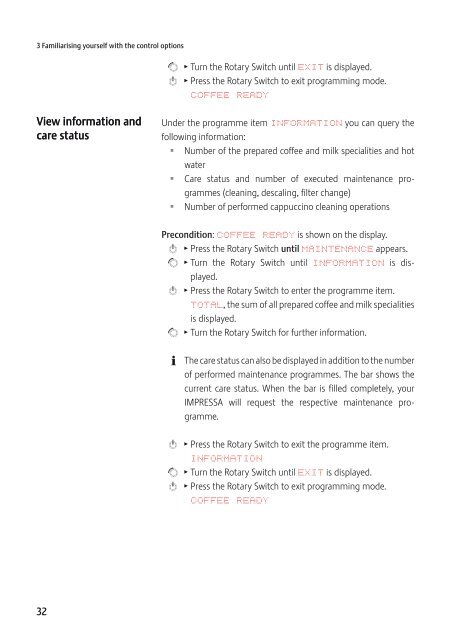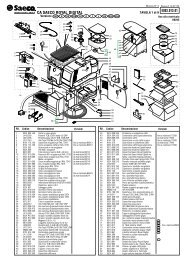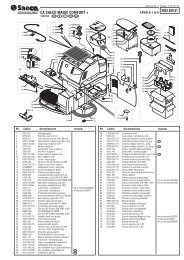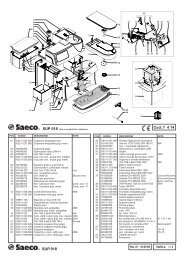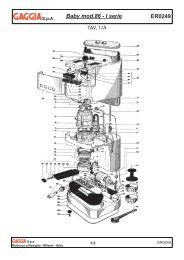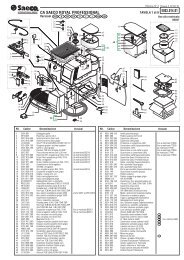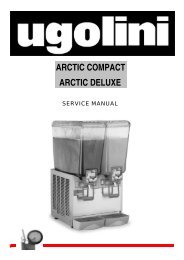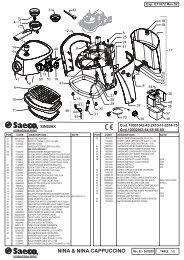Instructions for Use, Manual JURA IMPRESSA Z5 - Esperanza
Instructions for Use, Manual JURA IMPRESSA Z5 - Esperanza
Instructions for Use, Manual JURA IMPRESSA Z5 - Esperanza
You also want an ePaper? Increase the reach of your titles
YUMPU automatically turns print PDFs into web optimized ePapers that Google loves.
3 Familiarising yourself with the control options<br />
g T Turn the Rotary Switch until EXIT is displayed.<br />
k T Press the Rotary Switch to exit programming mode.<br />
COFFEE READY<br />
View in<strong>for</strong>mation and<br />
care status<br />
Under the programme item INFORMATION you can query the<br />
following in<strong>for</strong>mation:<br />
U Number of the prepared coffee and milk specialities and hot<br />
water<br />
U Care status and number of executed maintenance programmes<br />
(cleaning, descaling, filter change)<br />
U Number of per<strong>for</strong>med cappuccino cleaning operations<br />
Precondition: COFFEE READY is shown on the display.<br />
k T Press the Rotary Switch until MAINTENANCE appears.<br />
g T Turn the Rotary Switch until INFORMATION is displayed.<br />
k T Press the Rotary Switch to enter the programme item.<br />
TOTAL, the sum of all prepared coffee and milk specialities<br />
is displayed.<br />
g T Turn the Rotary Switch <strong>for</strong> further in<strong>for</strong>mation.<br />
E<br />
The care status can also be displayed in addition to the number<br />
of per<strong>for</strong>med maintenance programmes. The bar shows the<br />
current care status. When the bar is filled completely, your<br />
<strong>IMPRESSA</strong> will request the respective maintenance programme.<br />
k T Press the Rotary Switch to exit the programme item.<br />
INFORMATION<br />
g T Turn the Rotary Switch until EXIT is displayed.<br />
k T Press the Rotary Switch to exit programming mode.<br />
COFFEE READY<br />
32