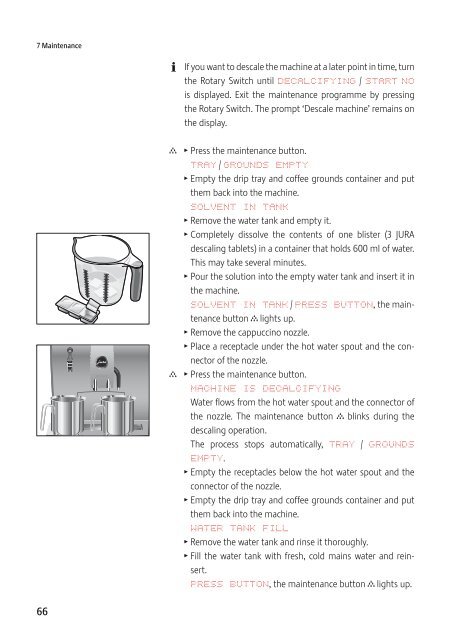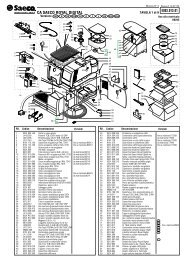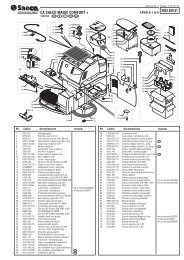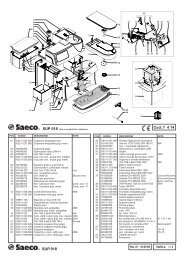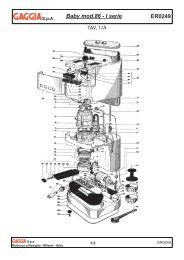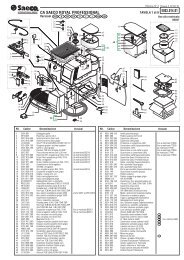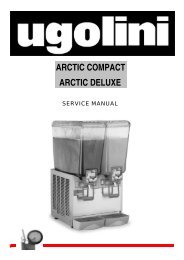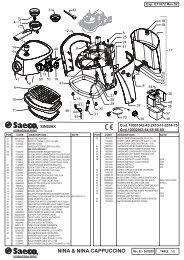Instructions for Use, Manual JURA IMPRESSA Z5 - Esperanza
Instructions for Use, Manual JURA IMPRESSA Z5 - Esperanza
Instructions for Use, Manual JURA IMPRESSA Z5 - Esperanza
Create successful ePaper yourself
Turn your PDF publications into a flip-book with our unique Google optimized e-Paper software.
7 Maintenance<br />
E<br />
If you want to descale the machine at a later point in time, turn<br />
the Rotary Switch until DECALCIFYING / START NO<br />
is displayed. Exit the maintenance programme by pressing<br />
the Rotary Switch. The prompt ‘Descale machine’ remains on<br />
the display.<br />
c T Press the maintenance button.<br />
TRAY / GROUNDS EMPTY<br />
T Empty the drip tray and coffee grounds container and put<br />
them back into the machine.<br />
SOLVENT IN TANK<br />
T Remove the water tank and empty it.<br />
T Completely dissolve the contents of one blister (3 <strong>JURA</strong><br />
descaling tablets) in a container that holds 600 ml of water.<br />
This may take several minutes.<br />
T Pour the solution into the empty water tank and insert it in<br />
the machine.<br />
SOLVENT IN TANK / PRESS BUTTON, the maintenance<br />
button c lights up.<br />
T Remove the cappuccino nozzle.<br />
T Place a receptacle under the hot water spout and the connector<br />
of the nozzle.<br />
c T Press the maintenance button.<br />
MACHINE IS DECALCIFYING<br />
Water flows from the hot water spout and the connector of<br />
the nozzle. The maintenance button c blinks during the<br />
descaling operation.<br />
The process stops automatically, TRAY / GROUNDS<br />
EMPTY.<br />
T Empty the receptacles below the hot water spout and the<br />
connector of the nozzle.<br />
T Empty the drip tray and coffee grounds container and put<br />
them back into the machine.<br />
WATER TANK FILL<br />
T Remove the water tank and rinse it thoroughly.<br />
T Fill the water tank with fresh, cold mains water and reinsert.<br />
PRESS BUTTON, the maintenance button c lights up.<br />
66