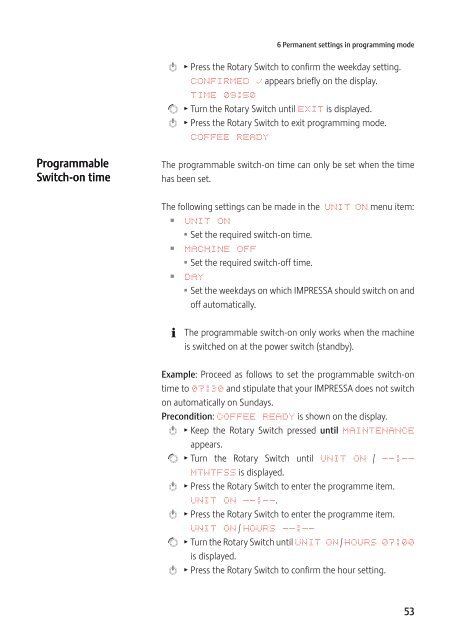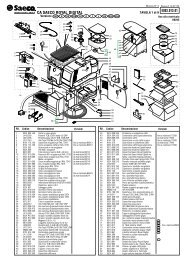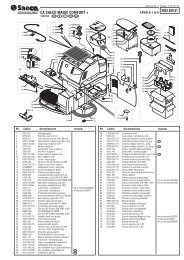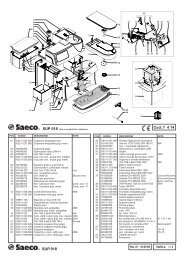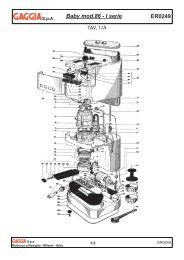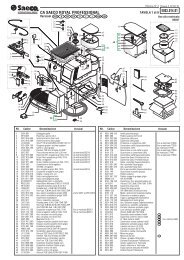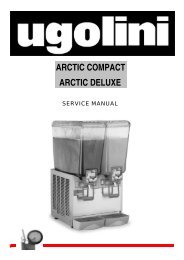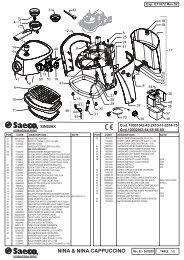Instructions for Use, Manual JURA IMPRESSA Z5 - Esperanza
Instructions for Use, Manual JURA IMPRESSA Z5 - Esperanza
Instructions for Use, Manual JURA IMPRESSA Z5 - Esperanza
Create successful ePaper yourself
Turn your PDF publications into a flip-book with our unique Google optimized e-Paper software.
6 Permanent settings in programming mode<br />
k T Press the Rotary Switch to confirm the weekday setting.<br />
CONFIRMED √ appears briefly on the display.<br />
TIME 09:50<br />
g T Turn the Rotary Switch until EXIT is displayed.<br />
k T Press the Rotary Switch to exit programming mode.<br />
COFFEE READY<br />
Programmable<br />
Switch-on time<br />
The programmable switch-on time can only be set when the time<br />
has been set.<br />
The following settings can be made in the UNIT ON menu item:<br />
Z UNIT ON<br />
U Set the required switch-on time.<br />
Z MACHINE OFF<br />
U Set the required switch-off time.<br />
Z DAY<br />
U Set the weekdays on which <strong>IMPRESSA</strong> should switch on and<br />
off automatically.<br />
E<br />
The programmable switch-on only works when the machine<br />
is switched on at the power switch (standby).<br />
Example: Proceed as follows to set the programmable switch-on<br />
time to 07:30 and stipulate that your <strong>IMPRESSA</strong> does not switch<br />
on automatically on Sundays.<br />
Precondition: COFFEE READY is shown on the display.<br />
k T Keep the Rotary Switch pressed until MAINTENANCE<br />
appears.<br />
g T Turn the Rotary Switch until UNIT ON / --:--<br />
MTWTFSS is displayed.<br />
k T Press the Rotary Switch to enter the programme item.<br />
UNIT ON --:--.<br />
k T Press the Rotary Switch to enter the programme item.<br />
UNIT ON / HOURS --:--<br />
g T Turn the Rotary Switch until UNIT ON / HOURS 07:00<br />
is displayed.<br />
k T Press the Rotary Switch to confirm the hour setting.<br />
53