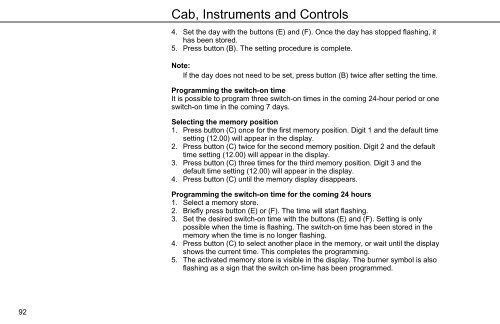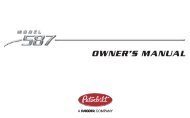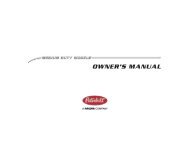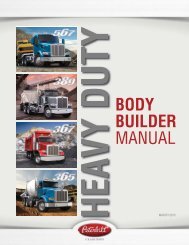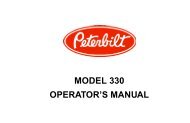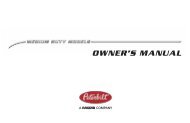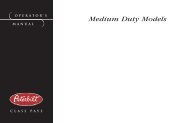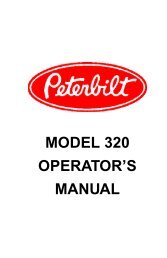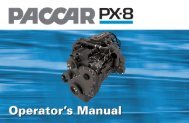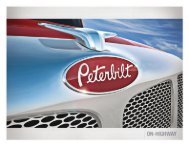- Page 1 and 2:
Table of contents Warnings and safe
- Page 3 and 4:
Table of contents Seats Roof consol
- Page 5 and 6:
Table of contents Coupling and unco
- Page 7 and 8:
Table of contents Emergency repairs
- Page 9 and 10:
Table of contents Consumer Informat
- Page 11 and 12:
WHY THIS HANDBOOK IS SO IMPORTANT!
- Page 13 and 14:
Warnings and Safety Regulations 13
- Page 15 and 16:
Warnings and Safety Regulations D00
- Page 17 and 18:
Warnings and Safety Regulations War
- Page 19 and 20:
Warnings and Safety Regulations Mai
- Page 21 and 22:
Warnings and Safety Regulations TEC
- Page 23 and 24:
Warnings and Safety Regulations Cha
- Page 25 and 26:
Warnings and Safety Regulations Mob
- Page 27 and 28:
Warnings and Safety Regulations - W
- Page 29 and 30:
Warnings and Safety Regulations Ins
- Page 31 and 32:
Alarm System 31
- Page 33 and 34:
Alarm System The system is now full
- Page 35 and 36:
Alarm System DEACTIVATION LOADSPACE
- Page 37 and 38:
Alarm System LOSS OF HAND-HELD TRAN
- Page 39 and 40:
Cab, Instruments and Controls 39
- Page 41 and 42: Cab, Instruments and Controls DOORS
- Page 43 and 44: Cab, Instruments and Controls D0 00
- Page 45 and 46: Cab, Instruments and Controls On so
- Page 47 and 48: Cab, Instruments and Controls D0 00
- Page 49 and 50: Cab, Instruments and Controls 1 /2
- Page 51 and 52: Cab, Instruments and Controls INTER
- Page 53 and 54: Cab, Instruments and Controls DASHB
- Page 55 and 56: Cab, Instruments and Controls 1 Ins
- Page 57 and 58: Cab, Instruments and Controls A Spe
- Page 59 and 60: Cab, Instruments and Controls F. TR
- Page 61 and 62: Cab, Instruments and Controls A1 A2
- Page 63 and 64: Cab, Instruments and Controls B1. F
- Page 65 and 66: Cab, Instruments and Controls H5. R
- Page 67 and 68: Cab, Instruments and Controls 2 Dim
- Page 69 and 70: Cab, Instruments and Controls 5. FO
- Page 71 and 72: Cab, Instruments and Controls 17. A
- Page 73 and 74: Cab, Instruments and Controls 4. Co
- Page 75 and 76: Cab, Instruments and Controls To ac
- Page 77 and 78: Cab, Instruments and Controls CENTR
- Page 79 and 80: Cab, Instruments and Controls 7 Ash
- Page 81 and 82: Cab, Instruments and Controls 11. S
- Page 83 and 84: Cab, Instruments and Controls ROOF
- Page 85 and 86: Cab, Instruments and Controls LEFT-
- Page 87 and 88: Cab, Instruments and Controls RIGHT
- Page 89 and 90: Cab, Instruments and Controls ADJUS
- Page 91: Cab, Instruments and Controls 2. Th
- Page 95 and 96: Seats 95
- Page 97 and 98: Seats SEAT SETTINGS Note: In case o
- Page 99 and 100: Seats 6 Entry/exit aid - Knob down
- Page 101 and 102: Seats Checking the seat belts - Giv
- Page 103 and 104: Master Display 103
- Page 105 and 106: Master Display LAYOUT OF MASTER DIS
- Page 107 and 108: Master Display If the indication ba
- Page 109 and 110: Master Display By turning the menu
- Page 111 and 112: Master Display Main menu Sub-menu 1
- Page 113 and 114: Master Display WARNING SYMBOLS Red
- Page 115 and 116: Master Display Yellow warnings Alte
- Page 117 and 118: Master Display Trailing axle fault
- Page 119 and 120: Inspections and Maintenance 119
- Page 121 and 122: Inspections and Maintenance OPENING
- Page 123 and 124: o -25 C o -11 F Inspections and Mai
- Page 125 and 126: Inspections and Maintenance D0 00 5
- Page 127 and 128: Inspections and Maintenance DRIVER'
- Page 129 and 130: Inspections and Maintenance Note: B
- Page 131 and 132: Inspections and Maintenance A B D0
- Page 133 and 134: Inspections and Maintenance - Check
- Page 135 and 136: Inspections and Maintenance LUBRICA
- Page 137 and 138: Inspections and Maintenance - Do no
- Page 139 and 140: Inspections and Maintenance Cleanin
- Page 141 and 142: Inspections and Maintenance MAINTEN
- Page 143 and 144:
Coupling and Uncoupling 143
- Page 145 and 146:
Coupling and Uncoupling A D000424 5
- Page 147 and 148:
Coupling and Uncoupling Trailer cou
- Page 149 and 150:
Coupling and Uncoupling FIFTH WHEEL
- Page 151 and 152:
Coupling and Uncoupling JOST fifth
- Page 153 and 154:
Coupling and Uncoupling 2 1 2 Locki
- Page 155 and 156:
Coupling and Uncoupling Unlocking -
- Page 157 and 158:
Coupling and Uncoupling - red = eme
- Page 159 and 160:
Coupling and Uncoupling } Consequen
- Page 161 and 162:
Coupling and Uncoupling D000505 CON
- Page 163 and 164:
Driving 163
- Page 165 and 166:
Driving STEERING LOCK/CONTACT/START
- Page 167 and 168:
Driving In case of an optional engi
- Page 169 and 170:
Driving Activating the engine speed
- Page 171 and 172:
Driving ON OFF B RES O SET C D 1 2
- Page 173 and 174:
Driving Note: The function of key (
- Page 175 and 176:
Driving DIFFERENTIAL LOCK The rear
- Page 177 and 178:
Driving } In the event of a serious
- Page 179 and 180:
Driving ABS warning symbol in maste
- Page 181 and 182:
Driving - when the engine speed dro
- Page 183 and 184:
Manual Gearbox 183
- Page 185 and 186:
Manual Gearbox ZF 6S-850 gearbox Th
- Page 187 and 188:
Manual Gearbox - Pre-selection is p
- Page 189 and 190:
Automatic Gearbox 189
- Page 191 and 192:
Automatic Gearbox therefore advisab
- Page 193 and 194:
Automatic Gearbox Neutral Drive Rev
- Page 195 and 196:
Automatic Gearbox Normal program Th
- Page 197 and 198:
Automatic Gearbox Gearbox The ECU w
- Page 199 and 200:
Air suspension 199
- Page 201 and 202:
Air suspension REMOTE CONTROL Remot
- Page 203 and 204:
Air suspension ENGAGING AIR SUSPENS
- Page 205 and 206:
Emergency repairs 205
- Page 207 and 208:
Emergency repairs } } } If the vehi
- Page 209 and 210:
Emergency repairs - Tilt the cab ba
- Page 211 and 212:
Emergency repairs REPLACING THE FUE
- Page 213 and 214:
A B D0 00 620 Emergency repairs DRA
- Page 215 and 216:
Emergency repairs 3. Lower the spar
- Page 217 and 218:
Emergency repairs } Always use stan
- Page 219 and 220:
Emergency repairs Installing the wh
- Page 221 and 222:
Emergency repairs 9. Retorque the w
- Page 223 and 224:
Emergency repairs Tractors may be f
- Page 225 and 226:
Emergency repairs Dipped beam 1. Ti
- Page 227 and 228:
Emergency repairs Direction indicat
- Page 229 and 230:
Emergency repairs 1. Remove the tra
- Page 231 and 232:
Emergency repairs Fuses E004 E005 E
- Page 233 and 234:
Emergency repairs Fuses E283 E284 E
- Page 235 and 236:
Technical Data and Identification 2
- Page 237 and 238:
Technical Data and Identification O
- Page 239 and 240:
Technical Data and Identification W
- Page 241 and 242:
Technical Data and Identification T
- Page 243 and 244:
Technical Data and Identification A
- Page 245 and 246:
Technical Data and Identification L
- Page 247 and 248:
Technical Data and Identification D
- Page 249 and 250:
XXXXXXX Technical Data and Identifi
- Page 251 and 252:
Technical Data and Identification V
- Page 253 and 254:
Consumer Information 253
- Page 255 and 256:
Consumer Information campaign. Howe
- Page 257 and 258:
Alphabetical index 257
- Page 259 and 260:
Alphabetical index Fifth wheel 134