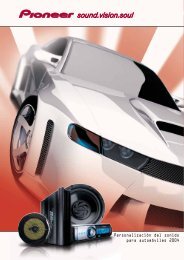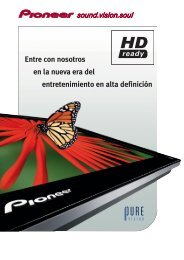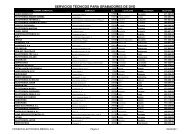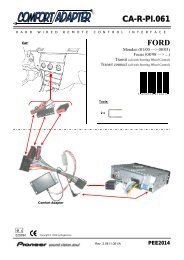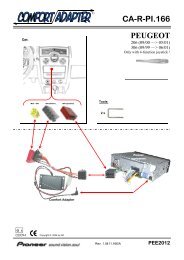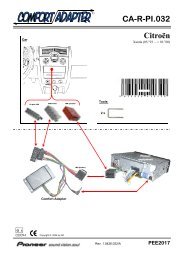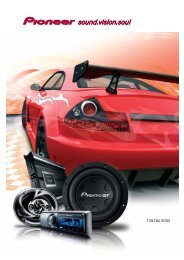61 Tabletop Stand: PDK-TS01 - Pioneer
61 Tabletop Stand: PDK-TS01 - Pioneer
61 Tabletop Stand: PDK-TS01 - Pioneer
Create successful ePaper yourself
Turn your PDF publications into a flip-book with our unique Google optimized e-Paper software.
Wall-mounted type tiltable fixed plasma display hardware <strong>PDK</strong>-5013<br />
5 Attach the wall side hardware to the wall.<br />
Fix the unit with screws (at 4 or more locations)<br />
symmetrically on the left and right side. Because the<br />
screws and bolts used to do this are different according<br />
to the wall strength and wall material, purchase suitable<br />
screws and bolts separately.<br />
Warning<br />
Check the strength of the wall and beams before<br />
installing the display.<br />
7 Fix the bottom of the hardware with the screws<br />
removed at step 1 (one on the left and one on the<br />
right).<br />
6 Attach the hook on the PDP side hardware to the wall<br />
side hardware.<br />
While it is hooked, the pin on the bottom side does<br />
not go in, so push the pin in.<br />
Hook<br />
PDP side<br />
hardware<br />
Wall side<br />
hardware<br />
PDP side<br />
hardware<br />
Wall side<br />
hardware<br />
Pin<br />
Push<br />
83