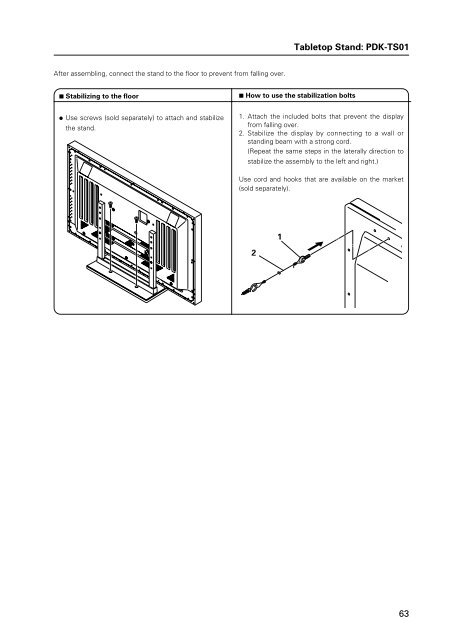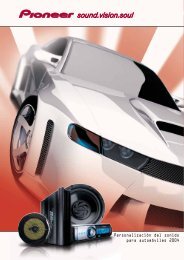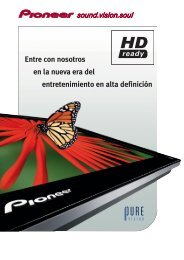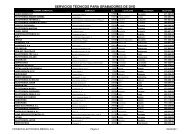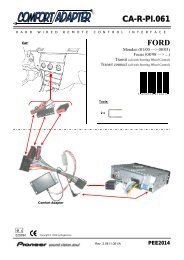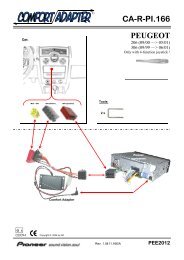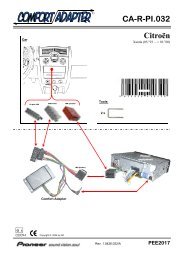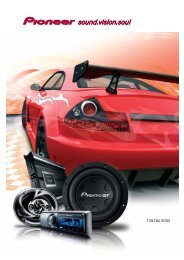61 Tabletop Stand: PDK-TS01 - Pioneer
61 Tabletop Stand: PDK-TS01 - Pioneer
61 Tabletop Stand: PDK-TS01 - Pioneer
You also want an ePaper? Increase the reach of your titles
YUMPU automatically turns print PDFs into web optimized ePapers that Google loves.
<strong>Tabletop</strong> <strong>Stand</strong>: <strong>PDK</strong>-<strong>TS01</strong><br />
After assembling, connect the stand to the floor to prevent from falling over.<br />
7 Stabilizing to the floor<br />
7 How to use the stabilization bolts<br />
÷ Use screws (sold separately) to attach and stabilize<br />
the stand.<br />
1. Attach the included bolts that prevent the display<br />
from falling over.<br />
2. Stabilize the display by connecting to a wall or<br />
standing beam with a strong cord.<br />
(Repeat the same steps in the laterally direction to<br />
stabilize the assembly to the left and right.)<br />
Use cord and hooks that are available on the market<br />
(sold separately).<br />
2<br />
1<br />
63