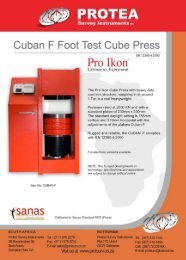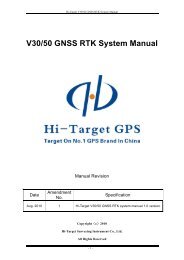fujiyama user manual - Protsurv.co.za
fujiyama user manual - Protsurv.co.za
fujiyama user manual - Protsurv.co.za
Create successful ePaper yourself
Turn your PDF publications into a flip-book with our unique Google optimized e-Paper software.
FUJIYAMA USER MANUAL<br />
Page<br />
Function Symbol<br />
Function<br />
Key Display<br />
F1 MEAS Start measuring<br />
F2 SET Sets mode of station point, backsight point and prism<br />
height<br />
F3 S/A Sets temperature, air pressure, prism <strong>co</strong>nstant<br />
F4 SENT Sent data<br />
1.5 RS232<br />
RS232 is used to <strong>co</strong>nnect the Total Station with <strong>co</strong>mputer or PC to transfer measured data to<br />
<strong>co</strong>mputer or PC, or to transfer preset data of <strong>co</strong>ordinate to the Total Station.<br />
2. Battery<br />
2.1 Battery replacing<br />
1、 Battery Insert<br />
Insert battery <strong>co</strong>rrectly. Check and insert battery holder true to side into the housing.<br />
2、 Battery Removing<br />
Remove battery and replace.<br />
2.2 Battery Charging<br />
1、 Insert recharger into battery’s hole.<br />
2、 Insert the plug of the recharger into 220V AC power supply.<br />
3、 It shows green light after finishing recharging.<br />
4、 Cut the power supply of the recharger and drew the battery out from the recharger.<br />
Notes:<br />
1. It’s recharging when the red light shows.<br />
2. Normally it takes 7 hours for recharging, but it must be 12-15 hours for the first time.<br />
3. Recharging temperater:0°- ±45°C.<br />
4. Recharging times: 300-500 times.<br />
3. Measurement Preparation<br />
3.1 Instrument Setting Up<br />
1) Setting up the tripod<br />
Pull out to required length and tighten screws.<br />
10