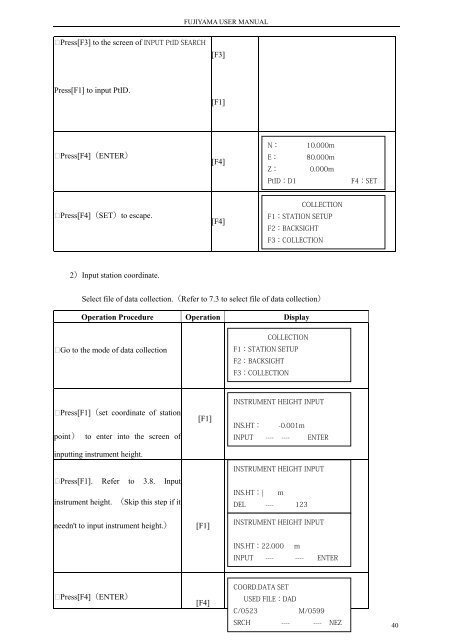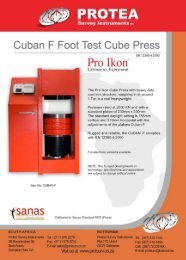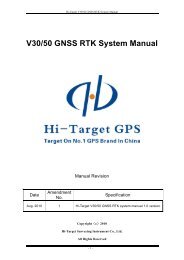fujiyama user manual - Protsurv.co.za
fujiyama user manual - Protsurv.co.za
fujiyama user manual - Protsurv.co.za
Create successful ePaper yourself
Turn your PDF publications into a flip-book with our unique Google optimized e-Paper software.
FUJIYAMA USER MANUAL<br />
Press[F3] to the screen of INPUT PtID SEARCH<br />
[F3]<br />
Press[F1] to input PtID.<br />
[F1]<br />
Press[F4](ENTER)<br />
[F4]<br />
N: 10.000m<br />
E: 80.000m<br />
Z: 0.000m<br />
PtID:D1<br />
F4:SET<br />
Press[F4](SET)to escape.<br />
[F4]<br />
COLLECTION<br />
F1:STATION SETUP<br />
F2:BACKSIGHT<br />
F3:COLLECTION<br />
2)Input station <strong>co</strong>ordinate.<br />
Select file of data <strong>co</strong>llection.(Refer to 7.3 to select file of data <strong>co</strong>llection)<br />
Operation Procedure Operation Display<br />
Go to the mode of data <strong>co</strong>llection<br />
COLLECTION<br />
F1:STATION SETUP<br />
F2:BACKSIGHT<br />
F3:COLLECTION<br />
Press[F1](set <strong>co</strong>ordinate of station<br />
point) to enter into the screen of<br />
inputting instrument height.<br />
Press[F1]. Refer to 3.8. Input<br />
instrument height. (Skip this step if it<br />
needn't to input instrument height.)<br />
[F1]<br />
[F1]<br />
INSTRUMENT HEIGHT INPUT<br />
INS.HT: -0.001m<br />
INPUT ---- ---- ENTER<br />
INSTRUMENT HEIGHT INPUT<br />
INS.HT:| m<br />
DEL ---- 123<br />
INSTRUMENT HEIGHT INPUT<br />
INS.HT:22.000<br />
m<br />
INPUT ---- ---- ENTER<br />
Press[F4](ENTER)<br />
[F4]<br />
COORD.DATA SET<br />
USED FILE:DAD<br />
C/0523 M/0599<br />
SRCH ---- ---- NEZ<br />
40