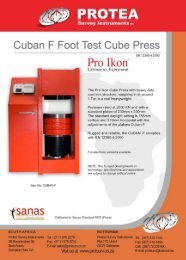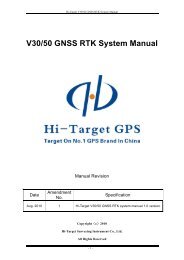fujiyama user manual - Protsurv.co.za
fujiyama user manual - Protsurv.co.za
fujiyama user manual - Protsurv.co.za
You also want an ePaper? Increase the reach of your titles
YUMPU automatically turns print PDFs into web optimized ePapers that Google loves.
FUJIYAMA USER MANUAL<br />
ENT Enter<br />
Back light & Contrast adjusting<br />
POWER Power on/off<br />
MENU Enter into main menu Move to right<br />
Enter into <strong>co</strong>ordinate measurement Move to left<br />
Enter into Distance Measurement<br />
HD/SD/HD、move to upside<br />
ANG Enter into angle measurement Enter into down<br />
1.4 Function Key<br />
The fourth line on screen is Function Key, which differs from the different measurement mode.<br />
Mode of Angle Measurement<br />
V↑: 90°16′00″<br />
HR : 156°16′18″<br />
TILT V/% R/L<br />
↓ ↓ ↓ ↓<br />
F1<br />
F2<br />
F3<br />
F4<br />
Page<br />
Page 1<br />
(P1)<br />
Function Symbol<br />
Function<br />
Key Display<br />
F1 0SET Set horizontal angle as 0°00′00″<br />
F2 HOLD Hold the horizontal angle<br />
F3 HSET Set a required horizontal angle by entering numerals<br />
F4 P1↓ The function of soft keys is shown on next page (P2)<br />
8