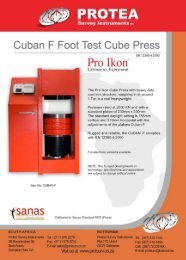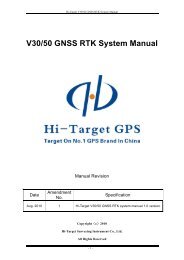fujiyama user manual - Protsurv.co.za
fujiyama user manual - Protsurv.co.za
fujiyama user manual - Protsurv.co.za
Create successful ePaper yourself
Turn your PDF publications into a flip-book with our unique Google optimized e-Paper software.
FUJIYAMA USER MANUAL<br />
Press[F3]to enter into atmosphere<br />
<strong>co</strong>nstant setting. Refer to 3.8.<br />
Press[ENT] after inputting<br />
alphanumeric.<br />
Press [ESC]to return to the mode of<br />
distance measurement, Page 1 after<br />
<strong>co</strong>rrection.<br />
[F3]<br />
5.3 Distance Measurement(SD)<br />
Make sure the mode is Angle measurement<br />
Operation Procedure Operation Display<br />
V↑: 122°09′30″<br />
Press<br />
measurement.<br />
to enter into mode of distance<br />
HR : 90°09′30″<br />
(CT)<br />
SD : SIGN:155<br />
Aim at Prism center.<br />
Press[F1](MEAS).(1)<br />
Press[F1] ( MEAS ) again to stop<br />
distance measurement.<br />
It shows measurement result 2)~<br />
[F1]<br />
[F1]<br />
V↑: 122°09′30″<br />
HR : 90°09′30″<br />
(CT)<br />
SD : 336.551 m<br />
HR: 122°09′23″<br />
HD: 235.343 m<br />
(CT)<br />
VD:<br />
36.551 m<br />
5)<br />
Clear value of distance by pressing any<br />
key<br />
Any key<br />
V↑: 90°09′20″<br />
HR : 172°17′23″ (CT)<br />
VD :<br />
MEAS MODE S/A<br />
1)It shows “SING:***”on the screen when the instrument check the light intense.<br />
2)It buzzes when it shows measuring result.<br />
20