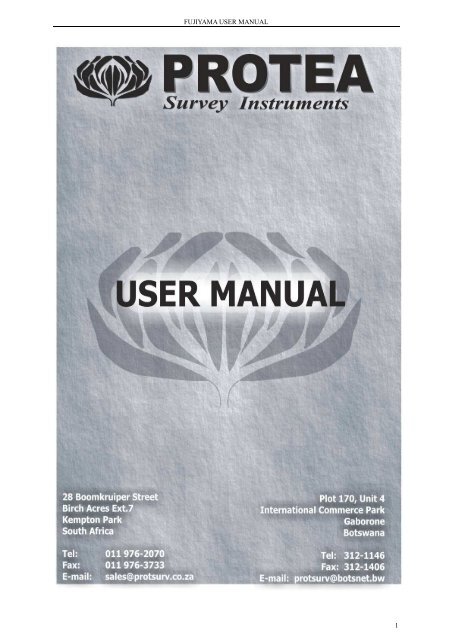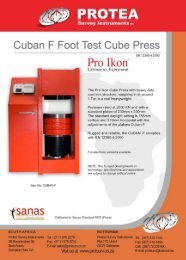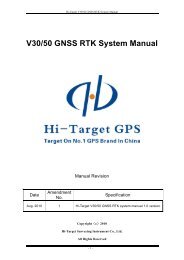fujiyama user manual - Protsurv.co.za
fujiyama user manual - Protsurv.co.za
fujiyama user manual - Protsurv.co.za
You also want an ePaper? Increase the reach of your titles
YUMPU automatically turns print PDFs into web optimized ePapers that Google loves.
FUJIYAMA USER MANUAL<br />
1
FUJIYAMA USER MANUAL<br />
Precaution<br />
1. If the instrument has not been used for a long time, check it regularly (3 months)<br />
2. Avoid shocking or bumping<br />
3. No using in high dusty, not well ventilated, and easy burning environment<br />
4. No dismount and mount the instrument by yourselves<br />
5. Prohibit to see the sun with teles<strong>co</strong>pe<br />
6. Cover with umbrella in burning sun or rainy day<br />
7. Cover the instrument with rainy <strong>co</strong>ver<br />
8. Power off before taking off battery, or the data will be lost<br />
9. Place instrument the case and avoid humidity<br />
10. Prohibit move the instrument with tripod<br />
11. It will cause measuring result is not <strong>co</strong>rrect if there is leaves and obstacle between the target and the<br />
instrument<br />
12. Place the instrument like the picture below:<br />
13. Contact me if you got any problem<br />
User<br />
1) Only those qualified people who own measuring knowledge can use the instrument<br />
2) Wear safety uniform such as safety shoe and headgear<br />
Declaration<br />
We won’t afford any responsibility if following <strong>co</strong>nditions occur:<br />
1) Damage caused by drop, extrusion, soaking, wetting and other man-made damage.<br />
2) Cycle inspection, protection, repair or <strong>co</strong>mponent replacement caused by normal abrasion.<br />
3) Damage caused flood, fire, lighting stroke and other natural disaster.<br />
4) Malfunction of products due to not following protection instruction of product instruction book.<br />
5) The instrument that have been repaired by repair center having no authority won’t be accepted by us.<br />
2
FUJIYAMA USER MANUAL<br />
Contents<br />
Brief Introduction<br />
1. Description of All Parts .................................................................................................................. 5<br />
1.1 Name of Parts ………………………………………………………………………................................. 6<br />
1.2 Display ..................................................................................................................................................... 7<br />
1.3 Operation Key .......................................................................................................................................... 8<br />
1.4 Function Key ............................................................................................................................................ 9<br />
1.5 RS 232 .................................................................................................................................................... 10<br />
2. Battery ........................................................................................................................................... 10<br />
2.1 Battery Replacing ...........................................................................................................................10<br />
2.2 Battery Recharging .........................................................................................................................10<br />
3. Measurement Preparation ........................................................................................................... 11<br />
3.1 Instrument Setting Up .............................................................................................................................. 11<br />
3.2 Instrument Leveling ................................................................................................................................. 11<br />
3.3 Centering with optical plummet ............................................................................................................. 12<br />
3.4 Eyepiece Adjustments and Object Sighting ........................................................................................... 12<br />
3.5 Power on ................................................................................................................................................ 12<br />
3.6 Power off ................................................................................................................................................ 13<br />
3.7 Turn on/off Back light ............................................................................................................................ 13<br />
3.8 Input way of Alphanumeric Characters .................................................................................................. 13<br />
3.9 Turn on/off Compensator (Tilt) .............................................................................................................. 14<br />
4. Angle Measurement ...................................................................................................................... 15<br />
4.1 Measuring Horizontal Angle Right and Vertical Angle .......................................................................... 15<br />
4.2 Switching Horizontal Angle Right/Left ................................................................................................. 16<br />
4.3 Setting of Horizontal Angle ................................................................................................................... 17<br />
4.4 Vertical Angle Percent Grade (%) Mode ................................................................................................ 18<br />
4.5 Compasses (vertical angle) .................................................................................................................... 19<br />
5. Distance Measurement ................................................................................................................. 19<br />
5.1 Setting of Atmospheric Correction ......................................................................................................... 19<br />
5.2 Setting of the Correction for Prism Constant ........................................................................................... 19<br />
5.3 Distance Measurement ............................................................................................................................. 20<br />
5.4 Distance Measurement (Mode of Horizontal Distance & Height Distance) ............................................ 21<br />
5.5 Setting of Mode of Distance Measurement.............................................................................................. 22<br />
5.6 Offset Measurement ................................................................................................................................. 23<br />
5.7 S.O.(Distance).......................................................................................................................................... 24<br />
6. Coordinate Measurement .............................................................................................................. 25<br />
6.1 Steps of Coordinate Measurement ........................................................................................................... 25<br />
6.2 Setting Up Coordinate of Station Point.................................................................................................... 26<br />
6.3 Setting Up Height of Prism ...................................................................................................................... 30<br />
6.4 Setting Up Back sight............................................................................................................................... 31<br />
6.5 Coordinate Measurement ......................................................................................................................... 35<br />
7. Data Collection ............................................................................................................................. 37<br />
7.1 Preparation ............................................................................................................................................... 37<br />
7.2 Operation Steps ........................................................................................................................................ 39<br />
7.3 Select File of Data Collection .................................................................................................................. 40<br />
7.4 Setting Up Station Point........................................................................................................................... 40<br />
3
FUJIYAMA USER MANUAL<br />
7.5 Setting Up Back sight............................................................................................................................... 43<br />
7.6 Data Collection ........................................................................................................................................ 46<br />
8. S.O.................................................................................................................................................... 47<br />
8.1 Steps of S.O.............................................................................................................................................. 47<br />
8.2 Selection of Coordinate Data File ............................................................................................................ 47<br />
8.3 Setting Up Station Point........................................................................................................................... 48<br />
8.4 Setting Up Back sight Point ..................................................................................................................... 51<br />
8.5 S.O ........................................................................................................................................................... 54<br />
8.6 Resection.................................................................................................................................................. 57<br />
9. Application Program...................................................................................................................... 60<br />
9.1 REM......................................................................................................................................................... 60<br />
9.2 MLM........................................................................................................................................................ 63<br />
9.3 Area Measurement ................................................................................................................................... 65<br />
10. Memory Management.................................................................................................................. 68<br />
10.1 Enter into Mode of Memory Management............................................................................................. 68<br />
10.2 File Management & Search Data ........................................................................................................... 69<br />
10.3 Input Coordinate Point & Create File..................................................................................................... 71<br />
10.4 Delete Coordinate Point ......................................................................................................................... 72<br />
10.5 Data Communication ............................................................................................................................. 74<br />
10.6 Initializing Memory ............................................................................................................................... 76<br />
11. Parameter Setting Up................................................................................................................... 77<br />
11.1 Enter into Setting up Parameter.............................................................................................................. 77<br />
11.2 Setting up Power off Automatically ....................................................................................................... 77<br />
11.3 Setting up Position 0(Vertical Angle) ..................................................................................................... 78<br />
11.4 Setting up Compensator ......................................................................................................................... 78<br />
11.5 Setting up Angle Unit............................................................................................................................. 79<br />
11.6 Setting up Minimum Reading ................................................................................................................ 79<br />
11.7 Setting up Distance Unit......................................................................................................................... 79<br />
11.8 Setting up Data Storing .......................................................................................................................... 80<br />
11.9 Saving Setup........................................................................................................................................... 80<br />
11.10 Contrast Adjusting................................................................................................................................ 80<br />
12. Compensator................................................................................................................................. 81<br />
12.1 Enter into Mode of Compensator Adjusting........................................................................................... 81<br />
12.2 Position 0 Check .................................................................................................................................... 82<br />
12.3 Position 0 Changing ............................................................................................................................... 82<br />
12.4 Position 0 Adjusting ............................................................................................................................... 83<br />
12.5 Accuracy Check ..................................................................................................................................... 84<br />
13. Check & Adjustment.................................................................................................................... 85<br />
13.1 Check & Adjustment of Constant........................................................................................................... 85<br />
13.2 Check & Adjustment of Plate Vial ......................................................................................................... 86<br />
13.3 Check & Adjustment of Circular Vial .................................................................................................... 86<br />
13.4 Check & Adjustment of Optical Plummet.............................................................................................. 87<br />
13.5 Check & Adjustment of Inclination of Reticle....................................................................................... 87<br />
13.6 Check & Adjustment of Perpendicularity of line of sight to Horizontal Axis (c) .................................. 88<br />
13.7 Check & Adjustment of Vertical Index Difference ( i angle) ................................................................. 88<br />
13.8 Check of Parallel between Line of Sight and Emitting Photoelectric Axis ........................................... .89<br />
14. Technical Index............................................................................................................................. 90<br />
15. Packing List .................................................................................................................................. 92<br />
4
FUJIYAMA USER MANUAL<br />
1. Description of All Parts<br />
1.1 Names of Parts<br />
1 Side Cover (Left) 6 Function Key 11 Data Port<br />
2 Instrument Center Mark 7 Circular Vial 12 Plate Vial<br />
3 Series No. 8 Leveling Screw 13 Vertical Tangent Screw<br />
4 Optical Plummet 9 Base 14 Vertical Clamp Screw<br />
5 Display 10<br />
Connection Knob<br />
on Base<br />
15 Objective Lens<br />
16 Handle 20 Frame 24 Eyepiece<br />
17 Teles<strong>co</strong>pe Grip 21 Battery locking Lever 25 Side Cover(Right)<br />
18 Collimator 22 Battery 26 Horizontal<br />
Tangent crew<br />
19 Handle Screw 23 Teles<strong>co</strong>pe<br />
Focusing Knob<br />
27 Horizontal<br />
Clamp Screw<br />
5
FUJIYAMA USER MANUAL<br />
1.2 Display<br />
The dot matrix LCD can display 4 lines of characters and numbers. Each Line can display 20 characters.<br />
Normally the first 3 lines show measured data while the last line shows the function of the measurement<br />
mode.<br />
There are two modes on display: Measurement Mode & Menu Mode<br />
o Display(example)<br />
V↑: 81°54′21″<br />
HR : 157°33′58″<br />
0SET HOLD HSET<br />
V↑: 81°54′21″<br />
HR : 157°33′58″<br />
SD: 130.216 m<br />
(CT)<br />
MEAS MODE S/A<br />
Mode of Angle Measurement Mode of Distance Measurement 1<br />
Vertical angle: 81°54′21″ Vertical angle : 81°54′21″<br />
Horizontal angle: 157°33′58″ Horizontal angle :157°33′58″<br />
Slope Distance: 130.216 m<br />
HR: 157°33′58″<br />
HD: 128.919 m<br />
VD: 18.334 m<br />
(CT)<br />
N: 5.838 m<br />
E: -3.308 m<br />
Z: 0.226 m<br />
MEAS SET S/A<br />
Mode of Distance Measurement 2<br />
Mode of Coordinate Measurement<br />
Horizontal Angle: 157°33′58″ Coordinate(north):N/X 5.838 m<br />
Horizontal Distance: 128.919 m Coordinate(east):E/Y -3.308 m<br />
Height Distance: 18.334 m Height Distance :Z/Z 0.226 m<br />
o<br />
Mode of Menu(example):<br />
MENU<br />
3-1<br />
F1:COLLECTION DATA<br />
F2: S.O<br />
SET MENU 3-2<br />
F1: ANGLE UNIT<br />
F2: READ<br />
F3: DIST UNIT P↓<br />
Main Menu(Page 1) Setup Submenu(Page 2)<br />
Press F1 enter into “COLLECTION DATA” Press F1 enter into “ANGLE UNIT”<br />
Press F2 enter into “S.O”<br />
Press F2 enter into “READ”<br />
Press F3 enter into “MEMORY MANAGE ” Press F3 enter into “DIST UNIT”<br />
o<br />
Display Symbols<br />
6
FUJIYAMA USER MANUAL<br />
Symbol<br />
Contents<br />
V<br />
Vertical Angle<br />
V↑ Mode in which zenith of vertical angle is 0<br />
V→ Mode in which horizontal of vertical angle is 0<br />
% Gradient Display<br />
HR<br />
H-angle right<br />
HL<br />
H-angle left<br />
SD<br />
Slope distance<br />
HD<br />
Slope distance<br />
VD<br />
Elevation difference<br />
N<br />
N <strong>co</strong>ordinate<br />
E<br />
E <strong>co</strong>ordinate<br />
Z<br />
Z <strong>co</strong>ordinate<br />
DSD<br />
S.O. difference of slope distance<br />
DHD<br />
S.O. difference of horizontal distance<br />
DVD<br />
S.O. difference of height distance<br />
(CT)<br />
Fine Measurement<br />
(TR)<br />
Track Measurement<br />
(1) Single Measurement<br />
OUT Vertical Angle is out of <strong>co</strong>mpensator range or slope is over ±100%<br />
°’ “ Set 360°as angle unit<br />
GON(g) Set 400 gon as angle unit<br />
MIL<br />
Set 6400 mil as angle unit<br />
P1/P2/P3 Page 1/Page 2/Page 3<br />
M<br />
Meter unit<br />
Ft<br />
Feet unit<br />
SING(150)<br />
测 距 光 强 值 为 150<br />
1.3 Operation Key<br />
Key Function 1 Function 2<br />
F1-F4 Function of fourth line Refer to picture<br />
0-9 Input number Input character &special symbol<br />
- Input minus<br />
. Input point<br />
ESC Escape<br />
7
FUJIYAMA USER MANUAL<br />
ENT Enter<br />
Back light & Contrast adjusting<br />
POWER Power on/off<br />
MENU Enter into main menu Move to right<br />
Enter into <strong>co</strong>ordinate measurement Move to left<br />
Enter into Distance Measurement<br />
HD/SD/HD、move to upside<br />
ANG Enter into angle measurement Enter into down<br />
1.4 Function Key<br />
The fourth line on screen is Function Key, which differs from the different measurement mode.<br />
Mode of Angle Measurement<br />
V↑: 90°16′00″<br />
HR : 156°16′18″<br />
TILT V/% R/L<br />
↓ ↓ ↓ ↓<br />
F1<br />
F2<br />
F3<br />
F4<br />
Page<br />
Page 1<br />
(P1)<br />
Function Symbol<br />
Function<br />
Key Display<br />
F1 0SET Set horizontal angle as 0°00′00″<br />
F2 HOLD Hold the horizontal angle<br />
F3 HSET Set a required horizontal angle by entering numerals<br />
F4 P1↓ The function of soft keys is shown on next page (P2)<br />
8
FUJIYAMA USER MANUAL<br />
Page 2<br />
(P2)<br />
F1 TILT Setting tilt <strong>co</strong>rrection<br />
If On. The display shows tilt <strong>co</strong>rrection value.<br />
F2 V/% Vertical angle percent grade (%) mode<br />
F3 R/L Switches R/L rotation of horizontal angle<br />
F4 P2↑ The function of soft keys is shown on next page (P1)<br />
Mode of Distance Measurement<br />
V↑: 122°09′23″<br />
HR : 22°09′23″<br />
OP SO SENT P2↓<br />
Page<br />
Page 1<br />
(P1)<br />
Page 2<br />
(P2)<br />
Function Symbol<br />
Function<br />
Key Display<br />
F1 MEAS Start measuring<br />
F2 MODE Sets a measuring mode, Fine/Tracking/Single<br />
F3 S/A Sets temperature, air pressure, prism <strong>co</strong>nstant<br />
F4 P1↓ The function of soft keys is shown on next page (P2)<br />
F1 OP Selects Off-set measurement mode<br />
F2 SO Selects Staking-out measurement mode<br />
F3 SENT Sent data<br />
F4 P2↓ The function of soft keys is shown on Page 1.<br />
Mode Of Coordinate<br />
N: 122.347 m<br />
E: 500.256 m<br />
Z: 35.686 m<br />
MEAS SET S/A<br />
9
FUJIYAMA USER MANUAL<br />
Page<br />
Function Symbol<br />
Function<br />
Key Display<br />
F1 MEAS Start measuring<br />
F2 SET Sets mode of station point, backsight point and prism<br />
height<br />
F3 S/A Sets temperature, air pressure, prism <strong>co</strong>nstant<br />
F4 SENT Sent data<br />
1.5 RS232<br />
RS232 is used to <strong>co</strong>nnect the Total Station with <strong>co</strong>mputer or PC to transfer measured data to<br />
<strong>co</strong>mputer or PC, or to transfer preset data of <strong>co</strong>ordinate to the Total Station.<br />
2. Battery<br />
2.1 Battery replacing<br />
1、 Battery Insert<br />
Insert battery <strong>co</strong>rrectly. Check and insert battery holder true to side into the housing.<br />
2、 Battery Removing<br />
Remove battery and replace.<br />
2.2 Battery Charging<br />
1、 Insert recharger into battery’s hole.<br />
2、 Insert the plug of the recharger into 220V AC power supply.<br />
3、 It shows green light after finishing recharging.<br />
4、 Cut the power supply of the recharger and drew the battery out from the recharger.<br />
Notes:<br />
1. It’s recharging when the red light shows.<br />
2. Normally it takes 7 hours for recharging, but it must be 12-15 hours for the first time.<br />
3. Recharging temperater:0°- ±45°C.<br />
4. Recharging times: 300-500 times.<br />
3. Measurement Preparation<br />
3.1 Instrument Setting Up<br />
1) Setting up the tripod<br />
Pull out to required length and tighten screws.<br />
10
FUJIYAMA USER MANUAL<br />
2) Place the INSTRUMENT onto the tripod head.<br />
Tighten central fixing screw of tripod.<br />
3.2 Instrument leveling<br />
1) Level the instrument with circular vial.<br />
a. Turn the leveling screw A and B to move the bubble in the circular vial. The bubble<br />
is now located on a line perpendicular to a line running through the centers of the<br />
two leveling screw being adjusted.<br />
b. Turn the leveling screw C to bring the bubble to the center of the circular vial.<br />
1、 Level the INSTRUMENT with plate vial.<br />
a. Rotate the instrument horizontally by loosening the Horizontal Clamp Screw<br />
and place the plate vial parallel with the line <strong>co</strong>nnecting leveling screw<br />
A and B, and then bring the bubble to the center of the plate vial by<br />
turning the leveling screws A and B.<br />
b. Rotate the instrument 90º(100g) around its vertical axis and turn the remaining leveling screw or<br />
leveling C to center the bubble once more.<br />
c. Repeat the procedures A&B for each 90º(100g) rotation of the instrument and check the whether<br />
the bubble is <strong>co</strong>rrectly centered for all four points.<br />
3.3 Centering by optical plummet<br />
Adjust the eyepiece of the optical plummet teles<strong>co</strong>pe to your eyesight.<br />
Slide the instrument by loosening the Tripod screw, place the point on the<br />
center mark of the optical plummet. Sliding the instrument carefully not<br />
to rotate that allows you to get the least dislocation of the bubble.<br />
Note: Centering by foot screw first and then leveled-up by tripod.<br />
3.4 Eyepiece Adjustments and Object Sighting<br />
Method of Object Sighting(for reference)<br />
1Sight the Teles<strong>co</strong>pe to the sky and rotate the eyepiece tube to make the triangle clear.<br />
2Collimate the target point with top of the triangle mark in the <strong>co</strong>llimator. (keep a certain distance<br />
between eye and the <strong>co</strong>llimator).<br />
3Make the target image clear with the teles<strong>co</strong>pe focusing screw. If there parallax when your eye<br />
move up, down or left, right, that show the diaper<br />
of eyepiece lens or focus is not<br />
adjusted well and accuracy will be<br />
influenced, so you should adjust the eyepiece tube carefully to eliminate the<br />
parallax.<br />
3.5 Power on<br />
1 Leveling INSTRUMENT<br />
POWER<br />
PRISM:-30mm<br />
TEMP: 15°C<br />
PRESS: 1013hPa<br />
11
FUJIYAMA USER MANUAL<br />
2 Push Key Power (red)<br />
3 Turn teles<strong>co</strong>pe to initial the INSTRUMENT.<br />
Confirm the battery is full, if not so,<br />
Please replace and recharge the battery.<br />
Check Prism <strong>co</strong>nstant, temperature<br />
and atmosphere press.<br />
FYTS<br />
V ANGLE 0 SET<br />
TURN TELTSCOPE<br />
V↑: 81°54′21″<br />
3.6 Power off<br />
Push key Power (red).<br />
3.7 Turn on/off back light<br />
HR: 157°33′58″<br />
0SET HOLD HSET<br />
Push Key、and then press Key F1:turn on LCD back light, Press Key F1:turn off LCD back light.<br />
3.8 Input way of Alphanumeric Characters<br />
It’s easy and simple to input alphanumeric characters by keyboard.<br />
[Example 1]Select items of PtID, ID, INS. HT and * on the mode of data <strong>co</strong>llection.<br />
PtID:* 2-1<br />
ID:<br />
INS. HT: - 0.001 m<br />
INPUT<br />
Press[F1] to enter input menu Press [F3] to enter into characters menu<br />
(input alphanumeric) (123 and ABC changes in turn when pressing[F3])<br />
PtID:= DTM-DAD<br />
PtID;= DTM-DAD<br />
ID:<br />
ID:<br />
INS.HT:<br />
-0.001 m<br />
INS.HT:<br />
-0.001 m<br />
Press [F3] to select mode of characters input<br />
Press [8] to input D.(the letters differ from D, E, F, d, e, f in turn, if you press [8] again.<br />
Press [1] twice after the cursor moves to next position. Input T.<br />
Press [5],input M.<br />
12
FUJIYAMA USER MANUAL<br />
Input -、D、A 、D. The PtID is DTM-DAD.<br />
Note: Input it again if input wrongly (Press [F1] ).<br />
[Example 2] Input angle under the mode of angle measurement.<br />
H ANGLE SET (DEG)<br />
HR:=190.5943<br />
DEL --- 123 ENTER<br />
Press [1] to input 1<br />
Press [9] to input 9<br />
Press [0] to input 0<br />
Press [.] to input .<br />
Press [5] to input 5<br />
Press [9] to input 9<br />
Press [4] to input 4<br />
Press [3] to input 3<br />
Press [F4] (ENTER), HR is “190°59′43″”<br />
Note:It only can input alphanumeric in this mode. Input it again if input wrongly, press[F1](DEL)<br />
Use “.” between degree and minute, but not between minute and se<strong>co</strong>nd.<br />
Press ENTER after inputting alphanumeric,it shows degree, minute and<br />
se<strong>co</strong>nd automatically.<br />
3.9 Turn on/off Compensator (Tilt)<br />
When the <strong>co</strong>mpensator is activities, automatic <strong>co</strong>rrection of vertical angle for mislevelment is<br />
displayed. To ensure a precise angle measurement, <strong>co</strong>mpensator must be turned on. The display can<br />
also be used to fine level the instrument. If the (TILT OVER)display appears the instrument is out of<br />
the automatic <strong>co</strong>mpensation range and must be leveled <strong>manual</strong>ly.<br />
When the instrument is on an unstable stage or a windy day the display of vertical angle is unstable.<br />
You can turn off the auto tilt <strong>co</strong>rrection function of vertical angle in this case.<br />
Set tilt <strong>co</strong>rrection by software(two ways)。<br />
[Example 1]Setting Tilt Off/On.(It saves after powering off.)<br />
Operation Procedure Operation Display<br />
13
FUJIYAMA USER MANUAL<br />
1.Press [MENU] to enter into main<br />
menu 3-1 in the mode of angle<br />
measurement.<br />
Press [F4] to enter into main menu<br />
3-2.<br />
[MENU]<br />
[F4]<br />
MENU<br />
3-1<br />
F1:COLLECTION DATA<br />
F2:S.O<br />
MENU<br />
3-2<br />
F1:PROGRAMS<br />
F2:SET<br />
F3:LCD<br />
P↓<br />
2.Press [F2] to enter into<br />
parameter setting,<br />
page 3-1<br />
[F2]<br />
SET MENU 3-1<br />
F1:POWER AUTO [ON]<br />
F2:CMPS [V↑:]<br />
F3:TILT [OFF]<br />
P↓<br />
3.Press [F3]to set <strong>co</strong>mpensator as<br />
[OFF] or [ON]<br />
[F3]<br />
SET MENU 3-1<br />
F1:POWER AUTO [ON]<br />
F2:CMPS [V↑:]<br />
F3:TILT [ON]<br />
P↓<br />
4.Press [F4] twice to enter into<br />
parameter setting.<br />
MENU Page 3-3<br />
[F4]<br />
[F4]<br />
SET MENU 3-3<br />
F1:POWER AUTO[ON]<br />
F2:CMPS[V↑:]<br />
F3:TILT[ON]<br />
P↑<br />
MENU 3-2<br />
Press[F3] to save and escape.<br />
[F3]<br />
F1:PROGRAMS<br />
F2:SET<br />
F3:LCD<br />
P↓<br />
[example 2]Setting Tilt <strong>co</strong>rrection(It doesn't save data after Power off)<br />
1.Press[F4]to enter into mode of<br />
angle measurement(Page 2) in the<br />
[F4]<br />
V↑: 90°16′00″<br />
HR : 156°16′18″<br />
mode of angle measurement.<br />
2:Press[F1](TILT)<br />
[F1]<br />
TILT SENSOR [X-OFF]<br />
X:<br />
X-ON X-OFF ----<br />
14
FUJIYAMA USER MANUAL<br />
3.Press[F1]or[F2] to select<br />
<strong>co</strong>mpensator[ON]or[OFF]. It shows<br />
tilt value if <strong>co</strong>mpensator was ON.<br />
[F3]<br />
TILT SENSOR [X-ON]<br />
X: 0°00′30″<br />
X-ON X-OFF ----<br />
4)Press[F4](ENTER)to escape.<br />
[F4]<br />
V↑: 90°16′00″<br />
HR : 156°16′18″<br />
4. Angle Measurement<br />
4.1 Measuring Horizontal Angle Right and Vertical Angle<br />
Make sure the mode is in Angle measurement.<br />
Operation Procedure Operation Display<br />
1.Aim at the first target A. Aim at A<br />
V↑: 82°09′30″<br />
HR : 90°09′30″<br />
0SET HOLD HSET<br />
2.Set horizontal reading of target A<br />
as 0°00′00″.<br />
Press[F1](0SET)and [F3]<br />
(YES)<br />
[F1]<br />
[F3]<br />
H ANGLE 0 SET<br />
> OK?<br />
--- --- YES NO<br />
V↑: 82°09′30″<br />
HR : 0°00′00″<br />
0SET HOLD HSET<br />
15
FUJIYAMA USER MANUAL<br />
V↑: 82°09′30″<br />
3.Aim at the se<strong>co</strong>nd target B. The<br />
required V/H angle to target B will<br />
be displayed.<br />
Aim at<br />
target B<br />
HR : 57°13′48″<br />
0SET HOLD HSET<br />
Reference: How to Collimate<br />
1. Point the teles<strong>co</strong>pe toward the light. Turn the diaper ring and adjust the diaper so that<br />
the cross hairs are clearly observed.<br />
(Turn the diaper toward you first and then backward to focus).<br />
2. Aim the target at the peak of the triangle mark of the sighting <strong>co</strong>llimator. Allow a certain space between<br />
the sighting <strong>co</strong>llimator and yourself for <strong>co</strong>llimating.<br />
3. Focus the target with the focusing knob<br />
If parallax is created between the cross hairs and the target when viewing vertically or horizontally<br />
while looking into the teles<strong>co</strong>pe, focusing is in<strong>co</strong>rrect or diopter adjustment is poor.<br />
This adversely<br />
affects precision in measurement or survey; eliminate the parallax by carefully focusing and using<br />
diaper adjustment.<br />
4.2 Switching Horizontal Angle Right/Left<br />
Make sure the mode is Angle measurement<br />
Operation Procedure Operation Display<br />
1.Press [F4](P1↓)to enter into mode of<br />
angle measurement, Page 2, in the<br />
mode of angle measurement.<br />
[F4]<br />
V↑: 90°16′00″<br />
HR: 156°16′18″<br />
2.Press [F3](L/R).The mode Horizontal<br />
angle Right (HR) Switches to (HL)<br />
[F3]<br />
V↑: 122°09′23″<br />
HL : 269°50′17″<br />
mode.<br />
TILT V/% R/L<br />
3.Measure as HL mode.<br />
Every time pressing the [F2](R/L) key, HR/HL mode switches.<br />
4.3 Setting of Horizontal Angle<br />
16
FUJIYAMA USER MANUAL<br />
1. Setting by Holding the Angle<br />
Make sure the mode is angle measurement<br />
Operation Procedure Operation Display<br />
1.Set the required horizontal angle,<br />
using Horizontal tangent screw<br />
Angle<br />
Display<br />
V↑: 122°09′30″<br />
HR : 90°09′30″<br />
0SET HOLD HSET<br />
2.Press the [F2](HOLD)key.<br />
[F2]<br />
H ANGLE HOLD<br />
HR: 90°09′30″<br />
> SET :<br />
--- --- YES NO<br />
3.Aim at the target(1)<br />
4.Press the [F3](YES)key to finish<br />
holding the horizontal angle.*1)<br />
The display turns back to normal angle<br />
measurement mode.<br />
Aim<br />
[F3]<br />
V↑: 122°09′30″<br />
HR : 90°09′30″<br />
0SET HOLD HSET<br />
(1)To return to the previous mode, press the [F4](NO)Key<br />
2. Setting Horizontal Angle from the Keys<br />
Make sure the mode is Angle measurement<br />
Operation Procedure Operation Display<br />
1.Aim at the target<br />
Aim<br />
V↑: 122°09′30″<br />
HR : 90°09′30″<br />
0SET HOLD HSET<br />
2.Press the [F3](HSET)key<br />
[F3]<br />
H ANGLE SET(DEG)<br />
HR: =<br />
DEL --- 123 ENTER<br />
17
FUJIYAMA USER MANUAL<br />
3.Input the required horizontal angle<br />
(1) by pressing F1(Input).<br />
Example:150°10′20″<br />
(Input 150.1020)2<br />
Press [F4] (Enter) after inputting<br />
alphanumeric. It returns to normal<br />
monde of angle measurement.<br />
[F1]<br />
[F4]<br />
H ANGLE SET(DEG)<br />
HR: =<br />
DEL --- 123 ENTER<br />
V↑: 122°09′30″<br />
HR : 150°10′20″<br />
0SET HOLD HSET<br />
1.Press [F1](Del)if inputting wrongly,or press[ESC](escape)to input <strong>co</strong>rrect value again.<br />
2.It shows setting failed if wrong value was input. Input it again.<br />
4.4 Vertical Angle Percent Grade (%) Mode<br />
Make sure the mode is Angle measurement<br />
Operation Procedure Operation Display<br />
1.Press the [F4](P↓)Key to get the<br />
function on page 2<br />
F4<br />
V↑: 122°09′30″<br />
HR : 150°10′20″<br />
0SET HOLD HSET<br />
TILT V/% R/L<br />
2.Press the [F3](V%)(1)<br />
[F3]<br />
V↑: 0.99%<br />
HR : 150°10′20″<br />
TILT V/% R/L<br />
(1)Every time pressing the [F3](V%)key, the display mode switches<br />
When the measurement is carried out over±45º(±100%)from the horizontal, the display shows<br />
4.5 Compasses (vertical angle)(Refer to 11.3)<br />
Vertical angle is displayed as shown below:<br />
18
FUJIYAMA USER MANUAL<br />
5. DISTANCE MEASUREMENT<br />
Check setting of atmosphere <strong>co</strong>rrection & prism <strong>co</strong>nstant before measuring distance.<br />
5.1 Setting of the Atmospheric Correction<br />
Preset temperature <strong>co</strong>nstant as 15°C. Input temperature <strong>manual</strong>ly(Range: -20°C~+50°C)<br />
Preset atmosphere press as 1013hPa. Input temperature <strong>manual</strong>ly(Range: 533 hPa~1332 hPa)<br />
1hPa=0.75mmHg<br />
It saves after powering off.<br />
5.2 Setting of the Correction for Prism Constant<br />
Prism Constant value is -30.Set <strong>co</strong>rrection for prism at -30.If the prism is of another manufacturer, the<br />
appropriate <strong>co</strong>nstant shall be set beforehand. Constant range: -999mm~+999mm。The setting value is kept<br />
in the memory even after power is off.<br />
Make sure the mode is Angle measurement<br />
Operation Procedure Operation Display<br />
Press to enter into mode of distance<br />
measurement, Page 1 in the mode of angle<br />
measurement.<br />
V↑: 81°54′21″<br />
HR : 157°33′58″<br />
SD:<br />
(CT)<br />
MEAS MODE S/A<br />
Press[F3]<br />
[F3]<br />
F1:PRISM= -30mm<br />
F2:TEMP= 15°C<br />
F3:PRESS=1013 hPa<br />
Press[F1]to enter into prism <strong>co</strong>nstant<br />
setting. Refer to 3.8. Press[ENT] after<br />
inputting alphanumeric.<br />
Press[F2]to enter into temperature<br />
<strong>co</strong>nstant setting. Refer to 3.8.<br />
Press[ENT] after inputting<br />
alphanumeric.<br />
[F1]<br />
[F2]<br />
F1:PRISM=| mm<br />
F2:TEMP= 15°C<br />
F3:PRESS=1013 hPa<br />
F1:PRISM= -30 mm<br />
F2:TEMP=| °C<br />
F3:PRESS=1013 hPa<br />
19
FUJIYAMA USER MANUAL<br />
Press[F3]to enter into atmosphere<br />
<strong>co</strong>nstant setting. Refer to 3.8.<br />
Press[ENT] after inputting<br />
alphanumeric.<br />
Press [ESC]to return to the mode of<br />
distance measurement, Page 1 after<br />
<strong>co</strong>rrection.<br />
[F3]<br />
5.3 Distance Measurement(SD)<br />
Make sure the mode is Angle measurement<br />
Operation Procedure Operation Display<br />
V↑: 122°09′30″<br />
Press<br />
measurement.<br />
to enter into mode of distance<br />
HR : 90°09′30″<br />
(CT)<br />
SD : SIGN:155<br />
Aim at Prism center.<br />
Press[F1](MEAS).(1)<br />
Press[F1] ( MEAS ) again to stop<br />
distance measurement.<br />
It shows measurement result 2)~<br />
[F1]<br />
[F1]<br />
V↑: 122°09′30″<br />
HR : 90°09′30″<br />
(CT)<br />
SD : 336.551 m<br />
HR: 122°09′23″<br />
HD: 235.343 m<br />
(CT)<br />
VD:<br />
36.551 m<br />
5)<br />
Clear value of distance by pressing any<br />
key<br />
Any key<br />
V↑: 90°09′20″<br />
HR : 172°17′23″ (CT)<br />
VD :<br />
MEAS MODE S/A<br />
1)It shows “SING:***”on the screen when the instrument check the light intense.<br />
2)It buzzes when it shows measuring result.<br />
20
FUJIYAMA USER MANUAL<br />
3)Measuring result differs from setting of different mode of measurement.<br />
It shows present measuring result when the mode is in Single mode.<br />
It shows each measuring result when the mode is in fine mode.<br />
4)Press<br />
to change horizontal distance and height distance.<br />
5)It keeps distance measurement if target was <strong>co</strong>vered by something such as branch, but within 5 se<strong>co</strong>nds.<br />
Or the memory shows the distance from the instrument to the branch. Hence, to make sure it has no<br />
obstacle between the instrument to prism.<br />
5.4 Distance Measurement(HD、 SD)<br />
Make sure the mode is Angle measurement<br />
Operation Procedure<br />
Press twice to enter into the mode of<br />
HD/SD.<br />
Aim at prism center<br />
Operatio<br />
n<br />
Display<br />
HR: 122°09′23″<br />
HD:<br />
(CT)<br />
VD:<br />
Press[F1](MEAS)to start measurement<br />
1)<br />
Press[F1] ( MEAS ) again to stop<br />
measurement.<br />
It shows measuring result 2)~4)<br />
[F1]<br />
[F1]<br />
HR: 122°09′23″<br />
HD: 235.343 m<br />
(CT)<br />
VD:<br />
36.551 m<br />
Clear measuring value by pressing any<br />
key.<br />
Any key<br />
HR: 122°09′23″<br />
HD:<br />
(CT)<br />
VD:<br />
1)It shows “SING:***”on the screen when the instrument check the light intense.<br />
2)It buzzes when it shows measuring result.<br />
3)Measuring result differs from setting of different mode of measurement.<br />
It shows present measuring result when the mode is in Single mode.<br />
It shows each measuring result when the mode is in fine mode.<br />
4)Press<br />
to change into slope distance.<br />
21
FUJIYAMA USER MANUAL<br />
5.5 Setting of Mode of Distance Measurement<br />
There are three modes of distance measurement: Fine Measurement, Tracking and Single<br />
Measurement. The memory doesn’t save this setting after powering off. The default setting is Fine<br />
Measurement.<br />
Mode of Fine Measurement:Normally it will be used. Higher accuracy, much time.<br />
Measuring time:
FUJIYAMA USER MANUAL<br />
This mode is useful when it is difficult to set up the prism directly, for example at the center of a tree. Place<br />
the prism at the same horizontal distance from the instrument as that of point A0 to measure. To measure<br />
the <strong>co</strong>ordinates of the center position, operate the offset measurement after setting the instrument<br />
height/prism height.<br />
When measuring <strong>co</strong>ordinates of ground point A1: Set the instrument height/Prism height.<br />
When measuring <strong>co</strong>ordinates of point Ao :Set the instrument height only(Set the prism height to 0).<br />
Confirm the instrument is in the mode of distance measurement.<br />
Operation Procedure Operation Display<br />
Press[F4]to enter into the mode of distance<br />
measurement, page 3,in the mode of distance<br />
measurement.<br />
[F4]<br />
V↑:<br />
HR :<br />
122°09′30″<br />
90°09′30″<br />
(CT)<br />
SD : 336.551 m<br />
OFFSET<br />
Press[F1](OFFSET)<br />
[F1]<br />
HR : 90°09′30″<br />
HD :<br />
MEAS ---- ---- ENTER<br />
23
FUJIYAMA USER MANUAL<br />
Aim to position P(Put prism in the position P)<br />
Aim at P<br />
Press[F1](MEAS)to measure the distance<br />
between instrument and prism.<br />
[F1]<br />
OFFSET<br />
HR : 90°09′30″<br />
HD : 35.665m<br />
MEAS ---- ---- ENTER<br />
Aim at target A(Center point of the <strong>co</strong>lumn)<br />
Aim at A<br />
Press[F4](ENTER).It shows the angle and<br />
distance of target A.<br />
1)2)<br />
[F4]<br />
OFFSET<br />
HR: 122°09′23″<br />
VD: 7.339m<br />
NEXT ---- ---- ----<br />
1)Press[F1](NEXT)to measure next point and press [ESC] to escape.<br />
2)Press<br />
to display VD、SD、HD in turn.(the third line);<br />
Press<br />
to display N、E、Z(the third line)。<br />
5.7 Stake Out (S.O.)<br />
The difference between the measured distance and the input stake out distance is displayed.<br />
Measured distance-Stake out distance=Displayed value<br />
●It can do any kind of S.O. of distance measurement such as HD,VD and SD.<br />
Operation Procedure Operation Display<br />
Press[F4]to enter into mode of distance<br />
measurement, Page 2,in the mode of distance<br />
measurement.<br />
[F4]<br />
V↑: 122°09′30″<br />
HR : 90°09′30″<br />
(CT)<br />
SD : 336.551 m<br />
Press[F2](S.O.)to show the data set last time<br />
[F2]<br />
STAKE OUT<br />
HD: 50.000m<br />
HD VD SD ---<br />
Press[F1] ~ [F3]to select mode of<br />
measurement.<br />
F1:HD<br />
[F1]<br />
STAKE OUT<br />
HD: 50.000m<br />
INPUT --- --- ENTER<br />
24
FUJIYAMA USER MANUAL<br />
F2:VD<br />
F3:SD<br />
Example:Horizontal distance<br />
Input distance of S.O.(1)50m<br />
[F1]<br />
Input<br />
50<br />
[F4]<br />
STAKE OUT<br />
HD: 50.000m<br />
INPUT --- --- ENTER<br />
Aim at target(Prism),<br />
Press[F1]to start measuring. It shows the<br />
difference between distance of measuring and<br />
S.O.<br />
Aim at P<br />
[F1]<br />
HR: 120°09′23″<br />
dHD:<br />
VD: SIGN:152<br />
MEAS MODE S/A<br />
HR: 120°09′23″<br />
dHD: -88.652m<br />
VD: 0.225m<br />
MEAS MODE S/A<br />
Move target(prism) until distance difference is<br />
0 m.<br />
HR: 120°09′23″<br />
dHD:<br />
0.000 m<br />
VD:<br />
0.000 m<br />
MEAS MODE S/A<br />
(1)Refer to section 3.8(Way of inputting characters and alphanumeric). Press [ESC]to return to normal<br />
mode of distance measurement.<br />
6. COORDINATE MEASUREMENT<br />
6.1 Execution of Coordinate Measurement<br />
Measure the <strong>co</strong>ordinates by entering the instrument height and prism height, <strong>co</strong>ordinates of unknown<br />
Point will be measured directly.<br />
○When setting <strong>co</strong>ordinate values of occupied point, see Section 6.2“Setting<br />
Coordinate Values of Occupied Point”.<br />
○When setting the instrument height and prism height, see Section 6.3 “Setting<br />
Height of the Instrument” and 6.4 “Setting Height of Target (prism Height)”.<br />
○To set back sight, decide the back sight azimuth, and check the known azimuth, <strong>co</strong>ordinate and<br />
distance.<br />
25
FUJIYAMA USER MANUAL<br />
6.2 Setting Coordinate Values of Occupied Point<br />
Set the <strong>co</strong>ordinates of the instrument (occupied point) ac<strong>co</strong>rding to <strong>co</strong>ordinates origin, and the<br />
instrument automatically <strong>co</strong>nverts and displays the unknown point (prism point) <strong>co</strong>ordinates following the<br />
origin.<br />
1)Input <strong>co</strong>ordinate with keyboard.<br />
Make sure the mode is Angle measurement<br />
Operation Procedure Operation Display<br />
Press<br />
(COORDINATE)to enter into the<br />
mode of <strong>co</strong>ordinate measurement.<br />
N: 0.000m<br />
E: 0.000m<br />
Z: 0.000m<br />
MEAS SET S/A<br />
Press[F2]<br />
[F2]<br />
SELECT FILE<br />
FILE:<br />
---- LIST SKP ENTER<br />
Press[F3](SKP) to enter into setting screen.<br />
[F3]<br />
SET<br />
F1:STATION SETUP<br />
F2:BACKSIGHT<br />
F3:R.HT<br />
26
FUJIYAMA USER MANUAL<br />
Press[F1] to enter into setting of<br />
height.<br />
instrument<br />
[F1]<br />
INSTRUMENT HEIGHT INPUT<br />
INS.HT: -0.001m<br />
INPUT ---- ---- ENTER<br />
INSTRUMENT HEIGHT INPUT<br />
Press[F1]. Refer to 3.8,input instrument<br />
height.<br />
INS.HT:| m<br />
DEL ---- 123 ENTER<br />
Skip this step if it needn't to input instrument<br />
height)<br />
[F1]<br />
INSTRUMENT HEIGHT INPUT<br />
INS.HT:22.000<br />
m<br />
INPUT ---- ---- ENTER<br />
Press[F4](ENTER)<br />
C/0523 means that there are 523 <strong>co</strong>ordinate<br />
data in DAD.<br />
[F4]<br />
COORD.DATA SET<br />
USED FILE:DAD<br />
C/0523 M/0599<br />
SRCH ---- ---- NEZ<br />
M/0599 means that there are 599 Raw<br />
<strong>co</strong>ordinate data in DAD.<br />
N:* 0.000m<br />
Press[F4](COORDINATE)<br />
[F4]<br />
E: 0.000m<br />
Z: 0.000m<br />
INPUT ---- ---- ENTER<br />
Press[F1](INPUT)to enter into mode of<br />
inputting <strong>co</strong>ordinate N. Refer to 3.8. Input<br />
<strong>co</strong>ordinate N. The cursor moves to E<br />
[F1]<br />
[ ]<br />
[ ]<br />
N:=|<br />
m<br />
E: 0.000m<br />
Z: 0.000m<br />
DEL ---- 123 ENTER<br />
automatically. Input <strong>co</strong>ordinate E and Z.<br />
N: 5322.332m<br />
(Press [ ] or [ ]to select <strong>co</strong>ordinate you<br />
E:* 0.000m<br />
Z: 0.000m<br />
wanted by cursor)<br />
INPUT ---- ---- ENTER<br />
SET<br />
Press[F4](ENTER)to escape.<br />
[F4]<br />
F1:STATION SETUP<br />
F2:BACKSIGHT<br />
F3:R.HT<br />
27
FUJIYAMA USER MANUAL<br />
Range of inputting <strong>co</strong>ordinate::<br />
-999999.999m≤ N、E ≤+999999.999m<br />
-9999.999m≤ Z ≤+9999.999m<br />
-999999.999ft≤ N、E ≤+999999.999ft<br />
-9999.999ft≤ Z ≤+9999.999ft<br />
2)Setting up stating measurement by using <strong>co</strong>ordinate file in the memory.(It shows angle<br />
measurement)<br />
Make sure the mode is Angle measurement<br />
Operation Procedure Operation Display<br />
Press<br />
(COORDINATE)to enter into mode<br />
of <strong>co</strong>ordinate measurement.<br />
N: 0.000m<br />
E: 0.000m<br />
Z: 0.000m<br />
MEAS SET S/A<br />
Press[F2]<br />
[F2]<br />
SELECT FILE<br />
FILE:<br />
---- LIST SKP ENTER<br />
Press[F2](LIST)several times to select file<br />
name of <strong>co</strong>ordinate.<br />
Press[F4](ENTER)to enter into the mode of<br />
setting screen.<br />
[F3]<br />
[F4]<br />
SELECT FILE<br />
FILE: DAD[USED]<br />
---- LIST SKP ENTER<br />
SET<br />
F1:STATION SETUP<br />
F2:BACKSIGHT<br />
F3:R.HT<br />
Press[F1]to enter into the screen of inputting<br />
instrument height.<br />
[F1]<br />
INSTRUMENT HEIGHT INPUT<br />
INS.HT: -0.001m<br />
INPUT ---- ---- ENTER<br />
28
FUJIYAMA USER MANUAL<br />
INSTRUMENT HEIGHT INPUT<br />
Press[F1]. Refer to 3..Input instrument height.<br />
(Skip this step, if it needn't to input the<br />
instrument height)<br />
[F1]<br />
INS.HT:| m<br />
DEL ---- 123 ENTER<br />
INSTRUMENT HEIGHT INPUT<br />
INS.HT:22.000 m<br />
INPUT ---- ---- ENTER<br />
Press[F4](ENTER)<br />
C/0523 means that there are 523 <strong>co</strong>ordinate<br />
data in DAD.<br />
M/0599 means that there is 599 Raw<br />
<strong>co</strong>ordinate data in DAD.<br />
[F4]<br />
COORD.DATA SET<br />
USED FILE:DAD<br />
C/0523 M/0599<br />
SRCH ---- ---- NEZ<br />
Press[F1](SEARCH)to enter into the screen<br />
of SEARCH COORD.DATA.<br />
[F1]<br />
SEARCH COORD.DATA<br />
F1:FIRST PtID<br />
F2:LAST PtID<br />
F3:INPUT SEACH<br />
Press[F3]to enter into INPUT PtID SEARCH<br />
Press[F1]to input PtID<br />
[F3]<br />
[F1]<br />
INPUT PtID SEARCH<br />
PtID:<br />
INPUT ---- ---- SET<br />
INPUT PtID SEARCH<br />
PtID:D1<br />
INPUT ---- ---- ENTER<br />
Press[F4](ENTER)<br />
[F4]<br />
N: 10.000m<br />
E: 80.000m<br />
Z: 0.000m<br />
PtID:D1<br />
F4:SET<br />
Press[F4](SET)to escape.<br />
[F4]<br />
SET<br />
F1:STATION SETUP<br />
F2:BACKSIHGT<br />
F3:R.HT<br />
6.3 Setting up Height of Prism<br />
It saves the prism height after powering off.<br />
29
FUJIYAMA USER MANUAL<br />
Make sure the mode is Angle measurement<br />
Operation Procedure Operation Display<br />
Press<br />
(COORDINATE)to enter into the<br />
mode of measurement.<br />
N: 0.000m<br />
E: 0.000m<br />
Z: 0.000m<br />
MEAS SET S/A<br />
Press[F2](SET)<br />
[F2]<br />
SELECT FILE<br />
FILE:<br />
---- LIST SKP ENTER<br />
Press [F3](SKP)to enter into the mode of<br />
setting screen.<br />
Press[F3]to enter into the screen of inputting<br />
prism height.<br />
[F3]<br />
[F3]<br />
SET<br />
F1:STATION SETUP<br />
F2:BACKSIHGT<br />
F3:R.HT<br />
REFLECTOR HEIGHT INPUT<br />
R.HT: 0.000m<br />
INPUT ---- ---- ENTER<br />
REFLECTOR HEIGHT INPUT<br />
Press[F1]to input prism height and press enter.<br />
[F1]<br />
R.HT =10.000| m<br />
DEL ---- 123 ENTER<br />
REFLECTOR HIGHT INPUT<br />
Press[F4](ENTER)to escape.<br />
[F4]<br />
[F4]<br />
R.HT: 10.000m<br />
INPUT ---- ---- ENTER<br />
SET<br />
F1:STATION SETUP<br />
F2:BACKSIHGT<br />
F3:R.HT<br />
6.4 Setting up Back sight<br />
The back sight setting is similar between data <strong>co</strong>llection and S.O. and Coordinate. There are 3 ways to<br />
set backsight.<br />
1. Input <strong>co</strong>ordinate data (NE)<br />
2. Use <strong>co</strong>ordinate data in the memory.<br />
3. Input azimuth angle.<br />
1) Set back sight by inputting <strong>co</strong>ordinate data<br />
Make sure the mode is Angle measurement<br />
30
FUJIYAMA USER MANUAL<br />
Operation Procedure Operation Display<br />
Press<br />
(COORDINATE)to enter into the<br />
mode of <strong>co</strong>ordinate measurement.<br />
N: 0.000m<br />
E: 0.000m<br />
Z: 0.000m<br />
MEAS SET S/A SENT<br />
Press[F2](SET)<br />
[F2]<br />
SELECT FILE<br />
FILE:<br />
---- LIST SKP ENTER<br />
Press[F3](SKP)to enter into screen of setting.<br />
[F3]<br />
SET<br />
F1:STATION SETUP<br />
F2:BACKSIHGT<br />
F3:R.HT<br />
Press[F2]to enter into setting of backsight.<br />
[F2]<br />
BACKSIGHT SET<br />
USED FILE:DAD<br />
C/0523 M/0599<br />
SRCH ---- HSET<br />
Press[F4]<br />
[F4]<br />
N:* 0.000m<br />
E: 0.000m<br />
INPUT ---- ---- ENTER<br />
Press[F1]<br />
[F1]<br />
N:=|<br />
m<br />
E: 0.000m<br />
DEL ---- 123 ENTER<br />
Refer to 3.8.Input <strong>co</strong>ordinate N:、E:in turn.<br />
N: 55.236m<br />
E:* 10.000m<br />
DEL ---- 123<br />
Press[F4](ENTER)<br />
HR:azimuth angle by calculated<br />
hr: true azimuth angle<br />
[F4]<br />
AZIMUTH ANGLE SET<br />
HR :57°13′48″<br />
>hr :157°33′48″<br />
SET ---- ---- EXIT<br />
AZIMUTH ANGLE SET<br />
HR :57°13′48″<br />
>hr :57°13′48″<br />
SET ---- ---- ENTER<br />
31
FUJIYAMA USER MANUAL<br />
Press[F1](SET)to make HR is as same as hr.<br />
[F1]<br />
Press[F4](ENTER)to escape.<br />
[F4]<br />
SET<br />
F1:STATION SETUP<br />
F2:BACKSIHGT<br />
F3:R.HT<br />
2)Set back sight by using <strong>co</strong>ordinate data in the memory.<br />
Make sure the mode is Angle measurement<br />
Operation Procedure Operation Display<br />
Press<br />
(COORDINATE)to enter into the<br />
mode of <strong>co</strong>ordinate measurement.<br />
N: 0.000m<br />
E: 0.000m<br />
Z: 0.000m<br />
MEAS SET S/A SENT<br />
Press[F2](SET)<br />
[F2]<br />
SELECT FILE<br />
FILE:<br />
---- LIST SKP ENTER<br />
Press[F3](SKP)to enter into setting screen.<br />
[F3]<br />
SET<br />
F1:STATION SETUP<br />
F2:BACKSIHGT<br />
F3:R.HT<br />
Press[F2]to enter into backsight setting.<br />
[F2]<br />
BACKSIGHT SET<br />
USED FILE:DAD<br />
C/0523 M/0599<br />
SRCH ---- HSET<br />
Press[F1]to enter into screen of searching<br />
<strong>co</strong>ordinate data.<br />
[F1]<br />
SEARCH COORD.DATA<br />
F1:FIRST PtID<br />
F2:LAST PtID<br />
F3:INPUT SEACH<br />
Press[F3]to enter into INPUT PtID SEARCH.<br />
[F3]<br />
INPUT PtID SEARCH<br />
PtID:<br />
INPUT ---- ---- SET<br />
Press[F1] to input PtID.<br />
INPUT PtID SEARCH<br />
PtID:D1<br />
INPUT ---- ---- SET<br />
32
FUJIYAMA USER MANUAL<br />
[F1]<br />
Press[F4](ENTER)<br />
[F4]<br />
N: 10.000m<br />
E: 80.000m<br />
Z: 0.000m<br />
PtID:D1<br />
F4:SET<br />
Press[F4](SET)to enter into the screen of<br />
azimuth angle setting.<br />
HR: azimuth angle by calculated<br />
hr: true azimuth angle<br />
[F4]<br />
AZIMUTH ANGLE SET<br />
HR :57°13′48″<br />
>hr :157°33′48″<br />
SET ---- ---- EXIT<br />
Press[F1](SET)to make HR is as same as hr.<br />
[F1]<br />
AZIMUTH ANGLE SET<br />
HR :57°13′48″<br />
>hr :57°13′48″<br />
SET ---- ---- ENTER<br />
Press[F4](ENTER)to escape.<br />
[F4]<br />
SET<br />
F1:STATION SETUP<br />
F2:BACKSIHGT<br />
F3:R.HT<br />
3)Set backsight by inputting azimuth angle.<br />
Make sure the mode is Angle measurement<br />
Operation Procedure Operation Display<br />
Press<br />
(COORDINATE)to enter into the<br />
mode of <strong>co</strong>ordinate measurement.<br />
N: 0.000m<br />
E: 0.000m<br />
Z: 0.000m<br />
MEAS SET S/A<br />
Press[F2](SET)<br />
[F2]<br />
SELECT FILE<br />
FILE:<br />
---- LIST SKP ENTER<br />
SET<br />
[F3]<br />
F1:STATION SETUP<br />
F2:BACKSIHGT<br />
F3:R.HT<br />
33
FUJIYAMA USER MANUAL<br />
Press[F3](SKP)to enter into setting screen.<br />
BACKSIGHT SET<br />
Press[F2]to enter into backsight setting.<br />
[F2]<br />
USED FILE:DAD<br />
C/0523 M/0599<br />
SRCH ---- HSET<br />
Press[F3]to enter into horizontal angle setting.<br />
Input azimuth angle you wanted.<br />
[F3]<br />
H ANGLE SET(DEG)<br />
HR: =|<br />
H ANGLE SET(DEG)<br />
HR: =123.5540|<br />
Press[F4](ENTER)to enter into the screen of<br />
azimuth angle setting.<br />
HR: azimuth angle by calculated<br />
hr: true azimuth angle<br />
[F4]<br />
AZIMUTH ANGLE SET<br />
HR :57°13′48″<br />
>hr :157°33′48″<br />
SET ---- ---- EXIT<br />
Press[F1](SET)to make HR is as same as hr.<br />
[F1]<br />
AZIMUTH ANGLE SET<br />
HR :57°13′48″<br />
>hr :57°13′48″<br />
SET ---- ---- ENTER<br />
Press[F4](ENTER)to escape.<br />
[F4]<br />
SET<br />
F1:STATION SETUP<br />
F2:BACKSIHGT<br />
F3:R.HT<br />
●It shows E-29when in the mode of calculating of azimuth:<br />
1.It can't get azimuth angle if inputting wrong <strong>co</strong>ordinate of station point and back sight point.<br />
2.It can't get azimuth angle if the distance of station point and back sight point is within 2mm.<br />
34
FUJIYAMA USER MANUAL<br />
6.5 Coordinate Measurement<br />
Coordinate Measurement:<br />
Note:Set station <strong>co</strong>ordinate, station height, prism height and azimuth angle of backsight.<br />
Coordinate of unknown point was calculated and shows by the formula below:<br />
Station <strong>co</strong>ordinate:(N0,E0,Z0)<br />
Coordinate of prism center which <strong>co</strong>mpared to instrument center:(n,e,z)<br />
Instrument Height:IH<br />
Coordinate of unknown point:(N1,E1,Z1)<br />
Prism height:PH<br />
VD:Z(VD)<br />
N1=N0+n<br />
E1=E0+e<br />
Z1=Z0+IH+Z-PH<br />
Coordinate of instrument center((N0,E0,Z0+IH)<br />
Coordinates<br />
difference<br />
Position point<br />
(n.e.z) between the<br />
Meter center<br />
Horizontal<br />
Slant distance<br />
Target height<br />
Meter height<br />
Measured<br />
Height<br />
Origin of<br />
<strong>co</strong>ordinates<br />
Station point (N0.E0.Z0)<br />
Horizontal distance<br />
Operation Procedure Operation Display<br />
Press[ESC]after setting station point,<br />
SET<br />
F1:STATION SETUP<br />
backsight and prism height. Enter into screen<br />
of <strong>co</strong>ordinate measurement, page 1. ( Or<br />
[ESC]<br />
F2:BACKSIHGT<br />
F3:R.HT<br />
N: 0.000m<br />
E: 0.000m<br />
Z: 0.000m<br />
35<br />
MEAS SET S/A SENT
FUJIYAMA USER MANUAL<br />
press<br />
to enter into it in the mode of angle<br />
measurement.)<br />
Aim at prism center. Press[F1](MEAS)to start<br />
measuring and show the result.<br />
[F1]<br />
N: 10.000m<br />
E: 5.000m<br />
Z: 123.000m<br />
MEAS SET S/A SENT<br />
●Mode of <strong>co</strong>ordinate measurement is decided by the mode of distance measurement.<br />
●Setting way of temperature, pressure and prism <strong>co</strong>nstant is as same as way of mode of distance<br />
measurement.<br />
●It shows <strong>co</strong>ordinate value caculated last time when you enter into the mode of <strong>co</strong>ordinate measurement<br />
again.<br />
●Press[F4](SEND)to transfer present measuring value to <strong>co</strong>mputer orPC by RS232.<br />
7. Data Collection<br />
7.1 Preparation<br />
DTM Series can save measuring data in the memory.<br />
It includes file of measuring data and <strong>co</strong>ordinate data in the memory.<br />
Measuring data:Collected data(station, backsight, etc)to save it in the file of measuring data.<br />
Coordinate data:It only saves <strong>co</strong>llected points to file of measuring data.<br />
Number of station point:(In the pre<strong>co</strong>ndition of the mode of S.O. Unused)It can reach 15000points<br />
maximum. The memory includes mode of data <strong>co</strong>llection and S.O., so that number of station stored<br />
decreases when you use the mode of S.O.<br />
1) Check the instrument was in the mode of angle measurement or main menu screen, which can<br />
assure stored data was not lost.<br />
2) It suggests that recharge the battery and prepare the spare battery with full battery.<br />
DTM Series includes file of measuring data and <strong>co</strong>ordinate data. Hence, select one saving way before data<br />
<strong>co</strong>llection.<br />
Example:Saving way: File of Coordinate data and Measuring data(two files are saved at the same time)<br />
Make sure the mode is Angle measurement<br />
Operation Procedure Operation Display<br />
MENU<br />
Press[MENU]to enter into the screen of main<br />
menu 3-1<br />
[MENU]<br />
3-1<br />
F1:COLLECTION DATA<br />
F2:S.O<br />
36
FUJIYAMA USER MANUAL<br />
MENU<br />
Press[F4](P)to enter into menu 3-2<br />
[F4]<br />
3-2<br />
F1:PROGRAMS<br />
F2:SET<br />
SET MENU 3-1<br />
Press[F2](Parameter setting)to enter into<br />
[F2]<br />
F1:POWER AUTO[OFF]<br />
F2:CMPS[V↑]<br />
menu of parameter setting 3-1<br />
F3:TILT[OFF]<br />
P↓<br />
SET MENU 3-3<br />
Press[F4](P)twice to enter into menu of<br />
parameter setting 3-3<br />
[F4]<br />
F1:DATA STORAGE SET<br />
[COORD.DATA]<br />
F3:SAVE AND EXIT<br />
P<br />
Select data saving mode is as <strong>co</strong>ordinate and<br />
measuring data by pressing [F1]<strong>co</strong>ntinuously<br />
Coordinate data:Only saves <strong>co</strong>ordinate data<br />
Measuring data:Only saves measuring data<br />
[F1]<br />
SET MENU 3-3<br />
F1:DATA STORAGE SET<br />
[C.AND M.DATA]<br />
F3:SAVE AND EXIT<br />
P<br />
Coordinate and measuring data:Saves both<br />
<strong>co</strong>ordinate and measuring data<br />
Press[F3]to save and escape.<br />
[F3]<br />
MENU<br />
3-2<br />
F1:PROGRAMS<br />
F2:SET<br />
7.2 Operation Steps<br />
1. Select file of data <strong>co</strong>llection and save the data <strong>co</strong>llected to the file.<br />
2. Select file of <strong>co</strong>ordinate data. You can use <strong>co</strong>ordinate data of station and backsight.(Skip this step<br />
if it needn't to use <strong>co</strong>ordinate data of known point)<br />
3. Set up station point, which includes instrument height and ID of station.<br />
4. Set up backsight. Confirm azimuth angle after measuring back sight point.<br />
5. Set up prism height of point. Start to <strong>co</strong>llect and save the data.<br />
Operation of data <strong>co</strong>llection:<br />
Normal measuring mode<br />
ESC<br />
MEN<br />
MENU<br />
3-1<br />
F1:COLLECTION DATA<br />
F2:S.O<br />
37
FUJIYAMA USER MANUAL<br />
ESC<br />
F1<br />
SELECT FILE<br />
FILE:<br />
INPUT LIST --- ENTER<br />
Set up File<br />
COLLECTION<br />
F1:STATION SETUP<br />
F2:BACKSIGHT<br />
STATION SETUP see Section 7.4<br />
BACKSIGHT see Section 7.5<br />
COLLECTION see Section 7.6<br />
7.3 Select File of Data Collection<br />
Select a file of data <strong>co</strong>llection. It can save measuring data to data file you selected.<br />
Make sure the mode is Angle measurement<br />
Operation Procedure Operation Display<br />
Press[MENU]to enter into menu 3-1.<br />
[MENU]<br />
MENU<br />
3-1<br />
F1:COLLECTION DATA<br />
F2:S.O<br />
Press[F1](COLLECTION DATA)<br />
[F1]<br />
SELECT FILE<br />
FILE:<br />
INPUT LIST ---- ENTET<br />
Press[F2] <strong>co</strong>ntinuously(LIST). Select file<br />
name of <strong>co</strong>ordinate. 1)<br />
[F3]<br />
SELECT FILE<br />
USED FILE:<br />
DAD[USED]<br />
INPUT LIST ---- ENTET<br />
[F4]<br />
COLLECTION<br />
Press[F4](ENTER)to select a file Enter into<br />
F1:STATION SETUP<br />
F2:BACKSIGHT<br />
the screen of data <strong>co</strong>llection.2)<br />
38
FUJIYAMA USER MANUAL<br />
1)Press[F1](INPUT)and then input file name if you want to input file name.<br />
2)It shows “[WORK]”on the right of the file name if the file was selected.<br />
7.4 Setting up Station Point<br />
1)Setting up station by using <strong>co</strong>ordinate file in the memory.<br />
Select file of data <strong>co</strong>llection.(Refer to 7.3 to select file of data <strong>co</strong>llection)<br />
Operation Procedure Operation Display<br />
Mode of data <strong>co</strong>llection<br />
COLLECTION<br />
F1:STATION SETUP<br />
F2:BACKSIGHT<br />
Press[F1](set <strong>co</strong>ordinate of station point) to<br />
enter into the screen of inputting instrument<br />
height.<br />
[F1]<br />
INSTRUMENT HEIGHT INPUT<br />
INS.HT: -0.001m<br />
INPUT ---- ---- ENTER<br />
INSTRUMENT HEIGHT INPUT<br />
Press[F1]. Refer to 3.8. Input instrument<br />
height. (Skip this step if it needn't to input<br />
instrument height.)<br />
[F1]<br />
INS.HT:| m<br />
DEL ---- 123<br />
INSTRUMENT HEIGHT INPUT<br />
INS.HT:22.000<br />
m<br />
INPUT ---- ---- ENTER<br />
Press[F4](ENTER)<br />
C/0523 means there are <strong>co</strong>ordinate data( 523)<br />
in DAD<br />
M/0599 means there are Raw <strong>co</strong>ordinate<br />
data( 599) in DAD<br />
[F4]<br />
COORD.DATA SET<br />
USED FILE:DAD<br />
C/0523 M/0599<br />
SRCH ---- ---- NEZ<br />
[F1]<br />
Press[F1](SEARCH)to enter into the screen<br />
of SEARCH COORD.DATA<br />
SEARCH COORD.DATA<br />
F1:FIRST PtID<br />
F2:LAST PtID<br />
F3:INPUT SEARCH<br />
INPUT PtID SEARCH<br />
PtID:<br />
39
FUJIYAMA USER MANUAL<br />
Press[F3] to the screen of INPUT PtID SEARCH<br />
[F3]<br />
Press[F1] to input PtID.<br />
[F1]<br />
Press[F4](ENTER)<br />
[F4]<br />
N: 10.000m<br />
E: 80.000m<br />
Z: 0.000m<br />
PtID:D1<br />
F4:SET<br />
Press[F4](SET)to escape.<br />
[F4]<br />
COLLECTION<br />
F1:STATION SETUP<br />
F2:BACKSIGHT<br />
F3:COLLECTION<br />
2)Input station <strong>co</strong>ordinate.<br />
Select file of data <strong>co</strong>llection.(Refer to 7.3 to select file of data <strong>co</strong>llection)<br />
Operation Procedure Operation Display<br />
Go to the mode of data <strong>co</strong>llection<br />
COLLECTION<br />
F1:STATION SETUP<br />
F2:BACKSIGHT<br />
F3:COLLECTION<br />
Press[F1](set <strong>co</strong>ordinate of station<br />
point) to enter into the screen of<br />
inputting instrument height.<br />
Press[F1]. Refer to 3.8. Input<br />
instrument height. (Skip this step if it<br />
needn't to input instrument height.)<br />
[F1]<br />
[F1]<br />
INSTRUMENT HEIGHT INPUT<br />
INS.HT: -0.001m<br />
INPUT ---- ---- ENTER<br />
INSTRUMENT HEIGHT INPUT<br />
INS.HT:| m<br />
DEL ---- 123<br />
INSTRUMENT HEIGHT INPUT<br />
INS.HT:22.000<br />
m<br />
INPUT ---- ---- ENTER<br />
Press[F4](ENTER)<br />
[F4]<br />
COORD.DATA SET<br />
USED FILE:DAD<br />
C/0523 M/0599<br />
SRCH ---- ---- NEZ<br />
40
FUJIYAMA USER MANUAL<br />
C/0523 means there are <strong>co</strong>ordinate<br />
data( 523) in DAD<br />
M/0599 means there are Raw<br />
<strong>co</strong>ordinate data( 599) in DAD<br />
Press[F4](COORDINATE)<br />
[F4]<br />
N:* 0.000m<br />
E: 0.000m<br />
Z: 0.000m<br />
INPUT ---- ---- ENTER<br />
Press[F1](INPUT)to enter into mode<br />
of inputting <strong>co</strong>ordinate N. Refer to<br />
3.8to input <strong>co</strong>ordinate N. The cursor<br />
moves to E automatically and input<br />
<strong>co</strong>ordinate E and Z in turn.<br />
(Press[ ] or [ ]to move cursor to<br />
select <strong>co</strong>ordinate you wanted.<br />
[F1]<br />
[ ]<br />
[ ]<br />
N:=|<br />
m<br />
E: 0.000m<br />
Z: 0.000m<br />
DEL ---- 123<br />
N: 5322.332m<br />
E:* 0.000m<br />
Z: 0.000m<br />
INPUT ---- ---- ENTER<br />
Press[F4](ENTER)to escape.<br />
[F4]<br />
COLLECTION<br />
F1:STATION SETUP<br />
F2:BACKSIGHT<br />
F3:COLLECTION<br />
7.5 Setting up Backsight<br />
1)Set up backsight by inputting <strong>co</strong>ordinate data.<br />
Select the file of <strong>co</strong>ordinate data(Refer to 7.3to select file of <strong>co</strong>ordinate data)<br />
Operation Procedure Operation Display<br />
COLLECTION<br />
Go to the mode of data <strong>co</strong>llection<br />
F1:STATION SETUP<br />
F2:BACKSIGHT<br />
F3:COLLECTION<br />
Press[F2] to enter into the screen of<br />
backsight.<br />
[F2]<br />
BACKSIGHT SET<br />
USED FILE:DAD<br />
C/0523 M/0599<br />
SRCH ---- HSET<br />
Press[F4]<br />
[F4]<br />
N:* 0.000m<br />
E: 0.000m<br />
INPUT ---- ---- ENTER<br />
41
FUJIYAMA USER MANUAL<br />
Press[F1]<br />
[F1]<br />
N:=|<br />
m<br />
E: 0.000m<br />
DEL ---- 123<br />
N: 55.236m<br />
Refer to 3.8to input<br />
E:<br />
<strong>co</strong>ordinate N:、<br />
E:* 10.000m<br />
DEL ---- 123<br />
AZIMUTH ANGLE SET<br />
Press[F4](ENTER)<br />
HR: azimuth angle by calculated<br />
hr: true azimuth angle<br />
[F4]<br />
HR :57°13′48″<br />
>hr :157°33′48″<br />
SET ---- ---- EXIT<br />
Press[F1](SET)to make HR is as<br />
same as hr.<br />
[F1]<br />
AZIMUTH ANGLE SET<br />
HR :57°13′48″<br />
>hr :57°13′48″<br />
SET ---- ---- ENTER<br />
Press[F4](ENTER)to escape.<br />
[F4]<br />
COLLECTION<br />
F1:STATION SETUP<br />
F2:BACKSIGHT<br />
F3:COLLECTION<br />
2)Set backsight by using <strong>co</strong>ordinate data in the memory.<br />
Select file of data <strong>co</strong>llection.(Refer to 7.3 to select file of data <strong>co</strong>llection)<br />
Operation Procedure Operation Display<br />
COLLECTION<br />
Go to the mode of data <strong>co</strong>llection.<br />
F1:STATION SETUP<br />
F2:BACKSIGHT<br />
F3:COLLECTION<br />
42
FUJIYAMA USER MANUAL<br />
BACKSIGHT SET<br />
Press[F2]to enter into setting<br />
backsight.<br />
[F2]<br />
USED FILE:DAD<br />
C/0523 M/0599<br />
SRCH ---- HSET<br />
Press[F1]to enter into SEARCH<br />
COORD.DATA<br />
[F1]<br />
SEARCH COORD.DATA<br />
F1:FIRST PtID<br />
F2:LAST PtID<br />
F3:INPUT SEARCH<br />
Press[F3]to enter into INPUT PtID<br />
SEARCH<br />
[F3]<br />
INPUT PtID SEARCH<br />
PtID:<br />
INPUT ---- ---- ENTER<br />
Press[F1] and input PtID.<br />
[F1]<br />
INPUT PtID SEARCH<br />
PtID:D1<br />
INPUT ---- ---- ENTER<br />
Press[F4](ENTER)<br />
[F4]<br />
N: 10.000m<br />
E: 80.000m<br />
Z: 0.000m<br />
PtID:D1<br />
F4:SET<br />
Press[F4] ( SET ) to AZIMUTH<br />
ANGLE SET<br />
HR :azimuth angle by calculated<br />
hr: true azimuth angle<br />
[F4]<br />
AZIMUTH ANGLE SET<br />
HR :57°13′48″<br />
>hr :157°33′48″<br />
SET ---- ---- EXIT<br />
Press[F1](SET)to make HR is as<br />
same as hr.<br />
[F1]<br />
AZIMUTH ANGLE SET<br />
HR :57°13′48″<br />
>hr :57°13′48″<br />
SET ---- ---- ENTER<br />
Press[F4](ENTER)to exit.<br />
[F4]<br />
COLLECTION<br />
F1:STATION SETUP<br />
F2:BACKSIGHT<br />
F3:COLLECTION<br />
43
FUJIYAMA USER MANUAL<br />
3)Setting up back sight by inputting azimuth angle.<br />
Select file of data <strong>co</strong>llection(Refer to 7.3 to select file of data <strong>co</strong>llection)<br />
Operation Procedure Operation Display<br />
COLLECTION<br />
Go to the mode of data <strong>co</strong>llection<br />
F1:STATION SETUP<br />
F2:BACKSIGHT<br />
F3:COLLECTION<br />
Press[F2]to enter into the screen of<br />
setting back sight.<br />
[F2]<br />
BACKSIGHT SET<br />
USED FILE:DAD<br />
C/0523 M/0599<br />
SRCH ---- HSET<br />
Press[F3] to enter into the mode of<br />
horizontal angle setting.<br />
Input azimuth angle you want to<br />
input.<br />
[F3]<br />
H ANGLE SET (DEG)<br />
HR: =|<br />
DEL --- 123 ENTER<br />
H ANGLE SET (DEG)<br />
HR: =123.5540|<br />
Press[F4](ENTER)to enter into the<br />
screen of azimuth angle setting.<br />
HR: azimuth angle by calculated<br />
hr: true azimuth angle<br />
[F4]<br />
AZIMUTH ANGLE SET<br />
HR :57°13′48″<br />
>hr :157°33′48″<br />
SET ---- ---- EXIT<br />
Press[F1](SET)to make HR is as<br />
same as hr.<br />
[F1]<br />
AZIMUTH ANGLE SET<br />
HR :57°13′48″<br />
>hr :57°13′48″<br />
SET ---- ---- ENTER<br />
Press[F4](ENTER)to escape.<br />
[F4]<br />
COLLECTION<br />
F1:STATION SETUP<br />
F2:BACKSIGHT<br />
F3:COLLECTION<br />
44
FUJIYAMA USER MANUAL<br />
●It shows E-29when in the mode of calculating of azimuth:<br />
1.It can't get azimuth angle if inputting wrong <strong>co</strong>ordinate of station point and back sight point.<br />
2.It can't get azimuth angle if the distance of station point and back sight point is within 2mm.<br />
7.6 Data Collection<br />
Set instrument in the mode of data <strong>co</strong>llection.<br />
Operation Procedure Operation Display<br />
COLLECTION<br />
Set instrument in the mode of data<br />
<strong>co</strong>llection.<br />
F1:STATION SETUP<br />
F2:BACKSIGHT<br />
F3:COLLECTION<br />
Press[F3](COLLECTION)<br />
[F3]<br />
PtID:*<br />
ID:<br />
R.HT: -0.001m<br />
INPUT SRCH MEAS<br />
Press[F1](INPUT)to input PtID D1、<br />
ID and prism height in turn.<br />
[F1]<br />
PtID:*<br />
ID:<br />
R.HT: -0.001m<br />
INPUT SRCH MEAS<br />
Press[F3](MEAS).1)<br />
[F3]<br />
N: 10.000m<br />
E: 80.000m<br />
Z: 0.000m<br />
REPMEAAS ---- ---- RECORD<br />
Press[F4](RECORD). The instrument<br />
re<strong>co</strong>rd data. Return to screen of next<br />
point. PtID will add 1 automatically.<br />
2)<br />
[F4]<br />
PtID:*D2<br />
ID:<br />
R.HT: -0.001m<br />
INPUT SRCH MEAS<br />
1)Press[F4](RECORD). The instrument <strong>co</strong>llects data and re<strong>co</strong>rds it. Return to measuring<br />
screen of next point. PtID will add 1 automatically. ID and prism height remains the same.<br />
2)PtID will add 1 automatically if only the last position of PtID you put is alphanumeric<br />
characters, or it remains the same.<br />
45
FUJIYAMA USER MANUAL<br />
8. S.O.<br />
There are two functions of S.O.: measured point of<br />
S.O .and set new point by using known<br />
<strong>co</strong>ordinate data in the memory. Input <strong>co</strong>ordinate with keyboard if <strong>co</strong>ordinate data was not saved to the<br />
memory. Coordinate data can be input to the memory of the instrument by PC.<br />
Numbers of <strong>co</strong>ordinate data can reach15000 points (We don’t use the memory for the mode of data<br />
<strong>co</strong>llection).<br />
The memory includes mode of data <strong>co</strong>llection and S.O. so that the memory for <strong>co</strong>ordinate data saved<br />
will decrease when you use the mode of data <strong>co</strong>llection.<br />
1) Check the instrument was in the mode of angle measurement or in main menu screen when you power<br />
off which can assure that input or out is finishing, in case it would lost the data you saved.<br />
2) In pre<strong>co</strong>ndition of save, it suggests that recharge the battery and prepare a spare battery with full<br />
battery.<br />
3) Considering the memory space you can used when you re<strong>co</strong>rd new data.<br />
8.1 S.O. Steps<br />
1. Select the file of <strong>co</strong>ordinate data. We can use <strong>co</strong>ordinate data of station, backsight and S.O. point.<br />
2. Set up station point.<br />
3. Set up backsight and get azimuth angle.<br />
4. Input and use <strong>co</strong>ordinate of S.O. point. Start S.O.<br />
8.2 Select File of Coordinate Data<br />
First select a file of <strong>co</strong>ordinate data. Or you may save new measuring data to the file of <strong>co</strong>ordinate<br />
data.<br />
You can select present file of <strong>co</strong>ordinate data, create new file in this mode.<br />
Make sure the mode is Angle measurement<br />
Operation Procedure Operation Display<br />
Press[MENU]to enter into menu 3-1<br />
[MENU]<br />
MENU<br />
3-1<br />
F1:COLLECTION DATA<br />
F2:S.O<br />
Press[F2](S.O.)to select file menu.<br />
[F2]<br />
SELECT FILE<br />
FILE:<br />
INPUT LIST ---- ENTER<br />
46
FUJIYAMA USER MANUAL<br />
Press[F2](LIST)to select a file as<br />
present work file.<br />
[F2]<br />
SELECT FILE<br />
FILE:DAD<br />
INPUT LIST ---- ENTER<br />
Press[F4](ENTER)to enter into S.O.<br />
2-1<br />
[F4]<br />
S.O 2-1<br />
F1:STATION SETUP<br />
F2:BACKSIGHT<br />
F3:S.O<br />
P↓<br />
8.3 Setting up Station Point<br />
1)Input <strong>co</strong>ordinate with keyboard.<br />
Select the file of <strong>co</strong>ordinate data.(Refer to 8.2 to select the file of <strong>co</strong>ordinate data)<br />
Operation Procedure Operation Display<br />
S.O 2-1<br />
Go to the mode of S.O. 2-1<br />
F1:STATION SETUP<br />
F2:BACKSIGHT<br />
F3:S.O<br />
P↓<br />
INSTRUMENT HEIGHT INPUT<br />
Press[F1]to input instrument height<br />
[F1]<br />
INS.HT:<br />
-0.001m<br />
INPUT ---- ---- ENTER<br />
INSTRUMENT HEIGHT INPUT<br />
Press[F1]. Refer to3.8 to input<br />
instrument height.<br />
(Skip this step if you needn’t to input<br />
the instrument height.)<br />
[F1]<br />
INS.HT:| m<br />
DEL ---- 123<br />
INSTRUMENT HEIGHT INPUT<br />
INS.HT:22.000 m<br />
INPUT ---- ---- ENTER<br />
47
FUJIYAMA USER MANUAL<br />
Press[F4](ENTER)<br />
C/0523 means there are <strong>co</strong>ordinate<br />
data( 523) in DAD<br />
M/0599 means there are Raw<br />
<strong>co</strong>ordinate data( 599) in DAD<br />
[F4]<br />
COORD.DATA SET<br />
USED FILE:DAD<br />
C/0523 M/0599<br />
SRCH ---- ---- NEZ<br />
Press[F4](COORDINATE)<br />
[F4]<br />
N:* 0.000m<br />
E: 0.000m<br />
Z: 0.000m<br />
INPUT ---- ---- ENTER<br />
Press[F1](INPUT)to enter into mode<br />
of inputting <strong>co</strong>ordinate N. Refer to<br />
3.8 to input <strong>co</strong>ordinate N. The cursor<br />
moves to E automatically and input<br />
<strong>co</strong>ordinate E and Z in turn.<br />
(Press[ ] or [ ]to move cursor to<br />
select <strong>co</strong>ordinate you wanted.<br />
[F1]<br />
[ ]<br />
[ ]<br />
N:=|<br />
m<br />
E: 0.000m<br />
Z: 0.000m<br />
DEL ---- 123 ENTER<br />
N: 5322.332m<br />
E:* 0.000m<br />
Z: 0.000m<br />
INPUT ---- ---- ENTER<br />
S.O 2-1<br />
Press[F4](ENTER)to escape.<br />
[F4]<br />
F1:STATION SETUP<br />
F2:BACKSIGHT<br />
F3:S.O<br />
P↓<br />
2)Use <strong>co</strong>ordinate setting in the memory.<br />
Select the file of <strong>co</strong>ordinate data.(Refer to 8.2 to select the file of <strong>co</strong>ordinate data)<br />
Operation Procedure Operation Display<br />
S.O 2-1<br />
Go to the mode of S.O. 2-1<br />
F1:STATION SETUP<br />
F2:BACKSIGHT<br />
F3:S.O<br />
P↓<br />
48
FUJIYAMA USER MANUAL<br />
INSTRUMENT HEIGHT INPUT<br />
Press[F1]to enter into the screen of<br />
instrument height setting.<br />
[F1]<br />
INS.HT:<br />
-0.001m<br />
INPUT ---- ---- ENTER<br />
INSTRUMENT HEIGHT INPUT<br />
Press[F1]. Refer to 3.8to input<br />
instrument height.<br />
(Skip this step if you needn’t input<br />
instrument height.)<br />
[F1]<br />
INS.HT:| m<br />
DEL ---- 123 ENTER<br />
INSTRUMENT HEIGHT INPUT<br />
INS.HT:22.000 m<br />
INPUT ---- ---- ENTER<br />
Press[F4](ENTER)<br />
C/0523 means there are <strong>co</strong>ordinate<br />
data( 523) in DAD<br />
M/0599 means there are Raw<br />
<strong>co</strong>ordinate data( 599) in DAD<br />
[F4]<br />
COORD.DATA SET<br />
USED FILE:DAD<br />
C/0523 M/0599<br />
SRCH ---- ---- NEZ<br />
Press [F1](SEARCH) to enter into<br />
the screen of SEARCH COORD.DATA<br />
[F1]<br />
SEARCH COORD.DATA<br />
F1:FIRST PtID<br />
F2:LAST PtID<br />
F3:INPUT SEARCH<br />
Press[F3]to enter into the screen of<br />
INPUT PtID SEARCH<br />
Press[F1] to input PtID.<br />
[F3]<br />
[F1]<br />
INPUT PtID SEARCH<br />
PtID:<br />
INPUT ---- ---- ENTER<br />
INPUT PtID SEARCH<br />
PtID:D1<br />
INPUT ---- ---- ENTER<br />
Press[F4](ENTER)<br />
[F4]<br />
N: 10.000m<br />
E: 80.000m<br />
Z: 0.000m<br />
PtID:D1<br />
F4:SET<br />
49
FUJIYAMA USER MANUAL<br />
S.O 2-1<br />
Press[F4](SET)to escape.<br />
[F4]<br />
F1:STATION SETUP<br />
F2:BACKSIGHT<br />
F3:S.O<br />
P↓<br />
8.4 Setting up Backsight Point<br />
1)Set backsight point by inputting <strong>co</strong>ordinate data.<br />
Select file of <strong>co</strong>ordinate data(Refer to 8.2 to select file of <strong>co</strong>ordinate data)<br />
Operation Procedure Operation Display<br />
Go to the mode of S.O. 2-1<br />
S.O 2-1<br />
F1:STATION SETUP<br />
F2:BACKSIGHT<br />
F3:S.O<br />
P↓<br />
Press[F2]to set back sight point.<br />
[F2]<br />
BACKSIGHT SET<br />
USED FILE:DAD<br />
C/0523 M/0599<br />
SRCH ---- HSET<br />
Press[F4]<br />
[F4]<br />
N:* 0.000m<br />
E: 0.000m<br />
INPUT ---- ---- ENTER<br />
Press[F1]<br />
[F1]<br />
N:=|<br />
m<br />
E: 0.000m<br />
DEL ---- 123 ENTER<br />
Refer to 3.8. Input <strong>co</strong>ordinate N:、E:<br />
in turn.<br />
N: 55.236m<br />
E:* 10.000m<br />
DEL ---- 123 ENTER<br />
Press[F4](ENTER)<br />
HR: azimuth angle by calculated<br />
hr: true azimuth angle<br />
[F4]<br />
AZIMUTH ANGLE SET<br />
HR :57°13′48″<br />
>hr :157°33′48″<br />
SET ---- ---- EXIT<br />
50
FUJIYAMA USER MANUAL<br />
AZIMUTH ANGLE SET<br />
Press [F1](SET)to make HR is as<br />
same as hr.<br />
[F1]<br />
HR :57°13′48″<br />
>hr :57°13′48″<br />
SET ---- ---- ENTER<br />
S.O 2-1<br />
Press[F4](ENTER) to escape.<br />
[F4]<br />
F1:STATION SETUP<br />
F2:BACKSIGHT<br />
F3:S.O<br />
P↓<br />
2)Set back sight point by using <strong>co</strong>ordinate data in the memory.<br />
Select the file of <strong>co</strong>ordinate data.(Refer to 8.2 to select the file of <strong>co</strong>ordinate data)<br />
Operation Procedure Operation Display<br />
S.O 2-1<br />
Go to the mode of S.O. 2-1<br />
F1:STATION SETUP<br />
F2:BACKSIGHT<br />
F3:S.O<br />
P↓<br />
BACKSIGHT SET<br />
Press[F2] to the screen of backsight<br />
point setting.<br />
[F2]<br />
USED FILE:DAD<br />
C/0523 M/0599<br />
SRCH ---- HSET<br />
Press[F1]to enter into the screen of<br />
SEARCH COORD.DATA<br />
[F1]<br />
SEARCH COORD.DATA<br />
F1:FIRST PtID<br />
F2:LAST PtID<br />
F3:INPUT SEARCH<br />
Press[F3] to enter into the screen of<br />
INPUT PtID SEARCH<br />
[F3]<br />
INPUT PtID SEARCH<br />
PtID:<br />
INPUT ---- ---- ENTER<br />
Press[F1] to input PtID.<br />
[F1]<br />
INPUT PtID SEARCH<br />
PtID:D1<br />
INPUT ---- ---- ENTER<br />
51
FUJIYAMA USER MANUAL<br />
Press[F4](ENTER)<br />
[F4]<br />
N: 10.000m<br />
E: 80.000m<br />
Z: 0.000m<br />
PtID:D1<br />
F4:SET<br />
Press[F4](SET) to enter into the<br />
screen of AZIMUTH ANGLE SET<br />
HR: azimuth angle by calculated<br />
hr: true azimuth angle<br />
[F4]<br />
AZIMUTH ANGLE SET<br />
HR :57°13′48″<br />
>hr :157°33′48″<br />
SET ---- ---- EXIT<br />
Press [F1](SET)to make HR is as<br />
same as hr.<br />
[F1]<br />
AZIMUTH ANGLE SET<br />
HR :57°13′48″<br />
>hr :57°13′48″<br />
SET ---- ---- ENTER<br />
S.O 2-1<br />
Press[F4](ENTER)to escape.<br />
[F4]<br />
F1:STATION SETUP<br />
F2:BACKSIGHT<br />
F3:S.O<br />
P↓<br />
2) Set backsight point by inputting azimuth angle.<br />
Select the file of <strong>co</strong>ordinate data(Refer to 8.2 to select the file of <strong>co</strong>ordinate data)<br />
Operation Procedure Operation Display<br />
S.O 2-1<br />
Go to the mode of S.O. 2-1<br />
F1:STATION SETUP<br />
F2:BACKSIGHT<br />
F3:S.O<br />
P↓<br />
BACKSIGHT SET<br />
Press[F2] to the screen of backsight<br />
point setting<br />
[F2]<br />
USED FILE:DAD<br />
C/0523 M/0599<br />
SRCH ---- HSET<br />
Press[F3] to enter into the screen of<br />
[F3]<br />
H ANGLE SET (DEG)<br />
HR: =|<br />
DEL ---- 123 ENTER<br />
52
FUJIYAMA USER MANUAL<br />
horizontal angle.<br />
Input azimuth angle you wanted.<br />
Press[F4](SET) to enter into the<br />
screen of AZIMUTH ANGLE SET<br />
HR: azimuth angle by calculated<br />
hr: true azimuth angle<br />
[F4]<br />
AZIMUTH ANGLE SET<br />
HR :57°13′48″<br />
>hr :157°33′48″<br />
SET ---- ---- EXIT<br />
Press [F1](SET)to make HR is as<br />
same as hr.<br />
[F1]<br />
AZIMUTH ANGLE SET<br />
HR :57°13′48″<br />
>hr :57°13′48″<br />
SET ---- ---- ENTER<br />
S.O 2-1<br />
Press[F4](ENTER)to escape.<br />
[F4]<br />
F1:STATION SETUP<br />
F2:BACKSIGHT<br />
F3:S.O<br />
P↓<br />
●It shows E-29when in the mode of calculating of azimuth:<br />
1.It can't get azimuth angle if inputting wrong <strong>co</strong>ordinate of station point and back sight point.<br />
2.It can't get azimuth angle if the distance of station point and back sight point is within 2mm.<br />
8.5 S.O.<br />
There are two ways of S.O.<br />
1. Use the <strong>co</strong>ordinate in the memory by using the PtID.<br />
2. Input <strong>co</strong>ordinate directly.<br />
Example:Use the <strong>co</strong>ordinate in the memory.<br />
Select the file of <strong>co</strong>ordinate data.(Refer to 8.2 to select the file of <strong>co</strong>ordinate data.)<br />
Operation Procedure Operation Display<br />
53
FUJIYAMA USER MANUAL<br />
S.O 2-1<br />
Go to the mode of S.O. 2-1<br />
F1:STATION SETUP<br />
F2:BACKSIGHT<br />
F3:S.O<br />
P↓<br />
S.O COORD SET<br />
Press[F3] to enter into the screen of<br />
S.O COORD SET<br />
[F3]<br />
USED FILE:DAD<br />
C/0523 M/0556<br />
SRCH ---- ---- NEZ<br />
Press[F1] to enter into the screen of<br />
SEARCH COORD.DATA<br />
[F1]<br />
SEARCH COORD.DATA<br />
F1:FIRST PtID<br />
F2:LAST PtID<br />
F3:INPUT SEARCH<br />
Press[F3] to the screen of INPUT<br />
PtID SEARCH<br />
[F3]<br />
INPUT PtID SEARCH<br />
PtID:<br />
INPUT ---- ---- ENTER<br />
Press[F1]to input PtID.<br />
[F1]<br />
INPUT PtID SEARCH<br />
PtID:D1<br />
INPUT ---- ---- ENTER<br />
Press[F4](ENTER)<br />
[F4]<br />
N: 10.000m<br />
E: 80.000m<br />
Z: 0.000m<br />
PtID:D1<br />
F4:SET<br />
REFLECTOR HEIGH INPUT<br />
Press[F4](SET)to input the screen of<br />
prism height.<br />
[F4]<br />
R.HT:<br />
-0.001m<br />
INPUT ---- ---- ENTER<br />
REFLECTOR HEIGHT INPUT<br />
Press[F1]. Refer to 3.8 to input prism<br />
height.<br />
(Skip this step if you needn’t to input<br />
prism height)<br />
[F1]<br />
R.HT:| m<br />
DEL ---- 123<br />
REFLECTOR HEIGHT INPUT<br />
R.HT:22.000 m<br />
INPUT ---- ---- ENTER<br />
54
FUJIYAMA USER MANUAL<br />
Press[F4](ENTER) to enter into the<br />
screen of S.O. <strong>co</strong>unt<br />
HR: Azimuth angle by calculating<br />
HD: Horizontal distance from S.O.<br />
point to instrument<br />
[F4]<br />
S.O COUNT<br />
HR :57°13′48″<br />
HD: 12.003m<br />
ANGLE DIST ---- ----<br />
Press[F1](ANGLE)<br />
HR :true horizontal angle<br />
dHR:Horizontal angle of rotating the<br />
instrument(aim at the<br />
S.O.point) = Measured<br />
horizontal angle-calculated<br />
horizontal angle;<br />
Rotate the instrument, stop rotating<br />
when you see dHR=0°0000,which<br />
means that the direction is <strong>co</strong>rrect.<br />
Press [F1](DIST)to show the value<br />
[F1]<br />
[F1]<br />
S.O PtID:D1<br />
HR :57°13′48″<br />
dHR: 157°13′48″<br />
DIST ---- NEZ ----<br />
HD: 12.003m<br />
dHD: 2.003m<br />
dZ: 1.003m<br />
MEAS ANGLE NEZ<br />
of dHD 、 dZ and dHR within the<br />
accepted difference, which means S.O<br />
finishing<br />
HD :Measured horizontal distance<br />
dHD:Horizontal distance(you move<br />
prism to S.O. point)=measured<br />
horizontal distance<br />
55
FUJIYAMA USER MANUAL<br />
dZ : VD(from the prism to S.O.<br />
point=measured VD-calculated<br />
VD<br />
Press[F2](ANGLE)to return to step<br />
<br />
[F2]<br />
S.O COUNT<br />
HR :57°13′48″<br />
HD: 12.003m<br />
ANGLE DIST ---- ----<br />
N: 12.003m<br />
Press[F3] ( NEZ ) to<br />
<strong>co</strong>ordinate.<br />
display<br />
[F3]<br />
E: 2.003m<br />
Z: 1.003m<br />
MEAS ANGLE NEZ<br />
S.O COORD SET<br />
USED FILE:DAD<br />
Press[F4](NEXT)to enter into setting<br />
of next .O. Point. (Repeat these<br />
[F4]<br />
C/0523 M/0556<br />
SRCH ---- ---- NEZ<br />
steps).<br />
8.6 Resection<br />
Set up the instrument at a new point, and calculate the <strong>co</strong>ordinate of the new point using the<br />
<strong>co</strong>ordinate data for maximum five known points and the measurement made to these points. By following<br />
observation, resection is possible.<br />
Resection by distance measurement: 2 or more points must be measured.<br />
An occupied point <strong>co</strong>ordinate value will be calculated by the method of least squares.<br />
56
FUJIYAMA USER MANUAL<br />
Select file of <strong>co</strong>ordinate data(Refer to 8.2 to select the file of <strong>co</strong>ordinate data)<br />
Operation Procedure Operation Display<br />
S.O 2-1<br />
Go to the mode of S.O. 2-1<br />
F1:STATION SETUP<br />
F2:BACKSIGHT<br />
F3:S.O<br />
P↓<br />
Press[F4] to enter into the screen of<br />
S.O. 2-2<br />
[F4]<br />
F1:RESECTION<br />
S.O 2-2<br />
P↓<br />
Press[F1] to enter into the screen of<br />
new point setting.<br />
[F1]<br />
NEW POINT<br />
PtID:<br />
INPUT SRCH SKP<br />
Press[F1](INPUT)to input new PtID.<br />
Press [F4](ENTER).1)<br />
[F1]<br />
Input PtID<br />
[F4]<br />
INSTRUMENT HEIGHT INPUT<br />
INS.HT: -0.001m<br />
INPUT ---- ---- ENTER<br />
N01#<br />
PtID:D1<br />
57
FUJIYAMA USER MANUAL<br />
[F1]<br />
Press[F1](INPUT)to input instrument<br />
Input<br />
instrument<br />
height. Press[F4](ENTER).2)<br />
height<br />
[F4]<br />
Press[F1](INPUT)to input the PtID<br />
of Known point A. Press[F4]<br />
(ENTER).<br />
[F1]<br />
Input PtID<br />
[F4]<br />
N: 10.000m<br />
E: 80.000m<br />
Z: 0.000m<br />
PtID:D1<br />
F4:SET<br />
REFLECTOR HEIGHT INPUT<br />
Press[F4](SET)<br />
[F4]<br />
[F1]<br />
Input prism<br />
height<br />
[F4]<br />
R.HT: -0.001m<br />
INPUT ---- ---- ENTER<br />
REFLECTOR HEIGHT INPUT<br />
R.HT: 10.001m<br />
>Sight?<br />
DIST<br />
Press[F1] ( INPUT ) to input prism<br />
height . Press[F4](ENTER)<br />
Aim at known point A. Press[F4]<br />
(DIST)<br />
Aim<br />
[F4]<br />
HR :57°13′48″<br />
HD:<br />
m<br />
VD: SIGN:000<br />
Measuring……<br />
Go to input Known point B.<br />
N02#<br />
PtID:D2<br />
INPUT SRCH NEZ ENTER<br />
Follow step to measure known point<br />
B. Get value of Residval error after<br />
measuring 2 known points by pressing<br />
[F4] 3)<br />
Aim<br />
[F4]<br />
Residval error<br />
dHD= 0.002m<br />
dZ = 0.000m<br />
NEXT ---- ---- CALC<br />
[F1]<br />
N03#<br />
PtID:D3<br />
INPUT SRCH NEZ ENTER<br />
HR :57°13′48″<br />
HD:<br />
m<br />
58
FUJIYAMA USER MANUAL<br />
Press[F1](NEXT)to measure other<br />
known points, maximum 5 points.<br />
Fellow steps 、 to measure known<br />
point C<br />
Show measuring value.<br />
Standard Deviation<br />
Press[F4](CALC)to show standard<br />
deviation<br />
[F4]<br />
=0.000sec<br />
---- ↓ ---- NEZ<br />
Press[F2](↓)to standard deviation<br />
Press[F2](↓) or(↑)can show standard<br />
deviation above mentioned in turn<br />
[F2]<br />
SD(n)=0.362m<br />
SD(e)=0.001m<br />
SD(z)=0.000m<br />
---- ↑ ---- NEZ<br />
Press[F4](COORDINATE)to show<br />
the <strong>co</strong>ordinate of new point.<br />
[F4]<br />
N: 1.000m<br />
E: 0.000m<br />
Z: 0.000m<br />
RECORD ?<br />
YES<br />
Press[F3] ( YES ) to save the<br />
<strong>co</strong>ordinate of new point to file of<br />
<strong>co</strong>ordinate data. Set the <strong>co</strong>ordinate of<br />
new point as the <strong>co</strong>ordinate of station<br />
point. Escapee. 4)<br />
[F3]<br />
F1:RESECTION<br />
S.O 2-2<br />
P↓<br />
1)Press [F3](SKP)if you don't want to save data of new point.<br />
59
FUJIYAMA USER MANUAL<br />
2)Press[F3](COORDINATE)if you want to input known <strong>co</strong>ordinate.<br />
3)Residual error<br />
dHD(horizontal distance between two known points) =measuring value-calculated<br />
value;<br />
dZ=(Get <strong>co</strong>ordinate Z of new point on the base of known point A)-(Get <strong>co</strong>ordinate Z of<br />
new point on the base of known point B)<br />
4)The value of new point can't be saved to the file of <strong>co</strong>ordinate data if you press [F3](SKP)<br />
on the step 2. It only set <strong>co</strong>ordinate of station point instead of the value of new point.<br />
9. Application Program<br />
9.1 REM<br />
In order to measure the height of the target where the prism <strong>co</strong>uld not be placed, you can put the prism<br />
at any position on the vertical line on which the target is located, the remote height can then be measured.<br />
target<br />
T/S<br />
Prism<br />
prism height<br />
● Input way if you get(h)(Example:h=1.6m)<br />
Operation Procedure Operation Display<br />
Press[MENU] and press[F4](P↓)to<br />
turn to page 2.<br />
[F4]<br />
MENU<br />
3-2<br />
F1:PROGRAMS<br />
F2:SET<br />
60
FUJIYAMA USER MANUAL<br />
PROGRAMS<br />
Press[F1]to go to program.<br />
[F1]<br />
F1:REM<br />
F2:MLM<br />
Press[F1](REM)<br />
[F1]<br />
REM<br />
F1:INPUT R.HT<br />
F2:NO R.HT<br />
press[F1]<br />
[F1]<br />
REFLECTOR HEIGHT INPUT<br />
R.HT: 0.000 m<br />
INPUT --- --- ENTER<br />
Input prism height(1)<br />
[F1]<br />
Input prism<br />
height<br />
[F4]<br />
REM HAVE R.HT<br />
HD:<br />
MEAS --- ---<br />
Aim at prism and press[F1](MEAS)<br />
Aim at P<br />
[F1]<br />
REM HAVE R.HT<br />
HD: SIGN:112<br />
MEAS --- ---<br />
It shows horizontal distance from the<br />
REM HAVE R.HT<br />
instrument to prism(HD)<br />
HD*<br />
123.342 m<br />
MEAS --- ---<br />
Press[F4] ( SET ) after finishing<br />
measurement. Get the position of<br />
[F4]<br />
REM HAVE R.HT<br />
VD: 1.600 m<br />
--- R.HT --- HD<br />
prism(2)<br />
Aim at target K. It shows vertical<br />
distance(VD)(3)<br />
Aim at K<br />
REM HAVE R.HT<br />
VD:<br />
24.287 m<br />
--- R.HT --- HD<br />
61
FUJIYAMA USER MANUAL<br />
(1)Refer to 3.8“Input way of alphanumeric characters”<br />
(2)Press[F2](Prism height)to return to step .Press[F3](HD)to return to step .<br />
(3)Press[ESC]to return to menu.<br />
● The input way for no prism height.<br />
Operation Procedure Operation Display<br />
Press[MENU] and press[F4](P↓)to<br />
turn to page 2.<br />
[F4]<br />
MENU<br />
3-2<br />
F1:PROGRAMS<br />
F2:SET<br />
Press[F1]to enter to program.<br />
[F1]<br />
PROGRAMS<br />
Press[F1](REM)<br />
[F1]<br />
F1:REM<br />
F2:MLM<br />
REM<br />
F1:INPUT R.HT<br />
F2:NO R.HT<br />
Press[F2]<br />
[F2]<br />
REM NO R.HT<br />
HD:<br />
MEAS --- ---<br />
Aim at prism and press[F1](MEAS)<br />
It shows horizontal distance from the<br />
Aim at P<br />
[F1]<br />
REM NO R.HT<br />
HD: SIGN:112<br />
MEAS --- ---<br />
instrument to prism(HD)<br />
REM NO R.HT<br />
HD*<br />
123.342 m<br />
MEAS --- ---<br />
Press[F4] ( SET ) after finishing<br />
measurement. It shows present<br />
vertical angle.<br />
[F4]<br />
REM NO R.HT<br />
V↑: 90°16′00″<br />
REM NO R.HT<br />
62
FUJIYAMA USER MANUAL<br />
Aim<br />
ground<br />
[F4]<br />
Aim at ground and press[F4](SET)<br />
at<br />
(Get accurate remote elevation if only<br />
you aim at the ground)<br />
Aim at target K. It shows vertical<br />
distance(VD)(2、3)<br />
Aim at K<br />
REM NO R.HT<br />
VD:<br />
24.287 m<br />
--- V: HD ---<br />
(1)Refer to 3.8“Input way of alphanumeric characters”<br />
(2)Press[F3](Horizontal distance)to return to step .Press[F2](V:)to return to step .<br />
(3)Press[ESC]to return to menu.<br />
9.2 MLM<br />
Measurement for horizontal distance(dHD), slope distance(dVD),elevation (dVR) and horizontal<br />
bearing (HR)between two target prisms.<br />
There are two functions:<br />
★ MLM-1(A-B、A-C):measure A-B,A-C,A-D……<br />
★ MLM-2(A-B,B-C):measure A-B,B-C,C-D……<br />
target<br />
A<br />
target B<br />
T/S<br />
target C<br />
[ 例 ]:1. MLM -1(A-B,A-C)<br />
63
FUJIYAMA USER MANUAL<br />
2. The measuring steps of MLM -2(A-B,B-C)is as same as mode of MLM-1.<br />
Operation Procedure Operation Display<br />
Go to menu of application program.<br />
PROGRAMS<br />
F1:REM<br />
F2:MLM<br />
Press[F2] to enter into MLM.<br />
[F2]<br />
MLM<br />
F1:MLM -1(A-B,A-C)<br />
F2:MLM -2(A-B,B-C)<br />
Press[F1] to enter into MLM-1.<br />
[F1]<br />
MLM -1(A-B,A-C)<br />
STEP-1<br />
HD:<br />
MEAS ---- ---- SET<br />
Aim at prism A. Press[F1](MEAS)<br />
to show HD from instrument to Point A<br />
Aim at A<br />
[F1]<br />
MLM -1(A-B,A-C)<br />
STEP-1<br />
HD: 102.365m<br />
MEAS ---- ---- SET<br />
Press[F4](SET)<br />
[F2]<br />
MLM -1(A-B,A-C)<br />
STEP-2<br />
HD:<br />
MEAS ---- ---- SET<br />
Aim at B<br />
Aim at prism B. Press[F1](MEAS)<br />
[F1]<br />
to show HD from instrument to Point B.<br />
MLM-1(A-B,A-C)<br />
STEP-2<br />
HD: 108.665m<br />
MEAS ---- ---- SET<br />
Press[F4](SET)to show dSD between<br />
A and B. It also shows HR from A、B<br />
and the instrument.<br />
[F4]<br />
MLM -1(A-B,A-C)<br />
HR: 122°09′30″<br />
dSD: 42.586 m<br />
64
FUJIYAMA USER MANUAL<br />
Press to show dHD and dVD<br />
between A and B<br />
Press one time to return to the<br />
screen of step<br />
MLM -1(A-B,A-C)<br />
dHD: 2.586 m<br />
dVD: 40.586 m<br />
Press[F3] ( HD ) to enter into<br />
MLM-1step 2(start to measure C、<br />
D……Steps is as same as step~)<br />
[F3]<br />
MLM -1(A-B,A-C)<br />
STEP-2<br />
HD:<br />
MEAS ---- ---- SET<br />
9.3 Area Measurement<br />
This mode calculates the area of a closed figure.<br />
There are two area calculation methods as follows:<br />
1) Area calculation from Coordinate data file<br />
2) Area calculation from Measured data<br />
Note:<br />
Area is not calculated <strong>co</strong>rrectly if enclosed lines cross each other.<br />
It is impossible to calculate what a mix of <strong>co</strong>ordinate file data and measured data.<br />
The number of points used to calculate are not limited.<br />
The area to be calculated shall not exceed 200000 sq.m or 2000000 square feet.<br />
1) 1.Area calculation from Coordinate data file<br />
Operation Procedure Operation Display<br />
PROGRAMS<br />
Go to menu of application program.<br />
F1:REM<br />
F2:MLM<br />
Press[F3]to enter into Area<br />
measurement.<br />
[F3]<br />
AREA<br />
F1:FILE DATA<br />
F2:MEASUREMENT<br />
Press[F1](FILE)<br />
[F1]<br />
SELECT FILE<br />
FILE:<br />
---- LIST ---- ENTER<br />
65
FUJIYAMA USER MANUAL<br />
Press [F2](LIST)<strong>co</strong>ntinuously. Select<br />
file name. Press[F4](ENTER).<br />
[F2]<br />
[F4]<br />
AREA FILE:DAD 0000<br />
m.sq<br />
NEXT:D1<br />
SRCH ---- UNIT NEXT<br />
Press[F1](SEARCH) to enter into<br />
<strong>co</strong>ordinate data. Input PtID D1 and<br />
find the data you needed.<br />
[F1]<br />
[F3]<br />
SEARCH COORD.DATA<br />
F1:FIRST PtID<br />
F2:LAST PtID<br />
F3:INPUT SEARCH<br />
N: 10.000m<br />
E: 80.000m<br />
Z: 0.000m<br />
PtID:D1<br />
F4:SET<br />
Press[F4](SET).<br />
[F4]<br />
AREA FILE:DAD 0001<br />
m.sq<br />
NEXT:D2<br />
SRCH ---- UNIT NEXT<br />
Repeat step ~ to select 3<br />
<strong>co</strong>ordinates at least(Press[F4](NEXT)<br />
to select if the <strong>co</strong>ordinate data is<br />
<strong>co</strong>ntinuing)It shows the area of graph<br />
which makes by the points you selected<br />
Press[F3](UNIT)<br />
Press[F1]to select m.sq (square meter)as<br />
unit.<br />
Press[F2]to select ha (hectare)as unit.<br />
Press[F3]to select ft.sq (square feet)as<br />
unit<br />
Press[F4]to select acre as unit.<br />
●Press[ESC] to escape.<br />
[F3]<br />
[F1]<br />
[F2]<br />
[F3]<br />
[F4]<br />
AREA FILE:DAD 0003<br />
56.522 m.sq<br />
NEXT:D4<br />
SRCH ---- UNIT NEXT<br />
AREA FILE:DAD 0003<br />
m.sq<br />
66
FUJIYAMA USER MANUAL<br />
2. Area calculation from Measured data<br />
Operation Procedure Operation Display<br />
PROGRAMS<br />
Go to menu of application program.<br />
F1:REM<br />
F2:MLM<br />
Press[F3]to enter into Area<br />
measurement.<br />
[F3]<br />
AREA<br />
F1:FILE DATA<br />
F2:MEASUREMENT<br />
Press[F2](MEASUREMENT)<br />
[F2]<br />
AREA 0000<br />
m.sq<br />
Aim at the first target point, Press[F1]<br />
(MEAS). The instrument shows<br />
calculated <strong>co</strong>ordinate of the point<br />
(This<br />
[F1]<br />
AREA 0001<br />
m.sq<br />
<strong>co</strong>ordinate is the <strong>co</strong>ordinate used to<br />
calculating. It is not related to true<br />
<strong>co</strong>ordinate.).It measures next point<br />
after 2 se<strong>co</strong>nds.<br />
Repeat step to show the area of the<br />
graph which makes by 3 points at<br />
least.<br />
AREA 0003<br />
56.522 m.sq<br />
Press[F3](UNIT)<br />
Press[F1]to select m.sq (square meter)as<br />
unit.<br />
Press[F2]to select ha (hectare)as unit.<br />
Press[F3]to select ft.sq (square feet)as<br />
unit<br />
Press[F4]to select acre as unit.<br />
●Press[ESC] to escape.<br />
[F3]<br />
[F1]<br />
[F2]<br />
[F3]<br />
[F4]<br />
AREA 0003<br />
m.sq<br />
67
FUJIYAMA USER MANUAL<br />
10. Memory Management<br />
You can use any data in the memory of the instrument in the mode of memory management.:<br />
It explains as follows ac<strong>co</strong>rding to these items:<br />
1.File Management and Search Data::edit file name、delete file、search and browse PtID and data、<br />
search the quantity of stored data<br />
2.Input <strong>co</strong>ordinate point:create file name、save <strong>co</strong>ordinate data to the file of <strong>co</strong>ordinate data<br />
3.Delete <strong>co</strong>ordinate:delete <strong>co</strong>ordinate data in the file of <strong>co</strong>ordinate data<br />
4.Data <strong>co</strong>mmunication:send、receive measuring data and <strong>co</strong>ordinate data<br />
5.Initialize memory:clear memory<br />
10.1 Enter into Mode of Memory Management<br />
Go to the mode of angle measurement<br />
Operation Procedure Operation Display<br />
MENU<br />
Press[MENU] to enter into the screen<br />
of menu 3-1<br />
[MENU]<br />
3-1<br />
F1:COLLECTION DATA<br />
F2:S.O<br />
Press[F3]to enter into the screen of<br />
memory management 2-1<br />
[F3]<br />
MEMORY MANAGE<br />
2-1<br />
F1:FILE MANAGE AND<br />
SEARCH DATA<br />
Press[F4]to enter into the screen of<br />
memory management 2-2<br />
[F4]<br />
MEMORY MANAGE<br />
2-2<br />
F1:DELETE COORD.DATA<br />
F2:COMMUNICATION<br />
10.2 File Management & Search Data<br />
Go to the mode of memory management<br />
Operation Procedure Operation Display<br />
MEMORY MANAGE<br />
Go to memory management 2-1<br />
2-1<br />
F1:FILE MANAGE AND<br />
SEARCH DATA<br />
Press[F1]<br />
FILE NUMBER:8<br />
NAME:DAD<br />
C/0956<br />
[USED]<br />
68
FUJIYAMA USER MANUAL<br />
File No. : there are 8 files in the<br />
memory<br />
[F1]<br />
File name:The present file name is<br />
DAD<br />
C/0956:There are 956 <strong>co</strong>ordinates in<br />
the file<br />
M/0956:There are 956 measured data<br />
in the file<br />
FILE NUMBER:8<br />
Press[F1](EDIT)to change present<br />
[F1]<br />
NAME=<br />
C/0956<br />
[USED]<br />
file name<br />
M/0956<br />
Example:Change to DAD1<br />
(Refer to 3.8)<br />
FILE NUMBER:8<br />
NAME:DAD1<br />
C/0956<br />
M/0956<br />
[USED]<br />
FILE NUMBER:8<br />
Press[F2] ( LIST ) to search the<br />
quantity of <strong>co</strong>ordinates and measured<br />
data in the present file name.<br />
[F2]<br />
NAME:DAD2<br />
C/0956<br />
M/0956<br />
(Press[F2] <strong>co</strong>ntinuously)<br />
Press[F4](DEL)<br />
DELETE FILE:DAD2<br />
Press[F1]to delete <strong>co</strong>ordinate data in<br />
DAD2<br />
Press[F2]to delete measured data in<br />
[F4]<br />
F1:COORD.DATA<br />
F2:MEAS.DATA<br />
F3:ALL DATA<br />
DAD2<br />
Press[F3]to delete <strong>co</strong>ordinate data<br />
and measured data in DAD2<br />
Take delete all data as an example<br />
Press[F3]<br />
[F3]<br />
DELETE FILE:DAD2<br />
DELETE THIS FILE<br />
AND ALL DATA<br />
[F1]<br />
YES ---- ---- NO<br />
Press[F1]<br />
FILE NUMBER:7<br />
NAME:DAD3<br />
C/0956<br />
69
FUJIYAMA USER MANUAL<br />
Press[F3](SEARCH)to enter into the<br />
screen of SEARCH DATA<br />
(Take search data as an example)<br />
SEARCH DATA<br />
F1:COORD.DATA<br />
F2:MEAS.DATA<br />
C/0956<br />
Press[F2] to enter into the screen of<br />
SEARCH COORD. DATA<br />
[F2]<br />
SEARCH COORD.DATA<br />
F1:FIRST PtID<br />
F2:LAST PtID<br />
F3:INPUT SEARCH<br />
Press[F3]to enter into the screen of<br />
INPUT PtID SEARCH<br />
[F3]<br />
IUPUT PtID SEARCH<br />
PtID:<br />
INPUT ---- ---- ENTER<br />
Press[F1]to input PtID<br />
[F1]<br />
IUPUT PtID SEARCH<br />
PtID:D1<br />
INPUT ---- ---- ENTER<br />
Press[F4](ENTER).1)2)<br />
Press[F4](P↓)<br />
Press[F4](P↓)<br />
[F4]<br />
[F4]<br />
[F4]<br />
PtID: D1 4-1<br />
ID:111<br />
R.HT: -0.001m<br />
EDIT ---- ---- P↓<br />
V↑: 122°09′30″ 4-2<br />
HR : 90°09′30″<br />
INS.H: 10.000m<br />
---- ---- ---- P↓<br />
SD: 10.000m 4-3<br />
VD: 1.000m<br />
HD: 9.000m<br />
---- ---- ---- P↓<br />
[F4]<br />
N: 10.000m 4-4<br />
E: 80.000m<br />
Z: 0.000m<br />
---- ---- ---- P↓<br />
70
FUJIYAMA USER MANUAL<br />
Press[F4](P↓)<br />
1)Press[F1](EDIT)to change PtID and ID.<br />
2)Press[▲][▼]to search <strong>co</strong>ordinate data of previous point and next point.<br />
● Press[ESC] to escape.<br />
10.3 Input Coordinate Point & Create File<br />
Example:Create file and input <strong>co</strong>ordinate<br />
Go to the mode of memory management<br />
Operation Procedure Operation Display<br />
MEMORY MANAGE<br />
Go to memory management 2-1<br />
2-1<br />
F1:FILE MANAGE AND<br />
SEARCH DATA<br />
Press[F3](INPUT COORD)<br />
[F3]<br />
SELECT FILE<br />
FILE:<br />
INPUT LIST ---- ENTER<br />
Press[F1](CREATE)to input file<br />
name DA1(Refer to3.8)1)<br />
[F2]<br />
Input DA1<br />
SELECT FILE<br />
FILE:=∣<br />
DEL ---- 123<br />
SELECT FILE<br />
FILE:DA1<br />
INPUT LIST ---- ENTER<br />
Press[F4](ENTER)to enter into the<br />
screen of inputting <strong>co</strong>ordinate<br />
data.2)<br />
[F4]<br />
INPUT<br />
PtID:*<br />
ID:<br />
INPUT ---- ---- ENTER<br />
71
FUJIYAMA USER MANUAL<br />
Press[F1](INPUT)to input PtID D1<br />
(Refer to 3.8)The cursor moves to<br />
next line after finishing it.<br />
[F1]<br />
INPUT<br />
PtID:D1<br />
ID:*<br />
INPUT ---- ---- ENTER<br />
Press[F1](INPUT)to input ID 111<br />
(Refer to 3.8)<br />
[F1]<br />
INPUT<br />
PtID:D1<br />
ID:111<br />
INPUT ---- ---- ENTER<br />
Press[F4](ENTER)<br />
[F4]<br />
N:* 0.000m<br />
E: 0.000m<br />
Z: 0.000m<br />
INPUT ---- ---- ENTER<br />
Press[F1](INPUT).Input the value of<br />
N、E、Z(Refer to3.8)<br />
[F1]<br />
N:* 10.000m<br />
E: 50.000m<br />
Z: 20.000m<br />
INPUT ---- ---- ENTER<br />
Press[F4](ENTER) to turn to the<br />
screen of next point.<br />
[F4]<br />
INPUT<br />
PtID:D1<br />
ID:111<br />
INPUT ---- ---- ENTER<br />
Press [ESC]to escape。<br />
[ESC]<br />
MEMORY MANAGE<br />
2-1<br />
F1:FILE MANAGE AND<br />
SEARCH DATA<br />
1)Press[F2](LIST)to select a filed existed as stored file of <strong>co</strong>ordinate data.<br />
2)Press[▲][▼]to move the cursor.<br />
72
FUJIYAMA USER MANUAL<br />
10.4 Delete Coordinate Point<br />
Go to the mode of memory management<br />
Operation Procedure Operation Display<br />
MEMORY MANAGE<br />
Go to memory management 2-1<br />
2-1<br />
F1:FILE MANAGE AND<br />
SEARCH DATA<br />
Press[F4] to enter into the screen of<br />
memory management 2-2<br />
[F4]<br />
MEMORY MANAGE<br />
2-2<br />
F1:DELETE COORD.DATA<br />
F2:COMMUNICATION<br />
Press[F1](DELETE COORD. DATA)<br />
[F1]<br />
SELECT FILE<br />
FILE:<br />
INPUT LIST ---- ENTER<br />
SELECT FILE<br />
[F2]<br />
Press[F2](LIST)to select the file in<br />
Select DA1<br />
which you want to delete the point<br />
FILE:DA1<br />
INPUT LIST ---- ENTER<br />
(Take D1 in DA1as an example)<br />
Press[F4]to enter into the screen of<br />
SEARCH COORD. DATA.<br />
[F4]<br />
SEARCH COORD.DATA<br />
F1:FIRST PtID<br />
F2:LAST PtID<br />
F3:INPUT SEARCH<br />
Press[F3]to enter into the screen<br />
ofINPUT PtID SEARCH<br />
[F3]<br />
IUPUT PtID SEARCH<br />
PtID:<br />
INPUT ---- ---- ENTER<br />
Press [F1] to input PtID D1.<br />
[F1]<br />
Input D1<br />
IUPUT PtID SEARCH<br />
PtID:D1<br />
INPUT ---- ---- ENTER<br />
[F4]<br />
N:* 10.000m<br />
E: 50.000m<br />
Z: 20.000m<br />
PtID:D1<br />
F4:DEL<br />
73
FUJIYAMA USER MANUAL<br />
Press [F4](ENTER)<br />
Press [F4](ENTER)<br />
[F4]<br />
DELECT THIS PtID<br />
AND COORD.DATA<br />
YES ---- ---- NO<br />
Press[F1](YES)to return to the screen<br />
of SEARCH COORD. DATA after<br />
deleting.<br />
[F1]<br />
NOW DELECT PtID…<br />
SEARCH COORD.DATA<br />
F1:FIRST PtID<br />
F2:LAST PtID<br />
F3:INPUT SEARCH<br />
●Press[ESC] to escape.<br />
10.5 Data Communication<br />
1. Send data(Sending way of <strong>co</strong>ordinate data and measured data is the same. Take send measured<br />
data as an example)<br />
Go to the mode of memory management<br />
Operation Procedure Operation Display<br />
MEMORY MANAGE<br />
Go to memory management 2-1<br />
2-1<br />
F1:FILE MANAGE AND<br />
SEARCH DATA<br />
Press[F4] to enter into the screen of<br />
memory management 2-2<br />
[F4]<br />
MEMORY MANAGE<br />
2-2<br />
F1:DELETE COORD.DATA<br />
F2:COMMUNICATION<br />
Press[F2] to enter into the screen of<br />
data <strong>co</strong>mmunication.<br />
[F2]<br />
DATA COMMUNICATION<br />
F1:SEND DATA<br />
F2:RECEIVE C.DATA<br />
74
FUJIYAMA USER MANUAL<br />
Press[F1]to enter into the screen of<br />
SEND DATA<br />
[F1]<br />
SEND DATA<br />
F1:SEND COORD.DATA<br />
F2:SEND MEAS.DATA<br />
Press[F2]<br />
[F2]<br />
SELECT FILE<br />
FILE:<br />
---- LIST ---- ENTER<br />
Press[F2](LIST)to select the file in<br />
[F2]<br />
which you want to send data<br />
Select DA1<br />
(take DA1 as an example)<br />
SELECT FILE<br />
FILE:DA1<br />
---- LIST ---- ENTER<br />
Press[F4] to return after finishing it.<br />
(Send it again if the screen shows<br />
[F4]<br />
SEND COORD.DATA…<br />
ERROR)<br />
SEND DATA<br />
F1:SEND COORD.DATA<br />
F2:SEND MEAS.DATA<br />
2. Receive <strong>co</strong>ordinate data<br />
Go to the mode of memory management<br />
Operation Procedure Operation Display<br />
MEMORY MANAGE<br />
Go to memory management 2-1<br />
2-1<br />
F1:FILE MANAGE AND<br />
SEARCH DATA<br />
Press[F4] to enter into the screen of<br />
memory management 2-2<br />
[F4]<br />
MEMORY MANAGE<br />
2-2<br />
F1:DELETE COORD.DATA<br />
F2:COMMUNICATION<br />
75
FUJIYAMA USER MANUAL<br />
DATA COMMUNICATION<br />
Press[F2] to enter into the screen of<br />
data <strong>co</strong>mmunication.<br />
[F2]<br />
F1:SEND DATA<br />
F2:RECEIVE C.DATA<br />
Press[F2](receive <strong>co</strong>ordinate data)<br />
[F2]<br />
SELECT FILE<br />
FILE:<br />
---- LIST ---- ENTER<br />
Press[F2](LIST)to select the file for<br />
[F2]<br />
storing data<br />
Select DA1<br />
(Take DA1 as an example)<br />
SELECT FILE<br />
FILE:DA1<br />
---- LIST ---- ENTER<br />
Press[F4]to return after finishing it.<br />
( Receive it again if the wrong<br />
screen shows. It means file DA1 is<br />
full if the screen shows ERROR2)<br />
[F4]<br />
RECEIVE COORD.DATA …<br />
DATA COMMUNICATION<br />
F1:SEND DATA<br />
F2:RECEIVE C.DATA<br />
10.6 Initializing Memory<br />
Go to the mode of memory management<br />
Operation Procedure Operation Display<br />
MEMORY MANAGE<br />
Go to memory management 2-1<br />
2-1<br />
F1:FILE MANAGE AND<br />
SEARCH DATA<br />
Press[F4] to enter into the screen of<br />
memory management 2-2<br />
[F4]<br />
MEMORY MANAGE<br />
2-2<br />
F1:DELETE COORD.DATA<br />
F2:COMMUNICATION<br />
76
FUJIYAMA USER MANUAL<br />
DELETE ALL FILE<br />
Press[F3](Initialize memory)<br />
[F3]<br />
AND DATA!<br />
YES ---- ---- NO<br />
Press[F1](YES)to return.<br />
[F1]<br />
MEMORY MANAGE<br />
2-2<br />
F1:DELETE COORD.DATA<br />
F2:COMMUNICATION<br />
●Press[F4](NO)to cancel initialize memory. Escape.<br />
11. Parameter Setting Up<br />
11.1 Enter into Setting up Parameter<br />
Go to the mode of angle measurement<br />
Operation Procedure Operation Display<br />
MENU<br />
Press[MENU] to enter into the screen<br />
of menu 3-1<br />
[MENU]<br />
3-1<br />
F1:COLLECTION DATA<br />
F2:S.O<br />
Press[F4](P)to enter into the screen<br />
of menu 3-2<br />
[F4]<br />
MENU<br />
3-2<br />
F1:PROGRAMS<br />
F2:SET<br />
SET MENU 3-1<br />
Press[F2](Parameter Setting)to enter<br />
into the screen of parameter setting<br />
menu 3-1<br />
[F2]<br />
F1:POWER AUTO[ON]<br />
F2:CMPS[V↑:]<br />
F3:TILT[ON]<br />
P ↓<br />
Press[F4](P)to enter into the screen<br />
of menu 3-2<br />
[F4]<br />
SET MENU<br />
3-2<br />
F1:ANGLE UNIT[DEG]<br />
F2:READ[1 ” ]<br />
SET MENU 3-3<br />
Press[F4](P↓)to enter into the screen<br />
[F4]<br />
F1:DATA STORAGE SET<br />
[COORD.DATA]<br />
F3:SAVE AND EXIT<br />
P↓<br />
77
FUJIYAMA USER MANUAL<br />
of menu 3-3<br />
11.2 Setting up Power off Automatically<br />
Example:Change Power ON to OFF on the mode of power off automatically(Initial setting:[ON])<br />
Operation Procedure Operation Display<br />
SET MENU 3-1<br />
Go to the screen of parameter setting<br />
menu 3-1<br />
F1:POWER AUTO[ON]<br />
F2:CMPS[V↑:]<br />
F3:TILT[ON]<br />
P ↓<br />
Press[F1]to change [ON] to [OFF]<br />
[F1]<br />
SET MENU 3-1<br />
F1:POWER AUTO[OFF]<br />
F2:CMPS[V↑:]<br />
F3:TILT[ON]<br />
P ↓<br />
11.3 Setting up Position 0(Vertical Angle)<br />
Example:Change position 0(Vertical angle)<br />
[V↑:] to [V→:](Initial setting: [V↑:])<br />
Operation Procedure Operation Display<br />
SET MENU 3-1<br />
Go to the screen of parameter setting<br />
menu 3-1<br />
F1:POWER AUTO[ON]<br />
F2:CMPS[V↑:]<br />
F3:TILT[ON]<br />
P ↓<br />
Press[F2]to change [V↑:] to [V→:]<br />
V:Zenith distance<br />
[F2]<br />
SET MENU 3-1<br />
F1:POWER AUTO[ON]<br />
F2:CMPS [V→:]<br />
F3:TILT[ON]<br />
P ↓<br />
V:Height angle<br />
11.4 Setting up Compensator<br />
78
FUJIYAMA USER MANUAL<br />
Example:Change <strong>co</strong>mpensator from[ON] to [OFF](Initial setting: [ON])<br />
Operation Procedure Operation Display<br />
SET MENU 3-1<br />
Go to the screen of parameter setting<br />
menu 3-1<br />
F1:POWER AUTO[ON]<br />
F2:CMPS[V↑:]<br />
F3:TILT[ON]<br />
P ↓<br />
Press[F3]to change [ON] to [OFF]<br />
[F3]<br />
SET MENU 3-1<br />
F1:POWER AUTO[ON]<br />
F2:CMPS[V↑:]<br />
F3:TILT[OFF]<br />
P ↓<br />
11.5 Setting up Angle Unit<br />
Example:Change angle unit from[Degree] to [MIL](Initial setting: [MIL])<br />
Operation Procedure Operation Display<br />
SET MENU<br />
Go to the screen of parameter setting<br />
menu 3-2<br />
3-2<br />
F1:ANGLE UNIT[DEG]<br />
F2:READ[1 ” ]<br />
Press[F1]to change [degree] to [MIL]<br />
One time:[MIL]<br />
Two times:[GON]<br />
[F1]<br />
SET MENU<br />
3-2<br />
F1:ANGLE UNIT [MIL]<br />
F2:READ[1 ” ]<br />
11.6 Setting up Minimum Reading<br />
Example:Change minimum reading from[1”] to [5”](Initial setting: [1”])<br />
Operation Procedure Operation Display<br />
SET MENU<br />
Go to the screen of parameter setting<br />
menu 3-2<br />
3-2<br />
F1:ANGLE UNIT[DEG]<br />
F2:READ[1 ” ]<br />
Press[F2]to change [1”]to [5”]<br />
One time:[5”]<br />
[F2]<br />
SET MENU<br />
3-2<br />
F1:ANGLE UNIT[DEG]<br />
F2:READ[5 ” ]<br />
79
FUJIYAMA USER MANUAL<br />
Two times:[10”]<br />
Three times:[20”]<br />
11.7 Setting up Distance Unit<br />
Example:Change distance unit from[m]to [ft](Initial setting: [m])<br />
Operation Procedure Operation Display<br />
SET MENU<br />
Go to the screen of parameter setting<br />
menu 3-2<br />
3-2<br />
F1:ANGLE UNIT[DEG]<br />
F2:READ[1 ” ]<br />
Press [F3]to change [m]to [ft]<br />
[F3]<br />
SET MENU<br />
3-2<br />
F1:ANGLE UNIT[DEG]<br />
F2:READ[1 ” ]<br />
11.8 Setting up Data Storing<br />
Example:Change data storing from[Coordinate Data]to [Measuring data](Factory initial setting<br />
[Coordinate Data])<br />
Operation Procedure Operation Display<br />
SET MENU 3-3<br />
Go to the screen of parameter setting<br />
menu 3-3<br />
F1:DATA STORAGE SET<br />
[COORD.DATA]<br />
F3:SAVE AND EXIT<br />
P↓<br />
Press[F1]to change [Coordinate<br />
Data]to[Measuring data]<br />
One time:[Measuring data]<br />
Two time:[Coordinate and<br />
Measuring data]<br />
11.9Saving Setup<br />
[F1]<br />
SET MENU 3-3<br />
F1:DATA STORAGE SET<br />
[MEAS.DATA]<br />
F3:SAVE AND EXIT P↓<br />
You must execute these steps after finishing above changes, or all changes are invalid.<br />
Operation Procedure Operation Display<br />
SET MENU 3-3<br />
Go to the screen of parameter setting<br />
menu 3-3<br />
F1:DATA STORAGE SET<br />
[COORD.DATA]<br />
F3:SAVE AND EXIT<br />
P↓<br />
80
FUJIYAMA USER MANUAL<br />
Press[F3]to save setting and escape.<br />
[F1]<br />
MENU<br />
3-2<br />
F1:PROGRAMS<br />
F2:SET<br />
11.10 Contrast Adjusting<br />
Operation Procedure Operation Display<br />
V↑: 82°09′30″<br />
Go to the mode of angle<br />
measurement.<br />
HR : 90°09′30″<br />
0SET HOLD HSET<br />
Press[]<br />
[]<br />
F1:CONTRAST ADJ<br />
F2:LCD<br />
F3:EXIT<br />
Press[F1]<br />
[F1]<br />
CONTRAST ADJ:<br />
[20]<br />
[+] [-] ---- ENTER<br />
Press[F1](+)or [F2](-) to change<br />
<strong>co</strong>ntrast adjusting.<br />
[F1]<br />
[F2]<br />
CONTRAST ADJ:<br />
[25]<br />
[+] [-] ---- ENTER<br />
Press[F4](ENTER)<br />
F1:CONTRAST ADJ<br />
F2:LCD<br />
F3:EXIT<br />
●Press[F3][ESC] to escape.<br />
12. Compensator(Tilt Sensor)<br />
Compensator is a <strong>co</strong>mponent to measure tilt angle of the instrument and horizontal surface. The<br />
<strong>co</strong>mpensator can make vertical angle you measured more accurate. So you must check and adjust it<br />
regularly.<br />
Level the instrument. To set it as picture shows.<br />
81
FUJIYAMA USER MANUAL<br />
12.1 Enter into Mode of Compensator Adjusting<br />
Operation Procedure Operation Display<br />
ADJUSTMENT MODE<br />
Press[F2]to power on until the screen<br />
(right side)shows and release [F2]<br />
[F2]+<br />
[POWER]<br />
SENSOR SET<br />
TURN TELESCOPE<br />
Move teles<strong>co</strong>pe and make vertical<br />
angle passing 0. Enter into the mode<br />
of <strong>co</strong>mpensator adjusting.<br />
ADJUSTMENT SENSOR<br />
F1:SET SENSOR<br />
F2:CHECK SENSOR<br />
F3:EXIT<br />
●Press[F3](ESC). The instrument power on again.<br />
12.2 Position 0 Check<br />
Operation Procedure Operation Display<br />
ADJUSTMENT SENSOR<br />
Go to the mode of <strong>co</strong>mpensator<br />
adjusting.<br />
F1:SET SENSOR<br />
F2:CHECK SENSOR<br />
F3:EXIT<br />
Press[F2]to enter into the screen of<br />
CHECK TILTE SENSOR<br />
[F2]<br />
CHECK TITLE SENSOR<br />
V:82°09′30″<br />
TITLE:0°00′10″<br />
---- ---- ---- EXIT<br />
Aim at target H in the left position to<br />
get reading of <strong>co</strong>mpensator,. We say<br />
Y1.<br />
Left<br />
position<br />
aim at H<br />
CHECK TITLE SENSOR<br />
V:82°09′30″<br />
TITLE:0°00′10″<br />
---- ---- ---- EXIT<br />
Aim at target H in the right position to<br />
CHECK TITLE SENSOR<br />
V:82°09′30″<br />
TITLE:-0°00′20″<br />
82
FUJIYAMA USER MANUAL<br />
get reading of <strong>co</strong>mpensator,. We say<br />
Y2.<br />
If Y1+Y2 > 30" or Y1+Y2 < -30"<br />
you must adjust <strong>co</strong>mpensator because<br />
the position 0 of the <strong>co</strong>mpensator<br />
is over standard value.<br />
Right<br />
position<br />
aim at H<br />
Press[F4](ESC)to return.<br />
[F4]<br />
ADJUSTMENT SENSOR<br />
F1:SET SENSOR<br />
F2:CHECK SENSOR<br />
F3:EXIT<br />
12.3 Position 0 Changing<br />
Fellow these steps if the position 0 of the <strong>co</strong>mpensator is over standard value.<br />
Open the right side <strong>co</strong>ver, you may see a sealed <strong>co</strong>mponent, that is, <strong>co</strong>mpensator.<br />
Operation Procedure Operation Display<br />
ADJUSTMENT SENSOR<br />
Go to the mode of <strong>co</strong>mpensator<br />
adjusting.<br />
F1:SET SENSOR<br />
F2:CHECK SENSOR<br />
F3:EXIT<br />
Press[F1] to enter into the screen of<br />
SET TITLE SENSOR.<br />
[F1]<br />
SET TITLE SENSOR<br />
V:82°09′30″<br />
TITLE:0°00′10″<br />
---- SET ---- EXIT<br />
Loose the screw of <strong>co</strong>mpensator and<br />
move the <strong>co</strong>mpensator slightly until the<br />
<strong>co</strong>mpensator reading is near to<br />
0°0000(±2") and then screw it.<br />
SET TITLE SENSOR<br />
V:82°09′30″<br />
TITLE:0°00′00″<br />
---- SET ---- EXIT<br />
Press[F4](ESC)to escape.<br />
[ESC]<br />
ADJUSTMENT SENSOR<br />
F1:SET SENSOR<br />
F2:CHECK SENSOR<br />
F3:EXIT<br />
Repeat 12.2 and 12.3until the position<br />
0 of <strong>co</strong>mpensator is reach standard<br />
value.<br />
83
FUJIYAMA USER MANUAL<br />
12.4 Position 0 Adjusting<br />
Operation Procedure Operation Display<br />
ADJUSTMENT SENSOR<br />
Go to the mode of <strong>co</strong>mpensator<br />
adjusting.<br />
F1:SET SENSOR<br />
F2:CHECK SENSOR<br />
F3:EXIT<br />
Press[F1] to enter into the screen of<br />
SET TITLE SENSOR.<br />
[F1]<br />
SET TITLE SENSOR<br />
V:82°09′30″<br />
TITLE:0°00′10″<br />
---- SET ---- EXIT<br />
Move foot screw A to make the<br />
reading of <strong>co</strong>mpensator as<br />
0°0000;Aim at target H in the<br />
left position to get the reading of<br />
vertical angle. We say M .<br />
SET TITLE SENSOR<br />
V:82°09′30″<br />
TITLE:0°00′00″<br />
---- SET ---- EXIT<br />
Move fine motion screw of vertical to<br />
make reading of vertical angle is as<br />
M+3′。<br />
SET TITLE SENSOR<br />
V:82°12′30″<br />
TITLE:-0°02′10″<br />
---- SET ---- EXIT<br />
Move foot screw A. Aim at target H.<br />
Press [F2](SET). The instrument<br />
power on again.<br />
Repeat steps、<br />
Move fine motion screw of vertical to<br />
make reading of vertical angle is as<br />
M-3′。<br />
[F2]<br />
SET TITLE SENSOR<br />
V:82°06′30″<br />
TITLE:+0°02′10″<br />
---- SET ---- EXIT<br />
Move foot screw A. Aim at target H.<br />
Press [F2](SET). The instrument<br />
power on again.<br />
84
FUJIYAMA USER MANUAL<br />
12.5 Accuracy Check<br />
Do these steps below if only position 0 of the <strong>co</strong>mpensator is standard.<br />
Operation Procedure Operation Display<br />
ADJUSTMENT SENSOR<br />
Go to the mode of <strong>co</strong>mpensator<br />
adjusting.<br />
F1:SET SENSOR<br />
F2:CHECK SENSOR<br />
F3:EXIT<br />
Press[F2] to enter into the screen of<br />
CHECK TILTE SENSOR<br />
[F2]<br />
CHECK TITLE SENSOR<br />
V:82°09′30″<br />
TITLE:0°00′10″<br />
---- ---- ---- EXIT<br />
Left<br />
Aim at target H in the left position to position<br />
make the reading of <strong>co</strong>mpensator as Aim at H<br />
0°0000;aim at target H to get the<br />
Footscrew A<br />
reading of vertical angle. We say<br />
M1 .<br />
Left<br />
Move foot screw A to make the position<br />
reading of <strong>co</strong>mpensator as aim at H<br />
+0°0300<br />
aim at target H to get the reading of Footscrew A<br />
vertical angle. We say M2 .<br />
Move foot screw A to make the Left<br />
reading of <strong>co</strong>mpensator asposition<br />
-0°0300<br />
Aim at H<br />
aim at target H to get the reading of<br />
vertical angle. We say M3 . Footscrew A<br />
IfM2-M1>3"<br />
orM3-M1>3"occurs, it means that<br />
<strong>co</strong>mpensator is out of standard.<br />
Repeat “12.4Position 0 adjusting”,<br />
CHECK TITLE SENSOR<br />
V:82°09′30″<br />
TITLE:0°00′00″<br />
---- ---- ---- EXIT<br />
CHECK TITLE SENSOR<br />
V:82°12′30″<br />
TITLE:+0°03′00″<br />
---- ---- ---- EXIT<br />
CHECK TITLE SENSOR<br />
V:82°06′30″<br />
TITLE:-0°03′00″<br />
---- ---- ---- EXIT<br />
ADJUSTMENT SENSOR<br />
F1:SET SENSOR<br />
F2:CHECK SENSOR<br />
F3:EXIT<br />
until M2-M1≤3" 、<br />
M3-M1≤3"。<br />
85
FUJIYAMA USER MANUAL<br />
Press[F4](ESC) to escape<br />
[F4]<br />
13. Check & Adjustment<br />
13.1 Check & Adjustment of Constant<br />
Instrument <strong>co</strong>nstant is addictive <strong>co</strong>nstant.<br />
Instrument <strong>co</strong>nstant<br />
changes seldom and<br />
The check should be<br />
line, 20m. Compare<br />
has been checked and adjusted in the factor. It<br />
we suggest checking one or two times every year.<br />
made on the base line, also you can set up a base<br />
new instrument you purchased with the base line.<br />
Instrument <strong>co</strong>nstant checking must avoid these factors: difference of instrument setting and prism,<br />
baseline accurate, aim difference, atmospheric <strong>co</strong>rrection, atmospheric refraction and earth curvature<br />
<strong>co</strong>rrection<br />
Compare the result. Fellow these steps to check and adjust if the difference is over 5mm.<br />
Select one point C in a line AB(about 100m). Observe the length of AC,AB and BC.<br />
Repeat observation and get instrument <strong>co</strong>nstant K:<br />
K = AC + BC - AB<br />
Set <strong>co</strong>nstant again if there is a difference between standard <strong>co</strong>nstant and calculated <strong>co</strong>nstant.<br />
Compare the instrument <strong>co</strong>nstant on a standard base line.<br />
How to set instrument <strong>co</strong>nstant, please <strong>co</strong>ntact me.<br />
13.2 Check & Adjustment of Plate Vial<br />
Check<br />
Rotate the instrument horizontally by loosening the Horizontal Clamp Screw and place the plate vial<br />
parallel with the line <strong>co</strong>nnecting leveling screw A and B, and then bring the bubble to the center of the plate<br />
vial by turning the leveling screws A and B.<br />
Rotate the instrument 180°(200g)around its vertical axis. Observe the bubble of plate vial. Fellow the<br />
steps below to adjust it if the bubble is not in the center.<br />
Adjustment<br />
If the bubble of the plate vial moves from the center, bring it half way back to the center by adjusting the<br />
leveling screw, which is parallel to the plate vial. Correct the remaining half by adjusting the screw of plate<br />
86
FUJIYAMA USER MANUAL<br />
vial with adjusting pin.<br />
Confirm whether the bubble does is in the center by rotating the instrument 180 .If not, repeat step .<br />
Turn the instrument 180°(200g)and adjust the third screw to center the bubble in the vial.<br />
Half of deflection<br />
13.3 Check & Adjustment of Circular Vial<br />
Check<br />
No adjustment is necessary if the bubble of the circular vial is in the center after inspection and adjustment<br />
of the plate vial.<br />
Adjustment<br />
If the bubble of the circular vial is not in the center, bring the bubble to the center by using the adjusting pin<br />
to adjust two bubble-adjusting screws.<br />
Circular Vial<br />
Adjustment Screw for<br />
Circular vial<br />
13.4 Check & Adjustment of Optical Plummet<br />
Check<br />
Set the instrument on the tripod and place a piece of white paper with two perpendicular lines, then<br />
intersect drawn on it directly under the instrument. Adjust the leveling screws so that the center mark of the<br />
optical plummet <strong>co</strong>incides with the intersection point of the cross on the paper.<br />
Rotate the instrument around the vertical axis 180°(200g)observe whether the center mark position<br />
<strong>co</strong>incides with the intersection point of the cross. If the center mark always <strong>co</strong>incides with intersection<br />
point, no adjustment is necessary.<br />
Otherwise, the following adjustment is necessary.<br />
Adjustment<br />
Take off protective <strong>co</strong>ver of the optical plummet, you may see 4<br />
adjusting screws. Adjust 4 adjusting screw.<br />
87
FUJIYAMA USER MANUAL<br />
Adjusting Screw<br />
Move woodscrew to make the center of optical plummet <strong>co</strong>incides with ground point.<br />
Rotate the instrument around the vertical axis 180°(200g)observe whether the center mark position<br />
<strong>co</strong>incides with the intersection point of the cross. If the center mark always <strong>co</strong>incides with intersection<br />
point, no adjustment is necessary. Otherwise, repeat steps above mentioned.<br />
13.5 Check & Adjustment of Inclination of Reticle<br />
Check<br />
Set the instrument on a tripod and level it.<br />
Aim at target A with teles<strong>co</strong>pe(One point, 50m away)。<br />
Observe point A moves along the vertical line of the reticle or not by moving teles<strong>co</strong>pe up and down.. If<br />
so, no adjustment is necessary. If not so, then need to adjust the reticle.<br />
Adjustment<br />
Remove the eyepiece <strong>co</strong>ver to expose the four reticule adjusting screws.<br />
Loosen the four reticule adjusting screws uniformly with an adjusting pin. Rotate the reticule around the<br />
sight line and align the vertical line of the reticule with point A. Tighten the reticule adjusting screws.<br />
Repeat the inspection and adjustment to see if the adjustment is <strong>co</strong>rrect.<br />
Eyepiece<br />
88
FUJIYAMA USER MANUAL<br />
13.6 Check & Adjustment of Perpendicularity of line of sight to Horizontal Axis (c)<br />
Check<br />
Set the instrument on a tripod and level it.<br />
Aim at cross line of the reticule of the <strong>co</strong>llimator or a target away. Observe left position and right<br />
position.<br />
Calculate difference after getting horizontal angle reading (left position) HI and(right position)HR<br />
C =( HI – HR ± 180°)/2<br />
If C 8",no adjustment is necessary;If C > 8",fellow these steps to adjust it.<br />
Adjustment<br />
Rotate fine motion screw in the right position and make the reading is HR + C.<br />
Remove the eyepiece <strong>co</strong>ver to adjust two adjusting screws, which makes reticule <strong>co</strong>incides<br />
with cross line of <strong>co</strong>llimator or one target away.<br />
Repeat check and adjustment until C ≤ 8".<br />
13.7 Check & Adjustment of Vertical Index Difference ( i angle)<br />
Inspect the item after finishing the inspection and adjustment of section 13.5 and 13.6.<br />
Check<br />
Set the instrument on a tripod and level it.<br />
Sight object A in left position and read the Vertical angle value VI. Rotate the teles<strong>co</strong>pe. Sight object B in<br />
right position and read the Vertical angle value VR.<br />
Calculating, i=(VI+VR-360°)/2<br />
If i10",no adjustment is necessary. If<br />
i>10",to adjust it.<br />
Adjustment<br />
Operation Procedure Operation Display<br />
ADJUSTMENT MODE<br />
Keep to press[F1] to power on until<br />
right screen occurs. Loose [F1]<br />
[F1]+<br />
[POWER]<br />
V ANGLE 0 SET<br />
TURN TELESCOPE<br />
Rotate teles<strong>co</strong>pe and make vertical<br />
angle passing 0. Enter into the mode of<br />
V ANGLE 0 SET<br />
V 0 POINT SET<br />
(SETP-1)<br />
V:82°06′30″<br />
---- ---- ---- SET<br />
Aim at target(left position). Press[F4]<br />
(SET)<br />
Aim at<br />
target<br />
[F4]<br />
V 0 POINT SET<br />
(SETP-1)<br />
V:182°06′30″<br />
---- ---- ---- SET<br />
89
FUJIYAMA USER MANUAL<br />
Aim at target(right position).<br />
Press[F4] ( SET ) . Power on<br />
automatically.<br />
Aim at<br />
target<br />
[F4]<br />
Finish adjustment Repeat, if not<br />
within standard.<br />
13.8 Check of Parallel between Line of Sight and Emitting Photoelectric Axis<br />
This step was done after finishing the inspection and adjustment of Item 13.5 and 13.6.<br />
Check<br />
Set the prism 2m from the instrument.(Power on)<br />
Sight the center of the prism with reticule.<br />
Set observe mode as the mode of distance measurement.<br />
Observe eyepiece and focus to red point(flashing). If the difference between cross line of teles<strong>co</strong>pe and<br />
red point on the horizontal and vertical direction is within 1/5 of red point diameter, no adjustment is<br />
necessary. Otherwise, the instrument needs repairing or <strong>co</strong>ntact me.<br />
Prism<br />
Red light point<br />
14 Technical Index<br />
Teles<strong>co</strong>pe<br />
Image<br />
Erect<br />
Magnification 30×<br />
Effective aperture<br />
48mm<br />
Resolving power 3.75″<br />
Minimum focus<br />
1m<br />
Staid ratio 100<br />
Sight distance precision ≤0.4%D<br />
Tube length 172mm<br />
Angle Measurement<br />
Measuring method Photoelectric detection by<br />
incremental en<strong>co</strong>der<br />
Diameter of circle (vertical, horizontal)<br />
79mm<br />
90
FUJIYAMA USER MANUAL<br />
Minimum reading<br />
1″、5″、10″Selectable<br />
Measuring unit<br />
360°/400gon/6400mil Selectable<br />
Vertical angle0°<br />
Zenith0°/Horizontal0°Selectable<br />
Accuracy 2″<br />
Distance Measurement<br />
Single prism (under fair weather <strong>co</strong>ndition)<br />
DTM102N : 1.0km<br />
DTM102NL: 1.8km<br />
Triple prism (under fair weather <strong>co</strong>ndition)<br />
Display<br />
Max:999999.999m Min:1mm<br />
Unit<br />
m /ft Selectable<br />
Accuracy<br />
±(3mm+2ppm·D)<br />
Measuring time Fine single shot: 3S<br />
Tracking: 0.8 S<br />
Meteorological Correction<br />
Manual input, Auto <strong>co</strong>rrection<br />
Reflection prism <strong>co</strong>rrection<br />
Manual input, Auto <strong>co</strong>rrection<br />
Vial<br />
Plate vial<br />
20″/2mm<br />
Circular vial<br />
8′/2mm<br />
Vertical Compensator<br />
System<br />
Liquid-electric detection<br />
Compensation range ±3′<br />
Resolving power 1″<br />
Optical Plummet<br />
Image<br />
Erect<br />
Magnification 3×<br />
Focusing range<br />
0.3m~∞<br />
Display<br />
Field of view 5°<br />
Type<br />
LCD,Four lines,digital<br />
Data Communication<br />
91
FUJIYAMA USER MANUAL<br />
Port<br />
On-board Battery<br />
Power resource<br />
Voltage<br />
Continuous operation time<br />
Operation Environment<br />
Operating temperature<br />
RS-232C<br />
Rechargeable Ni-H battery<br />
DC7.2V<br />
BDC 3000mAh<br />
Angle measurement: 20 hours<br />
Distance measurement: 8 hours<br />
-20°~+45℃<br />
Size & weight<br />
Dimension<br />
Weight<br />
180mm×175mm×355mm<br />
6.5kg<br />
16. Packing List<br />
●Case<br />
●Main body<br />
●On-board battery<br />
●Charger<br />
●Plummet<br />
●Correction pin<br />
●Fur brush<br />
●Screwdriver<br />
1pc<br />
1set<br />
2 pcs<br />
1pc<br />
1pc<br />
1pc<br />
1pc<br />
1pc<br />
● Hexagon wrench<br />
●Cloth<br />
●desiccant<br />
●Operating <strong>manual</strong><br />
1pc<br />
1pc<br />
1bag<br />
1pc<br />
92
FUJIYAMA USER MANUAL<br />
FUJIYAMA QUICK OPERATION SHEET.<br />
Theodolite mode:<br />
1.Switch instrument on.<br />
2.Turn teles<strong>co</strong>pe.<br />
3.Screen on display is normal theodolite mode.<br />
Input <strong>co</strong>ord data:<br />
1.Press menu.<br />
2.Press F3(Memory manger)<br />
3.Press F3(Input <strong>co</strong>ord. Data)<br />
4.Press F1 and give file name(eg.Test 1)Move from numbers to alphabet by using the up and<br />
down buttons on keypad.Press F4 (enter) when done.<br />
5.Pless F1 to input Pt ID name or nr.<br />
6.Input ID if needed.(refrence points eg.tree)then press F4<br />
7.Press f1 to input <strong>co</strong>ord eg.E:-450987.00<br />
N:265798.00<br />
Z:1283.00<br />
Press f4 enter when done.<br />
You will see that it moved to point nr 2 if you want to change the name press F1 and rename.<br />
Keep on putting in your <strong>co</strong>ord until you got all of them in.<br />
Press F1 to view the files you input.<br />
Collecting new points(Coord)<br />
1.Press menu<br />
2.Press f1(Collection data)<br />
3.Press F1 for new file name or press f2 to find file name that you input in (INPUT COORD<br />
93
FUJIYAMA USER MANUAL<br />
DATA).For test we use F1<br />
4.Press F1(Set Coord.Data)<br />
5.Input station <strong>co</strong>ord name by moving same as above.<br />
6.Input instrument H by pressing F1<br />
7.Press F4 to put in Coord.<br />
8.If you have the <strong>co</strong>ord saved press f1 to find if not press F4 again.<br />
9.Input <strong>co</strong>ord same as above(F1)<br />
10.Press F2(Backsight)<br />
11.If you have <strong>co</strong>ord for BS press f1 if not press F4(Coord)<br />
12.Input BS <strong>co</strong>ord same as above (F1)<br />
13.press F4 to enter.<br />
14.press F1 to set H angle.<br />
15.Press F3(Collection)<br />
16.Input the point name you want to get the <strong>co</strong>ord for(eg.2005)<br />
17.Press F3(MEAS) to measure <strong>co</strong>ord.<br />
18.Press F4(Re<strong>co</strong>rd)to re<strong>co</strong>rd <strong>co</strong>ord.<br />
19.It will move to next point to find <strong>co</strong>ord.<br />
USING S.O(Set Out)<br />
1.Press menu<br />
2.press F2(S.O)<br />
3.Press F2(List)<br />
4.Search until you find <strong>co</strong>rrect file.<br />
5.Press F1(set <strong>co</strong>ord data)<br />
6.Press F1 to input your <strong>co</strong>ord nr;<br />
7.Press F1 Search and press f3 to type in the name of station.<br />
8.press f4 to set.<br />
9.Press f2(Backsight)<br />
10.press F1 to find your BS point.<br />
11.Press F3 and input BS point name.<br />
12.Press f4 to set.<br />
13.Aim at the BS Point; VERY VERY IMPORTANT!!!!!!!<br />
14Press set on H Angle.<br />
15.Press F3 (S.O)<br />
16.Press f1 to input Pt id<br />
17.Press f4(Coord)<br />
18.Press F1 andf3 input name to Set out.F4(enter)<br />
19.See if <strong>co</strong>ord is <strong>co</strong>rrect if ok press F4<br />
20.Press F1 for angle reading or F2 for Meas reading.<br />
Downloading:<br />
ON PC First.<br />
1.Go to window explorer.<br />
2.Clik on cd drive<br />
3.Right Click on File Tran click <strong>co</strong>py<br />
4. go to file to where to download and press right click and past.<br />
5.Go then to file and open software.<br />
94
FUJIYAMA USER MANUAL<br />
6.Search for <strong>co</strong>rrect port nr eg port 2 and press receive.<br />
7.Do the same with send.<br />
ON TOTALSTATION:<br />
1.Press Menu<br />
2.Press f3(Memory Manage)<br />
3.Move to page 2 by using the keypad button next to the on button.<br />
4.Press F2(Communication)<br />
5.Press F1 to send data.<br />
6.Press f2 and find your file you want to transfer to PC.<br />
Changes made to download.<br />
1.When downloaded from Totalstation ,Export to My documents or were ever and save as<br />
eg:FYTS.txt. Close FUJIYAMA software.<br />
Go to Windows excel .File, open, select all file type, look for dadi.txt press open.<br />
Click Next ,tick tab and Comma Block press next and finish.<br />
When uploading to Total station;<br />
Please remember it must be in same format eg.<br />
PT ID MUST BE IN CAPITAL LETTER.<br />
Nr PtID ID N E Z<br />
1 AB1 4.868 1.13 1.128<br />
2 AB2 4.868 1.13 1.128<br />
3 AB3 4.87 1.13 1.128<br />
4 AB4 4.869 1.13 1.128<br />
5 AB5 400 121 1.128<br />
Then go to file save as and save as a .csv(Look in Save as Type)<br />
Eg:FYTS2.csv. Then say Yes to pop up. Close and go to where it was saved. Look for<br />
dadi2.csv,right click and rename to dadi2.txt.Say yes to change.<br />
Go to Total station software, press import chose file FYTS2.<br />
The go to send data.<br />
On Total station.<br />
1.Press Menu<br />
2.Press f3(Memory Manage)<br />
3.Move to page 2 by using the keypad button next to the on button.<br />
4.Press F2(Communication)<br />
5.Press F1 to receive data.<br />
6.choice file on totalstation to were to download if you have.<br />
If not Create new file and save.<br />
95