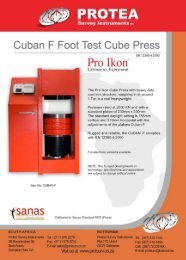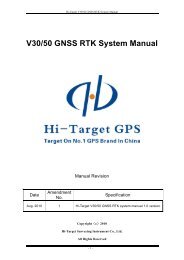fujiyama user manual - Protsurv.co.za
fujiyama user manual - Protsurv.co.za
fujiyama user manual - Protsurv.co.za
Create successful ePaper yourself
Turn your PDF publications into a flip-book with our unique Google optimized e-Paper software.
FUJIYAMA USER MANUAL<br />
press<br />
to enter into it in the mode of angle<br />
measurement.)<br />
Aim at prism center. Press[F1](MEAS)to start<br />
measuring and show the result.<br />
[F1]<br />
N: 10.000m<br />
E: 5.000m<br />
Z: 123.000m<br />
MEAS SET S/A SENT<br />
●Mode of <strong>co</strong>ordinate measurement is decided by the mode of distance measurement.<br />
●Setting way of temperature, pressure and prism <strong>co</strong>nstant is as same as way of mode of distance<br />
measurement.<br />
●It shows <strong>co</strong>ordinate value caculated last time when you enter into the mode of <strong>co</strong>ordinate measurement<br />
again.<br />
●Press[F4](SEND)to transfer present measuring value to <strong>co</strong>mputer orPC by RS232.<br />
7. Data Collection<br />
7.1 Preparation<br />
DTM Series can save measuring data in the memory.<br />
It includes file of measuring data and <strong>co</strong>ordinate data in the memory.<br />
Measuring data:Collected data(station, backsight, etc)to save it in the file of measuring data.<br />
Coordinate data:It only saves <strong>co</strong>llected points to file of measuring data.<br />
Number of station point:(In the pre<strong>co</strong>ndition of the mode of S.O. Unused)It can reach 15000points<br />
maximum. The memory includes mode of data <strong>co</strong>llection and S.O., so that number of station stored<br />
decreases when you use the mode of S.O.<br />
1) Check the instrument was in the mode of angle measurement or main menu screen, which can<br />
assure stored data was not lost.<br />
2) It suggests that recharge the battery and prepare the spare battery with full battery.<br />
DTM Series includes file of measuring data and <strong>co</strong>ordinate data. Hence, select one saving way before data<br />
<strong>co</strong>llection.<br />
Example:Saving way: File of Coordinate data and Measuring data(two files are saved at the same time)<br />
Make sure the mode is Angle measurement<br />
Operation Procedure Operation Display<br />
MENU<br />
Press[MENU]to enter into the screen of main<br />
menu 3-1<br />
[MENU]<br />
3-1<br />
F1:COLLECTION DATA<br />
F2:S.O<br />
36