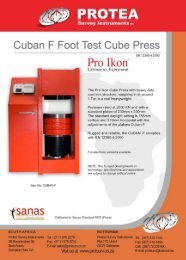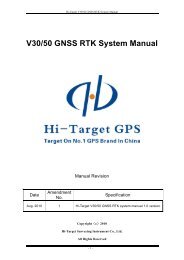fujiyama user manual - Protsurv.co.za
fujiyama user manual - Protsurv.co.za
fujiyama user manual - Protsurv.co.za
Create successful ePaper yourself
Turn your PDF publications into a flip-book with our unique Google optimized e-Paper software.
FUJIYAMA USER MANUAL<br />
7.5 Setting Up Back sight............................................................................................................................... 43<br />
7.6 Data Collection ........................................................................................................................................ 46<br />
8. S.O.................................................................................................................................................... 47<br />
8.1 Steps of S.O.............................................................................................................................................. 47<br />
8.2 Selection of Coordinate Data File ............................................................................................................ 47<br />
8.3 Setting Up Station Point........................................................................................................................... 48<br />
8.4 Setting Up Back sight Point ..................................................................................................................... 51<br />
8.5 S.O ........................................................................................................................................................... 54<br />
8.6 Resection.................................................................................................................................................. 57<br />
9. Application Program...................................................................................................................... 60<br />
9.1 REM......................................................................................................................................................... 60<br />
9.2 MLM........................................................................................................................................................ 63<br />
9.3 Area Measurement ................................................................................................................................... 65<br />
10. Memory Management.................................................................................................................. 68<br />
10.1 Enter into Mode of Memory Management............................................................................................. 68<br />
10.2 File Management & Search Data ........................................................................................................... 69<br />
10.3 Input Coordinate Point & Create File..................................................................................................... 71<br />
10.4 Delete Coordinate Point ......................................................................................................................... 72<br />
10.5 Data Communication ............................................................................................................................. 74<br />
10.6 Initializing Memory ............................................................................................................................... 76<br />
11. Parameter Setting Up................................................................................................................... 77<br />
11.1 Enter into Setting up Parameter.............................................................................................................. 77<br />
11.2 Setting up Power off Automatically ....................................................................................................... 77<br />
11.3 Setting up Position 0(Vertical Angle) ..................................................................................................... 78<br />
11.4 Setting up Compensator ......................................................................................................................... 78<br />
11.5 Setting up Angle Unit............................................................................................................................. 79<br />
11.6 Setting up Minimum Reading ................................................................................................................ 79<br />
11.7 Setting up Distance Unit......................................................................................................................... 79<br />
11.8 Setting up Data Storing .......................................................................................................................... 80<br />
11.9 Saving Setup........................................................................................................................................... 80<br />
11.10 Contrast Adjusting................................................................................................................................ 80<br />
12. Compensator................................................................................................................................. 81<br />
12.1 Enter into Mode of Compensator Adjusting........................................................................................... 81<br />
12.2 Position 0 Check .................................................................................................................................... 82<br />
12.3 Position 0 Changing ............................................................................................................................... 82<br />
12.4 Position 0 Adjusting ............................................................................................................................... 83<br />
12.5 Accuracy Check ..................................................................................................................................... 84<br />
13. Check & Adjustment.................................................................................................................... 85<br />
13.1 Check & Adjustment of Constant........................................................................................................... 85<br />
13.2 Check & Adjustment of Plate Vial ......................................................................................................... 86<br />
13.3 Check & Adjustment of Circular Vial .................................................................................................... 86<br />
13.4 Check & Adjustment of Optical Plummet.............................................................................................. 87<br />
13.5 Check & Adjustment of Inclination of Reticle....................................................................................... 87<br />
13.6 Check & Adjustment of Perpendicularity of line of sight to Horizontal Axis (c) .................................. 88<br />
13.7 Check & Adjustment of Vertical Index Difference ( i angle) ................................................................. 88<br />
13.8 Check of Parallel between Line of Sight and Emitting Photoelectric Axis ........................................... .89<br />
14. Technical Index............................................................................................................................. 90<br />
15. Packing List .................................................................................................................................. 92<br />
4