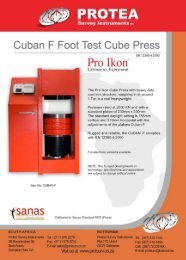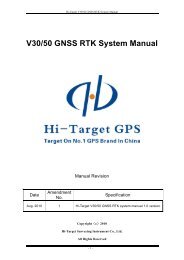fujiyama user manual - Protsurv.co.za
fujiyama user manual - Protsurv.co.za
fujiyama user manual - Protsurv.co.za
You also want an ePaper? Increase the reach of your titles
YUMPU automatically turns print PDFs into web optimized ePapers that Google loves.
FUJIYAMA USER MANUAL<br />
ESC<br />
F1<br />
SELECT FILE<br />
FILE:<br />
INPUT LIST --- ENTER<br />
Set up File<br />
COLLECTION<br />
F1:STATION SETUP<br />
F2:BACKSIGHT<br />
STATION SETUP see Section 7.4<br />
BACKSIGHT see Section 7.5<br />
COLLECTION see Section 7.6<br />
7.3 Select File of Data Collection<br />
Select a file of data <strong>co</strong>llection. It can save measuring data to data file you selected.<br />
Make sure the mode is Angle measurement<br />
Operation Procedure Operation Display<br />
Press[MENU]to enter into menu 3-1.<br />
[MENU]<br />
MENU<br />
3-1<br />
F1:COLLECTION DATA<br />
F2:S.O<br />
Press[F1](COLLECTION DATA)<br />
[F1]<br />
SELECT FILE<br />
FILE:<br />
INPUT LIST ---- ENTET<br />
Press[F2] <strong>co</strong>ntinuously(LIST). Select file<br />
name of <strong>co</strong>ordinate. 1)<br />
[F3]<br />
SELECT FILE<br />
USED FILE:<br />
DAD[USED]<br />
INPUT LIST ---- ENTET<br />
[F4]<br />
COLLECTION<br />
Press[F4](ENTER)to select a file Enter into<br />
F1:STATION SETUP<br />
F2:BACKSIGHT<br />
the screen of data <strong>co</strong>llection.2)<br />
38