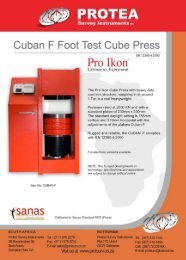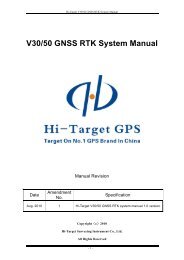fujiyama user manual - Protsurv.co.za
fujiyama user manual - Protsurv.co.za
fujiyama user manual - Protsurv.co.za
Create successful ePaper yourself
Turn your PDF publications into a flip-book with our unique Google optimized e-Paper software.
FUJIYAMA USER MANUAL<br />
3.Input the required horizontal angle<br />
(1) by pressing F1(Input).<br />
Example:150°10′20″<br />
(Input 150.1020)2<br />
Press [F4] (Enter) after inputting<br />
alphanumeric. It returns to normal<br />
monde of angle measurement.<br />
[F1]<br />
[F4]<br />
H ANGLE SET(DEG)<br />
HR: =<br />
DEL --- 123 ENTER<br />
V↑: 122°09′30″<br />
HR : 150°10′20″<br />
0SET HOLD HSET<br />
1.Press [F1](Del)if inputting wrongly,or press[ESC](escape)to input <strong>co</strong>rrect value again.<br />
2.It shows setting failed if wrong value was input. Input it again.<br />
4.4 Vertical Angle Percent Grade (%) Mode<br />
Make sure the mode is Angle measurement<br />
Operation Procedure Operation Display<br />
1.Press the [F4](P↓)Key to get the<br />
function on page 2<br />
F4<br />
V↑: 122°09′30″<br />
HR : 150°10′20″<br />
0SET HOLD HSET<br />
TILT V/% R/L<br />
2.Press the [F3](V%)(1)<br />
[F3]<br />
V↑: 0.99%<br />
HR : 150°10′20″<br />
TILT V/% R/L<br />
(1)Every time pressing the [F3](V%)key, the display mode switches<br />
When the measurement is carried out over±45º(±100%)from the horizontal, the display shows<br />
4.5 Compasses (vertical angle)(Refer to 11.3)<br />
Vertical angle is displayed as shown below:<br />
18