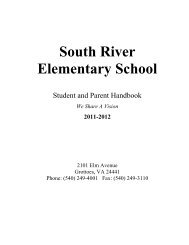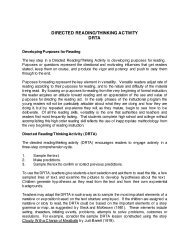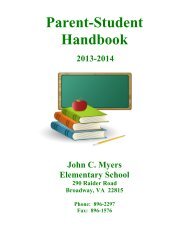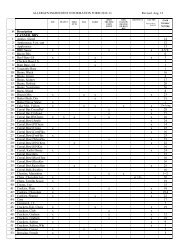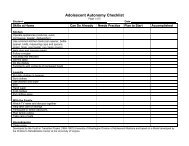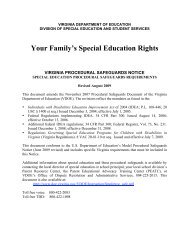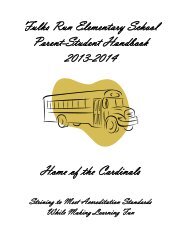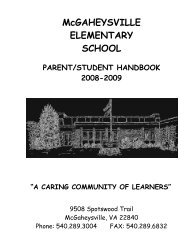Kid Pix Deluxe 3X User Guide
Kid Pix Deluxe 3X User Guide
Kid Pix Deluxe 3X User Guide
Create successful ePaper yourself
Turn your PDF publications into a flip-book with our unique Google optimized e-Paper software.
!<br />
About <strong>Kid</strong> <strong>Pix</strong> <strong>Deluxe</strong> <strong>3X</strong><br />
Welcome to Software MacKiev's new Mac OS X edition of <strong>Kid</strong> <strong>Pix</strong>! <strong>Kid</strong> <strong>Pix</strong> inspires children to express<br />
their natural creativity with wacky, innovative, and fun art tools.<br />
The Mac OS X Edition of <strong>Kid</strong> <strong>Pix</strong> <strong>Deluxe</strong> <strong>3X</strong> has been enhanced to take full advantage of working with<br />
sound and graphics by easy interaction with Apple’s “iApps“.<br />
<strong>Kid</strong> <strong>Pix</strong> <strong>Deluxe</strong> <strong>3X</strong> has two parts:<br />
• The Paint Zone lets you create pictures with different art tools.<br />
• Slide Show lets you put pictures into a presentation with visual transitions and sounds.<br />
In this chapter you will learn about:<br />
• <strong>Kid</strong> <strong>Pix</strong> <strong>Deluxe</strong> <strong>3X</strong> System Requirements<br />
• Getting Started<br />
• Installing <strong>Kid</strong> <strong>Pix</strong> CD Contents<br />
• The <strong>Kid</strong> <strong>Pix</strong> <strong>Deluxe</strong> <strong>3X</strong> Paint Zone<br />
• The <strong>Kid</strong> <strong>Pix</strong> <strong>Deluxe</strong> <strong>3X</strong> Slide Show<br />
• Using the Menus<br />
• Getting Help<br />
• Removing <strong>Kid</strong> <strong>Pix</strong> <strong>Deluxe</strong> <strong>3X</strong><br />
<strong>Kid</strong> <strong>Pix</strong> <strong>Deluxe</strong> <strong>3X</strong> System Requirements<br />
Minimum system requirements:<br />
• Mac OS X 10.1.5 or later<br />
• Any Macintosh computer with a G3-266 MHz processor or faster<br />
• 256 MB RAM<br />
• 200 MB of free space to install and work with the application (in this case the <strong>Kid</strong> <strong>Pix</strong> <strong>Deluxe</strong> <strong>3X</strong> CD<br />
must be in the CD/DVD drive in order to use the libraries), or about 350 MB for full installation<br />
• 800 x 600 display resolution, thousands of colors (1024 x 768 display resolution and millions of<br />
colors are recommended)<br />
About <strong>Kid</strong> <strong>Pix</strong> <strong>Deluxe</strong> <strong>3X</strong><br />
&