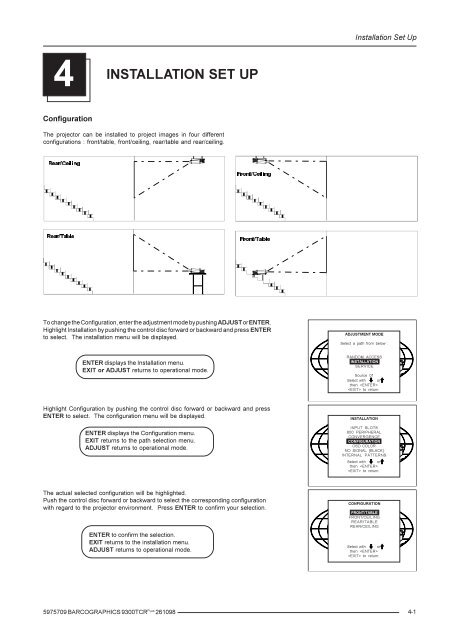BARCO PROJECTION SYSTEMS
BARCO PROJECTION SYSTEMS
BARCO PROJECTION SYSTEMS
Create successful ePaper yourself
Turn your PDF publications into a flip-book with our unique Google optimized e-Paper software.
Installation Set Up<br />
4<br />
INSTALLATION SET UP<br />
Configuration<br />
The projector can be installed to project images in four different<br />
configurations : front/table, front/ceiling, rear/table and rear/ceiling.<br />
5HDU&HLOLQJ<br />
)URQW&HLOLQJ<br />
5HDU7DEOH<br />
)URQW7DEOH<br />
To change the Configuration, enter the adjustment mode by pushing ADJUST or ENTER.<br />
Highlight Installation by pushing the control disc forward or backward and press ENTER<br />
to select. The installation menu will be displayed.<br />
ENTER displays the Installation menu.<br />
EXIT or ADJUST returns to operational mode.<br />
ADJUSTMENT MODE<br />
Select a path from below :<br />
RANDOM ACCESS<br />
INSTALLATION<br />
SERVICE<br />
Source 01<br />
Select with or<br />
then <br />
to return.<br />
Highlight Configuration by pushing the control disc forward or backward and press<br />
ENTER to select. The configuration menu will be displayed.<br />
ENTER displays the Configuration menu.<br />
EXIT returns to the path selection menu.<br />
ADJUST returns to operational mode.<br />
INSTALLATION<br />
INPUT SLOTS<br />
800 PERIPHERAL<br />
CONVERGENCE<br />
CONFIGURATION<br />
OSD COLOR<br />
NO SIGNAL [BLACK]<br />
INTERNAL PATTERNS<br />
Select with or<br />
then <br />
to return.<br />
The actual selected configuration will be highlighted.<br />
Push the control disc forward or backward to select the corresponding configuration<br />
with regard to the projector environment. Press ENTER to confirm your selection.<br />
ENTER to confirm the selection.<br />
EXIT returns to the installation menu.<br />
ADJUST returns to operational mode.<br />
CONFIGURATION<br />
FRONT/TABLE<br />
FRONT/CEILING<br />
REAR/TABLE<br />
REAR/CEILING<br />
Select with or<br />
then <br />
to return.<br />
5975709 <strong>BARCO</strong>GRAPHICS 9300TCR PLUS 261098<br />
4-1