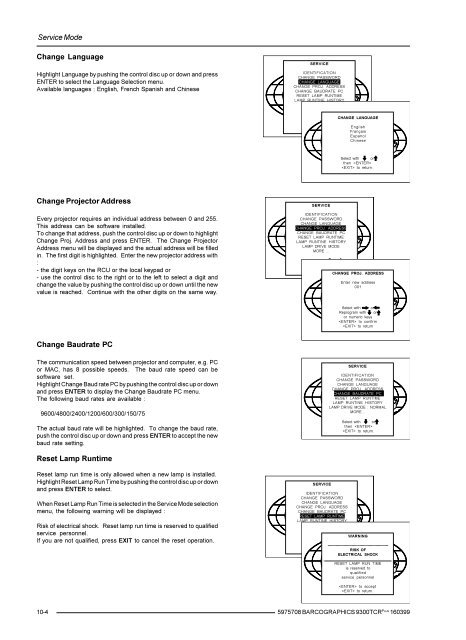BARCO PROJECTION SYSTEMS
BARCO PROJECTION SYSTEMS
BARCO PROJECTION SYSTEMS
You also want an ePaper? Increase the reach of your titles
YUMPU automatically turns print PDFs into web optimized ePapers that Google loves.
Service Mode<br />
Change Language<br />
Highlight Language by pushing the control disc up or down and press<br />
ENTER to select the Language Selection menu.<br />
Available languages : English, French Spanish and Chinese<br />
SERVICE<br />
IDENTIFICATION<br />
CHANGE PASSWORD<br />
CHANGE LANGUAGE<br />
CHANGE PROJ. ADDRESS<br />
CHANGE BAUDRATE PC<br />
RESET LAMP RUNTIME<br />
LAMP RUNTINE HISTORY<br />
Select with or<br />
CHANGE LANGUAGE<br />
then <br />
to return.<br />
English<br />
Français<br />
Espanol<br />
Chinese<br />
Select with or<br />
then <br />
to return.<br />
Change Projector Address<br />
Every projector requires an individual address between 0 and 255.<br />
This address can be software installed.<br />
To change that address, push the control disc up or down to highlight<br />
Change Proj. Address and press ENTER. The Change Projector<br />
Address menu will be displayed and the actual address will be filled<br />
in. The first digit is highlighted. Enter the new projector address with<br />
:<br />
- the digit keys on the RCU or the local keypad or<br />
- use the control disc to the right or to the left to select a digit and<br />
change the value by pushing the control disc up or down until the new<br />
value is reached. Continue with the other digits on the same way.<br />
SERVICE<br />
IDENTIFICATION<br />
CHANGE PASSWORD<br />
CHANGE LANGUAGE<br />
CHANGE PROJ. ADDRESS<br />
CHANGE BAUDRATE PC<br />
RESET LAMP RUNTIME<br />
LAMP RUNTINE HISTORY<br />
LAMP DRIVE MODE<br />
MORE ...<br />
Select with or<br />
then <br />
to return.<br />
CHANGE PROJ. ADDRESS<br />
Enter new address<br />
001<br />
Select with or<br />
Reprogram with or<br />
or numeric keys<br />
to confirm<br />
to return<br />
Change Baudrate PC<br />
The communication speed between projector and computer, e.g. PC<br />
or MAC, has 8 possible speeds. The baud rate speed can be<br />
software set.<br />
Highlight Change Baud rate PC by pushing the control disc up or down<br />
and press ENTER to display the Change Baudrate PC menu.<br />
The following baud rates are available :<br />
9600/4800/2400/1200/600/300/150/75<br />
The actual baud rate will be highlighted. To change the baud rate,<br />
push the control disc up or down and press ENTER to accept the new<br />
baud rate setting.<br />
SERVICE<br />
IDENTIFICATION<br />
CHANGE PASSWORD<br />
CHANGE LANGUAGE<br />
CHANGE PROJ. ADDRESS<br />
CHANGE BAUDRATE PC<br />
RESET LAMP RUNTIME<br />
LAMP RUNTINE HISTORY<br />
LAMP DRIVE MODE : NORMAL<br />
MORE...<br />
Select with or<br />
then <br />
to return.<br />
Reset Lamp Runtime<br />
Reset lamp run time is only allowed when a new lamp is installed.<br />
Highlight Reset Lamp Run Time by pushing the control disc up or down<br />
and press ENTER to select.<br />
When Reset Lamp Run Time is selected in the Service Mode selection<br />
menu, the following warning will be displayed :<br />
Risk of electrical shock. Reset lamp run time is reserved to qualified<br />
service personnel.<br />
If you are not qualified, press EXIT to cancel the reset operation.<br />
SERVICE<br />
IDENTIFICATION<br />
CHANGE PASSWORD<br />
CHANGE LANGUAGE<br />
CHANGE PROJ. ADDRESS<br />
CHANGE BAUDRATE PC<br />
RESET LAMP RUNTIME<br />
LAMP RUNTINE HISTORY<br />
LAMP DRIVE MODE<br />
MORE<br />
WARNING<br />
Select with or<br />
then -----------------------------------------------------<br />
to return. RISK OF<br />
ELECTRICAL SHOCK<br />
______________________________________________________________<br />
RESET LAMP RUN TIME<br />
is reserved to<br />
qualified<br />
service personnel<br />
to accept<br />
to return.<br />
10-4 5975708 <strong>BARCO</strong>GRAPHICS 9300TCR PLUS 160399