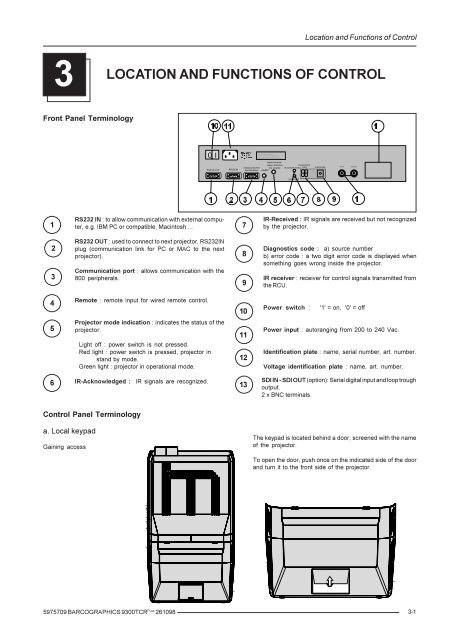BARCO PROJECTION SYSTEMS
BARCO PROJECTION SYSTEMS
BARCO PROJECTION SYSTEMS
Create successful ePaper yourself
Turn your PDF publications into a flip-book with our unique Google optimized e-Paper software.
This device complies with Part 15 of the F CC rules. O peration<br />
is subject to following two conditions :<br />
(1) This device may not cause harmful interference<br />
(2) This device must accept any interference received<br />
including interference that may cause undesired operation<br />
Location and Functions of Control<br />
3<br />
LOCATION AND FUNCTIONS OF CONTROL<br />
Front Panel Terminology<br />
<br />
<br />
<br />
0 I<br />
ÃÃÃ9<br />
ÃÃÃÃÃÃÃÃ$<br />
ÃÃÃÃÃÃ+]<br />
PROJECTOR MODE :<br />
RS232 OUT<br />
RS 232 IN<br />
GREEN - OPERATION<br />
DIAGNOSTICS<br />
COMMUNICATION PORT RED - STANDBY IR-ACKNOWLEDGED CODE<br />
(800-PERIPHERALS) REMOTE<br />
IR-RECEIVER<br />
SDI IN<br />
SDI OUT<br />
IR-RECEIVED<br />
<br />
<br />
<br />
1<br />
RS232 IN : to allow communication with external computer,<br />
e.g. IBM PC or compatible, Macintosh ...<br />
7<br />
IR-Received : IR signals are received but not recognized<br />
by the projector.<br />
2<br />
3<br />
RS232 OUT : used to connect to next projector, RS232IN<br />
plug (communication link for PC or MAC to the next<br />
projector).<br />
Communication port : allows communication with the<br />
800 peripherals.<br />
8<br />
9<br />
Diagnostics code : a) source number<br />
b) error code : a two digit error code is displayed when<br />
something goes wrong inside the projector.<br />
IR receiver : receiver for control signals transmitted from<br />
the RCU.<br />
4<br />
Remote : remote input for wired remote control.<br />
10<br />
Power switch : '1' = on, '0' = off<br />
5<br />
Projector mode indication : indicates the status of the<br />
projector.<br />
11<br />
Power input : autoranging from 200 to 240 Vac.<br />
Light off : power switch is not pressed.<br />
Red light : power switch is pressed, projector in<br />
stand by mode.<br />
Green light : projector in operational mode.<br />
12<br />
Identification plate : name, serial number, art. number.<br />
Voltage identification plate : name, art. number.<br />
6<br />
IR-Acknowledged : IR signals are recognized.<br />
13<br />
SDI IN - SDI OUT (option): Serial digital input and loop trough<br />
output.<br />
2 x BNC terminals.<br />
Control Panel Terminology<br />
a. Local keypad<br />
Gaining access<br />
The keypad is located behind a door, screened with the name<br />
of the projector.<br />
To open the door, push once on the indicated side of the door<br />
and turn it to the front side of the projector.<br />
5975709 <strong>BARCO</strong>GRAPHICS 9300TCR PLUS 261098<br />
3-1