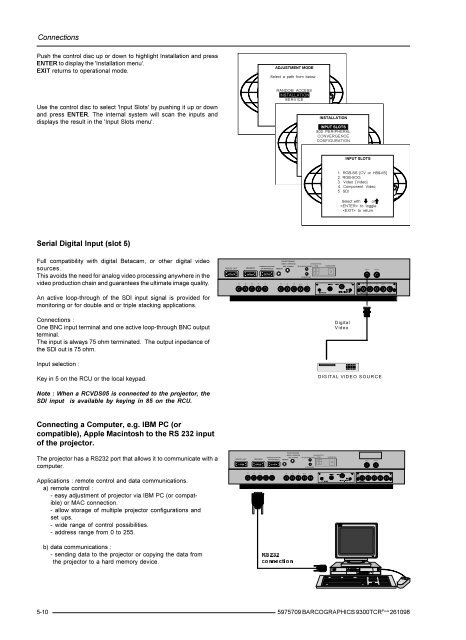BARCO PROJECTION SYSTEMS
BARCO PROJECTION SYSTEMS
BARCO PROJECTION SYSTEMS
Create successful ePaper yourself
Turn your PDF publications into a flip-book with our unique Google optimized e-Paper software.
H<br />
H<br />
COMMUNICATION PORT<br />
(800-PERIPHERALS)<br />
R G B H / C V<br />
69,'(2<br />
9,'(2<br />
On<br />
SDI IN<br />
SDI IN<br />
SDI OUT<br />
SDI OUT<br />
Connections<br />
Push the control disc up or down to highlight Installation and press<br />
ENTER to display the 'Installation menu'.<br />
EXIT returns to operational mode.<br />
ADJUSTMENT MODE<br />
Select a path from below :<br />
Use the control disc to select 'Input Slots' by pushing it up or down<br />
and press ENTER. The internal system will scan the inputs and<br />
displays the result in the 'Input Slots menu'.<br />
RANDOM ACCESS<br />
INSTALLATION<br />
SERVICE<br />
Select with or<br />
then <br />
to return.<br />
INSTALLATION<br />
INPUT SLOTS<br />
800 PERIPHERAL<br />
CONVERGENCE<br />
CONFIGURATION<br />
INPUT SLOTS<br />
Select with or<br />
then <br />
to return.<br />
1. RGB-SS [CV or HS&VS]<br />
2. RGB-SOG<br />
3. Video [Video]<br />
4. Component Video<br />
5. SDI<br />
Select with or<br />
to toggle<br />
to return.<br />
Serial Digital Input (slot 5)<br />
Full compatibility with digital Betacam, or other digital video<br />
sources.<br />
This avoids the need for analog video processing anywhere in the<br />
video production chain and guarantees the ultimate image quality.<br />
PROJECTOR MODE :<br />
GREEN - OPERATION<br />
DIAGNOSTICS<br />
COMMUNICATION PORT RED - STANDBY IR-ACKNOWLEDGED CODE IR-RECEIVER<br />
RS232 OUT RS 232 IN (800-PERIPHERALS) REMOTE<br />
IR-RECEIVED<br />
R G B V R G B H / C V<br />
R G B H / C V<br />
69,'(2 9,'(2<br />
On<br />
98 27910<br />
An active loop-through of the SDI input signal is provided for<br />
monitoring or for double and or triple stacking applications.<br />
9,'(2,1387<br />
Connections :<br />
One BNC input terminal and one active loop-through BNC output<br />
terminal.<br />
The input is always 75 ohm terminated. The output inpedance of<br />
the SDI out is 75 ohm.<br />
Digital<br />
Video<br />
Input selection :<br />
Key in 5 on the RCU or the local keypad.<br />
DIGITAL VIDEO SOURCE<br />
Note : When a RCVDS05 is connected to the projector, the<br />
SDI input is available by keying in 85 on the RCU.<br />
Connecting a Computer, e.g. IBM PC (or<br />
compatible), Apple Macintosh to the RS 232 input<br />
of the projector.<br />
The projector has a RS232 port that allows it to communicate with a<br />
computer.<br />
RS232 OUT<br />
RS 232 IN<br />
PROJECTOR MODE :<br />
GREEN - OPERATION<br />
DIAGNOSTICS<br />
RED - STANDBY IR-ACKNOWLEDGED CODE<br />
REMOTE<br />
IR-RECEIVED<br />
IR-RECEIVER<br />
Applications : remote control and data communications.<br />
a) remote control :<br />
- easy adjustment of projector via IBM PC (or compatible)<br />
or MAC connection.<br />
- allow storage of multiple projector configurations and<br />
set ups.<br />
- wide range of control possibilities.<br />
- address range from 0 to 255.<br />
R G B V R G B H / C V<br />
9,'(2,1387<br />
98 27910<br />
b) data communications :<br />
- sending data to the projector or copying the data from<br />
the projector to a hard memory device.<br />
56<br />
FRQQHFWLRQ<br />
5-10<br />
5975709 <strong>BARCO</strong>GRAPHICS 9300TCR PLUS 261098