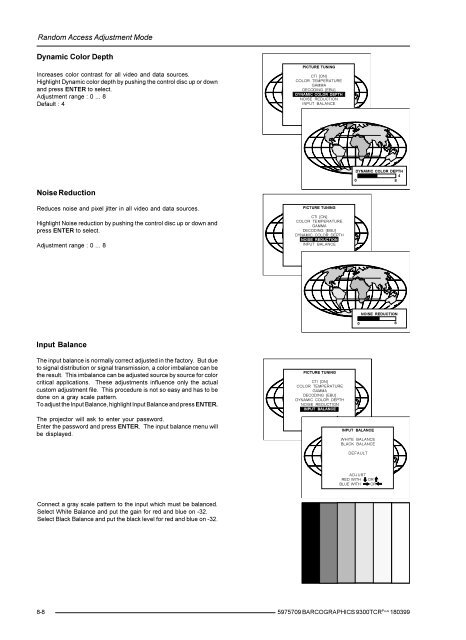BARCO PROJECTION SYSTEMS
BARCO PROJECTION SYSTEMS
BARCO PROJECTION SYSTEMS
Create successful ePaper yourself
Turn your PDF publications into a flip-book with our unique Google optimized e-Paper software.
Random Access Adjustment Mode<br />
Dynamic Color Depth<br />
Increases color contrast for all video and data sources.<br />
Highlight Dynamic color depth by pushing the control disc up or down<br />
and press ENTER to select.<br />
Adjustment range : 0 ... 8<br />
Default : 4<br />
PICTURE TUNING<br />
CTI [ON]<br />
COLOR TEMPERATURE<br />
GAMMA<br />
DECODING [EBU]<br />
DYNAMIC COLOR DEPTH<br />
NOISE REDUCTION<br />
INPUT BALANCE<br />
Select with or<br />
then <br />
to return.<br />
DYNAMIC COLOR DEPTH<br />
4<br />
0<br />
8<br />
Noise Reduction<br />
Reduces noise and pixel jitter in all video and data sources.<br />
Highlight Noise reduction by pushing the control disc up or down and<br />
press ENTER to select.<br />
Adjustment range : 0 ... 8<br />
PICTURE TUNING<br />
CTI [ON]<br />
COLOR TEMPERATURE<br />
GAMMA<br />
DECODING [EBU]<br />
DYNAMIC COLOR DEPTH<br />
NOISE REDUCTION<br />
INPUT BALANCE<br />
Select with or<br />
then <br />
to return.<br />
NOISE REDUCTION<br />
0 8<br />
Input Balance<br />
The input balance is normally correct adjusted in the factory. But due<br />
to signal distribution or signal transmission, a color imbalance can be<br />
the result. This imbalance can be adjusted source by source for color<br />
critical applications. These adjustments influence only the actual<br />
custom adjustment file. This procedure is not so easy and has to be<br />
done on a gray scale pattern.<br />
To adjust the Input Balance, highlight Input Balance and press ENTER.<br />
The projector will ask to enter your password.<br />
Enter the password and press ENTER. The input balance menu will<br />
be displayed.<br />
PICTURE TUNING<br />
CTI [ON]<br />
COLOR TEMPERATURE<br />
GAMMA<br />
DECODING [EBU]<br />
DYNAMIC COLOR DEPTH<br />
NOISE REDUCTION<br />
INPUT BALANCE<br />
Select with or<br />
then <br />
to return.<br />
INPUT BALANCE<br />
WHITE BALANCE<br />
BLACK BALANCE<br />
DEFAULT<br />
ADJUST<br />
RED WITH OR<br />
BLUE WITH OR<br />
Connect a gray scale pattern to the input which must be balanced.<br />
Select White Balance and put the gain for red and blue on -32.<br />
Select Black Balance and put the black level for red and blue on -32.<br />
8-8<br />
5975709 <strong>BARCO</strong>GRAPHICS 9300TCR PLUS 180399