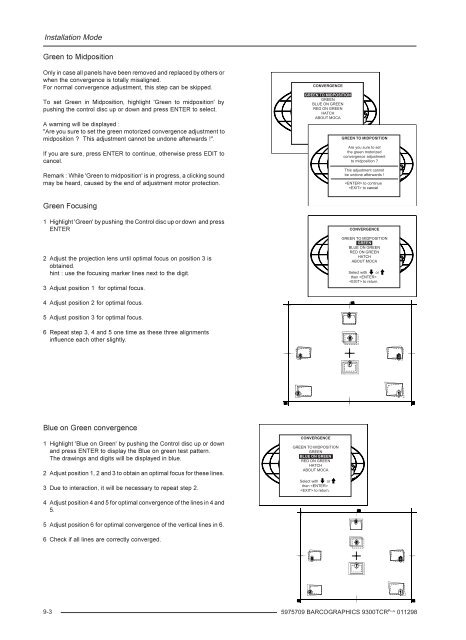BARCO PROJECTION SYSTEMS
BARCO PROJECTION SYSTEMS
BARCO PROJECTION SYSTEMS
Create successful ePaper yourself
Turn your PDF publications into a flip-book with our unique Google optimized e-Paper software.
Installation Mode<br />
Green to Midposition<br />
Only in case all panels have been removed and replaced by others or<br />
when the convergence is totally misaligned.<br />
For normal convergence adjustment, this step can be skipped.<br />
To set Green in Midposition, highlight 'Green to midposition' by<br />
pushing the control disc up or down and press ENTER to select.<br />
A warning will be displayed :<br />
"Are you sure to set the green motorized convergence adjustment to<br />
midposition ? This adjustment cannot be undone afterwards !".<br />
If you are sure, press ENTER to continue, otherwise press EDIT to<br />
cancel.<br />
Remark : While 'Green to midposition' is in progress, a clicking sound<br />
may be heard, caused by the end of adjustment motor protection.<br />
CONVERGENCE<br />
GREEN TO MIDPOSITION<br />
GREEN<br />
BLUE ON GREEN<br />
RED ON GREEN<br />
HATCH<br />
ABOUT MOCA<br />
GREEN TO MIDPOSITION<br />
Are you sure to set<br />
the green motorized<br />
convergence adjustment<br />
to midposition ?<br />
This adjustment cannot<br />
be undone afterwards !<br />
to continue<br />
to cancel<br />
Green Focusing<br />
1 Highlight 'Green' by pushing the Control disc up or down and press<br />
ENTER<br />
2 Adjust the projection lens until optimal focus on position 3 is<br />
obtained.<br />
hint : use the focusing marker lines next to the digit.<br />
3 Adjust position 1 for optimal focus.<br />
CONVERGENCE<br />
GREEN TO MIDPOSITION<br />
GREEN<br />
BLUE ON GREEN<br />
RED ON GREEN<br />
HATCH<br />
ABOUT MOCA<br />
Select with or<br />
then <br />
to return.<br />
4 Adjust position 2 for optimal focus.<br />
5 Adjust position 3 for optimal focus.<br />
6 Repeat step 3, 4 and 5 one time as these three alignments<br />
influence each other slightly.<br />
Blue on Green convergence<br />
1 Highlight 'Blue on Green' by pushing the Control disc up or down<br />
and press ENTER to display the Blue on green test pattern.<br />
The drawings and digits will be displayed in blue.<br />
2 Adjust position 1, 2 and 3 to obtain an optimal focus for these lines.<br />
3 Due to interaction, it will be necessary to repeat step 2.<br />
CONVERGENCE<br />
GREEN TO MIDPOSITION<br />
GREEN<br />
BLUE ON GREEN<br />
RED ON GREEN<br />
HATCH<br />
ABOUT MOCA<br />
Select with or<br />
then <br />
to return.<br />
4 Adjust position 4 and 5 for optimal convergence of the lines in 4 and<br />
5.<br />
5 Adjust position 6 for optimal convergence of the vertical lines in 6.<br />
6 Check if all lines are correctly converged.<br />
9-3<br />
5975709 <strong>BARCO</strong>GRAPHICS 9300TCR PLUS 011298