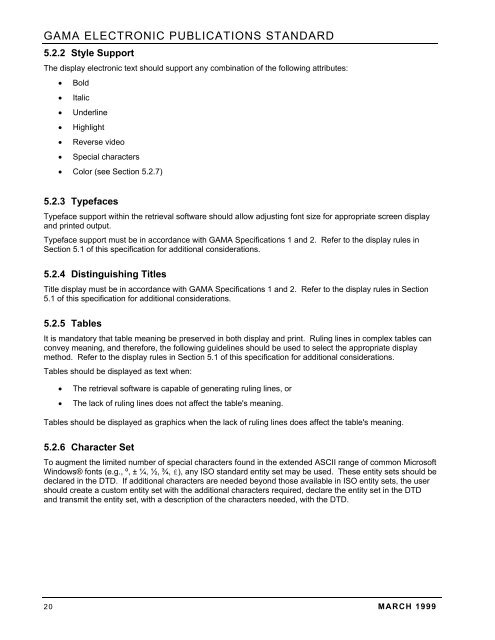ELECTRONIC PUBLICATIONS STANDARD
ELECTRONIC PUBLICATIONS STANDARD
ELECTRONIC PUBLICATIONS STANDARD
Create successful ePaper yourself
Turn your PDF publications into a flip-book with our unique Google optimized e-Paper software.
GAMA <strong>ELECTRONIC</strong> <strong>PUBLICATIONS</strong> <strong>STANDARD</strong><br />
5.2.2 Style Support<br />
The display electronic text should support any combination of the following attributes:<br />
• Bold<br />
• Italic<br />
• Underline<br />
• Highlight<br />
• Reverse video<br />
• Special characters<br />
• Color (see Section 5.2.7)<br />
5.2.3 Typefaces<br />
Typeface support within the retrieval software should allow adjusting font size for appropriate screen display<br />
and printed output.<br />
Typeface support must be in accordance with GAMA Specifications 1 and 2. Refer to the display rules in<br />
Section 5.1 of this specification for additional considerations.<br />
5.2.4 Distinguishing Titles<br />
Title display must be in accordance with GAMA Specifications 1 and 2. Refer to the display rules in Section<br />
5.1 of this specification for additional considerations.<br />
5.2.5 Tables<br />
It is mandatory that table meaning be preserved in both display and print. Ruling lines in complex tables can<br />
convey meaning, and therefore, the following guidelines should be used to select the appropriate display<br />
method. Refer to the display rules in Section 5.1 of this specification for additional considerations.<br />
Tables should be displayed as text when:<br />
• The retrieval software is capable of generating ruling lines, or<br />
• The lack of ruling lines does not affect the table's meaning.<br />
Tables should be displayed as graphics when the lack of ruling lines does affect the table's meaning.<br />
5.2.6 Character Set<br />
To augment the limited number of special characters found in the extended ASCII range of common Microsoft<br />
Windows® fonts (e.g., º, ± ¼, ½, ¾, £), any ISO standard entity set may be used. These entity sets should be<br />
declared in the DTD. If additional characters are needed beyond those available in ISO entity sets, the user<br />
should create a custom entity set with the additional characters required, declare the entity set in the DTD<br />
and transmit the entity set, with a description of the characters needed, with the DTD.<br />
20 MARCH 1999