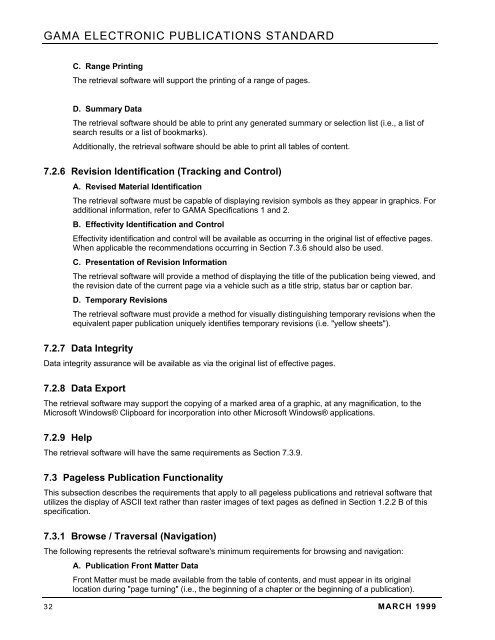ELECTRONIC PUBLICATIONS STANDARD
ELECTRONIC PUBLICATIONS STANDARD
ELECTRONIC PUBLICATIONS STANDARD
Create successful ePaper yourself
Turn your PDF publications into a flip-book with our unique Google optimized e-Paper software.
GAMA <strong>ELECTRONIC</strong> <strong>PUBLICATIONS</strong> <strong>STANDARD</strong><br />
C. Range Printing<br />
The retrieval software will support the printing of a range of pages.<br />
D. Summary Data<br />
The retrieval software should be able to print any generated summary or selection list (i.e., a list of<br />
search results or a list of bookmarks).<br />
Additionally, the retrieval software should be able to print all tables of content.<br />
7.2.6 Revision Identification (Tracking and Control)<br />
A. Revised Material Identification<br />
The retrieval software must be capable of displaying revision symbols as they appear in graphics. For<br />
additional information, refer to GAMA Specifications 1 and 2.<br />
B. Effectivity Identification and Control<br />
Effectivity identification and control will be available as occurring in the original list of effective pages.<br />
When applicable the recommendations occurring in Section 7.3.6 should also be used.<br />
C. Presentation of Revision Information<br />
The retrieval software will provide a method of displaying the title of the publication being viewed, and<br />
the revision date of the current page via a vehicle such as a title strip, status bar or caption bar.<br />
D. Temporary Revisions<br />
The retrieval software must provide a method for visually distinguishing temporary revisions when the<br />
equivalent paper publication uniquely identifies temporary revisions (i.e. "yellow sheets").<br />
7.2.7 Data Integrity<br />
Data integrity assurance will be available as via the original list of effective pages.<br />
7.2.8 Data Export<br />
The retrieval software may support the copying of a marked area of a graphic, at any magnification, to the<br />
Microsoft Windows® Clipboard for incorporation into other Microsoft Windows® applications.<br />
7.2.9 Help<br />
The retrieval software will have the same requirements as Section 7.3.9.<br />
7.3 Pageless Publication Functionality<br />
This subsection describes the requirements that apply to all pageless publications and retrieval software that<br />
utilizes the display of ASCII text rather than raster images of text pages as defined in Section 1.2.2 B of this<br />
specification.<br />
7.3.1 Browse / Traversal (Navigation)<br />
The following represents the retrieval software's minimum requirements for browsing and navigation:<br />
A. Publication Front Matter Data<br />
Front Matter must be made available from the table of contents, and must appear in its original<br />
location during "page turning" (i.e., the beginning of a chapter or the beginning of a publication).<br />
32 MARCH 1999