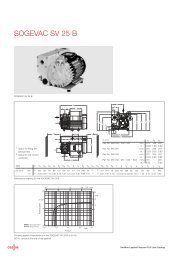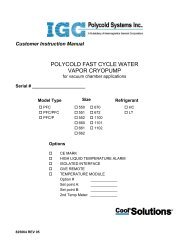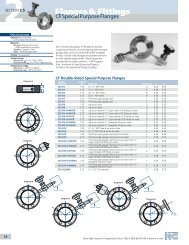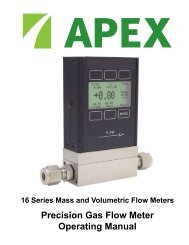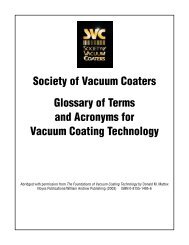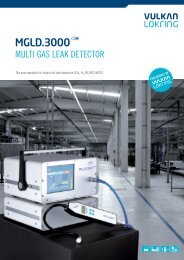Vulkan Lokring MGLD.3000 Product Manual - Schoonover, Inc.
Vulkan Lokring MGLD.3000 Product Manual - Schoonover, Inc.
Vulkan Lokring MGLD.3000 Product Manual - Schoonover, Inc.
You also want an ePaper? Increase the reach of your titles
YUMPU automatically turns print PDFs into web optimized ePapers that Google loves.
Multi Gas Leak Detector <strong>MGLD.3000</strong><br />
Operating instructions<br />
Limit value for the total of all test points<br />
This dialogue is used to enter the limit value as a numeric value (concentration<br />
or leak rate according to settings) for the sum of all test points.<br />
see menu Settings - Set gas type and leak unit<br />
To enter or change the value, enter the change using the numeric keypad.<br />
To open the dialogue, touch the display field for the limit value for all test<br />
points (cumulative limit).<br />
Entry, e.g. 15<br />
Delete the previous character<br />
Confirm, accept entry, and return to the previous menu.<br />
Cancel, reset to the original value, and return to the previous menu<br />
Test criteria for multipoint tests<br />
Alternately, the following requirements can be set:<br />
• Adherence to the configured limit value for each test point<br />
(Fail on Point)<br />
Activation/deactivation:<br />
Touch the "Failed" button to the right of the display field for the limit value<br />
for each test point (Point Limit) - depending on the status, the display will<br />
change from deactivated (dark blue background) to activated (light blue<br />
background)<br />
• Adherence to the configured cumulative limit value for all test<br />
points (Fail on Total)<br />
Activation/deactivation:<br />
Touch the "Failed" button to the right of the display field for the limit value<br />
for all test points (Total Limit) - depending on the status, the display will<br />
change from deactivated (dark blue background) to activated (light blue<br />
background)<br />
• Adherence to both limit values<br />
Both buttons activated.<br />
• No test criteria identified<br />
Both buttons deactivated.<br />
Test designation (ID) setting in multipoint mode<br />
In this dialogue you can identify how the test designation (ID) should be made<br />
in the multipoint mode:<br />
• AUTOID: Automatic assignment of a time stamp as a test ID (format<br />
YYYYMMDDHHMMSS)<br />
BAL_MGLD3000_20101001_en.doc 39-54