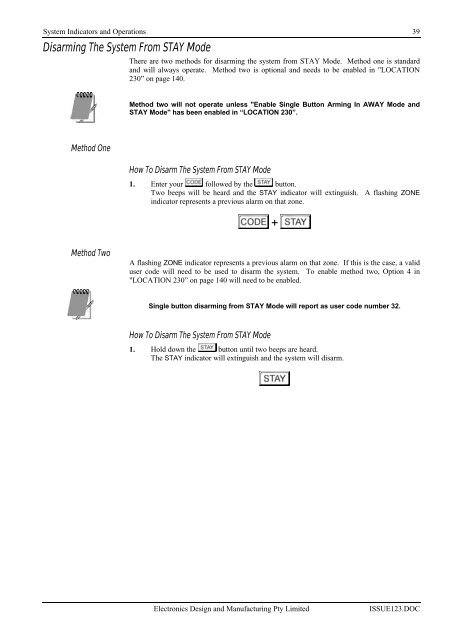Solution 4+4 Installation Manual - Securityhelpdesk.com.au
Solution 4+4 Installation Manual - Securityhelpdesk.com.au
Solution 4+4 Installation Manual - Securityhelpdesk.com.au
Create successful ePaper yourself
Turn your PDF publications into a flip-book with our unique Google optimized e-Paper software.
System Indicators and Operations 39<br />
Disarming The System From STAY Mode<br />
There are two methods for disarming the system from STAY Mode. Method one is standard<br />
and will always operate. Method two is optional and needs to be enabled in "LOCATION<br />
230” on page 140.<br />
Method two will not operate unless "Enable Single Button Arming In AWAY Mode and<br />
STAY Mode" has been enabled in “LOCATION 230”.<br />
Method One<br />
How To Disarm The System From STAY Mode<br />
1. Enter your followed by the button.<br />
Two beeps will be heard and the STAY indicator will extinguish. A flashing ZONE<br />
indicator represents a previous alarm on that zone.<br />
+<br />
Method Two<br />
A flashing ZONE indicator represents a previous alarm on that zone. If this is the case, a valid<br />
user code will need to be used to disarm the system. To enable method two, Option 4 in<br />
"LOCATION 230” on page 140 will need to be enabled.<br />
Single button disarming from STAY Mode will report as user code number 32.<br />
How To Disarm The System From STAY Mode<br />
1. Hold down the button until two beeps are heard.<br />
The STAY indicator will extinguish and the system will disarm.<br />
Electronics Design and Manufacturing Pty Limited<br />
ISSUE123.DOC