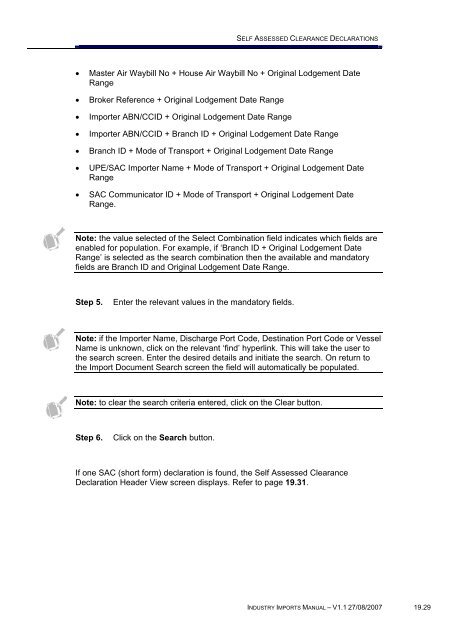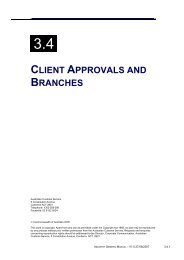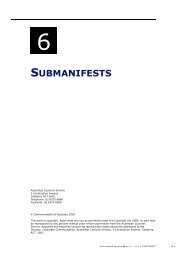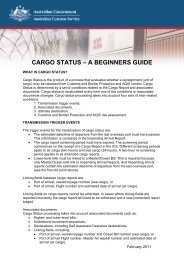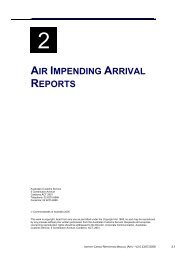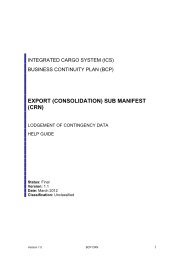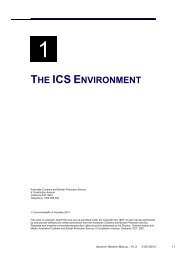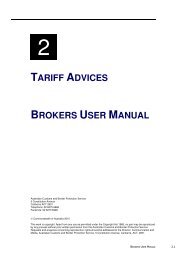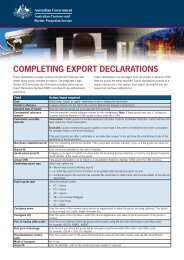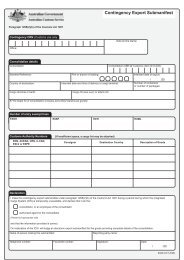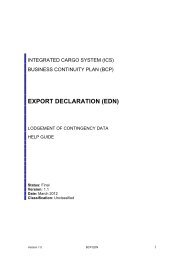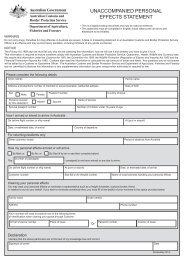Module 19 - Self Assessed Clearance Declarations - Cargo Support
Module 19 - Self Assessed Clearance Declarations - Cargo Support
Module 19 - Self Assessed Clearance Declarations - Cargo Support
Create successful ePaper yourself
Turn your PDF publications into a flip-book with our unique Google optimized e-Paper software.
SELF ASSESSED CLEARANCE DECLARATIONS<br />
• Master Air Waybill No + House Air Waybill No + Original Lodgement Date<br />
Range<br />
• Broker Reference + Original Lodgement Date Range<br />
• Importer ABN/CCID + Original Lodgement Date Range<br />
• Importer ABN/CCID + Branch ID + Original Lodgement Date Range<br />
• Branch ID + Mode of Transport + Original Lodgement Date Range<br />
• UPE/SAC Importer Name + Mode of Transport + Original Lodgement Date<br />
Range<br />
• SAC Communicator ID + Mode of Transport + Original Lodgement Date<br />
Range.<br />
Note: the value selected of the Select Combination field indicates which fields are<br />
enabled for population. For example, if ‘Branch ID + Original Lodgement Date<br />
Range’ is selected as the search combination then the available and mandatory<br />
fields are Branch ID and Original Lodgement Date Range.<br />
Step 5.<br />
Enter the relevant values in the mandatory fields.<br />
Note: if the Importer Name, Discharge Port Code, Destination Port Code or Vessel<br />
Name is unknown, click on the relevant ‘find’ hyperlink. This will take the user to<br />
the search screen. Enter the desired details and initiate the search. On return to<br />
the Import Document Search screen the field will automatically be populated.<br />
Note: to clear the search criteria entered, click on the Clear button.<br />
Step 6.<br />
Click on the Search button.<br />
If one SAC (short form) declaration is found, the <strong>Self</strong> <strong>Assessed</strong> <strong>Clearance</strong><br />
Declaration Header View screen displays. Refer to page <strong>19</strong>.31.<br />
INDUSTRY IMPORTS MANUAL – V1.1 27/08/2007 <strong>19</strong>.29