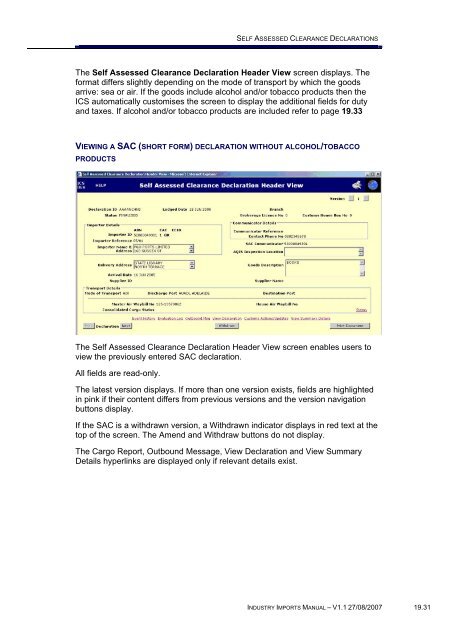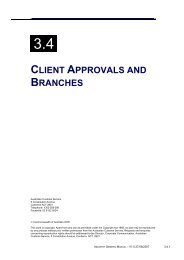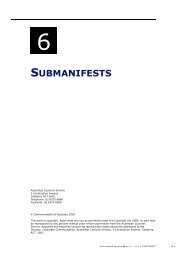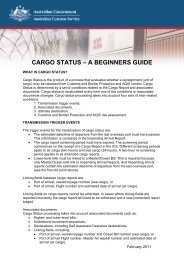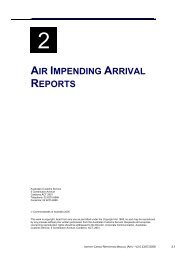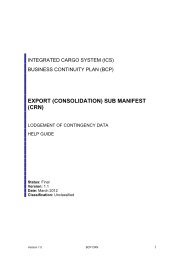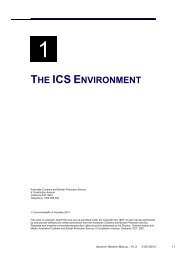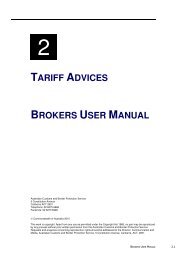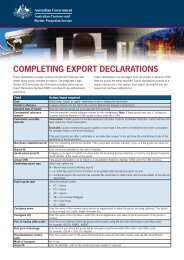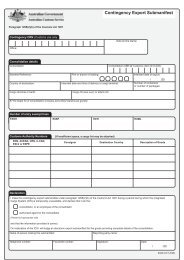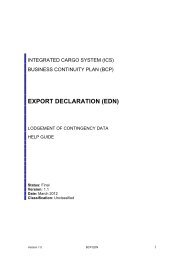Module 19 - Self Assessed Clearance Declarations - Cargo Support
Module 19 - Self Assessed Clearance Declarations - Cargo Support
Module 19 - Self Assessed Clearance Declarations - Cargo Support
You also want an ePaper? Increase the reach of your titles
YUMPU automatically turns print PDFs into web optimized ePapers that Google loves.
SELF ASSESSED CLEARANCE DECLARATIONS<br />
The <strong>Self</strong> <strong>Assessed</strong> <strong>Clearance</strong> Declaration Header View screen displays. The<br />
format differs slightly depending on the mode of transport by which the goods<br />
arrive: sea or air. If the goods include alcohol and/or tobacco products then the<br />
ICS automatically customises the screen to display the additional fields for duty<br />
and taxes. If alcohol and/or tobacco products are included refer to page <strong>19</strong>.33<br />
VIEWING A SAC (SHORT FORM) DECLARATION WITHOUT ALCOHOL/TOBACCO<br />
PRODUCTS<br />
The <strong>Self</strong> <strong>Assessed</strong> <strong>Clearance</strong> Declaration Header View screen enables users to<br />
view the previously entered SAC declaration.<br />
All fields are read-only.<br />
The latest version displays. If more than one version exists, fields are highlighted<br />
in pink if their content differs from previous versions and the version navigation<br />
buttons display.<br />
If the SAC is a withdrawn version, a Withdrawn indicator displays in red text at the<br />
top of the screen. The Amend and Withdraw buttons do not display.<br />
The <strong>Cargo</strong> Report, Outbound Message, View Declaration and View Summary<br />
Details hyperlinks are displayed only if relevant details exist.<br />
INDUSTRY IMPORTS MANUAL – V1.1 27/08/2007 <strong>19</strong>.31