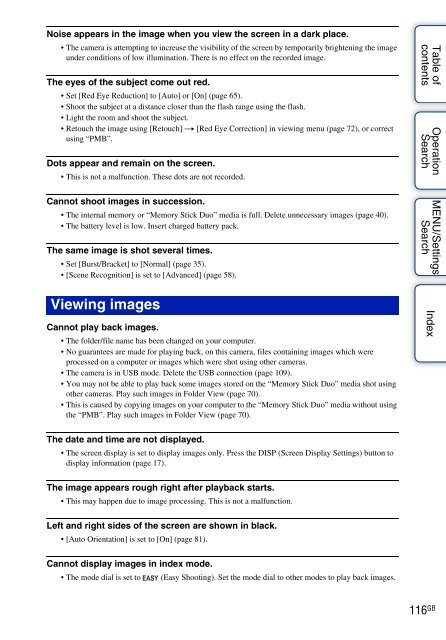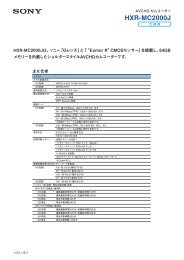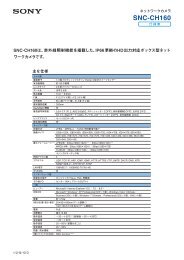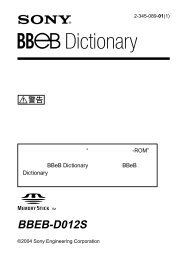Create successful ePaper yourself
Turn your PDF publications into a flip-book with our unique Google optimized e-Paper software.
Noise appears in the image when you view the screen in a dark place.<br />
• The camera is attempting to increase the visibility of the screen by temporarily brightening the image<br />
under conditions of low illumination. There is no effect on the recorded image.<br />
The eyes of the subject come out red.<br />
• Set [Red Eye Reduction] to [Auto] or [On] (page 65).<br />
• Shoot the subject at a distance closer than the flash range using the flash.<br />
• Light the room and shoot the subject.<br />
• Retouch the image using [Retouch] t [Red Eye Correction] in viewing menu (page 72), or correct<br />
using “PMB”.<br />
Dots appear and remain on the screen.<br />
• This is not a malfunction. These dots are not recorded.<br />
Cannot shoot images in succession.<br />
• The internal memory or “Memory Stick Duo” media is full. Delete unnecessary images (page 40).<br />
• The battery level is low. Insert charged battery pack.<br />
The same image is shot several times.<br />
• Set [Burst/Bracket] to [Normal] (page 35).<br />
• [Scene Recognition] is set to [Advanced] (page 58).<br />
Viewing images<br />
Cannot play back images.<br />
• The folder/file name has been changed on your computer.<br />
• No guarantees are made for playing back, on this camera, files containing images which were<br />
processed on a computer or images which were shot using other cameras.<br />
• The camera is in USB mode. Delete the USB connection (page 109).<br />
• You may not be able to play back some images stored on the “Memory Stick Duo” media shot using<br />
other cameras. Play such images in Folder View (page 70).<br />
• This is caused by copying images on your computer to the “Memory Stick Duo” media without using<br />
the “PMB”. Play such images in Folder View (page 70).<br />
Table of<br />
contents<br />
Operation<br />
Search<br />
MENU/Settings<br />
Search<br />
Index<br />
The date and time are not displayed.<br />
• The screen display is set to display images only. Press the DISP (Screen Display Settings) button to<br />
display information (page 17).<br />
The image appears rough right after playback starts.<br />
• This may happen due to image processing. This is not a malfunction.<br />
Left and right sides of the screen are shown in black.<br />
• [Auto Orientation] is set to [On] (page 81).<br />
Cannot display images in index mode.<br />
• The mode dial is set to (Easy Shooting). Set the mode dial to other modes to play back images.<br />
116 GB