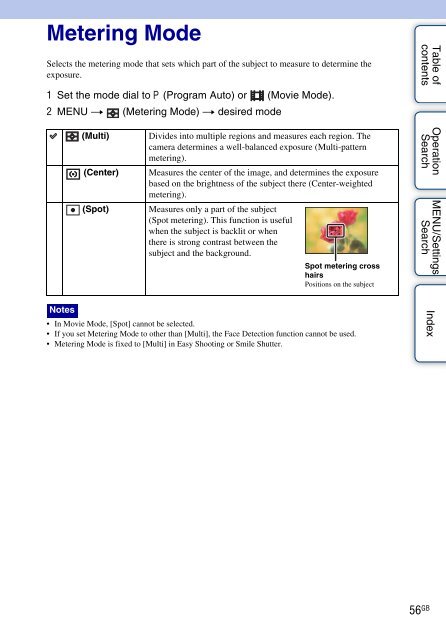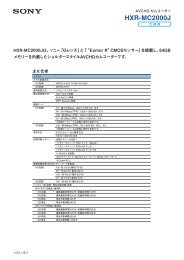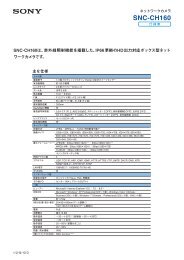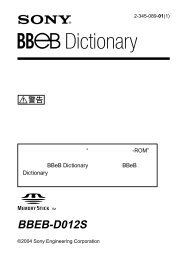You also want an ePaper? Increase the reach of your titles
YUMPU automatically turns print PDFs into web optimized ePapers that Google loves.
Metering Mode<br />
Selects the metering mode that sets which part of the subject to measure to determine the<br />
exposure.<br />
1 Set the mode dial to (Program Auto) or (Movie Mode).<br />
2 MENU t (Metering Mode) t desired mode<br />
Table of<br />
contents<br />
(Multi)<br />
(Center)<br />
(Spot)<br />
Divides into multiple regions and measures each region. The<br />
camera determines a well-balanced exposure (Multi-pattern<br />
metering).<br />
Measures the center of the image, and determines the exposure<br />
based on the brightness of the subject there (Center-weighted<br />
metering).<br />
Measures only a part of the subject<br />
(Spot metering). This function is useful<br />
when the subject is backlit or when<br />
there is strong contrast between the<br />
subject and the background.<br />
Spot metering cross<br />
hairs<br />
Positions on the subject<br />
Operation<br />
Search<br />
MENU/Settings<br />
Search<br />
Notes<br />
• In Movie Mode, [Spot] cannot be selected.<br />
• If you set Metering Mode to other than [Multi], the Face Detection function cannot be used.<br />
• Metering Mode is fixed to [Multi] in Easy Shooting or Smile Shutter.<br />
Index<br />
56 GB