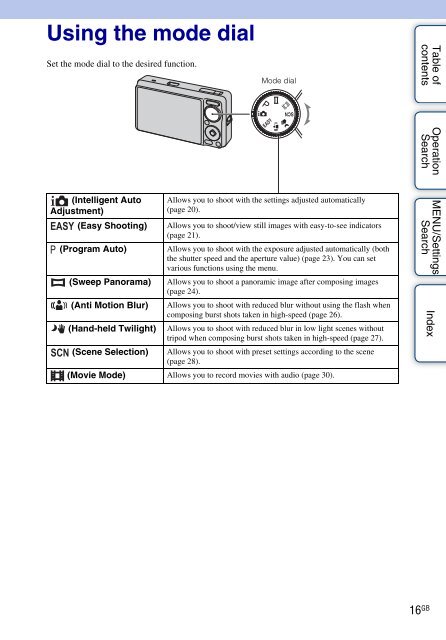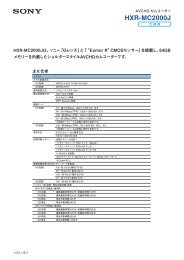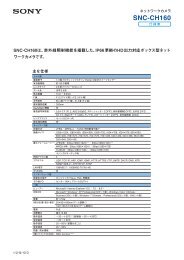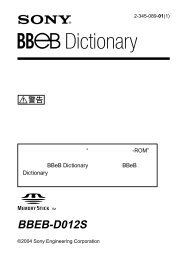Create successful ePaper yourself
Turn your PDF publications into a flip-book with our unique Google optimized e-Paper software.
Operation<br />
Search<br />
Using the mode dial<br />
Set the mode dial to the desired function.<br />
Mode dial<br />
Table of<br />
contents<br />
(Intelligent Auto<br />
Adjustment)<br />
(Easy Shooting)<br />
(Program Auto)<br />
(Sweep Panorama)<br />
(Anti Motion Blur)<br />
(Hand-held Twilight)<br />
(Scene Selection)<br />
Allows you to shoot with the settings adjusted automatically<br />
(page 20).<br />
Allows you to shoot/view still images with easy-to-see indicators<br />
(page 21).<br />
Allows you to shoot with the exposure adjusted automatically (both<br />
the shutter speed and the aperture value) (page 23). You can set<br />
various functions using the menu.<br />
Allows you to shoot a panoramic image after composing images<br />
(page 24).<br />
Allows you to shoot with reduced blur without using the flash when<br />
composing burst shots taken in high-speed (page 26).<br />
Allows you to shoot with reduced blur in low light scenes without<br />
tripod when composing burst shots taken in high-speed (page 27).<br />
Allows you to shoot with preset settings according to the scene<br />
(page 28).<br />
(Movie Mode) Allows you to record movies with audio (page 30).<br />
MENU/Settings<br />
Search<br />
Index<br />
16 GB