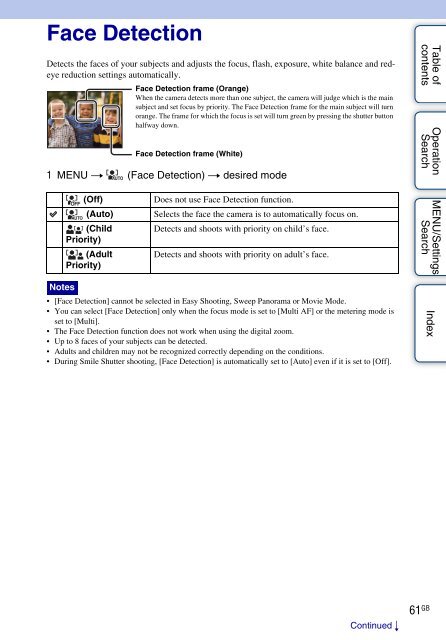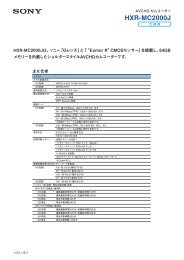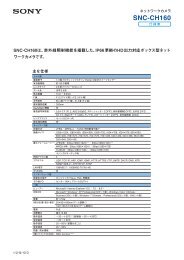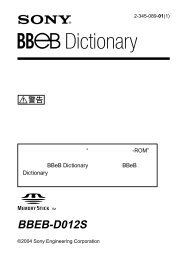Create successful ePaper yourself
Turn your PDF publications into a flip-book with our unique Google optimized e-Paper software.
Face Detection<br />
Detects the faces of your subjects and adjusts the focus, flash, exposure, white balance and redeye<br />
reduction settings automatically.<br />
Face Detection frame (Orange)<br />
When the camera detects more than one subject, the camera will judge which is the main<br />
subject and set focus by priority. The Face Detection frame for the main subject will turn<br />
orange. The frame for which the focus is set will turn green by pressing the shutter button<br />
halfway down.<br />
Face Detection frame (White)<br />
1 MENU t (Face Detection) t desired mode<br />
Table of<br />
contents<br />
Operation<br />
Search<br />
(Off)<br />
(Auto)<br />
(Child<br />
Priority)<br />
(Adult<br />
Priority)<br />
Does not use Face Detection function.<br />
Selects the face the camera is to automatically focus on.<br />
Detects and shoots with priority on child’s face.<br />
Detects and shoots with priority on adult’s face.<br />
MENU/Settings<br />
Search<br />
Notes<br />
• [Face Detection] cannot be selected in Easy Shooting, Sweep Panorama or Movie Mode.<br />
• You can select [Face Detection] only when the focus mode is set to [Multi AF] or the metering mode is<br />
set to [Multi].<br />
• The Face Detection function does not work when using the digital zoom.<br />
• Up to 8 faces of your subjects can be detected.<br />
• Adults and children may not be recognized correctly depending on the conditions.<br />
• During Smile Shutter shooting, [Face Detection] is automatically set to [Auto] even if it is set to [Off].<br />
Index<br />
Continued r<br />
61 GB