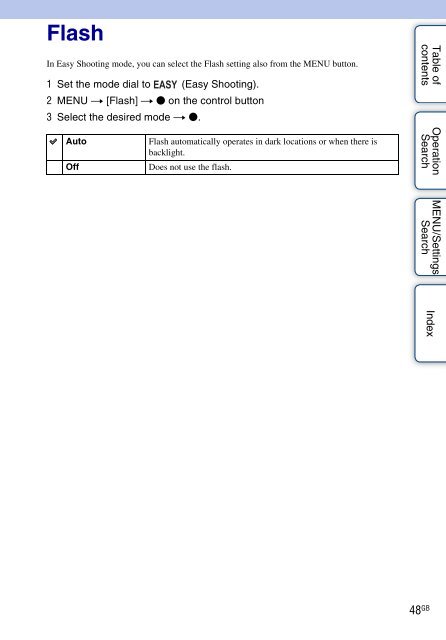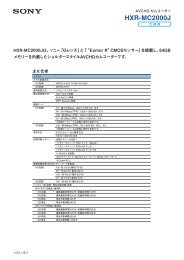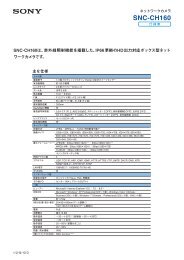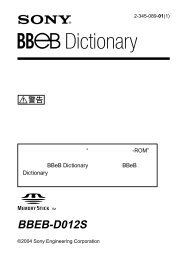Create successful ePaper yourself
Turn your PDF publications into a flip-book with our unique Google optimized e-Paper software.
MENU/Settings<br />
Search<br />
Flash<br />
In Easy Shooting mode, you can select the Flash setting also from the MENU button.<br />
1 Set the mode dial to (Easy Shooting).<br />
2 MENU t [Flash] t z on the control button<br />
3 Select the desired mode t z.<br />
Table of<br />
contents<br />
Auto<br />
Off<br />
Flash automatically operates in dark locations or when there is<br />
backlight.<br />
Does not use the flash.<br />
Operation<br />
Search<br />
Index<br />
48 GB