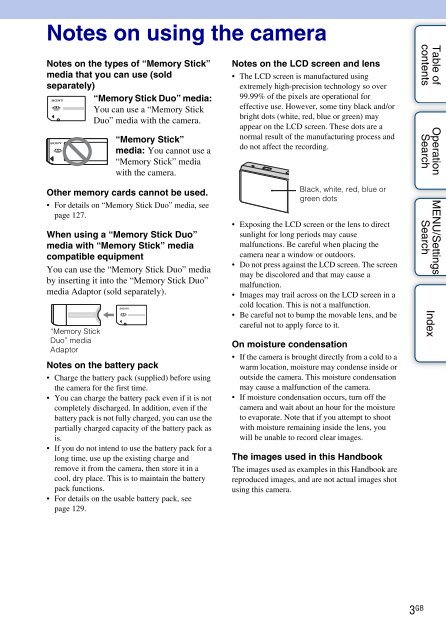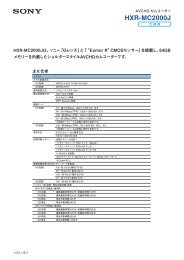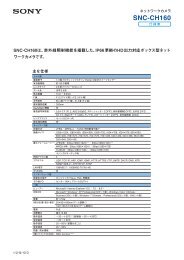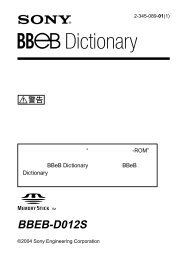Create successful ePaper yourself
Turn your PDF publications into a flip-book with our unique Google optimized e-Paper software.
Notes on using the camera<br />
Notes on the types of “Memory Stick”<br />
media that you can use (sold<br />
separately)<br />
“Memory Stick Duo” media:<br />
You can use a “Memory Stick<br />
Duo” media with the camera.<br />
“Memory Stick”<br />
media: You cannot use a<br />
“Memory Stick” media<br />
with the camera.<br />
Notes on the LCD screen and lens<br />
• The LCD screen is manufactured using<br />
extremely high-precision technology so over<br />
99.99% of the pixels are operational for<br />
effective use. However, some tiny black and/or<br />
bright dots (white, red, blue or green) may<br />
appear on the LCD screen. These dots are a<br />
normal result of the manufacturing process and<br />
do not affect the recording.<br />
Table of<br />
contents<br />
Operation<br />
Search<br />
Other memory cards cannot be used.<br />
• For details on “Memory Stick Duo” media, see<br />
page 127.<br />
When using a “Memory Stick Duo”<br />
media with “Memory Stick” media<br />
compatible equipment<br />
You can use the “Memory Stick Duo” media<br />
by inserting it into the “Memory Stick Duo”<br />
media Adaptor (sold separately).<br />
“Memory Stick<br />
Duo” media<br />
Adaptor<br />
Notes on the battery pack<br />
• Charge the battery pack (supplied) before using<br />
the camera for the first time.<br />
• You can charge the battery pack even if it is not<br />
completely discharged. In addition, even if the<br />
battery pack is not fully charged, you can use the<br />
partially charged capacity of the battery pack as<br />
is.<br />
• If you do not intend to use the battery pack for a<br />
long time, use up the existing charge and<br />
remove it from the camera, then store it in a<br />
cool, dry place. This is to maintain the battery<br />
pack functions.<br />
• For details on the usable battery pack, see<br />
page 129.<br />
Black, white, red, blue or<br />
green dots<br />
• Exposing the LCD screen or the lens to direct<br />
sunlight for long periods may cause<br />
malfunctions. Be careful when placing the<br />
camera near a window or outdoors.<br />
• Do not press against the LCD screen. The screen<br />
may be discolored and that may cause a<br />
malfunction.<br />
• Images may trail across on the LCD screen in a<br />
cold location. This is not a malfunction.<br />
• Be careful not to bump the movable lens, and be<br />
careful not to apply force to it.<br />
On moisture condensation<br />
• If the camera is brought directly from a cold to a<br />
warm location, moisture may condense inside or<br />
outside the camera. This moisture condensation<br />
may cause a malfunction of the camera.<br />
• If moisture condensation occurs, turn off the<br />
camera and wait about an hour for the moisture<br />
to evaporate. Note that if you attempt to shoot<br />
with moisture remaining inside the lens, you<br />
will be unable to record clear images.<br />
The images used in this Handbook<br />
The images used as examples in this Handbook are<br />
reproduced images, and are not actual images shot<br />
using this camera.<br />
MENU/Settings<br />
Search<br />
Index<br />
3 GB