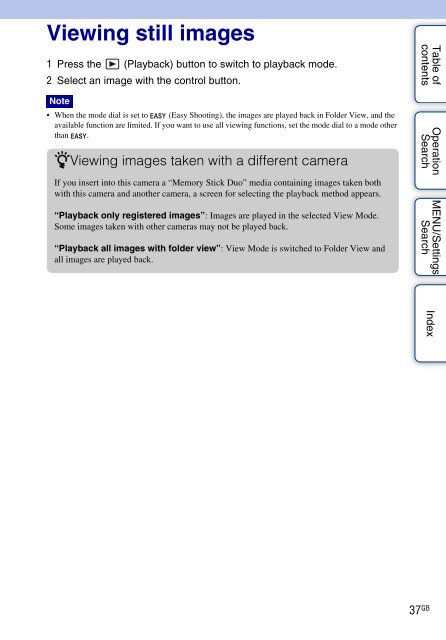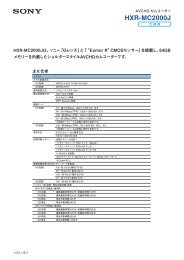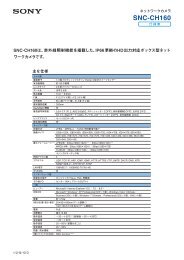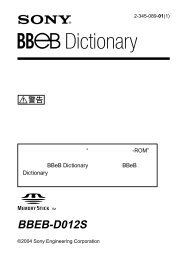You also want an ePaper? Increase the reach of your titles
YUMPU automatically turns print PDFs into web optimized ePapers that Google loves.
Viewing still images<br />
1 Press the (Playback) button to switch to playback mode.<br />
2 Select an image with the control button.<br />
Note<br />
• When the mode dial is set to (Easy Shooting), the images are played back in Folder View, and the<br />
available function are limited. If you want to use all viewing functions, set the mode dial to a mode other<br />
than .<br />
zViewing images taken with a different camera<br />
If you insert into this camera a “Memory Stick Duo” media containing images taken both<br />
with this camera and another camera, a screen for selecting the playback method appears.<br />
“Playback only registered images”: Images are played in the selected View Mode.<br />
Some images taken with other cameras may not be played back.<br />
“Playback all images with folder view”: View Mode is switched to Folder View and<br />
all images are played back.<br />
Table of<br />
contents<br />
Operation<br />
Search<br />
MENU/Settings<br />
Search<br />
Index<br />
37 GB