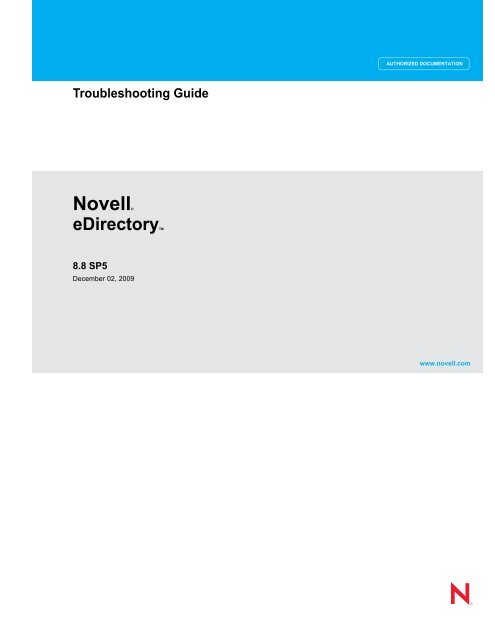Novell eDirectory 8.8 Troubleshooting Guide - NetIQ
Novell eDirectory 8.8 Troubleshooting Guide - NetIQ
Novell eDirectory 8.8 Troubleshooting Guide - NetIQ
Create successful ePaper yourself
Turn your PDF publications into a flip-book with our unique Google optimized e-Paper software.
<strong>Troubleshooting</strong> <strong>Guide</strong><br />
AUTHORIZED DOCUMENTATION<br />
novdocx (en) 22 June 2009<br />
<strong>Novell</strong>®<br />
<strong>eDirectory</strong>TM<br />
<strong>8.8</strong> SP5<br />
December 02, 2009<br />
www.novell.com<br />
<strong>Novell</strong> <strong>eDirectory</strong> <strong>8.8</strong> <strong>Troubleshooting</strong> <strong>Guide</strong>
Legal Notices<br />
<strong>Novell</strong>, Inc. makes no representations or warranties with respect to the contents or use of this documentation, and<br />
specifically disclaims any express or implied warranties of merchantability or fitness for any particular purpose.<br />
Further, <strong>Novell</strong>, Inc. reserves the right to revise this publication and to make changes to its content, at any time,<br />
without obligation to notify any person or entity of such revisions or changes.<br />
Further, <strong>Novell</strong>, Inc. makes no representations or warranties with respect to any software, and specifically disclaims<br />
any express or implied warranties of merchantability or fitness for any particular purpose. Further, <strong>Novell</strong>, Inc.<br />
reserves the right to make changes to any and all parts of <strong>Novell</strong> software, at any time, without any obligation to<br />
notify any person or entity of such changes.<br />
novdocx (en) 22 June 2009<br />
Any products or technical information provided under this Agreement may be subject to U.S. export controls and the<br />
trade laws of other countries. You agree to comply with all export control regulations and to obtain any required<br />
licenses or classification to export, re-export, or import deliverables. You agree not to export or re-export to entities<br />
on the current U.S. export exclusion lists or to any embargoed or terrorist countries as specified in the U.S. export<br />
laws. You agree to not use deliverables for prohibited nuclear, missile, or chemical biological weaponry end uses.<br />
Please refer to www.novell.com/info/exports/ for more information on exporting <strong>Novell</strong> software. <strong>Novell</strong> assumes no<br />
responsibility for your failure to obtain any necessary export approvals.<br />
Copyright © 2009 <strong>Novell</strong>, Inc. All rights reserved. No part of this publication may be reproduced, photocopied,<br />
stored on a retrieval system, or transmitted without the express written consent of the publisher.<br />
<strong>Novell</strong>, Inc. has intellectual property rights relating to technology embodied in the product that is described in this<br />
document. In particular, and without limitation, these intellectual property rights may include one or more of the U.S.<br />
patents listed at http://www.novell.com/company/legal/patents/ and one or more additional patents or pending patent<br />
applications in the U.S. and in other countries.<br />
<strong>Novell</strong>, Inc.<br />
404 Wyman Street, Suite 500<br />
Waltham, MA 02451<br />
U.S.A.<br />
www.novell.com<br />
Online Documentation: To access the online documentation for this and other <strong>Novell</strong> products, and to get<br />
updates, see www.novell.com/documentation.
<strong>Novell</strong> Trademarks<br />
Client32 is a trademark of <strong>Novell</strong>, Inc.<br />
<strong>eDirectory</strong> is a trademark of <strong>Novell</strong>, Inc.<br />
NetWare is a registered trademark of <strong>Novell</strong>, Inc., in the United States and other countries.<br />
NetWare Core Protocol and NCP are trademarks of <strong>Novell</strong>, Inc.<br />
NMAS is a trademark of <strong>Novell</strong>, Inc.<br />
<strong>Novell</strong> is a registered trademark of <strong>Novell</strong>, Inc., in the United States and other countries.<br />
<strong>Novell</strong> Client is a trademark of <strong>Novell</strong>, Inc.<br />
<strong>Novell</strong> Directory Services and NDS are registered trademarks of <strong>Novell</strong>, Inc., in the United States and other<br />
countries.<br />
Ximiam is a registerd trademark of <strong>Novell</strong>, Inc., in the United States and other countries.<br />
ZENworks is a registered trademark of <strong>Novell</strong>, Inc., in the United States and other countries.<br />
novdocx (en) 22 June 2009<br />
Third-Party Materials<br />
All third-party trademarks are the property of their respective owners.<br />
This product includes software developed by the OpenSSL Project for use in the OpenSSL Toolkit (http://<br />
www.openssl.org).
4 <strong>Novell</strong> <strong>eDirectory</strong> <strong>8.8</strong> <strong>Troubleshooting</strong> <strong>Guide</strong><br />
novdocx (en) 22 June 2009
Contents<br />
About This Book 11<br />
novdocx (en) 22 June 2009<br />
1 Resolving Error Codes 13<br />
2 Installation and Configuration 15<br />
2.1 Installation . . . . . . . . . . . . . . . . . . . . . . . . . . . . . . . . . . . . . . . . . . . . . . . . . . . . . . . . . . . . . . . . 15<br />
2.1.1 Installation Not Successful. . . . . . . . . . . . . . . . . . . . . . . . . . . . . . . . . . . . . . . . . . . . . 15<br />
2.1.2 Installation Takes a Long Time . . . . . . . . . . . . . . . . . . . . . . . . . . . . . . . . . . . . . . . . . 16<br />
2.1.3 <strong>eDirectory</strong> Install Fails for Container Administrators . . . . . . . . . . . . . . . . . . . . . . . . . 16<br />
2.1.4 Unable to Install into an Existing Tree over the WAN . . . . . . . . . . . . . . . . . . . . . . . . 16<br />
2.1.5 NICI Installation Failed - 1497 . . . . . . . . . . . . . . . . . . . . . . . . . . . . . . . . . . . . . . . . . . 17<br />
2.1.6 Naming Objects . . . . . . . . . . . . . . . . . . . . . . . . . . . . . . . . . . . . . . . . . . . . . . . . . . . . . 17<br />
2.1.7 NICI Does Not Get Installed in the Server Mode on Windows . . . . . . . . . . . . . . . . . 17<br />
2.1.8 Tarball Upgrade Fails With "Cannot open or remove a file containing a running<br />
program" Error Message . . . . . . . . . . . . . . . . . . . . . . . . . . . . . . . . . . . . . . . . . . . . . . 17<br />
2.2 Configuration . . . . . . . . . . . . . . . . . . . . . . . . . . . . . . . . . . . . . . . . . . . . . . . . . . . . . . . . . . . . . . 17<br />
2.2.1 Tree Name Lookup Failed: -632 Error While Configuring <strong>eDirectory</strong> <strong>8.8</strong> on Linux . . 18<br />
2.3 Upgrade . . . . . . . . . . . . . . . . . . . . . . . . . . . . . . . . . . . . . . . . . . . . . . . . . . . . . . . . . . . . . . . . . . 18<br />
2.3.1 Upgrade Fails from Prior Versions of <strong>eDirectory</strong> 8.7.3 SP9 to <strong>eDirectory</strong> <strong>8.8</strong> SP5 . 18<br />
2.4 Multiple Instances . . . . . . . . . . . . . . . . . . . . . . . . . . . . . . . . . . . . . . . . . . . . . . . . . . . . . . . . . . 19<br />
2.4.1 If the First Instance is Down, HTTP Does Not Work . . . . . . . . . . . . . . . . . . . . . . . . . 19<br />
2.4.2 <strong>eDirectory</strong> Does Not Listen on All the Configured Interfaces . . . . . . . . . . . . . . . . . . 19<br />
2.4.3 ndsd Falls Back to Default Port if the Interface Specified is Incorrect . . . . . . . . . . . . 20<br />
2.4.4 How to Rebuild .eDir Directory . . . . . . . . . . . . . . . . . . . . . . . . . . . . . . . . . . . . . . . . . 20<br />
3 Determining the <strong>eDirectory</strong> Version Number 21<br />
3.1 NetWare . . . . . . . . . . . . . . . . . . . . . . . . . . . . . . . . . . . . . . . . . . . . . . . . . . . . . . . . . . . . . . . . . . 21<br />
3.2 Windows. . . . . . . . . . . . . . . . . . . . . . . . . . . . . . . . . . . . . . . . . . . . . . . . . . . . . . . . . . . . . . . . . . 22<br />
3.3 Linux. . . . . . . . . . . . . . . . . . . . . . . . . . . . . . . . . . . . . . . . . . . . . . . . . . . . . . . . . . . . . . . . . . . . . 22<br />
3.4 Solaris . . . . . . . . . . . . . . . . . . . . . . . . . . . . . . . . . . . . . . . . . . . . . . . . . . . . . . . . . . . . . . . . . . . 23<br />
3.5 AIX . . . . . . . . . . . . . . . . . . . . . . . . . . . . . . . . . . . . . . . . . . . . . . . . . . . . . . . . . . . . . . . . . . . . . . 24<br />
4 Log Files 25<br />
4.1 modschema.log . . . . . . . . . . . . . . . . . . . . . . . . . . . . . . . . . . . . . . . . . . . . . . . . . . . . . . . . . . . . 25<br />
4.2 dsinstall.log . . . . . . . . . . . . . . . . . . . . . . . . . . . . . . . . . . . . . . . . . . . . . . . . . . . . . . . . . . . . . . . 25<br />
5 <strong>Troubleshooting</strong> LDIF Files 27<br />
5.1 Understanding LDIF . . . . . . . . . . . . . . . . . . . . . . . . . . . . . . . . . . . . . . . . . . . . . . . . . . . . . . . . . 27<br />
5.1.1 LDIF File Format . . . . . . . . . . . . . . . . . . . . . . . . . . . . . . . . . . . . . . . . . . . . . . . . . . . . 27<br />
5.1.2 LDIF Content Records . . . . . . . . . . . . . . . . . . . . . . . . . . . . . . . . . . . . . . . . . . . . . . . . 27<br />
5.1.3 LDIF Change Records . . . . . . . . . . . . . . . . . . . . . . . . . . . . . . . . . . . . . . . . . . . . . . . . 29<br />
5.1.4 Line Folding within LDIF Files . . . . . . . . . . . . . . . . . . . . . . . . . . . . . . . . . . . . . . . . . . 34<br />
5.1.5 Hashed Password Representation in LDIF Files . . . . . . . . . . . . . . . . . . . . . . . . . . . . 34<br />
5.2 Debugging LDIF Files . . . . . . . . . . . . . . . . . . . . . . . . . . . . . . . . . . . . . . . . . . . . . . . . . . . . . . . 35<br />
5.2.1 Enabling Forward References . . . . . . . . . . . . . . . . . . . . . . . . . . . . . . . . . . . . . . . . . . 35<br />
5.2.2 Checking the Syntax of LDIF Files . . . . . . . . . . . . . . . . . . . . . . . . . . . . . . . . . . . . . . 37<br />
Contents 5
5.2.3 Using the LDIF Error File . . . . . . . . . . . . . . . . . . . . . . . . . . . . . . . . . . . . . . . . . . . . . . 38<br />
5.2.4 Using LDAP SDK Debugging Flags. . . . . . . . . . . . . . . . . . . . . . . . . . . . . . . . . . . . . . 39<br />
5.3 Using LDIF to Extend the Schema. . . . . . . . . . . . . . . . . . . . . . . . . . . . . . . . . . . . . . . . . . . . . . 39<br />
5.3.1 Adding a New Object Class . . . . . . . . . . . . . . . . . . . . . . . . . . . . . . . . . . . . . . . . . . . . 39<br />
5.3.2 Adding a New Attribute . . . . . . . . . . . . . . . . . . . . . . . . . . . . . . . . . . . . . . . . . . . . . . . 41<br />
5.3.3 Adding or Removing Auxiliary Classes . . . . . . . . . . . . . . . . . . . . . . . . . . . . . . . . . . . 42<br />
novdocx (en) 22 June 2009<br />
6 <strong>Troubleshooting</strong> SNMP 45<br />
6.1 Traps Might Not Get Generated As Expected . . . . . . . . . . . . . . . . . . . . . . . . . . . . . . . . . . . . . 45<br />
6.2 SNMP Group Object . . . . . . . . . . . . . . . . . . . . . . . . . . . . . . . . . . . . . . . . . . . . . . . . . . . . . . . . 45<br />
6.3 SNMP Initializing Errors . . . . . . . . . . . . . . . . . . . . . . . . . . . . . . . . . . . . . . . . . . . . . . . . . . . . . . 46<br />
6.4 SNMP Subagent Does Not Start . . . . . . . . . . . . . . . . . . . . . . . . . . . . . . . . . . . . . . . . . . . . . . . 46<br />
6.5 SNMP Issues . . . . . . . . . . . . . . . . . . . . . . . . . . . . . . . . . . . . . . . . . . . . . . . . . . . . . . . . . . . . . . 46<br />
6.5.1 Issues After Upgrading from <strong>eDirectory</strong> 8.7.3 to <strong>eDirectory</strong> <strong>8.8</strong> . . . . . . . . . . . . . . . . 46<br />
6.5.2 Errors While Starting the NDS Subagent. . . . . . . . . . . . . . . . . . . . . . . . . . . . . . . . . . 47<br />
6.5.3 Restarting ndssnmpsa . . . . . . . . . . . . . . . . . . . . . . . . . . . . . . . . . . . . . . . . . . . . . . . . 47<br />
6.5.4 Errors While Starting ndssnmpsa . . . . . . . . . . . . . . . . . . . . . . . . . . . . . . . . . . . . . . . 47<br />
6.5.5 Errors While Stopping ndssnmpsa . . . . . . . . . . . . . . . . . . . . . . . . . . . . . . . . . . . . . . 47<br />
6.6 SNMP Walk Hangs on Solaris Platform . . . . . . . . . . . . . . . . . . . . . . . . . . . . . . . . . . . . . . . . . . 48<br />
7 iMonitor 49<br />
7.1 Browsing for Objects Containing Double-Byte Characters in iMonitor. . . . . . . . . . . . . . . . . . . 49<br />
7.2 Agent Health Check on a Single-Server Tree . . . . . . . . . . . . . . . . . . . . . . . . . . . . . . . . . . . . . 49<br />
7.3 iMonitor Report Does Not Save the Records for Each Hour . . . . . . . . . . . . . . . . . . . . . . . . . . 50<br />
7.4 Creation and Modification Time Stamps . . . . . . . . . . . . . . . . . . . . . . . . . . . . . . . . . . . . . . . . . 50<br />
7.5 iMonitor Issues in Older versions of Mozilla. . . . . . . . . . . . . . . . . . . . . . . . . . . . . . . . . . . . . . . 50<br />
7.6 Run Report Screen Layout Not Aligned on iMonitor . . . . . . . . . . . . . . . . . . . . . . . . . . . . . . . . 50<br />
7.7 iMonitor Displays Error -672. . . . . . . . . . . . . . . . . . . . . . . . . . . . . . . . . . . . . . . . . . . . . . . . . . . 50<br />
8 iManager 51<br />
8.1 LDAP Operations Fail After Creating a New LDAP Group Using Quick Create. . . . . . . . . . . . 51<br />
8.2 Issues While Backing Up on Red Hat EUC in the Japanese Locale . . . . . . . . . . . . . . . . . . . . 51<br />
9 Obituaries 53<br />
9.1 Examples . . . . . . . . . . . . . . . . . . . . . . . . . . . . . . . . . . . . . . . . . . . . . . . . . . . . . . . . . . . . . . . . . 54<br />
9.1.1 Deleting an Object . . . . . . . . . . . . . . . . . . . . . . . . . . . . . . . . . . . . . . . . . . . . . . . . . . . 54<br />
9.1.2 Moving an Object. . . . . . . . . . . . . . . . . . . . . . . . . . . . . . . . . . . . . . . . . . . . . . . . . . . . 55<br />
9.2 Impact of Stuck and Orphaned Obituaries . . . . . . . . . . . . . . . . . . . . . . . . . . . . . . . . . . . . . . . . 55<br />
9.3 Prevention . . . . . . . . . . . . . . . . . . . . . . . . . . . . . . . . . . . . . . . . . . . . . . . . . . . . . . . . . . . . . . . . 55<br />
9.4 <strong>Troubleshooting</strong> Tips . . . . . . . . . . . . . . . . . . . . . . . . . . . . . . . . . . . . . . . . . . . . . . . . . . . . . . . . 56<br />
9.4.1 Solutions . . . . . . . . . . . . . . . . . . . . . . . . . . . . . . . . . . . . . . . . . . . . . . . . . . . . . . . . . . 57<br />
9.4.2 Previous Practices . . . . . . . . . . . . . . . . . . . . . . . . . . . . . . . . . . . . . . . . . . . . . . . . . . . 58<br />
10 Migrating to <strong>Novell</strong> <strong>eDirectory</strong> 59<br />
10.1 Migrating the Sun ONE Schema to <strong>Novell</strong> <strong>eDirectory</strong> . . . . . . . . . . . . . . . . . . . . . . . . . . . . . . . 59<br />
10.1.1 Step 1: Perform the Schema Cache Update Operation. . . . . . . . . . . . . . . . . . . . . . . 59<br />
10.1.2 Step 2: Rectify the Error LDIF File to Eliminate the Errors . . . . . . . . . . . . . . . . . . . . 60<br />
10.1.3 Step 3: Import the LDIF File. . . . . . . . . . . . . . . . . . . . . . . . . . . . . . . . . . . . . . . . . . . . 62<br />
10.2 Migrating the Active Directory Schema to <strong>Novell</strong> <strong>eDirectory</strong> Using ICE. . . . . . . . . . . . . . . . . . 62<br />
6 <strong>Novell</strong> <strong>eDirectory</strong> <strong>8.8</strong> <strong>Troubleshooting</strong> <strong>Guide</strong>
10.2.1 Step 1: Perform the Schema Cache Update Operation. . . . . . . . . . . . . . . . . . . . . . . 62<br />
10.2.2 Step 2: Rectify the Error LDIF File to Eliminate the Errors . . . . . . . . . . . . . . . . . . . . 62<br />
10.2.3 Step 3: Import the LDIF File. . . . . . . . . . . . . . . . . . . . . . . . . . . . . . . . . . . . . . . . . . . . 63<br />
10.3 Migrating from OpenLDAP to <strong>Novell</strong> <strong>eDirectory</strong>. . . . . . . . . . . . . . . . . . . . . . . . . . . . . . . . . . . . 64<br />
10.3.1 Prerequisites . . . . . . . . . . . . . . . . . . . . . . . . . . . . . . . . . . . . . . . . . . . . . . . . . . . . . . . 64<br />
10.3.2 Migrating the OpenLDAP Schema to <strong>eDirectory</strong> . . . . . . . . . . . . . . . . . . . . . . . . . . . . 64<br />
10.3.3 Migrating the Open LDAP Data to <strong>Novell</strong> <strong>eDirectory</strong>. . . . . . . . . . . . . . . . . . . . . . . . . 65<br />
10.3.4 Making PAM Work with <strong>Novell</strong> <strong>eDirectory</strong> After Migration. . . . . . . . . . . . . . . . . . . . . 65<br />
novdocx (en) 22 June 2009<br />
11 Schema 67<br />
11.1 <strong>Troubleshooting</strong> Schema . . . . . . . . . . . . . . . . . . . . . . . . . . . . . . . . . . . . . . . . . . . . . . . . . . . . . 67<br />
12 ndsrepair 69<br />
12.1 Running ndsrepair on an NFS Mounted DIB on Linux . . . . . . . . . . . . . . . . . . . . . . . . . . . . . . . 69<br />
12.2 Running ndsrepair with -R Option Hangs. . . . . . . . . . . . . . . . . . . . . . . . . . . . . . . . . . . . . . . . . 69<br />
13 Replication 71<br />
13.1 Recovering from <strong>eDirectory</strong> Replica Problems . . . . . . . . . . . . . . . . . . . . . . . . . . . . . . . . . . . . 71<br />
14 Clone DIB Issues 73<br />
14.1 Clone DIB Fails With -601 and -603 Errors . . . . . . . . . . . . . . . . . . . . . . . . . . . . . . . . . . . . . . . 73<br />
14.2 Clone DIB Can Fail Immediately After Offline Bulkload . . . . . . . . . . . . . . . . . . . . . . . . . . . . . . 73<br />
14.3 Issue in Cloning with Enabled Encrypted Replication Feature. . . . . . . . . . . . . . . . . . . . . . . . . 73<br />
15 <strong>Novell</strong> Public Key Infrastructure Services 75<br />
15.1 PKI Operations Not Working . . . . . . . . . . . . . . . . . . . . . . . . . . . . . . . . . . . . . . . . . . . . . . . . . . 75<br />
15.2 LDAP Search from Netscape Address Book Fails . . . . . . . . . . . . . . . . . . . . . . . . . . . . . . . . . . 75<br />
15.3 Removing the configuration of an <strong>eDirectory</strong> server that is acting as a treekey server in a<br />
multiserver tree after having moved the existing <strong>eDirectory</strong> objects to a different server fails with<br />
the error code for Crucial Replica. . . . . . . . . . . . . . . . . . . . . . . . . . . . . . . . . . . . . . . . . . . . . . . 75<br />
15.4 While Uninstalling the <strong>eDirectory</strong> Server holding the CA, the KMOs created on that server will be<br />
moved to another server in the tree and become invalid . . . . . . . . . . . . . . . . . . . . . . . . . . . . . 76<br />
16 <strong>Troubleshooting</strong> Utilities on Linux and UNIX 77<br />
16.1 <strong>Novell</strong> Import Convert Export Utility . . . . . . . . . . . . . . . . . . . . . . . . . . . . . . . . . . . . . . . . . . . . . 77<br />
16.2 ndsmerge Utility . . . . . . . . . . . . . . . . . . . . . . . . . . . . . . . . . . . . . . . . . . . . . . . . . . . . . . . . . . . . 77<br />
16.3 ndstrace Utility . . . . . . . . . . . . . . . . . . . . . . . . . . . . . . . . . . . . . . . . . . . . . . . . . . . . . . . . . . . . . 77<br />
16.4 ndsbackup Utility . . . . . . . . . . . . . . . . . . . . . . . . . . . . . . . . . . . . . . . . . . . . . . . . . . . . . . . . . . . 77<br />
16.5 Using Ndsrepair . . . . . . . . . . . . . . . . . . . . . . . . . . . . . . . . . . . . . . . . . . . . . . . . . . . . . . . . . . . . 78<br />
16.5.1 Syntax . . . . . . . . . . . . . . . . . . . . . . . . . . . . . . . . . . . . . . . . . . . . . . . . . . . . . . . . . . . . 78<br />
16.5.2 <strong>Troubleshooting</strong> ndsrepair . . . . . . . . . . . . . . . . . . . . . . . . . . . . . . . . . . . . . . . . . . . . . 85<br />
16.6 Using ndstrace . . . . . . . . . . . . . . . . . . . . . . . . . . . . . . . . . . . . . . . . . . . . . . . . . . . . . . . . . . . . . 85<br />
16.6.1 Basic Functions . . . . . . . . . . . . . . . . . . . . . . . . . . . . . . . . . . . . . . . . . . . . . . . . . . . . . 85<br />
16.6.2 Debugging Messages . . . . . . . . . . . . . . . . . . . . . . . . . . . . . . . . . . . . . . . . . . . . . . . . 86<br />
16.6.3 Background Processes . . . . . . . . . . . . . . . . . . . . . . . . . . . . . . . . . . . . . . . . . . . . . . . 88<br />
Contents 7
17 NMAS on Linux and UNIX 93<br />
17.1 Unable to Log In Using Any Method . . . . . . . . . . . . . . . . . . . . . . . . . . . . . . . . . . . . . . . . . . . . 93<br />
17.2 The User Added Using the ICE Utility Is Unable to Log In Using Simple Password . . . . . . . . 93<br />
18 <strong>Troubleshooting</strong> on Windows 95<br />
18.1 The <strong>eDirectory</strong> for Windows Server Won’t Start. . . . . . . . . . . . . . . . . . . . . . . . . . . . . . . . . . . . 95<br />
18.2 The Windows Server Can’t Open the <strong>eDirectory</strong> Database Files . . . . . . . . . . . . . . . . . . . . . . 95<br />
18.3 Restoring <strong>eDirectory</strong> on Windows after an Emergency Repair . . . . . . . . . . . . . . . . . . . . . . . . 96<br />
novdocx (en) 22 June 2009<br />
19 Accessing HTTPSTK When DS Is Not Loaded 97<br />
19.1 Setting the SAdmin Password on NetWare . . . . . . . . . . . . . . . . . . . . . . . . . . . . . . . . . . . . . . . 97<br />
19.2 Setting the SAdmin Password on Windows . . . . . . . . . . . . . . . . . . . . . . . . . . . . . . . . . . . . . . . 97<br />
19.3 Setting the SAdmin Password on Linux, Solaris, and AIX . . . . . . . . . . . . . . . . . . . . . . . . . . . . 98<br />
20 Encrypting Data in <strong>eDirectory</strong> 99<br />
20.1 Error Messages . . . . . . . . . . . . . . . . . . . . . . . . . . . . . . . . . . . . . . . . . . . . . . . . . . . . . . . . . . . . 99<br />
20.1.1 -6090 0xFFFFE836 ERR_ER_DISABLED . . . . . . . . . . . . . . . . . . . . . . . . . . . . . . . . 99<br />
20.1.2 -6089 0xFFFFE837 ERR_REQUIRE_SECURE_ACCESS. . . . . . . . . . . . . . . . . . . . 99<br />
20.1.3 -666 FFFFFD66 INCOMPATIBLE NDS VERSION . . . . . . . . . . . . . . . . . . . . . . . . . 100<br />
20.2 Problem With Duplicate Encryption Algorithms . . . . . . . . . . . . . . . . . . . . . . . . . . . . . . . . . . . 101<br />
20.3 Encryption of Stream Attributes . . . . . . . . . . . . . . . . . . . . . . . . . . . . . . . . . . . . . . . . . . . . . . . 101<br />
20.4 Configuring Encrypted Replication through iManager . . . . . . . . . . . . . . . . . . . . . . . . . . . . . . 101<br />
20.5 Viewing or Modifying Encrypted Attributes through iManager . . . . . . . . . . . . . . . . . . . . . . . . 101<br />
20.6 Merging Trees With Encrypted Replication Enabled Fails . . . . . . . . . . . . . . . . . . . . . . . . . . . 102<br />
20.7 Limber Displays -603 Error . . . . . . . . . . . . . . . . . . . . . . . . . . . . . . . . . . . . . . . . . . . . . . . . . . 102<br />
21 The <strong>eDirectory</strong> Management Toolbox 103<br />
21.1 Unable to Stop the eMTool Services . . . . . . . . . . . . . . . . . . . . . . . . . . . . . . . . . . . . . . . . . . . 103<br />
21.2 Restore gives -6020 error . . . . . . . . . . . . . . . . . . . . . . . . . . . . . . . . . . . . . . . . . . . . . . . . . . . 103<br />
22 SASL-GSSAPI 105<br />
22.1 SASL-GSSAPI Issues . . . . . . . . . . . . . . . . . . . . . . . . . . . . . . . . . . . . . . . . . . . . . . . . . . . . . . 105<br />
22.1.1 GSSAPI With Multiple User Objects . . . . . . . . . . . . . . . . . . . . . . . . . . . . . . . . . . . . 105<br />
22.1.2 Authorization ID . . . . . . . . . . . . . . . . . . . . . . . . . . . . . . . . . . . . . . . . . . . . . . . . . . . . 105<br />
22.2 Log File Locations . . . . . . . . . . . . . . . . . . . . . . . . . . . . . . . . . . . . . . . . . . . . . . . . . . . . . . . . . 105<br />
22.3 Error Messages . . . . . . . . . . . . . . . . . . . . . . . . . . . . . . . . . . . . . . . . . . . . . . . . . . . . . . . . . . . 105<br />
23 Miscellaneous 109<br />
23.1 Backing Up a Container . . . . . . . . . . . . . . . . . . . . . . . . . . . . . . . . . . . . . . . . . . . . . . . . . . . . . 109<br />
23.2 Repeated <strong>eDirectory</strong> Logins. . . . . . . . . . . . . . . . . . . . . . . . . . . . . . . . . . . . . . . . . . . . . . . . . . 110<br />
23.3 Enabling Event System Statistics. . . . . . . . . . . . . . . . . . . . . . . . . . . . . . . . . . . . . . . . . . . . . . 110<br />
23.4 Tracking Memory Corruption Issues on Linux . . . . . . . . . . . . . . . . . . . . . . . . . . . . . . . . . . . . 110<br />
23.5 TCP Connection not Terminating after Abnormal Logout . . . . . . . . . . . . . . . . . . . . . . . . . . . 110<br />
23.6 NDS Error, System Failure (-632) Occurs When Doing ldapsearch for the User Objects . . . 112<br />
23.7 Disabling SecretStore . . . . . . . . . . . . . . . . . . . . . . . . . . . . . . . . . . . . . . . . . . . . . . . . . . . . . . 112<br />
23.7.1 On Linix and UNIX . . . . . . . . . . . . . . . . . . . . . . . . . . . . . . . . . . . . . . . . . . . . . . . . . . 112<br />
23.7.2 On NetWare. . . . . . . . . . . . . . . . . . . . . . . . . . . . . . . . . . . . . . . . . . . . . . . . . . . . . . . 112<br />
8 <strong>Novell</strong> <strong>eDirectory</strong> <strong>8.8</strong> <strong>Troubleshooting</strong> <strong>Guide</strong>
23.7.3 On Windows . . . . . . . . . . . . . . . . . . . . . . . . . . . . . . . . . . . . . . . . . . . . . . . . . . . . . . 113<br />
23.8 Viewing SLP Man Pages . . . . . . . . . . . . . . . . . . . . . . . . . . . . . . . . . . . . . . . . . . . . . . . . . . . . 113<br />
23.9 dsbk Configuration File Location . . . . . . . . . . . . . . . . . . . . . . . . . . . . . . . . . . . . . . . . . . . . . . 113<br />
23.10 SLP Interoperability Issues on OES Linux . . . . . . . . . . . . . . . . . . . . . . . . . . . . . . . . . . . . . . . 113<br />
23.11 ldif2dib Fails to Open the Error Log File When the DIB Directory Exists In the Custom Path 113<br />
23.12 ndsconfig Does Not Verify an Invalid Configuration File Path . . . . . . . . . . . . . . . . . . . . . . . . 113<br />
23.13 NDS Server Does Not Start Automatically in the Virtual SLES 10. . . . . . . . . . . . . . . . . . . . . 114<br />
23.14 ndsd Does Not Start After a System Crash . . . . . . . . . . . . . . . . . . . . . . . . . . . . . . . . . . . . . . 114<br />
23.15 Do not Execute ndstrace With All Tags Enabled on UNIX Systems . . . . . . . . . . . . . . . . . . . 114<br />
23.16 LDAP is Not RFC Compliant For Anonymous Search Requests . . . . . . . . . . . . . . . . . . . . . . 114<br />
23.17 <strong>Troubleshooting</strong> Ports with Custom <strong>eDirectory</strong> <strong>8.8</strong> Instances . . . . . . . . . . . . . . . . . . . . . . . . 114<br />
23.18 Rebooting the Host . . . . . . . . . . . . . . . . . . . . . . . . . . . . . . . . . . . . . . . . . . . . . . . . . . . . . . . . 114<br />
23.19 ndsd Not Listening at the Loopback Address on a Given NCP Port . . . . . . . . . . . . . . . . . . . 115<br />
23.20 ndsconfig get Outputs Junk Characters for Non-English Characters . . . . . . . . . . . . . . . . . . 115<br />
23.21 LDAP Transaction OIDs. . . . . . . . . . . . . . . . . . . . . . . . . . . . . . . . . . . . . . . . . . . . . . . . . . . . . 115<br />
23.22 <strong>eDirectory</strong> Bind Performance on NW65SP7 or later versions . . . . . . . . . . . . . . . . . . . . . . . . 115<br />
23.23 Distributing Proper Versions of DSRepair to All Servers in the Tree . . . . . . . . . . . . . . . . . . . 115<br />
novdocx (en) 22 June 2009<br />
Contents 9
10 <strong>Novell</strong> <strong>eDirectory</strong> <strong>8.8</strong> <strong>Troubleshooting</strong> <strong>Guide</strong><br />
novdocx (en) 22 June 2009
About This Book<br />
This <strong>Troubleshooting</strong> <strong>Guide</strong> describes how to resolve <strong>Novell</strong> ® <strong>eDirectory</strong> TM <strong>8.8</strong> issues and contains<br />
the following sections:<br />
novdocx (en) 22 June 2009<br />
• Chapter 1, “Resolving Error Codes,” on page 13<br />
• Chapter 2, “Installation and Configuration,” on page 15<br />
• Chapter 3, “Determining the <strong>eDirectory</strong> Version Number,” on page 21<br />
• Chapter 4, “Log Files,” on page 25<br />
• Chapter 5, “<strong>Troubleshooting</strong> LDIF Files,” on page 27<br />
• Chapter 6, “<strong>Troubleshooting</strong> SNMP,” on page 45<br />
• Chapter 9, “Obituaries,” on page 53<br />
• Chapter 10, “Migrating to <strong>Novell</strong> <strong>eDirectory</strong>,” on page 59<br />
• Chapter 13, “Replication,” on page 71<br />
• Chapter 15, “<strong>Novell</strong> Public Key Infrastructure Services,” on page 75<br />
• Chapter 16, “<strong>Troubleshooting</strong> Utilities on Linux and UNIX,” on page 77<br />
• Chapter 17, “NMAS on Linux and UNIX,” on page 93<br />
• Chapter 18, “<strong>Troubleshooting</strong> on Windows,” on page 95<br />
• Chapter 19, “Accessing HTTPSTK When DS Is Not Loaded,” on page 97<br />
• Chapter 20, “Encrypting Data in <strong>eDirectory</strong>,” on page 99<br />
• Chapter 21, “The <strong>eDirectory</strong> Management Toolbox,” on page 103<br />
• Chapter 22, “SASL-GSSAPI,” on page 105<br />
• Chapter 23, “Miscellaneous,” on page 109<br />
Audience<br />
The guide is intended for network administrators.<br />
Feedback<br />
We want to hear your comments and suggestions about this manual and the other documentation<br />
included with this product. Please use the User Comments feature at the bottom of each page of the<br />
online documentation, or go to www.novell.com/documentation/feedback.html and enter your<br />
comments there.<br />
Documentation Updates<br />
For the most recent version of the <strong>Novell</strong> <strong>eDirectory</strong> <strong>8.8</strong> Installation <strong>Guide</strong>, see the <strong>Novell</strong><br />
<strong>eDirectory</strong> <strong>8.8</strong> Documentation (http://www.novell.com/documentation/edir88/index.html) Web site.<br />
Additional Documentation<br />
For documentation on managing and administering <strong>eDirectory</strong>, see the <strong>Novell</strong> <strong>eDirectory</strong> <strong>8.8</strong><br />
Administration <strong>Guide</strong> (http://www.novell.com/documentation/edir88/index.html).<br />
About This Book 11
Documentation Conventions<br />
In this documentation, a greater-than symbol (>) is used to separate actions within a step and items<br />
within a cross-reference path.<br />
A trademark symbol ( ® , TM , etc.) denotes a <strong>Novell</strong> trademark. An asterisk (*) denotes a third-party<br />
trademark.<br />
novdocx (en) 22 June 2009<br />
When a single pathname can be written with a backslash for some platforms or a forward slash for<br />
other platforms, the pathname is presented with a backslash. Users of platforms that require a<br />
forward slash, such as Linux and UNIX*, should use forward slashes as required by your software.<br />
12 <strong>Novell</strong> <strong>eDirectory</strong> <strong>8.8</strong> <strong>Troubleshooting</strong> <strong>Guide</strong>
1Resolving Error Codes<br />
For a complete list and explanation of <strong>eDirectory</strong> error codes, see the <strong>Novell</strong> Error Codes Web page<br />
(http://www.novell.com/documentation/lg/nwec/index.html).<br />
1<br />
novdocx (en) 22 June 2009<br />
Resolving Error Codes<br />
13
14 <strong>Novell</strong> <strong>eDirectory</strong> <strong>8.8</strong> <strong>Troubleshooting</strong> <strong>Guide</strong><br />
novdocx (en) 22 June 2009
2Installation and Configuration<br />
• Section 2.1, “Installation,” on page 15<br />
• Section 2.2, “Configuration,” on page 17<br />
• Section 2.3, “Upgrade,” on page 18<br />
• Section 2.4, “Multiple Instances,” on page 19<br />
2.1 Installation<br />
This section discusses various problems you may encounter during the <strong>eDirectory</strong> <strong>8.8</strong> installation<br />
along with troubleshooting tips.<br />
• Section 2.1.1, “Installation Not Successful,” on page 15<br />
• Section 2.1.2, “Installation Takes a Long Time,” on page 16<br />
• Section 2.1.3, “<strong>eDirectory</strong> Install Fails for Container Administrators,” on page 16<br />
• Section 2.1.4, “Unable to Install into an Existing Tree over the WAN,” on page 16<br />
• Section 2.1.5, “NICI Installation Failed - 1497,” on page 17<br />
• Section 2.1.6, “Naming Objects,” on page 17<br />
• Section 2.1.7, “NICI Does Not Get Installed in the Server Mode on Windows,” on page 17<br />
• Section 2.1.8, “Tarball Upgrade Fails With "Cannot open or remove a file containing a running<br />
program" Error Message,” on page 17<br />
2.1.1 Installation Not Successful<br />
• Check for the following error message in the /var/adm/messages directory:<br />
Unable to bind to SLP Multicast Address. Multicast route not added?<br />
This message is displayed if the Linux or Solaris machine is not configured for a multicast<br />
route address.<br />
Add the multicast route address and restart the slpuasa daemon.<br />
• If the -632: Error description System failure error message appears during<br />
installation, exit from the installation process.<br />
Set the n4u.base.slp.max-wait parameter to a larger value, such as 50, in the /etc/opt/novell/<br />
<strong>eDirectory</strong>/conf/nds.conf file, then restart the installation process.<br />
• During installation, if the Tree Name Not Found error message is displayed, do the following:<br />
1 Check whether multicast routing is enabled on the Solaris host that you are installing the<br />
product on.<br />
2 Specify the IP address of the master server of the Tree partition.<br />
2<br />
novdocx (en) 22 June 2009<br />
Installation and Configuration<br />
15
2.1.2 Installation Takes a Long Time<br />
When you are installing <strong>eDirectory</strong> into an existing tree and the installation takes a long time to<br />
complete, look at the DSTrace screen on the server. If the -625 Transport failure message<br />
appears, you need to reset the address cache.<br />
To reset the address cache, enter the following command at the system console:<br />
novdocx (en) 22 June 2009<br />
set dstrace = *A<br />
2.1.3 <strong>eDirectory</strong> Install Fails for Container Administrators<br />
The <strong>eDirectory</strong> <strong>8.8</strong> installation program supports installations by administrators who have<br />
supervisor rights to the container that the server resides in. In order to handle this, the first server<br />
that <strong>eDirectory</strong> <strong>8.8</strong> is installed into must have supervisor rights to [Root] to extend the schema. From<br />
that point on, subsequent servers do not have to have rights to [Root]. However, with <strong>eDirectory</strong> <strong>8.8</strong>,<br />
depending on the platform that <strong>eDirectory</strong> <strong>8.8</strong> is installed in to first, all schema might not be<br />
extended, requiring supervisor rights to [Root] for subsequent server installations on different<br />
platforms.<br />
If <strong>eDirectory</strong> <strong>8.8</strong> will be installed on multiple platforms, make sure that you have supervisor rights<br />
to [Root] for the first server <strong>eDirectory</strong> will be installed on for EACH platform. For example, if the<br />
first server that <strong>eDirectory</strong> <strong>8.8</strong> is going to be installed on is running NetWare, and <strong>eDirectory</strong> <strong>8.8</strong><br />
will also be installed on Solaris, the first server for each platform must have supervisor rights to<br />
[Root]. Subsequent servers on each platform will only have to have container administrator rights to<br />
the container where the server is being installed.<br />
For additional information, see solution NOVL81742 (http://support.novell.com/cgi-bin/search/<br />
searchtid.cgi?/10073723.htm) in the <strong>Novell</strong> <strong>eDirectory</strong> 8.7.x Readme Addendum.<br />
2.1.4 Unable to Install into an Existing Tree over the WAN<br />
You need a NetWare 5 or later server to install <strong>eDirectory</strong> on a Linux or Solaris system over the<br />
WAN.<br />
1 Enter the following command at the server console to run the Directory Agent (DA) on the<br />
NetWare server:<br />
slpda<br />
2 On the server containing the master replica, edit the DA_ADDR parameter in slpuasa.conf:<br />
DA_ADDR = IP_address_of_the_NetWare_server_where_the_DA_is_ running<br />
3 Restart the slpuasa daemon.<br />
4 Install <strong>eDirectory</strong> over the WAN on the Linux or Solaris system.<br />
4a Run nds-install to add the product packages.<br />
Do not configure the product. Refer to Linux, Solaris, AIX, and HP-UX Packages for<br />
<strong>Novell</strong> <strong>eDirectory</strong> (http://www.novell.com/documentation/edir88/edirin88/data/<br />
a7f7odf.html) in the <strong>Novell</strong> <strong>eDirectory</strong> <strong>8.8</strong> Installation <strong>Guide</strong> for more information.<br />
4b Edit the /etc/opt/novell/<strong>eDirectory</strong>/conf/nds.conf and add the following parameters:<br />
n4u.uam.ncp-retries = 5<br />
n4u.base.slp.max-wait = 20<br />
16 <strong>Novell</strong> <strong>eDirectory</strong> <strong>8.8</strong> <strong>Troubleshooting</strong> <strong>Guide</strong>
4c Edit the /etc/slpuasa.conf to add the following parameter:<br />
DA_ADDR = IP_address_of_the_NetWare_server_where_the_DA_is_running<br />
4d Run ndsconfig to configure <strong>eDirectory</strong>.<br />
2.1.5 NICI Installation Failed - 1497<br />
novdocx (en) 22 June 2009<br />
NICI initialization failed means the NFK file is not right. Ensure that you have the right NFK file.<br />
This problem might not come on Linux and UNIX platforms as by default the NFK file is part of the<br />
NICI package.<br />
2.1.6 Naming Objects<br />
When you use special characters while naming objects, the -671 No Such Parent error message<br />
appears. Avoid using any of the following special characters when naming objects:<br />
\ /, * ? .<br />
2.1.7 NICI Does Not Get Installed in the Server Mode on<br />
Windows<br />
In the Properties dialog box of the NICIFK file there is a tab called Security. If there are no names in<br />
the Group or user names field, then this issue occurs.<br />
To work around this problem, do the following:<br />
1 Remove the NICIFK file.<br />
This is present in C:/Windows/system32/novell/nici if the system root is C:/Windows/<br />
system32. If the system root is F:/Windows/system32 then this file is present in F:/Windows/<br />
system32/novell/nici.<br />
2 Install <strong>eDirectory</strong>.<br />
2.1.8 Tarball Upgrade Fails With "Cannot open or remove a file<br />
containing a running program" Error Message<br />
While doing Tarball Upgrade in AIX, in the file copying stage if you get Cannot open or remove<br />
a file containing a running program error message, perform the following steps to resolve<br />
the issue:<br />
1 Run "/usr/sbin/slibclean " as a root user.<br />
2 Continue the upgrade from file copying stage.<br />
2.2 Configuration<br />
The section contains problems you may encounter during the <strong>eDirectory</strong> <strong>8.8</strong> configuration.<br />
Installation and Configuration 17
2.2.1 Tree Name Lookup Failed: -632 Error While Configuring<br />
<strong>eDirectory</strong> <strong>8.8</strong> on Linux<br />
While configuring <strong>eDirectory</strong> <strong>8.8</strong> on Linux, you might get the Tree name lookup failed: -632 error.<br />
To resolve this, perform the following steps:<br />
1 After installing the SLP package, ensure that you manually start SLP as follows:<br />
/etc/init.d/slpuasa start<br />
2 After uninstalling the SLP package, ensure that you manually stop SLP as follows:<br />
/etc/init.d/slpuasa stop<br />
novdocx (en) 22 June 2009<br />
2.3 Upgrade<br />
• Section 2.3.1, “Upgrade Fails from Prior Versions of <strong>eDirectory</strong> 8.7.3 SP9 to <strong>eDirectory</strong> <strong>8.8</strong><br />
SP5,” on page 18<br />
2.3.1 Upgrade Fails from Prior Versions of <strong>eDirectory</strong> 8.7.3 SP9<br />
to <strong>eDirectory</strong> <strong>8.8</strong> SP5<br />
To upgrade <strong>eDirectory</strong> 8.7.3 versions prior to <strong>eDirectory</strong> 8.7.3 SP9 to <strong>eDirectory</strong> <strong>8.8</strong> SP5, ensure<br />
that NICI is upgraded to the version present in <strong>eDirectory</strong> <strong>8.8</strong> SP5.<br />
Use the following steps to upgrade NICI and <strong>eDirectory</strong> on UNIX platforms:<br />
Linux<br />
1 Stop <strong>eDirectory</strong>.<br />
/etc/init.d/ndsd stop<br />
2 Remove NICI.<br />
rpm -e --nodeps nici<br />
3 Install NICI shipped with edirectory <strong>8.8</strong> SP5.<br />
rpm -ivh nici-2.7.6-0.01.i386.rpm<br />
4 Start <strong>eDirectory</strong>.<br />
/etc/init.d/ndsd start<br />
5 Run nds-install from the <strong>eDirectory</strong> <strong>8.8</strong> SP5 package.<br />
While shutting down the <strong>eDirectory</strong> 8.7.3.x server with the latest NICI, ndsd sometimes dumps<br />
the core in the DIB directory of <strong>eDirectory</strong>. You can ignore it because it does not corrupt data or<br />
disrupt services.<br />
Solaris<br />
1 Stop <strong>eDirectory</strong>.<br />
/etc/init.d/ndsd stop<br />
2 Remove NICI.<br />
pkgrm NOVLniu0<br />
3 Install NICI shipped with <strong>eDirectory</strong> <strong>8.8</strong> SP5.<br />
18 <strong>Novell</strong> <strong>eDirectory</strong> <strong>8.8</strong> <strong>Troubleshooting</strong> <strong>Guide</strong>
pkgadd -d NOVLniu0.pkg<br />
4 Start <strong>eDirectory</strong>.<br />
/etc/init.d/ndsd start<br />
5 Run nds-install from the <strong>eDirectory</strong> <strong>8.8</strong> SP5 package.<br />
While shutting down the <strong>eDirectory</strong> 8.7.3.x server with the latest NICI, ndsd sometimes dumps<br />
the core in the DIB directory of <strong>eDirectory</strong>. You can ignore it because it does not corrupt data or<br />
disrupt services.<br />
novdocx (en) 22 June 2009<br />
AIX<br />
1 Stop <strong>eDirectory</strong>.<br />
/etc/ndsd stop<br />
2 Remove NICI.<br />
installp -ug NOVLniu0<br />
NOTE: NDSServ is removed by default.<br />
3 Install NDSserv package from <strong>eDirectory</strong> 8.7.3.x.<br />
installp -acgXd `pwd`/[packagename] NDS.NDSserv<br />
4 Start <strong>eDirectory</strong>.<br />
/etc/ndsd start<br />
5 Run nds-install from the <strong>eDirectory</strong> <strong>8.8</strong> SP5 32-bit package.<br />
2.4 Multiple Instances<br />
While handling multiple instances of <strong>eDirectory</strong>, you may encounter the following problems:<br />
• Section 2.4.1, “If the First Instance is Down, HTTP Does Not Work,” on page 19<br />
• Section 2.4.2, “<strong>eDirectory</strong> Does Not Listen on All the Configured Interfaces,” on page 19<br />
2.4.1 If the First Instance is Down, HTTP Does Not Work<br />
On Linux and UNIX platforms, if <strong>eDirectory</strong> is configured on a box with multiple NIC cards and if<br />
HTTP is bound to more than one interface; if the first interface goes down, HTTP would not be<br />
accessible from the remaining interfaces.<br />
This is because the remaining interfaces will redirect the request to the first one, but the first<br />
interface is down.<br />
To resolve this issue, if the first interface goes down, restart <strong>eDirectory</strong>.<br />
2.4.2 <strong>eDirectory</strong> Does Not Listen on All the Configured<br />
Interfaces<br />
Ensure that all the interfaces on which <strong>eDirectory</strong> is configured are up and connected.<br />
Installation and Configuration 19
2.4.3 ndsd Falls Back to Default Port if the Interface Specified<br />
is Incorrect<br />
When using ndsconfig new or ndsmanage to create a second instance of the directory, if the interface<br />
specified is incorrect, nds tries to use the default interface. If you specify non default port (for<br />
example 1524), the interface specified is incorrect, it uses the default interface and the default port<br />
of 524.<br />
novdocx (en) 22 June 2009<br />
For n4u.server.interfaces, if the interface specified is incorrect, then ndsd will try to listen on the first<br />
interface and the port number would be the one specified in n4u.server.tcp-port.<br />
2.4.4 How to Rebuild .eDir Directory<br />
The .edir directory is used for tracking multiple instances of <strong>eDirectory</strong>. To recreate the lost or<br />
corrupted instances file (instances.$uid file, where $uid specifies the user ID of the user in the<br />
system), you must create its individual instances file.<br />
These files must contain the absolute location of the nds.conf files of all the instances configured by<br />
the user. For example, a user with uid as 1000 must create /etc/opt/novell/<strong>eDirectory</strong>/conf/<br />
.edir/instances.1000 instances file with the following entries:<br />
/home/user1/instance1/nds.conf<br />
/home/user1/instance2/nds.conf<br />
20 <strong>Novell</strong> <strong>eDirectory</strong> <strong>8.8</strong> <strong>Troubleshooting</strong> <strong>Guide</strong>
3Determining the <strong>eDirectory</strong><br />
Version Number<br />
The following sections list ways you can determine the version of <strong>eDirectory</strong> installed on a server:<br />
• Section 3.1, “NetWare,” on page 21<br />
• Section 3.2, “Windows,” on page 22<br />
• Section 3.3, “Linux,” on page 22<br />
• Section 3.4, “Solaris,” on page 23<br />
• Section 3.5, “AIX,” on page 24<br />
3.1 NetWare<br />
• Run ds.nlm, or any other .nlm.<br />
At the server console, enter ds.nlm. This displays both the marketing string (for example,<br />
<strong>Novell</strong> <strong>eDirectory</strong> 8.7) and the internal build number (for example, DS v10410.xx).<br />
• Run iMonitor.<br />
On the Agent Summary page, click Known Servers. Then under Servers Known to Database,<br />
click Known Servers. The Agent Revision column displays the internal build number for each<br />
server. For example, an Agent Revision number for <strong>Novell</strong> <strong>eDirectory</strong> 8.7.1 might be<br />
10510.64.<br />
For information on running iMonitor, see “Accessing iMonitor” in the <strong>Novell</strong> <strong>eDirectory</strong> <strong>8.8</strong><br />
Administration <strong>Guide</strong>.<br />
• Run nwconfig.<br />
At the server console, enter nwconfig, then select Product Info. If the install registered<br />
<strong>eDirectory</strong> (which it does with NDS ® <strong>eDirectory</strong> 8.5 and later), this will display what was<br />
registered during the install. This is typically a hybrid of marketing and build numbers. For<br />
example, you might see marketing version eDir 8.5 and build version 85.01.<br />
• LDAP shows configuration through DSTrace.<br />
This is true for most utilities (for example, DSRepair or DSMerge) as they load. This method<br />
will display the internal build number.<br />
For more information on DSTrace, see Looking Into the Directory Services Trace (DSTrace)<br />
Options (http://developer.novell.com/research/sections/netmanage/dirprimer/2001/august/<br />
spv.htm) and More on Using the DSTrace Command (http://developer.novell.com/research/<br />
sections/netmanage/dirprimer/2001/septembe/p010901.htm).<br />
• Read the <strong>eDirectory</strong> download filename.<br />
The <strong>eDirectory</strong> download filename usually matches the marketing string. For example, the<br />
download filename for <strong>Novell</strong> <strong>eDirectory</strong> 8.7.1 is edir871.exe.<br />
• Enter version at a console prompt.<br />
This will display the <strong>eDirectory</strong> version.<br />
3<br />
novdocx (en) 22 June 2009<br />
Determining the <strong>eDirectory</strong> Version Number<br />
21
3.2 Windows<br />
• Run iMonitor.<br />
On the Agent Summary page, click Known Servers. Then under Servers Known to Database,<br />
click Known Servers. The Agent Revision column displays the internal build number for each<br />
server. For example, an Agent Revision number for <strong>Novell</strong> <strong>eDirectory</strong> 8.7.1 might be<br />
10510.64.<br />
novdocx (en) 22 June 2009<br />
For information on running iMonitor, see “Accessing iMonitor” in the <strong>Novell</strong> <strong>eDirectory</strong> <strong>8.8</strong><br />
Administration <strong>Guide</strong>.<br />
• Run NDSCons.exe.<br />
In the Windows Control Panel, double-click <strong>Novell</strong> <strong>eDirectory</strong> Services. In the Services<br />
column, select ds.dlm, then click Configure. The Agent tabs displays both the marketing string<br />
(for example, <strong>Novell</strong> <strong>eDirectory</strong> 8.7.1) and the internal build number (for example, 10510.64).<br />
• Run an <strong>eDirectory</strong> utility.<br />
Most <strong>eDirectory</strong> utilities have an About option on their Help menu that displays the version<br />
number of the utility (for example, Merge Graft Utility 10510.35). Some utilities include the<br />
internal build version in the main label of the utility (for example, DSRepair - Version<br />
10510.37).<br />
To load an <strong>eDirectory</strong> utility (such as DSMerge or DSRepair), double-click <strong>Novell</strong> <strong>eDirectory</strong><br />
Services in the Windows Control Panel. In the Services column, select the utility, then click<br />
Start.<br />
• View the properties of an <strong>eDirectory</strong> .dlm file.<br />
Right-click the .dlm in Windows Explorer, then click the Version tab in the Properties dialog<br />
box. This will display the version number of the utility. The default location for <strong>eDirectory</strong> .dlm<br />
files is C:\novell\NDS.<br />
3.3 Linux<br />
• Run ndsstat.<br />
The ndsstat utility displays information related to <strong>eDirectory</strong> servers, such as the <strong>eDirectory</strong><br />
tree name, the fully distinguished server name, and the <strong>eDirectory</strong> version. In the following<br />
example, <strong>eDirectory</strong> 8.7.1 is the product version (marketing string), and 10510.65 is the binary<br />
version (internal build number).<br />
osg-dt-srv17:/>ndsstat<br />
Tree Name: SNMP-HPUX-RASH<br />
Server Name: .CN=osg-dt-srv17.O=novell.T=SNMP-HPUX-RASH.<br />
Binary Version: 10510.65<br />
Root Most Entry Depth: 0<br />
Product Version: NDS/Unix - NDS <strong>eDirectory</strong> v8.7.1 [DS]<br />
For information on running ndsstat, see “<strong>Novell</strong> <strong>eDirectory</strong> Linux and UNIX Commands and<br />
Usage” in the <strong>Novell</strong> <strong>eDirectory</strong> <strong>8.8</strong> Administration <strong>Guide</strong>, or the ndsstat man page<br />
(ndsstat.1m).<br />
• Run ndsd --version.<br />
For information on running ndsd, see “<strong>Novell</strong> <strong>eDirectory</strong> Linux and UNIX Commands and<br />
Usage” in the <strong>Novell</strong> <strong>eDirectory</strong> <strong>8.8</strong> Administration <strong>Guide</strong>, or the ndsd man page (ndsd.1m).<br />
22 <strong>Novell</strong> <strong>eDirectory</strong> <strong>8.8</strong> <strong>Troubleshooting</strong> <strong>Guide</strong>
• Run iMonitor.<br />
On the Agent Summary page, click Known Servers. Then under Servers Known to Database,<br />
click Known Servers. The Agent Revision column displays the internal build number for each<br />
server. For example, an Agent Revision number for <strong>Novell</strong> <strong>eDirectory</strong> 8.7.1 might be<br />
10510.64.<br />
For information on running iMonitor, see “Accessing iMonitor” in the <strong>Novell</strong> <strong>eDirectory</strong> <strong>8.8</strong><br />
Administration <strong>Guide</strong>.<br />
• Run rpm -qi NDSserv.<br />
Entering this command will display similar information to ndsd --version.<br />
novdocx (en) 22 June 2009<br />
3.4 Solaris<br />
• Run ndsstat.<br />
The ndsstat utility displays information related to <strong>eDirectory</strong> servers, such as the <strong>eDirectory</strong><br />
tree name, the fully distinguished server name, and the <strong>eDirectory</strong> version. In the following<br />
example, <strong>eDirectory</strong> 8.7.1 is the product version (marketing string), and 10510.65 is the binary<br />
version (internal build number).<br />
osg-dt-srv17:/>ndsstat<br />
Tree Name: SNMP-HPUX-RASH<br />
Server Name: .CN=osg-dt-srv17.O=novell.T=SNMP-HPUX-RASH.<br />
Binary Version: 10510.65<br />
Root Most Entry Depth: 0<br />
Product Version: NDS/Unix - NDS <strong>eDirectory</strong> v8.7.1 [DS]<br />
For information on running ndsstat, see “<strong>Novell</strong> <strong>eDirectory</strong> Linux and UNIX Commands and<br />
Usage” in the <strong>Novell</strong> <strong>eDirectory</strong> <strong>8.8</strong> Administration <strong>Guide</strong>, or the ndsstat man page<br />
(ndsstat.1m).<br />
• Run ndsd --version.<br />
For information on running ndsd, see “<strong>Novell</strong> <strong>eDirectory</strong> Linux and UNIX Commands and<br />
Usage” in the <strong>Novell</strong> <strong>eDirectory</strong> <strong>8.8</strong> Administration <strong>Guide</strong>, or the ndsd man page (ndsd.1m).<br />
• Run iMonitor.<br />
On the Agent Summary page, click Known Servers. Then under Servers Known to Database,<br />
click Known Servers. The Agent Revision column displays the internal build number for each<br />
server. For example, an Agent Revision number for <strong>Novell</strong> <strong>eDirectory</strong> 8.7.1 might be<br />
10510.64.<br />
For information on running iMonitor, see “Accessing iMonitor” in the <strong>Novell</strong> <strong>eDirectory</strong> <strong>8.8</strong><br />
Administration <strong>Guide</strong>.<br />
• Run pkginfo -l NDSserv.<br />
Entering this command will display similar information to ndsd --version.<br />
Determining the <strong>eDirectory</strong> Version Number 23
3.5 AIX<br />
• Run ndsstat.<br />
The ndsstat utility displays information related to <strong>eDirectory</strong> servers, such as the <strong>eDirectory</strong><br />
tree name, the fully distinguished server name, and the <strong>eDirectory</strong> version. In the following<br />
example, <strong>eDirectory</strong> 8.7.1 is the product version (marketing string), and 10510.65 is the binary<br />
version (internal build number).<br />
novdocx (en) 22 June 2009<br />
osg-dt-srv17:/>ndsstat<br />
Tree Name: SNMP-HPUX-RASH<br />
Server Name: .CN=osg-dt-srv17.O=novell.T=SNMP-HPUX-RASH.<br />
Binary Version: 10510.65<br />
Root Most Entry Depth: 0<br />
Product Version: NDS/Unix - NDS <strong>eDirectory</strong> v8.7.1 [DS]<br />
For information on running ndsstat, see “<strong>Novell</strong> <strong>eDirectory</strong> Linux and UNIX Commands and<br />
Usage” in the <strong>Novell</strong> <strong>eDirectory</strong> <strong>8.8</strong> Administration <strong>Guide</strong> or the ndsstat man page<br />
(ndsstat.1m).<br />
• Run ndsd --version.<br />
For information on running ndsd, see “<strong>Novell</strong> <strong>eDirectory</strong> Linux and UNIX Commands and<br />
Usage” in the <strong>Novell</strong> <strong>eDirectory</strong> <strong>8.8</strong> Administration <strong>Guide</strong>, or the ndsd man page (ndsd.1m).<br />
• Run iMonitor.<br />
On the Agent Summary page, click Known Servers. Then under Servers Known to Database,<br />
click Known Servers. The Agent Revision column displays the internal build number for each<br />
server. For example, an Agent Revision number for <strong>Novell</strong> <strong>eDirectory</strong> 8.7.1 might be<br />
10510.64.<br />
For information on running iMonitor, see “Accessing iMonitor” in the <strong>Novell</strong> <strong>eDirectory</strong> <strong>8.8</strong><br />
Administration <strong>Guide</strong>.<br />
24 <strong>Novell</strong> <strong>eDirectory</strong> <strong>8.8</strong> <strong>Troubleshooting</strong> <strong>Guide</strong>
4Log Files<br />
This section contains information on the following log files:<br />
• Section 4.1, “modschema.log,” on page 25<br />
• Section 4.2, “dsinstall.log,” on page 25<br />
4.1 modschema.log<br />
The modschema.log file contains the results of all schema extensions that are applied when an<br />
<strong>eDirectory</strong> server is installed into an existing tree. Each line of the log states which class or attribute<br />
is being added or modified and gives the status of the modification attempt.<br />
This log is created or overwritten each time the install process is run, so it only represents the results<br />
of the last attempt. In addition to the <strong>eDirectory</strong> schema extensions, this log contains the results of<br />
any other schema extensions (such as LDAP or SAS) applied by the DSINSTALL front end prior to<br />
adding the new <strong>eDirectory</strong> server.<br />
This log will not be generated when a standalone server is installed or if the version of the target<br />
server is NDS 7.01 or later.<br />
4.2 dsinstall.log<br />
The first part of the log lists environment variables that are set. The second part contains status<br />
messages documenting the <strong>eDirectory</strong> installation process.<br />
4<br />
novdocx (en) 22 June 2009<br />
Log Files<br />
25
26 <strong>Novell</strong> <strong>eDirectory</strong> <strong>8.8</strong> <strong>Troubleshooting</strong> <strong>Guide</strong><br />
novdocx (en) 22 June 2009
5<strong>Troubleshooting</strong> LDIF Files<br />
The <strong>Novell</strong> Import Conversion Export utility lets you easily import LDIF files into and export LDIF<br />
files from <strong>eDirectory</strong>. For more information, see “<strong>Novell</strong> Import Conversion Export Utility” in the<br />
<strong>Novell</strong> <strong>eDirectory</strong> <strong>8.8</strong> Administration <strong>Guide</strong>.<br />
In order for an LDIF import to work properly, you must start with an LDIF file that the <strong>Novell</strong><br />
Import Conversion Export utility can read and process. This section describes the LDIF file format<br />
and syntax and provides examples of correct LDIF files.<br />
• Section 5.1, “Understanding LDIF,” on page 27<br />
• Section 5.2, “Debugging LDIF Files,” on page 35<br />
• Section 5.3, “Using LDIF to Extend the Schema,” on page 39<br />
5.1 Understanding LDIF<br />
LDIF is a widely used file format that describes directory information or modification operations<br />
that can be performed on a directory. LDIF is completely independent of the storage format used<br />
within any specific directory implementation, and is typically used to export directory information<br />
from and import data to LDAP servers.<br />
LDIF is usually easy to generate. This makes it possible to use tools like awk or perl to move data<br />
from a proprietary format into an LDAP directory. You can also write scripts to generate test data in<br />
LDIF format.<br />
5.1.1 LDIF File Format<br />
<strong>Novell</strong> Import Conversion Export imports require LDIF 1 formatted files. The following are the<br />
basic rules for an LDIF 1 file:<br />
• The first noncomment line must be version: 1.<br />
• A series of one or more records follows the version.<br />
• Each record is composed of fields, one field per line.<br />
• Lines are separated by either a new line or a carriage return/new line pair.<br />
• Records are separated by one or more blank lines.<br />
• There are two distinct types of LDIF records: content records and change records. An LDIF file<br />
can contain an unlimited number of records, but they all must be of the same type. You can’t<br />
mix content records and change records in the same LDIF file.<br />
• Any line beginning with the pound sign (#) is a comment and is ignored when processing the<br />
LDIF file.<br />
5.1.2 LDIF Content Records<br />
An LDIF content record represents the contents of an entire entry. The following is an example of an<br />
LDIF file with four content records:<br />
5<br />
novdocx (en) 22 June 2009<br />
<strong>Troubleshooting</strong> LDIF Files<br />
27
1 version: 1<br />
2 dn: c=US<br />
3 objectClass: top<br />
4 objectClass: country<br />
5<br />
6 dn: l=San Francisco, c=US<br />
7 objectClass: top<br />
8 objectClass: locality<br />
9 st: San Francisco<br />
10<br />
11 dn: ou=Artists, l=San Francisco, c=US<br />
12 objectClass: top<br />
13 objectClass: organizationalUnit<br />
14 telephoneNumber: +1 415 555 0000<br />
15<br />
16 dn: cn=Peter Michaels, ou=Artists, l=San Francisco, c=US<br />
17 sn: Michaels<br />
18 givenname: Peter<br />
19 objectClass: top<br />
20 objectClass: person<br />
21 objectClass: organizationalPerson<br />
22 objectClass: iNetOrgPerson<br />
23 telephonenumber: +1 415 555 0001<br />
24 mail: Peter.Michaels@aaa.com<br />
25 userpassword: Peter123<br />
26<br />
novdocx (en) 22 June 2009<br />
This LDIF file is composed of the following parts:<br />
Component<br />
Version Specifier<br />
Description<br />
The first line of an LDIF file contains the version. Zero or more<br />
spaces are allowed between the colon and the version number,<br />
which is currently defined to be 1.<br />
If the version line is missing, any application processing the LDIF<br />
file is allowed to assume that the file is version 0. It’s also possible<br />
that the LDIF file could be rejected as syntactically incorrect.<br />
<strong>Novell</strong> utilities that process LDIF assume a file version of 0 when<br />
the version line is missing.<br />
Distinguished Name Specifier<br />
The first line of every content record (lines 2, 6, 11, and 16 in the<br />
example above) specifies the DN of the entry that it represents.<br />
The DN specifier must take one of the following two forms:<br />
• dn: safe_UTF-8_distinguished_name<br />
• dn:: Base64_encoded_distinguished_name<br />
Line Delimiters<br />
The line separator can be either a line feed or a carriage return/line<br />
feed pair. This resolves a common incompatibility between Linux<br />
and Solaris text files, which use a line feed as the line separator,<br />
and MS-DOS* and Windows text files, which use a carriage return/<br />
line feed pair as the line separator.<br />
28 <strong>Novell</strong> <strong>eDirectory</strong> <strong>8.8</strong> <strong>Troubleshooting</strong> <strong>Guide</strong>
Component<br />
Record Delimiters<br />
Description<br />
Blank lines (lines 5, 10, 15, and 26 in the example above) are used<br />
as record delimiters.<br />
Every record in an LDIF file including the last record must be<br />
terminated with a record delimiter (one or more blank lines).<br />
Although some implementations will silently accept an LDIF file<br />
without a terminating record delimiter, the LDIF specification<br />
requires it.<br />
novdocx (en) 22 June 2009<br />
Attribute Value Specifier<br />
All other lines in a content records are value specifiers. Value<br />
specifiers must take on one of the following three forms:<br />
• Attribute description: value<br />
• Attribute description:: Base64_encoded_value<br />
• Attribute description: < URL<br />
5.1.3 LDIF Change Records<br />
LDIF change records contain modifications to be made to a directory. Any of the LDAP update<br />
operations (add, delete, modify, and modify DN) can be represented in an LDIF change record.<br />
LDIF change records use the same format for the distinguished name specifier, attribute value<br />
specifier, and record delimiter as LDIF content records. (See “LDIF Content Records” on page 27<br />
for more information.) The presence of a changetype field is what distinguishes an LDIF change<br />
record from an LDIF content record. A changetype field identifies the operation specified by the<br />
change record.<br />
A changetype field can take one of the following five forms:<br />
Form<br />
changetype: add<br />
changetype: delete<br />
changetype: moddn<br />
changetype: modrdn<br />
changetype: modify<br />
Description<br />
A keyword indicating that the change record specifies an LDAP add<br />
operation.<br />
A keyword indicating that the change record specifies an LDAP delete<br />
operation.<br />
A keyword indicating that the change record specifies an LDAP modify<br />
DN operation if the LDIF processor is bound to the LDAP server as a<br />
version 3 client or a modify RDN operation if the LDIF processor is<br />
bound to the LDAP server as a version 2 client.<br />
A synonym for the moddn change type.<br />
A keyword indicating that the change record specifies an LDAP modify<br />
operation.<br />
The Add Change Type<br />
An add change record looks just like a content change record (see “LDIF Content Records” on<br />
page 27) with the addition of the changetype: add field immediately before any attribute value<br />
fields.<br />
All records must be the same type. You can’t mix content records and change records.<br />
<strong>Troubleshooting</strong> LDIF Files 29
1 version: 1<br />
2 dn: c=US<br />
3 changetype: add<br />
4 objectClass: top<br />
5 objectClass: country<br />
6<br />
7 dn: l=San Francisco, c=US<br />
8 changetype: add<br />
9 objectClass: top<br />
10 objectClass: locality<br />
11 st: San Francisco<br />
12<br />
14 dn: ou=Artists, l=San Francisco, c=US<br />
15 changetype: add<br />
16 objectClass: top<br />
17 objectClass: organizationalUnit<br />
18 telephoneNumber: +1 415 555 0000<br />
19<br />
20 dn: cn=Peter Michaels, ou=Artists, l=San Francisco, c=US<br />
21 changetype: add<br />
22 sn: Michaels<br />
23 givenname: Peter<br />
24 objectClass: top<br />
25 objectClass: person<br />
26 objectClass: organizationalPerson<br />
27 objectClass: iNetOrgPerson<br />
28 telephonenumber: +1 415 555 0001<br />
29 mail: Peter.Michaels@aaa.com<br />
30 userpassword: Peter123<br />
31<br />
novdocx (en) 22 June 2009<br />
The Delete Change Type<br />
Because a delete change record specifies the deletion of an entry, the only fields required for a delete<br />
change record are the distinguished name specifier and a delete change type.<br />
The following is an example of an LDIF file used to delete the four entries created by the LDIF file<br />
shown in “The Add Change Type” on page 29.<br />
IMPORTANT: To delete entries you have previously added, reverse the order of the entries. If you<br />
do not do this, the delete operation fails because the container entries are not empty.<br />
1 version: 1<br />
2 dn: cn=Peter Michaels, ou=Artists, l=San Francisco, c=US<br />
3 changetype: delete<br />
4<br />
5 dn: ou=Artists, l=San Francisco, c=US<br />
8 changetype: delete<br />
9<br />
10 dn: l=San Francisco, c=US<br />
11 changetype: delete<br />
12<br />
13 dn: c=US<br />
14 changetype: delete<br />
15<br />
30 <strong>Novell</strong> <strong>eDirectory</strong> <strong>8.8</strong> <strong>Troubleshooting</strong> <strong>Guide</strong>
The Modify Change Type<br />
The modify change type lets you to specify the addition, deletion, and replacement of attribute<br />
values for an entry that already exists. Modifications take one of the following three forms:<br />
Element<br />
Description<br />
novdocx (en) 22 June 2009<br />
add: attribute type<br />
delete: attribute type<br />
A keyword indicating that subsequent attribute value<br />
specifiers for the attribute type should be added to the entry.<br />
A keyword indicating that values of the attribute type are to be<br />
deleted. If attribute value specifiers follow the delete field, the<br />
values given are deleted.<br />
If no attribute value specifiers follow the delete field, then all<br />
values are deleted. If the attribute has no values, this<br />
operation will fail, but the desired effect will still be achieved<br />
because the attribute had no values to be deleted.<br />
replace: attribute type<br />
A keyword indicating that the values of the attribute type are<br />
to be replaced. Any attribute value specifiers that follow the<br />
replace field become the new values for the attribute type.<br />
If no attribute value specifiers follow the replace field, the<br />
current set of values is replaced with an empty set of values<br />
(which causes the attribute to be removed). Unlike the delete<br />
modification specifier, if the attribute has no values, the<br />
replace will still succeed. The net effect in both cases is the<br />
same.<br />
The following is an example of a modify change type that will add an additional telephone number<br />
to the cn=Peter Michaels entry.<br />
1 version: 1<br />
2 dn: cn=Peter Michaels, ou=Artists, l=San Francisco, c=US<br />
3 changetype: modify<br />
4 # add the telephone number to cn=Peter Michaels<br />
4 add: telephonenumber<br />
5 telephonenumber: +1 415 555 0002<br />
6<br />
Just as you can combine a mixture of modifications in a single LDAP modify request, you can<br />
specify multiple modifications in a single LDIF record. A line containing only the hyphen (-)<br />
character is used to mark the end of the attribute value specifications for each modification specifier.<br />
The following example LDIF file contains a mixture of modifications:<br />
1 version: 1<br />
2<br />
3 # An empty line to demonstrate that one or more<br />
4 # line separators between the version identifier<br />
5 # and the first record is legal.<br />
6<br />
7 dn: cn=Peter Michaels, ou=Artists, l=San Francisco, c=US<br />
8 changetype: modify<br />
9 # Add an additional telephone number value.<br />
10 add: telephonenumber<br />
11 telephonenumber: +1 415 555 0002<br />
12 -<br />
<strong>Troubleshooting</strong> LDIF Files 31
13 # Delete the entire fascimiletelephonenumber attribute.<br />
14 delete: facsimileTelephoneNumber<br />
15 -<br />
16 # Replace the existing description (if any exists)<br />
17 # with two new values.<br />
18 replace: description<br />
19 description: guitar player<br />
20 description: solo performer<br />
21 -<br />
22 # Delete a specific value from the telephonenumber<br />
23 # attribute.<br />
24 delete: telephonenumber<br />
25 telephonenumber: +1 415 555 0001<br />
26 -<br />
27 # Replace the existing title attribute with an empty<br />
28 # set of values, thereby causing the title attribute to<br />
29 # be removed.<br />
30 replace: title<br />
31 -<br />
32<br />
novdocx (en) 22 June 2009<br />
The Modify DN Change Type<br />
The modify DN change type lets you rename an entry, move it, or both. This change type is<br />
composed of two required fields and one optional field.<br />
Field<br />
newrdn (required)<br />
Description<br />
Gives the new name for the entry that will be assigned while processing<br />
this record. The new RDN specifier must take of the following two<br />
forms:<br />
• newrdn: safe_UTF-8_relative_distinguished_name<br />
• newrdn:: Base64_encoded_relative_ distinguished_name<br />
The new RDN specifier is required in all LDIF records with a modify DN<br />
change type.<br />
deleteoldrdn (required)<br />
The delete old RDN specifier is a flag that indicates whether the old<br />
RDN should be replaced by the newrdn or if it should be kept. It takes<br />
one of the two following forms:<br />
• deleteoldrdn: 0<br />
Indicates that the old RDN value should be kept in the entry after it<br />
is renamed.<br />
• deleteoldrdn: 1<br />
Indicates that the old RDN value should be deleted when the entry<br />
is renamed.<br />
32 <strong>Novell</strong> <strong>eDirectory</strong> <strong>8.8</strong> <strong>Troubleshooting</strong> <strong>Guide</strong>
Field<br />
newsuperior (optional)<br />
Description<br />
The new superior specifier gives the name of the new parent that will be<br />
assigned to the entry while processing the modify DN record. The new<br />
superior specifier must take of the following two forms:<br />
• newsuperior: safe_UTF-8_distinguished_name<br />
• newsuperior:: Base64_encoded_distinguished_ name<br />
novdocx (en) 22 June 2009<br />
The new superior specifier is optional in LDIF records with a modify DN<br />
change type. It is only given in cases where you want to reparent the<br />
entry.<br />
The following is an example of a modify DN change type that shows how to rename an entry:<br />
1 version: 1<br />
2<br />
3 # Rename ou=Artists to ou=West Coast Artists, and leave<br />
4 # its old RDN value.<br />
5 dn: ou=Artists,l=San Francisco,c=US<br />
6 changetype: moddn<br />
7 newrdn: ou=West Coast Artists<br />
8 deleteoldrdn: 1<br />
9<br />
The following is an example of a modify DN change type that shows how to move an entry:<br />
1 version: 1<br />
2<br />
3 # Move cn=Peter Michaels from<br />
4 # ou=Artists,l=San Francisco,c=US to<br />
5 # ou=Promotion,l=New York,c=US and delete the old RDN.<br />
5 dn: cn=Peter Michaels,ou=Artists,l=San Francisco,c=US<br />
6 changetype: moddn<br />
7 newrdn: cn=Peter Michaels<br />
8 deleteoldrdn: 1<br />
9 newsuperior: ou=Promotion,l=New York,c=US<br />
10<br />
The following is an example of a modify DN change type that shows how to move an entry and<br />
rename it at the same time:<br />
1 version: 1<br />
2<br />
3 # Move ou=Promotion from l=New York,c=US to<br />
4 # l=San Francisco,c=US and rename it to<br />
5 # ou=National Promotion.<br />
5 dn: ou=Promotion,l=New York,c=US<br />
6 changetype: moddn<br />
7 newrdn: ou=National Promotion<br />
8 deleteoldrdn: 1<br />
9 newsuperior: l=San Francisco,c=US<br />
10<br />
IMPORTANT: The LDAP 2 modify RDN operation doesn’t support moving entries. If you try to<br />
move an entry using the LDIF newsuperior syntax with an LDAP 2 client, the request will fail.<br />
<strong>Troubleshooting</strong> LDIF Files 33
5.1.4 Line Folding within LDIF Files<br />
To fold a line in an LDIF file, simply insert a line separator (a newline or a carriage return/newline<br />
pair) followed by a space at the place where you want the line folded. When the LDIF parser<br />
encounters a space at a beginning of the line, it knows to concatenate the rest of the data on the line<br />
with the data on the previous line. The leading space is then discarded.<br />
novdocx (en) 22 June 2009<br />
You should not fold lines in the middle of a multibyte UTF-8 character.<br />
The following is an example of an LDIF file with a folded line (see lines 13 and 14):<br />
1 version: 1<br />
2 dn: cn=Peter Michaels, ou=Artists, l=San Francisco, c=US<br />
3 sn: Michaels<br />
4 givenname: Peter<br />
5 objectClass: top<br />
6 objectClass: person<br />
7 objectClass: organizationalPerson<br />
8 objectClass: iNetOrgPerson<br />
9 telephonenumber: +1 415 555 0001<br />
10 mail: Peter.Michaels@aaa.com<br />
11 userpassword: Peter123<br />
12 description: Peter is one of the most popular music<br />
13 ians recording on our label. He’s a big concert dr<br />
14 aw, and his fans adore him.<br />
15<br />
5.1.5 Hashed Password Representation in LDIF Files<br />
The hashed password is represented as base64 data in the LDIF file. The attribute name<br />
userpassword should be followed with the name of the encryption used for hashing the password.<br />
This name should be given within a pair of flower brackets “{ }” as shown below:<br />
Example 1<br />
For SHA hashed passwords:<br />
1 version: 1 2 dn: cn=Peter Michaels, ou=Artists, l=San Francisco, c=US 3 sn:<br />
Michaels 4 userpassword: {SHA}xcbdh46ngh37jsd0naSFDedjAS30dm5 objectclass:<br />
inetOrgPerson<br />
Example 2<br />
For SSHA hashed passwords:<br />
1 version: 1 2 dn: cn=Peter Michaels, ou=Artists, l=San Francisco, c=US 3 sn:<br />
Michaels 4 userpassword: {SSHA}sGs948DFGkakdfkasdDF34DF4dS3skl5DFS5<br />
objectclass: inetOrgPerson<br />
Example 3<br />
For Digest MD5 hashed passwords:<br />
1 version: 1 2 dn: cn=Peter Michaels, ou=Artists, l=San Francisco, c=US 3 sn:<br />
Michaels 4 userpassword: {MD5}a45lkSDF234SDFG62dsfsf2DG2QEvgdmnk4305<br />
objectclass: inetOrgPerson<br />
34 <strong>Novell</strong> <strong>eDirectory</strong> <strong>8.8</strong> <strong>Troubleshooting</strong> <strong>Guide</strong>
5.2 Debugging LDIF Files<br />
• “Enabling Forward References” on page 35<br />
• “Checking the Syntax of LDIF Files” on page 37<br />
• “Using the LDIF Error File” on page 38<br />
• “Using LDAP SDK Debugging Flags” on page 39<br />
novdocx (en) 22 June 2009<br />
If you have problems with an LDIF file, consider the following:<br />
5.2.1 Enabling Forward References<br />
You might occasionally encounter LDIF files in which a record to add one entry comes before a<br />
record to add its parents. When this happens, an error is generated because the new entry’s parent<br />
does not exist when the LDAP server attempts to add the entry.<br />
To solve this problem, simply enable the use of forward references. When you enable the creation of<br />
forward references and an entry is going to be created before its parent exists, a placeholder called a<br />
forward reference is created for the entry’s parent to allow the entry to be successfully created. If a<br />
later operation creates the parent, the forward reference is changed into a normal entry.<br />
It is possible that one or more forward references will remain after your LDIF import is complete (if,<br />
for example, the LDIF file never created the parent for an entry). In this case, the forward reference<br />
will appear as an Unknown object in ConsoleOne and iManager. Although you can search on a<br />
forward reference entry, you cannot read attributes (except objectClass) from the forward reference<br />
entry because it does not have any attributes or attribute values. However, all LDAP operations will<br />
work normally on the real object entries located below the forward reference.<br />
Identifying Forward Reference Entries<br />
Forward reference entries have an object class of Unknown and also have their internal NDS<br />
EF_REFERENCE entry flag set. In ConsoleOne and iManager, entries with an object class of<br />
Unknown are represented by a round yellow icon with a question mark in the center. You can use<br />
LDAP to search for objects with an Unknown object class, although there is currently no way to<br />
access the entry flag settings through LDAP to be sure that they are forward reference entries.<br />
Changing Forward Reference Entries into Normal Objects<br />
You can change a forward reference entry into an normal object by simply creating it (using, for<br />
example, an LDIF file or an LDAP client request). When you ask <strong>eDirectory</strong> to create an entry that<br />
already exists as a forward reference, <strong>eDirectory</strong> transforms the existing forward reference entry into<br />
the object you asked it to create.<br />
Using the <strong>Novell</strong> <strong>eDirectory</strong> Import Convert Export Wizard<br />
To enable forward references during an LDIF import:<br />
1 In <strong>Novell</strong> iManager, click the Roles and Tasks button .<br />
2 Click <strong>eDirectory</strong> Maintenance > Import Convert Export Wizard.<br />
3 Click Import Data from File on Disk, then click Next.<br />
4 Select LDIF as the type of file you want to import.<br />
<strong>Troubleshooting</strong> LDIF Files 35
5 Specify the name of the file containing the data you want to import, specify the appropriate<br />
options, then click Next.<br />
6 Specify the LDAP server where the data will be imported.<br />
7 Add the appropriate options, as described in the following table:<br />
Option<br />
Description<br />
novdocx (en) 22 June 2009<br />
Server DNS name/IP address<br />
Port<br />
DER File<br />
Login method<br />
User DN<br />
Password<br />
DNS name or IP address of the destination LDAP server<br />
Integer port number of the destination LDAP server<br />
Name of the DER file containing a server key used for SSL<br />
authentication<br />
Authenticated Login or Anonymous Login (for the entry<br />
specified in the User DN field)<br />
Distinguished name of the entry that should be used when<br />
binding to the server-specified bind operation<br />
Password attribute of the entry specified in the User DN field<br />
8 Under Advanced Settings, click Allow Forward References.<br />
9 Click Next, then click Finish.<br />
To enable forward references during a data-to-data server migration:<br />
1 In <strong>Novell</strong> iManager, click the Roles and Tasks button .<br />
2 Click <strong>eDirectory</strong> Maintenance > Import Convert Export Wizard.<br />
3 Click Migrate Data Between Servers, then click Next.<br />
4 Specify the LDAP server holding the entries you want to migrate.<br />
5 Add the appropriate options, as described in the following table:<br />
Option<br />
Server DNS name/IP address<br />
Port<br />
DER file<br />
Login method<br />
User DN<br />
Password<br />
Description<br />
DNS name or IP address of the source LDAP server<br />
Integer port number of the source LDAP server<br />
Name of the DER file containing a server key used for SSL<br />
authentication<br />
Authenticated Login or Anonymous Login (for the entry<br />
specified in the User DN field)<br />
Distinguished name of the entry that should be used when<br />
binding to the server-specified bind operation<br />
Password attribute of the entry specified in the User DN field<br />
6 Under Advanced Settings, click Allow Forward References.<br />
7 Click Next.<br />
8 Specify the search criteria (described below) for the entries you want to migrate:<br />
36 <strong>Novell</strong> <strong>eDirectory</strong> <strong>8.8</strong> <strong>Troubleshooting</strong> <strong>Guide</strong>
Option<br />
Base DN<br />
Scope<br />
Description<br />
Base distinguished name for the search request<br />
If this field is left empty, the base DN defaults to " " (empty string).<br />
Scope of the search request<br />
novdocx (en) 22 June 2009<br />
Filter<br />
Attributes<br />
RFC 2254-compliant search filter<br />
The default is objectclass=*.<br />
Attributes you want returned for each search entry<br />
9 Click Next.<br />
10 Specify the LDAP server where the data will be migrated.<br />
11 Click Next, then click Finish.<br />
NOTE: Ensure that the schema is consistent across LDAP Services.<br />
Using the <strong>Novell</strong> Import Conversion Export Utility Command Line Interface<br />
To enable forward references in the command line interface, use the -F LDAP destination handler<br />
option.<br />
For more information, see “LDIF Destination Handler Options” in the <strong>Novell</strong> <strong>eDirectory</strong> <strong>8.8</strong><br />
Administration <strong>Guide</strong>.<br />
5.2.2 Checking the Syntax of LDIF Files<br />
You can check the syntax of an LDIF file before you process the records in the file by using the<br />
Display Operations But Do Not Perform LDIF source handler option.<br />
The LDIF source handler always checks the syntax of the records in an LDIF file as it processes<br />
them. Using this option disables the processing of the records and lets you verify the syntax.<br />
Using the <strong>Novell</strong> <strong>eDirectory</strong> Import Convert Export Wizard<br />
1 In <strong>Novell</strong> iManager, click the Roles and Tasks button .<br />
2 Click <strong>eDirectory</strong> Maintenance > Import Convert Export Wizard.<br />
3 Click Import Data from File on Disk, then click Next.<br />
4 Select LDIF as the type of file you want to import.<br />
5 Specify the name of the file containing the data you want to import, specify the appropriate<br />
options.<br />
6 Under Advanced Settings, click Display Operations But Do Not Perform, then click Next.<br />
7 Specify the LDAP server where the data will be imported.<br />
8 Add the appropriate options, as described in the following table:<br />
<strong>Troubleshooting</strong> LDIF Files 37
Option<br />
Server DNS name/IP address<br />
Port<br />
DER File<br />
Description<br />
DNS name or IP address of the destination LDAP server<br />
Integer port number of the destination LDAP server<br />
Name of the DER file containing a server key used for SSL<br />
authentication<br />
novdocx (en) 22 June 2009<br />
Login method<br />
User DN<br />
Password<br />
Authenticated Login or Anonymous Login (for the entry<br />
specified in the User DN field)<br />
Distinguished name of the entry that should be used when<br />
binding to the server-specified bind operation<br />
Password attribute of the entry specified in the User DN field<br />
9 Click Next, then click Finish.<br />
Using the <strong>Novell</strong> Import Conversion Export Utility Command Line Interface<br />
To check the syntax of an LDIF file in the command line interface, use the -n LDIF source handler<br />
option.<br />
For more information, see “LDIF Source Handler Options” in the <strong>Novell</strong> <strong>eDirectory</strong> <strong>8.8</strong><br />
Administration <strong>Guide</strong>.<br />
5.2.3 Using the LDIF Error File<br />
The <strong>Novell</strong> Import Conversion Export utility automatically creates an LDIF file listing any records<br />
that failed processing by the destination handler. You can edit the LDIF error file generated by the<br />
utility, fix the errors, then reapply it to the server to finish an import or data migration that contained<br />
failed records.<br />
Using the <strong>Novell</strong> <strong>eDirectory</strong> Import/Export Wizard<br />
This feature is available only in ConsoleOne.<br />
1 In ConsoleOne, click Wizard > NDS Import/Export.<br />
2 Click the task you want to perform.<br />
3 Click Advanced.<br />
4 In the Log File field, specify a filename where output messages (including error messages) will<br />
be logged.<br />
5 In the LDIF Output File for Failed Records field, specify a filename where entries that fail are<br />
output in LDIF format.<br />
You can use this file to examine or correct errors. You can also reapply a modified (corrected)<br />
version of this file to the directory.<br />
6 Click Close.<br />
7 Follow the online instructions to finish your selected task.<br />
38 <strong>Novell</strong> <strong>eDirectory</strong> <strong>8.8</strong> <strong>Troubleshooting</strong> <strong>Guide</strong>
Using the <strong>Novell</strong> Import Conversion Export Utility Command Line Interface<br />
To configure error log options in the command line utility, use the -l general option.<br />
For more information, see “General Options” in the <strong>Novell</strong> <strong>eDirectory</strong> <strong>8.8</strong> Administration <strong>Guide</strong>.<br />
5.2.4 Using LDAP SDK Debugging Flags<br />
novdocx (en) 22 June 2009<br />
To understand some LDIF problems, you might need to see how the LDAP client SDK is<br />
functioning. You can set the following debugging flags for the LDAP source handler, the LDAP<br />
destination handler, or both.<br />
Value<br />
0x0001<br />
0x0002<br />
0x0004<br />
0x0008<br />
0x0010<br />
0x0020<br />
0x0040<br />
0x0080<br />
0x0100<br />
0x0200<br />
0x0400<br />
0x0800<br />
0xFFFF (-1 Decimal)<br />
Description<br />
Trace LDAP function calls.<br />
Print information about packets.<br />
Print information about arguments.<br />
Print connections information.<br />
Print BER encoding and decoding information.<br />
Print search filter information.<br />
Print configuration information.<br />
Print ACL information.<br />
Print statistical information.<br />
Print additional statistical information.<br />
Print shell information.<br />
Print parsing information.<br />
Enable all debugging options.<br />
To enable this functionality, use the -e option for the LDAP source and LDAP destination handlers.<br />
The integer value you give for the -e option is a bitmask that enables various types of debugging<br />
information in the LDAP SDK.<br />
For more information, see“LDAP Source Handler Options” and “LDAP Destination Handler<br />
Options” in the <strong>Novell</strong> <strong>eDirectory</strong> <strong>8.8</strong> Administration <strong>Guide</strong>.<br />
5.3 Using LDIF to Extend the Schema<br />
Because LDIF can represent LDAP update operations, you can use LDIF to modify the schema.<br />
5.3.1 Adding a New Object Class<br />
To add a class, simply add an attribute value that conforms to the specification for<br />
NDSObjectClassDescription to the objectClasses attribute of the subschemaSubentry.<br />
<strong>Troubleshooting</strong> LDIF Files 39
NDSObjectClassDescription = "(" whsp<br />
numericoid whsp<br />
[ "NAME" qdescrs ]<br />
[ "DESC" qdstring ]<br />
[ "OBSOLETE" whsp ]<br />
[ "SUP" oids ]<br />
[ ( "ABSTRACT" / "STRUCTURAL" / "AUXILIARY" ) whsp ]<br />
[ "MUST" oids ]<br />
[ "MAY" oids ]<br />
[ "X-NDS_NOT_CONTAINER" qdstrings ]<br />
[ "X-NDS_NONREMOVABLE" qdstrings ]<br />
[ "X-NDS_CONTAINMENT" qdstrings ]<br />
[ "X-NDS_NAMING" qdstrings ]<br />
[ "X-NDS_NAME" qdstrings ]<br />
whsp ")"<br />
novdocx (en) 22 June 2009<br />
The following example LDIF file adds the person objectClass to the schema:<br />
1 version: 1<br />
2 dn: cn=schema<br />
3 changetype: add<br />
4 objectClasses: ( 2.5.6.6 NAME ’person’ DESC ’Standard<br />
5 ObjectClass’ SUP ndsLoginProperties STRUCTURAL MUST<br />
6 (cn $ sn) MAY (description $ seeAlso $ telephoneNum<br />
7 ber $ fullName $ givenName $ initials $ uid $ userPa<br />
8 ssword) X-NDS_NAMING (’cn’ ’uid’) X-NDS_CONTAINMENT<br />
9 (’organization’ ’organizationalUnit’ ’domain’) X-NDS<br />
10 _NAME ’Person’ X-NDS_NOT_CONTAINER ’1’ X-NDS_NONREMO<br />
11 VABLE ’1’)<br />
12<br />
Mandatory Attributes<br />
Mandatory attributes are listed in the MUST section of the object class description. For the person<br />
object class, the mandatory attributes are cn and sn.<br />
Optional Attributes<br />
Optional attributes are listed in the MAY section of the object class description. The optional<br />
attributes in the person object class are description, seeAlso, telephoneNumber, fullName,<br />
givenName, initials, uid, and userPassword.<br />
NOTE: The userPassword attribute cannot be used as an optional (MAY) attribute. The operation<br />
will fail if you try to use it as a mandatory (MUST) attribute in the new objectClass using this LDIF<br />
format to extend the schema.<br />
Containment Rules<br />
The object classes that can contain the object class being defined are given in the X-<br />
NDS_CONTAINMENT section of the object class description. The person object class can be<br />
contained by the organization, organizationalUnit, and domain object classes.<br />
40 <strong>Novell</strong> <strong>eDirectory</strong> <strong>8.8</strong> <strong>Troubleshooting</strong> <strong>Guide</strong>
5.3.2 Adding a New Attribute<br />
To add an attribute, simply add an attribute value that conforms to the specification for<br />
NDSAttributeTypeDescription to the attributes attribute of the subschemaSubentry.<br />
NDSAttributeTypeDescription = "(" whsp<br />
numericoid whsp ; AttributeType identifier<br />
[ "NAME" qdescrs ] ; name used in AttributeType<br />
[ "DESC" qdstring ] ; description<br />
[ "OBSOLETE" whsp ]<br />
[ "SUP" woid ] ; derived from this other AttributeType<br />
[ "EQUALITY" woid] ; Matching Rule name<br />
[ "ORDERING" woid] ; Matching Rule name<br />
[ "SUBSTR" woid ] ; Matching Rule name<br />
[ "SYNTAX" whsp noidlen whsp ] ; Syntax OID<br />
[ "SINGLE-VALUE" whsp ] ; default multi-valued<br />
[ "COLLECTIVE" whsp ] ; default not collective<br />
[ "NO-USER-MODIFICATION" whsp ] ; default user modifiable<br />
[ "USAGE" whsp AttributeUsage ] ; default userApplications<br />
[ "X-NDS_PUBLIC_READ" qdstrings ]<br />
; default not public read (’0’)<br />
[ "X-NDS_SERVER_READ" qdstrings ]<br />
; default not server read (’0’)<br />
[ "X-NDS_NEVER_SYNC" qdstrings ]<br />
; default not never sync (’0’)<br />
[ "X-NDS_NOT_SCHED_SYNC_IMMEDIATE" qdstrings ]<br />
; default sched sync immediate (’0’)<br />
[ "X-NDS_SCHED_SYNC_NEVER" qdstrings ]<br />
; default schedule sync (’0’)<br />
[ "X-NDS_LOWER_BOUND" qdstrings ]<br />
; default no lower bound(’0’)<br />
;(upper is specified in SYNTAX)<br />
[ "X-NDS_NAME_VALUE_ACCESS" qdstrings ]<br />
; default not name value access (’0’)<br />
[ "X-NDS_NAME" qdstrings ] ; legacy NDS name<br />
whsp ")"<br />
novdocx (en) 22 June 2009<br />
The following example LDIF file adds the title attribute type to the schema:<br />
1 version: 1<br />
2 dn: cn=schema<br />
3 changetype: add<br />
4 attributeTypes: ( 2.5.4.12 NAME ’title’ DESC ’Standa<br />
5 rd Attribute’ SYNTAX 1.3.6.1.4.1.1466.115.121.1.15{<br />
6 64} X-NDS_NAME ’Title’ X-NDS_NOT_SCHED_SYNC_IMMEDIA<br />
7 TE ’1’ X-NDS_LOWER_BOUND ’1’)<br />
8<br />
Single-Valued versus Multivalued<br />
An attribute defaults to multivalued unless it is explicitly made single-valued. The following<br />
example LDIF file makes title single-valued by adding the SINGLE-VALUE keyword after the<br />
SYNTAX section:<br />
<strong>Troubleshooting</strong> LDIF Files 41
1 version: 1<br />
2 dn: cn=schema<br />
3 changetype: add<br />
4 attributeTypes: ( 2.5.4.12 NAME ’title’ DESC ’Standa<br />
5 rd Attribute’ SYNTAX 1.3.6.1.4.1.1466.115.121.1.15{<br />
6 64} SINGLE-VALUE X-NDS_NAME ’Title’ X-NDS_NOT_SCHED<br />
7 _SYNC_IMMEDIATE ’1’ X-NDS_LOWER_BOUND ’1’)<br />
8<br />
novdocx (en) 22 June 2009<br />
Adding an Optional Attribute to an Existing Object Class<br />
Although adding new schema elements is an acceptable practice, modifying or extending existing<br />
schema elements is usually dangerous. Because every schema element is uniquely identified by an<br />
OID, when you extend a standard schema element, you effectively create a second definition for the<br />
element even though it still uses the original OID. This can cause incompatibility problems.<br />
There are times when it is appropriate to change schema elements. For example, you might need to<br />
extend or modify new schema elements as you refine them during development. Instead of adding<br />
new attributes directly to a class, you should generally use auxiliary classes only to<br />
• Add new attributes to an existing object class.<br />
• Subclass an existing object class.<br />
5.3.3 Adding or Removing Auxiliary Classes<br />
The following sample LDIF file creates two new attributes, creates an auxiliary class with these new<br />
attributes, then adds an inetOrgPerson entry with the auxiliary class as an object class of the entry<br />
and with values for the auxiliary class attributes.<br />
version: 1<br />
# Add an attribute to track a bear’s hair. The attribute is<br />
# multi-valued, uses a case ignore string syntax,<br />
# and has public read rights<br />
# Values may include: long hair, short, curly, straight,<br />
# none, black, and brown<br />
# X-NDS_PUBLIC_READ ’1’ The 1 allows public read,<br />
# 0 denies public read<br />
dn: cn=schema<br />
changetype: modify<br />
add: attributeTypes<br />
attributeTypes: ( 2.16.840.1.113719.1.186.4.10 NAME<br />
’bearHair’ SYNTAX 1.3.6.1.4.1.1466.115.121.1.15<br />
X-NDS_PUBLIC_READ ’1’ )<br />
# add an attribute to store a bear’s picture<br />
dn: cn=schema<br />
changetype: modify<br />
add: attributeTypes<br />
attributeTypes: ( 2.16.840.1.113719.1.186.4.11 NAME<br />
’bearPicture’ SYNTAX 1.3.6.1.4.1.1466.115.121.1.5<br />
SINGLE-VALUE )<br />
# create an Auxiliary class for the bearfeatures<br />
dn: cn=schema<br />
changetype: modify<br />
add: objectclasses<br />
42 <strong>Novell</strong> <strong>eDirectory</strong> <strong>8.8</strong> <strong>Troubleshooting</strong> <strong>Guide</strong>
objectclasses: (2.16.840.1.113719.1.186.6.101 NAME<br />
’bearFeatures’ MAY (bearHair $ bearPicture) AUXILIARY)<br />
# now create a user named bobby<br />
dn: cn=bobby,o=bearcave<br />
changetype: add<br />
cn: bobby<br />
sn: bear<br />
givenName: bobby<br />
bearHair: Short<br />
bearHair: Brown<br />
bearHair: Curly<br />
bearPicture:< file:///c:/tmp/alien.jpg<br />
objectClass: top<br />
objectClass: person<br />
objectClass: inetOrgPerson<br />
objectClass: bearFeatures<br />
novdocx (en) 22 June 2009<br />
# now create a person named john that will later be changed<br />
# into a bear when bearFeatures is added to its objectClass<br />
# list<br />
dn: cn=john,o=bearcave<br />
changetype: add<br />
cn: John<br />
sn: bear<br />
givenName: john<br />
objectClass: top<br />
objectClass: person<br />
objectClass: inetOrgPerson<br />
# now morph john into a bear by adding bearFeatures<br />
dn: cn=john,o=bearcave<br />
changetype: modify<br />
add: objectClass<br />
objectClass: bearFeatures<br />
-<br />
add: bearHair<br />
bearHair: long<br />
bearHair: black<br />
#bearPicture:< file:///c:/tmp/john.jpg><br />
-<br />
# to morph john back to a person, simply delete the<br />
# objectClass bearFeatures<br />
dn: cn=john,o=bearcave<br />
changetype: modify<br />
delete: objectClass<br />
objectClass: bearFeatures<br />
When removing auxiliary classes, you don't have to delete all of the values associated with the<br />
auxiliary class when you remove the auxiliary class from the objectClass list. <strong>eDirectory</strong> does this<br />
automatically.<br />
If the auxiliary class had MUST attributes, they must all be specified in the same modify operation<br />
that adds the auxiliary class to the objectClass list, or the modification will fail.<br />
<strong>Troubleshooting</strong> LDIF Files 43
Known Problems with XML Parsing<br />
XML processing of any LDIF Record (LDIF format or records generated from LDAP server) will<br />
not succeed if the individual records will not satisfy all the XML rules specified in the XML file<br />
novdocx (en) 22 June 2009<br />
44 <strong>Novell</strong> <strong>eDirectory</strong> <strong>8.8</strong> <strong>Troubleshooting</strong> <strong>Guide</strong>
6<strong>Troubleshooting</strong> SNMP<br />
This section includes information for troubleshooting SNMP on all platforms.<br />
• Section 6.1, “Traps Might Not Get Generated As Expected,” on page 45<br />
• Section 6.2, “SNMP Group Object,” on page 45<br />
• Section 6.3, “SNMP Initializing Errors,” on page 46<br />
• Section 6.4, “SNMP Subagent Does Not Start,” on page 46<br />
• Section 6.5, “SNMP Issues,” on page 46<br />
• Section 6.6, “SNMP Walk Hangs on Solaris Platform,” on page 48<br />
6.1 Traps Might Not Get Generated As Expected<br />
Traps are sent only if the corresponding verb request is received by the server. They are not sent in<br />
any other cases. For example, ndsDeleteAttribute is sent only when the ndsRemoveEntry (trap<br />
number 108) request is sent. But an application can always read the ACLs and decide to check<br />
whether the user has sufficient rights to perform the delete operation. In this case, the<br />
ndsDeleteAttribute trap is not generated. However, you can use iMonitor to view the verb statistics<br />
on a particular server.<br />
To get the traps for all occurrences, set the time interval to zero.<br />
You can enable traps to send only on failure conditions. You can enable traps to get them under all<br />
conditions.<br />
6<br />
novdocx (en) 22 June 2009<br />
Ndssnmpsa must be restarted when the master agent is restarted<br />
To restart ndssnmpsa, stop ndssnmpsa and then start it again.<br />
To stop ndssnmpsa, enter the following:<br />
Solaris: /etc/rc.d/init.d/ndssnmpsa stop<br />
Linux: /etc/init.d/ndssnmpsa stop<br />
To start ndssnmpsa, enter the following:<br />
Solaris: /etc/rc.d/init.d/ndssnmpsa start<br />
Linux: /etc/init.d/ndssnmpsa start<br />
6.2 SNMP Group Object<br />
If the installation of the SNMP Group object fails, you can rectify this problem by executing the<br />
following command on the server console:<br />
ndsconfig add -m snmp<br />
<strong>Troubleshooting</strong> SNMP<br />
45
6.3 SNMP Initializing Errors<br />
<strong>eDirectory</strong> SNMP initialization component. Error code: -255<br />
or<br />
Initialization failure. Error code: -255<br />
novdocx (en) 22 June 2009<br />
The possible cause could be that you have not specified hostname:port or IP_address:port as a<br />
paramater to the SERVER command in <strong>eDirectory</strong> SNMP configuration file.<br />
The <strong>eDirectory</strong> SNMP configuration is known as dssnmp.cfg on NetWare and ndssnmp.cfg file on<br />
Linux, UNIX, and Windows. It is located in the following directories:<br />
• NetWare: sys:\etc\<br />
• Linux and UNIX: /etc/opt/novell/<strong>eDirectory</strong>/conf/ndssnmp/<br />
• Windows: install_directory\SNMP\<br />
6.4 SNMP Subagent Does Not Start<br />
While starting the SNMP subagent you might get a segmentation error. This might be because of<br />
extra spaces in the ndssnmp.cfg file. Remove the spaces and start ndssnmpsa.<br />
6.5 SNMP Issues<br />
• Section 6.5.1, “Issues After Upgrading from <strong>eDirectory</strong> 8.7.3 to <strong>eDirectory</strong> <strong>8.8</strong>,” on page 46<br />
• Section 6.5.2, “Errors While Starting the NDS Subagent,” on page 47<br />
• Section 6.5.3, “Restarting ndssnmpsa,” on page 47<br />
• Section 6.5.4, “Errors While Starting ndssnmpsa,” on page 47<br />
• Section 6.5.5, “Errors While Stopping ndssnmpsa,” on page 47<br />
6.5.1 Issues After Upgrading from <strong>eDirectory</strong> 8.7.3 to<br />
<strong>eDirectory</strong> <strong>8.8</strong><br />
After upgrading from <strong>eDirectory</strong> 8.7.3 to <strong>eDirectory</strong> <strong>8.8</strong>, you might get the following error:<br />
%%% Attempting to restart the <strong>Novell</strong> <strong>eDirectory</strong> SNMP subagent (ndssnmpsa)...<br />
Starting NDS SNMP Subagent ...<br />
Initialization failure. Error code : -255<br />
Please Wait...<br />
Done<br />
%%% Unable to start ndssnmpsa... Please try starting it manually...<br />
This error occurs because with <strong>eDirectory</strong> <strong>8.8</strong>, <strong>eDirectory</strong> does not listen on the localhost. Earlier the<br />
ndssnmp.cfg file had SERVER localhost set by default.<br />
To resolve this error, you need to manually edit the ndssnmp.cfg file and include the host name of<br />
the <strong>eDirectory</strong> server, which needs to be monitored.<br />
For example, type the following in the ndssnmp.cfg file:<br />
46 <strong>Novell</strong> <strong>eDirectory</strong> <strong>8.8</strong> <strong>Troubleshooting</strong> <strong>Guide</strong>
SERVER test-server<br />
test-server is the hostname on which <strong>eDirectory</strong> is running on the default NCP port (that is 524). If<br />
<strong>eDirectory</strong> is running on a different port (for ex: 1524), the entry should be as follows:<br />
SERVER test-server:1524<br />
6.5.2 Errors While Starting the NDS Subagent<br />
novdocx (en) 22 June 2009<br />
The subagent can fail with the following message:<br />
Unable to load library: libnetsnmp.so<br />
To resolve this, export the environment variable SNMP_MAJOR_VERSION with the net-snmp<br />
library’s (libnetsnmp.so) major version number. For example,<br />
export SNMP_MAJOR_VERSION=10<br />
6.5.3 Restarting ndssnmpsa<br />
When the master agent is restarted on Solaris and Linux, ndssnmpsa needs to be restarted.<br />
To restart ndssnmpsa, stop ndssnmpsa and then start it again.<br />
To stop ndssnmpsa, enter the following:<br />
• Solaris: /etc/rc.d/init.d/ndssnmpsa stop<br />
• Linux: /etc/init.d/ndssnmpsa stop<br />
To start ndssnmpsa, enter the following:<br />
• Solaris: /etc/rc.d/init.d/ndssnmpsa start<br />
• Linux: /etc/init.d/ndssnmpsa start<br />
6.5.4 Errors While Starting ndssnmpsa<br />
When you start ndssnmpsa on UNIX, you might get the following errors:<br />
Error: <strong>eDirectory</strong> SNMP Initialization component. Error code: -168<br />
Error: <strong>eDirectory</strong> SNMP Initialization component. Error code: 9<br />
To resolve this:<br />
1. Unload and load ndssnmp as follows:<br />
/opt/novell/<strong>eDirectory</strong>/bin/ndssnmp -u<br />
/opt/novell/<strong>eDirectory</strong>/bin/ndssnmp -l<br />
6.5.5 Errors While Stopping ndssnmpsa<br />
When ndssnmpsa is stopped on SLES 9, an error message similar to "*** glibc detected ***<br />
double free or corruption (!prev): 0x0819cdd0 *** " is displayed on the screen.<br />
You can ignore these messages.<br />
<strong>Troubleshooting</strong> SNMP 47
6.6 SNMP Walk Hangs on Solaris Platform<br />
When Network Monitoring Station (NMS) sends a SNMP walk request to the <strong>eDirectory</strong><br />
Management Informtion Base (MIB), the MIB browser hangs and continuously gets one OID value.<br />
This error occurs because, by default, the master agent does not listen on 161 Port.<br />
To resolve this issue, perform the following:<br />
novdocx (en) 22 June 2009<br />
1 Obtain the port number that the master agent (snmpdx) is listening:<br />
1a The port number is specified at /etc/snmp/conf/snmpdx.reg file.<br />
1b To confirm the port number, enter netstat -an | grep <br />
2 Update the agent in the MIB browser to include the port number:<br />
:<br />
For example, if the URL shows 164.99.91.120, update it to 164.99.91.120:16161 to<br />
include the port number.<br />
48 <strong>Novell</strong> <strong>eDirectory</strong> <strong>8.8</strong> <strong>Troubleshooting</strong> <strong>Guide</strong>
7iMonitor<br />
• Section 7.1, “Browsing for Objects Containing Double-Byte Characters in iMonitor,” on<br />
page 49<br />
• Section 7.2, “Agent Health Check on a Single-Server Tree,” on page 49<br />
• Section 7.3, “iMonitor Report Does Not Save the Records for Each Hour,” on page 50<br />
• Section 7.4, “Creation and Modification Time Stamps,” on page 50<br />
• Section 7.5, “iMonitor Issues in Older versions of Mozilla,” on page 50<br />
• Section 7.6, “Run Report Screen Layout Not Aligned on iMonitor,” on page 50<br />
• Section 7.7, “iMonitor Displays Error -672,” on page 50<br />
7.1 Browsing for Objects Containing Double-<br />
Byte Characters in iMonitor<br />
When using iMonitor to browse an <strong>eDirectory</strong> tree for objects, an object with double-byte characters<br />
in the name might not correctly hyperlink to the object properties.<br />
7.2 Agent Health Check on a Single-Server Tree<br />
The Agent Health check feature in iMonitor shows a Warning icon in the Results column when run<br />
on a single server tree because of the Perishable Data status. This does not mean that the tree is not<br />
healthy or that the Agent Health check is not working as designed. Perishable Data indicates the<br />
amount of data that has not yet been synchronized to at least one replica. A single server tree, by its<br />
nature, means that the data is always at risk for catastrophic failure because there is no other place<br />
that the data is replicated. If you lose the hard disk, you lose the data.<br />
If you don't want to view health check warnings about Perishable Data or Readable Replica Counts<br />
on your single server tree, you can turn off these health checks by editing the ndsimonhealth.ini<br />
file to change the following entries:<br />
perishable_data-active: OFF<br />
and<br />
ring_readable-Min_Marginal: 1 or ring_readable-active: OFF<br />
This turns off the warnings for Readable Replica Count and Perishable Data.<br />
7<br />
novdocx (en) 22 June 2009<br />
iMonitor<br />
49
7.3 iMonitor Report Does Not Save the Records<br />
for Each Hour<br />
The custom reports feature in iMonitor is designed to place the URL specified by the user into the<br />
saved report (the saved HTML file) when the custom report is created. That means that when you<br />
open a saved custom report that has been run, you see the live (current) data instead of the data<br />
captured by the URL at the time the custom report is run. This issue will be resolved in a future<br />
release of iMonitor.<br />
novdocx (en) 22 June 2009<br />
7.4 Creation and Modification Time Stamps<br />
Because UNIX platforms do not maintain the creation time of a file, iMonitor shows both the<br />
creation and modification times to be the same.<br />
7.5 iMonitor Issues in Older versions of Mozilla<br />
Using Mozilla versions earlier than 1.5 for iMonitor might have problems during DSTrace Flag<br />
selection. Mozilla might not support all the operations.<br />
7.6 Run Report Screen Layout Not Aligned on<br />
iMonitor<br />
The navigation and assistant frames appear twice on Linux and Solaris.<br />
To work around this problem, refresh the page.<br />
7.7 iMonitor Displays Error -672<br />
A few operations fail and display error -672, when some debug tool is running in parallel with<br />
iMonitor.<br />
On Unix<br />
iMonitor displays error -672 if dsdump tool is running in parallel with iMonitor.<br />
To resolve this issue, exit the dsdump tool, before starting iMonitor.<br />
On Windows<br />
iMonitor displays error -672 if the dsbrowse or dsedit tool is running in parallel with iMonitor.<br />
To resolve this issue, exit the dsbrowse and dsedit tool before starting iMonitor.<br />
50 <strong>Novell</strong> <strong>eDirectory</strong> <strong>8.8</strong> <strong>Troubleshooting</strong> <strong>Guide</strong>
8iManager<br />
• Section 8.1, “LDAP Operations Fail After Creating a New LDAP Group Using Quick Create,”<br />
on page 51<br />
• Section 8.2, “Issues While Backing Up on Red Hat EUC in the Japanese Locale,” on page 51<br />
8.1 LDAP Operations Fail After Creating a New<br />
LDAP Group Using Quick Create<br />
Quick Create only creates an LDAP group object with dummy attributes that you can later modify. It<br />
creates the LDAP Group object with version one instead of nine. Therefore, all the LDAP operations<br />
fail as it is not possible to associate any LDAP server due to version incompatibility.<br />
To work around this issue, after creating the LDAP group using Quick Create, change the LDAP<br />
Group object version number to nine.<br />
8.2 Issues While Backing Up on Red Hat EUC in<br />
the Japanese Locale<br />
You might have problems while backing up by using iManager on Red Hat EUC in the Japanese<br />
locale. The fix for this issue will be available with iManager 2.6.<br />
8<br />
novdocx (en) 22 June 2009<br />
iManager<br />
51
52 <strong>Novell</strong> <strong>eDirectory</strong> <strong>8.8</strong> <strong>Troubleshooting</strong> <strong>Guide</strong><br />
novdocx (en) 22 June 2009
9Obituaries<br />
There has been a great deal of confusion surrounding obituaries stored in the directory and, as a<br />
result, some people have developed poor business practices to deal with then. Unlike some directory<br />
products, <strong>Novell</strong> <strong>eDirectory</strong> ensures referential integrity between objects. For example, if Group A<br />
has a member, User B, and User B is deleted, the directory automatically removes the reference to<br />
User B from Group A. Obituaries exist as operational attributes placed on objects by <strong>eDirectory</strong> as<br />
another way of ensuring referential integrity during delete, move, rename, restore, and other<br />
operations.<br />
There are three general classifications for obituaries:<br />
• Primary obituaries include the types Dead (0001), Restored (0000), Moved (0002), New RDN<br />
(0005), and Tree New RDN (0008).<br />
• Secondary obituaries are generally associated with a Primary obituary and represent the agents<br />
and partitions that need to be notified of the operation specified in the Primary obituary. They<br />
include the types Back Link (0006), Used By (000C), and Move Tree (000a).<br />
• Tracking obituaries include the types Inhibit Move (0003), Old RDN (0004), and Tree Old<br />
RDN (0007).<br />
Obituaries, with the exception of Tracking obituaries, must move through a set of synchronizing<br />
states:<br />
• Initial State or Issued (0)<br />
• Notified (1)<br />
• OK to Purge (2)<br />
• Purgeable (4)<br />
The states are recorded in the Flags field in the obituary attribute. Before an obituary can move to<br />
the next state, the current state must have been synchronized to all replicas of the real object. In<br />
order to determine whether all replicas in the ring have seen a given obituary state, a vector is<br />
computed from the transitive vector. In <strong>eDirectory</strong> 8.6 and later, a nonstored Obituary Vector is used.<br />
In previous versions of <strong>eDirectory</strong>, the Purge Vector is used. If the Modification Timestamp (MTS)<br />
on the obituary is older than the corrupted vector, the server responsible for that obituary can<br />
advance it to the next state.<br />
For a Secondary obituary of type Back Link, the agent that holds the master replica of the object<br />
with the obituary is responsible for advancing the states. For a Secondary obituary of type Used By,<br />
the replica agent that created it is responsible for advancing the obituary states as long as that replica<br />
still exists. If it does not still exist, the agent holding the master of that partition takes over<br />
advancing the obituary states for the Used By obituary. For a Move Tree obituary, the master of the<br />
root partition is responsible for advancing the states.<br />
Primary obituaries can be advanced in their states only after all Secondary obituaries have advanced<br />
through all of their states. After the Primary obituary reaches its last state, and that state<br />
synchronizes to all servers in the ring, all that remains is the object husk, which is an object without<br />
attributes—one which can subsequently be purged from the system by the Purge Process. Tracking<br />
9<br />
novdocx (en) 22 June 2009<br />
Obituaries<br />
53
obituaries are removed after the Primary obituary is ready to be removed or, in the case of<br />
Inhibit_move, the Tracking obituary is removed after the Primary obituary has moved to the<br />
OBF_NOTIFIED state on the master replica.<br />
The replica responsible for processing obituaries does so on a background process (the Obituary<br />
Process), which is scheduled on a per-partition basis after a given partition finishes an inbound<br />
synchronization cycle. If there are no other replicas of the partition, the Outbound Replication<br />
Process is still scheduled on the heartbeat interval. The Outbound Replication Process then starts the<br />
Obituary Process. The Obituary Process cannot be manually scheduled, nor does it need to be. As<br />
synchronization occurs, the transitive vectors are updated, thus advancing the Purge Vector and Obit<br />
Vector. As these vectors move forward, the obituary states are allowed to move forward. This,<br />
together with the automatic scheduling done upon inbound synchronization, completes the obituary<br />
processing cycle. Therefore, the lifeblood of obituary processing is object synchronization.<br />
novdocx (en) 22 June 2009<br />
For an object that is being removed, after all obituaries whose associated Primary obituary is of type<br />
Dead have been advanced to the last state (Purgeable), and that state has been synchronized to all<br />
replicas, a new process is responsible for removing the remaining entry husk from the database. The<br />
Purge Process runs automatically to remove these husks. You can manually schedule the Purge<br />
Process and modify its automatic schedule interval by using the Agent Configuration page in<br />
iMonitor.<br />
9.1 Examples<br />
This section contains the following examples:<br />
• “Deleting an Object” on page 54<br />
• “Moving an Object” on page 55<br />
9.1.1 Deleting an Object<br />
1 Add the Primary obituary OBT_DEAD.<br />
The Back Link attribute contains a list of servers that have an interest in this object and need to<br />
be notified of changes to this entry. For every DN listed in the Back Link attribute and all<br />
servers listed in the entry's partition replica attribute, <strong>eDirectory</strong> adds a Back Link obituary.<br />
The creation time of the Primary obituary, OBT_DEAD, is stored in the Secondary obituary.<br />
The Used By attribute contains a list of partitions that have an interest in this object and need to<br />
be notified of changes to this entry. For every DN listed in the Used By attribute, <strong>eDirectory</strong><br />
adds a Used By obituary. The creation time of the Primary obituary, OBT_DEAD, is stored in<br />
the Secondary obituary.<br />
2 Remove all attributes but the obituaries.<br />
The Outbound Replication Process then synchronizes this change to all other servers in the<br />
replica ring.<br />
On the next inbound synchronization of this partition, the Obituary Process is started, which<br />
does the following:<br />
• Computes a time vector which is a minimum transitive vector, referred to as the purge<br />
vector. Later versions of <strong>eDirectory</strong> compute a second minimum vector, called the<br />
obituary vector, which does not consider replicas which are subordinate references.<br />
• Each Obituary in this partition is now examined.<br />
54 <strong>Novell</strong> <strong>eDirectory</strong> <strong>8.8</strong> <strong>Troubleshooting</strong> <strong>Guide</strong>
If the obituary is a Primary obituary, there are no Secondary obituaries, and the attribute's<br />
modification time (MTS) on the obituary is older than the Purge Vector, then all servers<br />
have seen the change and this obituary will be removed.<br />
If the obituary is a Back Link obituary and this server is the master, then this server is<br />
responsible for processing this obituary.<br />
IMPORTANT: Perform the required operation for this state if it has not been done. Most<br />
often, this is done by notifying an external reference.<br />
novdocx (en) 22 June 2009<br />
If the obituary is a Used By obituary and this server is the server where the delete occurred<br />
(determined by comparing the replica number in the obituary's MTS to our replica<br />
number), this server is responsible for processing this obituary.<br />
• If this server is responsible for processing a particular Secondary obituary type (Back Link<br />
or Used By), all Secondary obituaries of that type on an entry are in the same state, the<br />
required operation for that state has been completed on all obituaries (for example, servers<br />
have been notified), and the obituary's MTSs for that obituary type are older than the<br />
Obituary Vector, then all Secondary obituaries of that type can be advanced to the next<br />
state.<br />
9.1.2 Moving an Object<br />
Move acts much like Delete, but with the following changes:<br />
• Before the Primary obituary is placed on the move source, a partial entry is created in the<br />
destination container and a Tracking obituary (OBT_INHIBIT_MOVE) is placed on that<br />
partial entry. This Tracking obituary is placed to prevent the entry from being moved or taking<br />
part in a partition operation before the full entry is transferred from the source.<br />
• On the source entry, the Primary obituary is OBT_MOVED.<br />
• After the Primary obituary (OBT_MOVED) is moved to the Notified state (meaning that all<br />
replicas of the source know the entry is being moved) and all external references have been<br />
notified, the Tracking obituary (OBT_INHIBIT_MOVE) is removed from the destination<br />
entry.<br />
9.2 Impact of Stuck and Orphaned Obituaries<br />
Objects with obituaries are considered every time an agent outbound synchronizes, and by the<br />
obituary process, which is scheduled to run at the end of an inbound synchronization cycle.<br />
9.3 Prevention<br />
On a regular basis, run the iMonitor Server Information report. This report walks the entire tree,<br />
communicates with every NCP server it can find, and reports any errors it finds. You can use this<br />
report to diagnose time synchronization and limber problems, or to find out if the current server is<br />
able to communicate with all other servers from this server’s perspective. If selected in the<br />
configuration page, the server can also generate NDS Agent Health information for every server in<br />
the tree. See “Configuring and Viewing Reports” in the <strong>Novell</strong> <strong>eDirectory</strong> <strong>8.8</strong> Administration <strong>Guide</strong><br />
for more information on running the Server Information report.<br />
Obituaries 55
If you are using iMonitor 2.0 or later, make sure that the Errors and Health Sub-report report options<br />
are enabled. The following items will be verified. You should browse the report and make sure that<br />
there are no errors.<br />
• Based on the information in the ndsimonhealth configuration file stored with iMonitor (see<br />
“Configuration Files” in the <strong>Novell</strong> <strong>eDirectory</strong> <strong>8.8</strong> Administration <strong>Guide</strong>), this report will<br />
check the <strong>eDirectory</strong> agent version to ensure you are running the correct directory patches treewide.<br />
• All servers are within Timesync tolerances.<br />
• This server can communicate with all other servers.<br />
• There have not been any servers improperly or incompletely removed from the tree.<br />
• The Health subreport will indicate if any partitions are not within tolerance for the replication<br />
sync times.<br />
novdocx (en) 22 June 2009<br />
If you are using iMonitor 1.5, select the Errors report option. The following items will be verified.<br />
You should browse the report and make sure that there are no errors.<br />
• The agent version is displayed. Make sure all servers tree-wide are running the most current<br />
<strong>eDirectory</strong> Support Pack available from the <strong>Novell</strong> Support Web site (http://<br />
support.novell.com).<br />
• All servers are within Timesync tolerances.<br />
• This server can communicate with all other servers.<br />
• There have not been any servers improperly or incompletely removed from the tree.<br />
Using the iMonitor Obituary Listing report or the iMonitor Object Statistics report, you can find any<br />
obituaries on your system. If you find any obituaries that you don't believe are being processed, see<br />
Section 9.4, “<strong>Troubleshooting</strong> Tips,” on page 56.<br />
9.4 <strong>Troubleshooting</strong> Tips<br />
There are two general reasons that obituaries don't process: either the obituary has been orphaned<br />
(that is, the obituary exists on some servers but not all servers) or the obituary is stuck (that is, it<br />
exists on all servers but its states are not advancing for some reason).<br />
Do the following to troubleshoot orphaned or stuck obituaries:<br />
Don't panic!<br />
If the obituary is for an object not stored on this server (that is, the object is an External<br />
Reference):<br />
• Check to see if the real object has a matching obituary. If not, this obituary has been<br />
orphaned. See “Resolving Orphaned Obituaries on Extrefs” on page 58 for more<br />
information.<br />
• If the real object has a matching obituary, troubleshoot and resolve obituary problems on<br />
the real object before attempting to address any issues with the obit on the ExtRef<br />
partition.<br />
Make sure that the obituaries are correctly synchronized.<br />
• Use the iMonitor Agent Synchronization page to check for and resolve any<br />
synchronization errors.<br />
56 <strong>Novell</strong> <strong>eDirectory</strong> <strong>8.8</strong> <strong>Troubleshooting</strong> <strong>Guide</strong>
• Obituaries can change states only after all agents holding a copy of the replica ring have<br />
seen the state change. There are several ways to ensure that every replica has seen the<br />
data:<br />
While browsing the entry with obituaries, click the Entry Synchronization link. The page<br />
displayed will show all attributes that have not been synchronized to all replicas.<br />
Find the oldest time stamp on any of the obituary attribute values. The difference between<br />
that time and the current time should be greater than the interval shown in the Max Ring<br />
Delta field on the Partition Synchronization page.<br />
Evaluate the transitive vector.<br />
Run the iMonitor Server Information Report to ensure that all server communication is<br />
functioning.<br />
Examine the Agent Process Status: Obituaries to look for any errors.<br />
• Common problems in Agent Process Status: Obituaries include<br />
-625, -622, -634, and -635 communication problems. See Server Information Report for<br />
more details.<br />
-601, and -603, indicating servers that have been improperly removed, or that the Server<br />
object might have a base class of Unknown.<br />
• Errors shown on this page are not fatal. The next time the obituary process runs for that<br />
partition, it will retry the operation. Resolve any issues shown in this page, then wait for<br />
the retry.<br />
While looking at obituary objects, walk around the replica ring, comparing the obituary around<br />
the ring.<br />
• If not all replicas have a copy of the obituary and all attribute values are not purgeable, this<br />
object is inconsistent around the replica ring—and this is a case of an orphaned obituary.<br />
See “Resolving Orphaned Obituaries” on page 57 for more information.<br />
• If the object exists on all replicas and is consistent, then it might not be advancing because<br />
of synchronization errors, or the obituary process might be getting errors.<br />
As needed, use Trace with the Obituary option enabled to examine the obituary process in<br />
detail.<br />
To prevent obituary problems in the future, upgrade to the latest Support Pack (for <strong>eDirectory</strong><br />
8.6 servers). There have been fixes for all known obituary issues.<br />
novdocx (en) 22 June 2009<br />
9.4.1 Solutions<br />
Use the proper solution referred to in Section 9.4, “<strong>Troubleshooting</strong> Tips,” on page 56.<br />
Before using any of these solutions, you must make sure that your data is safe. You might need to<br />
back up the directory database files, server configuration, and trustees. To increase the probability of<br />
success and to minimize future problems, upgrade to the latest <strong>eDirectory</strong> Support Packs.<br />
Resolving Orphaned Obituaries<br />
• Preferred method: If <strong>eDirectory</strong> 8.6 or later is on any of the servers in the replica ring,<br />
browse to the object in iMonitor, then select Send Single Entry. This will perform a<br />
nonauthoritative send to all other replicas.<br />
Obituaries 57
• Far less desirable method: If all servers in the replica ring that have a copy of the orphaned<br />
obituary are older than <strong>eDirectory</strong> 8.6, load DSBrowse with the -a option, browse to the object,<br />
then time-stamp the entry. This will make the object as it exists on this server the authoritative<br />
copy. We do not recommend making objects authoritative as a matter of practice.<br />
Resolving Orphaned Obituaries on Extrefs<br />
novdocx (en) 22 June 2009<br />
• Less desirable method: Run DSRepair with the time stamp option selected.<br />
• Less desirable method: Move a real replica to the server, wait for it to turn on, then wait for<br />
the obituary to be processed. If the obituary is not processed, use the information in<br />
Section 9.4, “<strong>Troubleshooting</strong> Tips,” on page 56 to resolve the issue now that the object is on a<br />
real replica. After the obituary has processed, the replica can be removed if desired.<br />
9.4.2 Previous Practices<br />
In the past, several different strategies have been employed to resolve stuck obituaries. Some of<br />
these strategies involve expensive partitioning operations, or the use of undocumented features that<br />
might cause problems in the future.<br />
The first strategy was to switch which replica held the master. This would work in some cases<br />
because the master is the agent responsible for moving the Back Link obituaries through their<br />
various states. In the case where the replica was inconsistent and the master didn't hold the deleted<br />
object, switching masters to an agent that held the deleted entry with its obituaries would give the<br />
new agent the license to push the obituaries through their states and eventually purge it out. Send<br />
Single Entry is a much cleaner and less dangerous way to resolve obituaries that are stuck because<br />
the replica is inconsistent.<br />
The second strategy used was to run DSRepair with certain switches to delete all obituaries. (There<br />
is a third-party application which resolves stuck obituaries by launching DSRepair.) We do not<br />
recommend this strategy. Using those switches will delete all obituaries on this agent, which means<br />
that obituaries that are not stuck might also be removed, creating further replica inconsistencies and<br />
more stuck obituaries. Because this is not a distributed operation, you must run DSRepair on all of<br />
the servers with stuck obituaries, which increases the odds that one of those servers has obituaries<br />
for another partition which will be prematurely deleted. The premature deletion of obituaries can<br />
cause additional orphaned obituaries and, in turn, cause problems which can be found years later<br />
when you change replicas types, add new replicas, or perform other partitioning operations.<br />
The third strategy used was to make objects authoritative, either using DSBrowse with the advanced<br />
mode operation and time stamping the entry, or running DSRepair with the -0T switch. This forces<br />
the entry to become authoritative and synchronize out to all other replicas. This should be done with<br />
great care because you might lose data changed on other servers. We recommend that this be a rarely<br />
employed method of obituary cleanup.<br />
58 <strong>Novell</strong> <strong>eDirectory</strong> <strong>8.8</strong> <strong>Troubleshooting</strong> <strong>Guide</strong>
10Migrating to <strong>Novell</strong> <strong>eDirectory</strong><br />
This chapter explains the process to migrate to <strong>Novell</strong> ® <strong>eDirectory</strong> TM from:<br />
• Section 10.1, “Migrating the Sun ONE Schema to <strong>Novell</strong> <strong>eDirectory</strong>,” on page 59<br />
• Section 10.2, “Migrating the Active Directory Schema to <strong>Novell</strong> <strong>eDirectory</strong> Using ICE,” on<br />
page 62<br />
10.1 Migrating the Sun ONE Schema to <strong>Novell</strong><br />
<strong>eDirectory</strong><br />
To migrate the Sun ONE* schema to <strong>Novell</strong> <strong>eDirectory</strong>, complete the following steps:<br />
“Step 1: Perform the Schema Cache Update Operation” on page 59<br />
“Step 2: Rectify the Error LDIF File to Eliminate the Errors” on page 60<br />
“Step 3: Import the LDIF File” on page 62<br />
10.1.1 Step 1: Perform the Schema Cache Update Operation<br />
You can write the errors encountered while comparing the schema to an error file using the<br />
following command:<br />
ice -e LDIF error file name -C -a -SLDAP -s Sun ONE server -p Sun ONE port -<br />
DLDAP -s <strong>eDirectory</strong> server -p <strong>eDirectory</strong> port<br />
For example:<br />
ice -e err.ldf -C -a -SLDAP -s sun_srv1 -p sun_port1 -DLDAP -s edir_srv2 -p<br />
edir_port2<br />
Any errors encountered while comparing the schema is written to the error file (err.ldf in the<br />
example). You do not need to login to perform this operation unless one of the servers require<br />
authentication in order to read the Root DSE. Microsoft Active Directory requires authentication to<br />
read the Root DSE.<br />
10<br />
novdocx (en) 22 June 2009<br />
Migrating to <strong>Novell</strong> <strong>eDirectory</strong><br />
59
10.1.2 Step 2: Rectify the Error LDIF File to Eliminate the Errors<br />
• Sun ONE defines some schema definitions publicly that <strong>eDirectory</strong> does not. This includes<br />
attributes like, “objectClasses”, “attributeTypes”, “ldapSyntaxes” and “subschemSubentry”.<br />
These definitions exist internally and are very important to the schema, and therefore, they<br />
cannot be modified. Operations that try to modify these definitions results in the following<br />
error:<br />
novdocx (en) 22 June 2009<br />
LDAP error : 53 (DSA is unwilling to perform)<br />
Any records that contain references to these definitions cause the following error:<br />
LDAP error : 16 : ( No such attribute )<br />
Thus, records that contain any reference to these objects or that try to modify these definitions<br />
need to be commented in the LDIF error file (err.ldf in the example).<br />
• Some objectClasses definitions in Sun ONE do not have naming attributes. Adding these<br />
objectClasses would result in the following error in <strong>eDirectory</strong>:<br />
LDAP error : 80 (NDS error: ambiguous naming (-651)<br />
This error occurs because Sun ONE does not use the same method for determining naming<br />
rules as <strong>eDirectory</strong>.<br />
To solve this, you can use any one of the three following options:<br />
Option 1:<br />
Go through each of the offending objectClasses and add a valid naming attribute to each of<br />
them.<br />
For example:<br />
To add the naming attribute [ cn ] to the objectclass “netscapeMachineData” modify the entry<br />
(that is emphasized in the example below) in the err.ldf file to include the X-NDS_NAMING<br />
flag as shown below:<br />
dn: cn=schemachangetype: modifyadd: objectClassesobjectClasses: (<br />
2.16.840.1.113730.3.2.32 NAME ’netscapeMachineData’<br />
DESC ’iPlanet defined objectclass’ SUP top STRUCTURAL MAY ’cn’ X-<br />
NDS_NAMING ’cn’ )-<br />
Option 2:<br />
Go through each of the offending objectClasses and make them AUXILIARY or ABSTRACT.<br />
For example:<br />
To modify the objectclass definition of objectclass “netscapeMachineData” from<br />
“STRUCTURAL” to “AUXILIARY”, modify the err.ldf file entry (that is emphasized in the<br />
example below) as shown below:<br />
dn: cn=schemachangetype: modifyadd: objectClassesobjectClasses: (<br />
2.16.840.1.113730.3.2.32 NAME ’netscapeMachineData’<br />
DESC ’iPlanet defined objectclass’ SUP top AUXILIARY )-<br />
To modify the objectclass definition of objectclass “netscapeMachineData” from<br />
“STRUCTURAL” to “ABSTRACT”, modify the err.ldf file entry (that is emphasized in the<br />
example below) as shown below:<br />
dn: cn=schemachangetype: modifyadd: objectClassesobjectClasses: (<br />
2.16.840.1.113730.3.2.32 NAME ’netscapeMachineData’<br />
DESC ’iPlanet defined objectclass’ SUP top ABSTRACT )-<br />
60 <strong>Novell</strong> <strong>eDirectory</strong> <strong>8.8</strong> <strong>Troubleshooting</strong> <strong>Guide</strong>
Option 3:<br />
Add cn to the definition of Top in <strong>eDirectory</strong>, which causes a potential naming attribute for all<br />
objectClasses.<br />
There are two ways of adding cn to Top:<br />
• Method 1:<br />
Create a file as shown below and name it topsch.ldf.<br />
version : 1<br />
dn:cn=schema<br />
changetype :modify<br />
delete : objectclasses<br />
objectclasses : ( 2.5.6.0 NAME ’top’ STRUCTURAL )<br />
-<br />
add:objectclasses<br />
objectclasses : (2.5.6.0 NAME ’top’ STRUCTURAL MAY cn)<br />
Use the following <strong>Novell</strong> Import Conversion Export command line:<br />
ice -SLDIF -f LDIF_file_name -DLDAP -s <strong>eDirectory</strong>_server -p<br />
<strong>eDirectory</strong>_port -d <strong>eDirectory</strong>_Admin_DN -w <strong>eDirectory</strong>_password<br />
For example:<br />
ice -SLDIF -f topsch.ldf -DLDAP -s edir_srv2 -p edir_port2 -d<br />
cn=admin,o=org -w pwd1<br />
• Method 2:<br />
1. In <strong>Novell</strong> iManager, click the Roles and Tasks button .<br />
2. Click Schema > Add Attribute.<br />
3. In the Available Classes list, select Top, then click OK.<br />
4. Double-click CN in the Available Optional Attributes list.<br />
5. Click OK.<br />
• Some objectClass definitions contain userPassword as part of their mandatory attributes list.<br />
Adding such objectClasses to <strong>eDirectory</strong> cause the following error:<br />
LDAP error : 16 (No such attribute)<br />
To resolve this error, modify the objectClass definition to inherit the new objectClass from<br />
ndsLoginProperties and remove the userPassword attribute from the mandatory attribute list.<br />
For example:<br />
An objectClass containing userPassword in the mandatory attributes list:<br />
version : 1<br />
dn: cn=schemaz<br />
changetype: modify<br />
add: objectClasses<br />
objectClasses: ( 0.9.2342.19200300.100.4.19 NAME ’simpleSecurityObject’<br />
DESC ’<br />
Standard LDAP objectClass’ SUP top STRUCTURAL MUST userPassword )<br />
novdocx (en) 22 June 2009<br />
Migrating to <strong>Novell</strong> <strong>eDirectory</strong> 61
Needs to be modified as following (notice the change to the last line):<br />
version : 1<br />
dn: cn=schema<br />
changetype: modify<br />
add: objectClasses<br />
objectClasses: ( 0.9.2342.19200300.100.4.19 NAME ’simpleSecurityObject’<br />
DESC ’<br />
Standard LDAP objectClass’ SUP (ndsLoginProperties $ top) STRUCTURAL )<br />
novdocx (en) 22 June 2009<br />
10.1.3 Step 3: Import the LDIF File<br />
Use the following <strong>Novell</strong> Import Conversion Export command to import the modified schema<br />
compare LDIF file (err.ldf in our example):<br />
ice -e error_file -SLDIF -f modified_LDIF_file -DLDAP -s <strong>eDirectory</strong>_server -p<br />
<strong>eDirectory</strong>_port -d <strong>eDirectory</strong>_Admin_DN -w <strong>eDirectory</strong>_password<br />
For example:<br />
ice -e errors.ldf -SLDIF -f err.ldf -DLDAP -s edir_srv2 -p edir_port2 -d<br />
cn=admin,o=org -w pwd1<br />
10.2 Migrating the Active Directory Schema to<br />
<strong>Novell</strong> <strong>eDirectory</strong> Using ICE<br />
While migrating schema from Active Directory* to <strong>Novell</strong> <strong>eDirectory</strong> using ICE, schema migration<br />
for the “Computer” objectclass fails with an ambiguous naming error (-651) error.<br />
To resolve this, complete the following steps:<br />
“Step 1: Perform the Schema Cache Update Operation” on page 59<br />
“Step 2: Rectify the Error LDIF File to Eliminate the Errors” on page 60<br />
“Step 3: Import the LDIF File” on page 62<br />
10.2.1 Step 1: Perform the Schema Cache Update Operation<br />
While migrating schema from Active Directory to <strong>Novell</strong> <strong>eDirectory</strong> using ICE, ensure that you<br />
have provided the error log option (-e) of ICE as follows:<br />
ice -e error_file -S ldap -s Active_Directory_server -p Active_Directory_port<br />
-d Active_Directory_full_admin_context -w Active_Directory_password -D ldap -s<br />
<strong>eDirectory</strong>_server -p <strong>eDirectory</strong>_port -d <strong>eDirectory</strong>_full_admin_context -w<br />
<strong>eDirectory</strong>_password<br />
For example:<br />
ice -e err.ldf -S ldap -s activesrv1 -p activeport1 -d cn=admin,o=company -w<br />
activepwd -D ldap -s edirsrv2 -p edirport2 -d cn=admin,o=company -w edirpwd<br />
10.2.2 Step 2: Rectify the Error LDIF File to Eliminate the Errors<br />
The failed entry would be present in the err.ldf file as shown below:<br />
dn: cn=schema<br />
62 <strong>Novell</strong> <strong>eDirectory</strong> <strong>8.8</strong> <strong>Troubleshooting</strong> <strong>Guide</strong>
changetype: modify<br />
delete: objectclasses<br />
objectclasses: ( 2.16.840.1.113719.1.1.6.1.4 NAME ’computer’ )<br />
-<br />
add: objectclasses<br />
novdocx (en) 22 June 2009<br />
objectclasses: ( 2.16.840.1.113719.1.1.6.1.4 NAME ’computer’ SUP (device $<br />
user ) STRUCTURAL MAY (operator $ server $ status $ cn $ networkAddress $<br />
local PolicyFlags $ defaultLocalPolicyObject $ machineRole $ location $<br />
netbootInitialization $ netbootGUID $ netbootMachineFilePath $ siteGUID $<br />
operatingSystem $ operatingSystemVersion $ operatingSystemServicePack $<br />
operatingSystemHotfix $ volumeCount $ physicalLocationObject $ dNSHostName<br />
$ policyReplicationFlags $ managedBy $ rIDSetReferences $ catalogs $<br />
netbootSIFFile $ netboot MirrorDataFile ) X-NDS_NOT_CONTAINER ’1’ X<br />
-NDS_NONREMOVABLE ’1’ X-NDS_NAME ’Computer’ )<br />
-<br />
Modify this entry in the error file (err.ldf in the example) to remove the “user” objectclass from the<br />
list of superior objectclasses in the definition of the “Computer” objectclass, as shown below:<br />
dn: cn=schema<br />
changetype: modify<br />
delete: objectclasses<br />
objectclasses: ( 2.16.840.1.113719.1.1.6.1.4 NAME ’computer’ )<br />
-<br />
add: objectclasses<br />
objectclasses: ( 2.16.840.1.113719.1.1.6.1.4 NAME ’computer’ SUP device<br />
STRUCTURAL MAY (operator $ server $ status $ cn $ networkAddress $ local<br />
PolicyFlags $ defaultLocalPolicyObject $ machineRole $ location $<br />
netbootInitialization $ netbootGUID $ netbootMachineFilePath $ siteGUID $<br />
operatingSystem $ operatingSystemVersion $ operatingSystemServicePack $<br />
operatingSystemHotfix $ volumeCount $ physicalLocationObject $ dNSHostName<br />
$ policyReplicationFlags $ managedBy $ rIDSetReferences $ catalogs $<br />
netbootSIFFile $ netbootMirrorDataFile ) X-NDS_NOT_CONTAINER ’1’ X<br />
-NDS_NONREMOVABLE ’1’ X-NDS_NAME ’Computer’ )<br />
-<br />
10.2.3 Step 3: Import the LDIF File<br />
Now, import the modified entry using the following ICE command:<br />
ice -S ldif -f LDIF_file -D ldap -s <strong>Novell</strong>_<strong>eDirectory</strong>_server -p port_number -d<br />
full_admin_context -w password<br />
For example:<br />
ice -S ldif -f err.ldf -D ldap -s edirsrv1 -p edirport1 -d cn=admin,o=company<br />
-w pwd1<br />
Migrating to <strong>Novell</strong> <strong>eDirectory</strong> 63
10.3 Migrating from OpenLDAP to <strong>Novell</strong><br />
<strong>eDirectory</strong><br />
• Section 10.3.1, “Prerequisites,” on page 64<br />
• Section 10.3.2, “Migrating the OpenLDAP Schema to <strong>eDirectory</strong>,” on page 64<br />
• Section 10.3.3, “Migrating the Open LDAP Data to <strong>Novell</strong> <strong>eDirectory</strong>,” on page 65<br />
• Section 10.3.4, “Making PAM Work with <strong>Novell</strong> <strong>eDirectory</strong> After Migration,” on page 65<br />
novdocx (en) 22 June 2009<br />
10.3.1 Prerequisites<br />
The data that is migrated from an OpenLDAP server can have MD5 passwords, which may cause<br />
the applications to break if the appropriate NMAS methods are not installed. The NMAS method,<br />
SimplePassword, needs to be installed for the <strong>Novell</strong> <strong>eDirectory</strong> using the command as below:<br />
nmasinst -addmethod admin_context treename configfile -h Hostname:port-w<br />
password<br />
Example: nmasinst -addmethod admin.novell eDir-Tree /Linux/<strong>eDirectory</strong>/nmas/NmasMethods/<br />
<strong>Novell</strong>/SimplePassword/config.txt -h eDir_srv:524 -w secret<br />
10.3.2 Migrating the OpenLDAP Schema to <strong>eDirectory</strong><br />
To migrate the OpenLDAP schema to <strong>eDirectory</strong>, complete the following steps:<br />
• “Step 1: Perform the Schema Cache Update Operation” on page 64<br />
• “Step 2: Rectify the Error LDIF File to Eliminate the Errors” on page 64<br />
Step 1: Perform the Schema Cache Update Operation<br />
You can write the errors encountered while comparing the schema to an error file using the<br />
following command:<br />
ice -e error_file -C -a -S ldap -s OpenLDAP_server -p Open_LDAP_port - D ldap<br />
-s <strong>eDirectory</strong>_server -p <strong>eDirectory</strong>_port -d <strong>eDirectory</strong>_full_admin_context -w<br />
<strong>eDirectory</strong>_password<br />
For example:<br />
ice -e err.ldf -C -a -SLDAP -s open_srv1 -p open_port1 -DLDAP -s edir_srv2 -p<br />
edir_port2 -d cn=admin,o=novell -w secret<br />
Any errors encountered while comparing the schema is written to the error file (err.ldf in the<br />
example).<br />
Step 2: Rectify the Error LDIF File to Eliminate the Errors<br />
Open LDAP defines some schema definitions publicly, which include attributes like objectClasses,<br />
attributeTypes, ldapSyntaxes, and subschemSubentry. These definitions exist internally and are very<br />
important to the schema, and therefore, they cannot be modified. Operations that try to modify these<br />
definitions results in the following error:<br />
LDAP error : 53 (DSA is unwilling to perform)<br />
64 <strong>Novell</strong> <strong>eDirectory</strong> <strong>8.8</strong> <strong>Troubleshooting</strong> <strong>Guide</strong>
Any records that contain references to these definitions cause the following error:<br />
LDAP error : 16 ( No such attribute )<br />
Thus, records that contain any reference to these objects or that try to modify these definitions need<br />
to be commented in the LDIF error file (err.ldf in the example).<br />
10.3.3 Migrating the Open LDAP Data to <strong>Novell</strong> <strong>eDirectory</strong><br />
novdocx (en) 22 June 2009<br />
Execute the following command to migrate the data:<br />
ice -e error_data.ldif -SLDAP -s OpenLDAP_server -p OpenLDAP_port -d<br />
admin_context -w password -t -b dc=blr,dc=novell,dc=com -F objectclass=* -<br />
DLDAP -d admin_context -w password -l -F<br />
For example:<br />
ice -e err_data.ldif -SLDAP -s open_srv1 -p open_port1 -d<br />
cn=administrator,dc=blr,dc=novell,dc=com -w secret1 -t -b<br />
dc=blr,dc=novell,dc=com -F objectclass=* -DLDAP -d cn=admin,o=novell -w<br />
secret2 -l -F<br />
Some objects also may fail due to forward referencing and internal dependencies on the objects,<br />
which may not break any applications.<br />
10.3.4 Making PAM Work with <strong>Novell</strong> <strong>eDirectory</strong> After Migration<br />
After migrating from OpenLDAP to <strong>eDirectory</strong>, you need to make some changes for PAM to work<br />
with <strong>eDirectory</strong>.<br />
Changes in /etc/ldap.conf File<br />
# The distinguished name to bind to the server with.<br />
# Optional: default is to bind anonymously.<br />
binddn cn=admin,o=acme<br />
...<br />
# The credentials to bind with.<br />
# Optional: default is no credential.<br />
bindpw secret<br />
...<br />
# The search scope.<br />
scope sub<br />
...<br />
# Filter to AND with uid=%s<br />
pam_filter objectclass=inetorgperson<br />
...<br />
# Remove old password first, then update in<br />
# cleartext. Necessary for use with <strong>Novell</strong><br />
# Directory Services (NDS)<br />
pam_password nds<br />
...<br />
ssl off<br />
...<br />
Migrating to <strong>Novell</strong> <strong>eDirectory</strong> 65
Changes to the Data in the Directory<br />
This change is only specific to the scenario where the users objects in OpenLDAP have CRYPT as<br />
the password hash algorithm.<br />
Using iManager, add the following attribute with the specified value to the container having all the<br />
user objects:<br />
novdocx (en) 22 June 2009<br />
Attribute: sasDefaultLoginSequence<br />
Value: Simple Password<br />
66 <strong>Novell</strong> <strong>eDirectory</strong> <strong>8.8</strong> <strong>Troubleshooting</strong> <strong>Guide</strong>
1Schema<br />
This section includes information for troubleshooting schema.<br />
• Section 11.1, “<strong>Troubleshooting</strong> Schema,” on page 67<br />
11.1 <strong>Troubleshooting</strong> Schema<br />
When an auxiliary class is disassociated with an object, the value is not immediately deleted, but it is<br />
marked as not present. The auxiliary class is associated with the entry until the DRL process cleans<br />
up these values during the actual object validation.<br />
Because the DRL is a resource-consuming background process, other operations are slow during<br />
this cleanup. The duration of the cleanup process depends on the number of actual objects and<br />
external references in the system. Because this process is CPU and memory intensive, you should<br />
not run it frequently. By default, the Backlinker background process runs 50 minutes after ndsd is<br />
started and then subsequently runs every 13 hours.<br />
Clearing an auxiliary class from an entry can take between 0 and 13 hours, plus the time taken to<br />
process this entry in the system.<br />
To work around this issue, delete the entry of the auxiliary class by triggering the Backlinker<br />
through DSTrace or iMonitor.<br />
NOTE: When the object is deleted, the values are immediately purged because this deletion is<br />
handled by other background processes.<br />
11<br />
novdocx (en) 22 June 2009<br />
Schema<br />
67
68 <strong>Novell</strong> <strong>eDirectory</strong> <strong>8.8</strong> <strong>Troubleshooting</strong> <strong>Guide</strong><br />
novdocx (en) 22 June 2009
12ndsrepair<br />
• Section 12.1, “Running ndsrepair on an NFS Mounted DIB on Linux,” on page 69<br />
• Section 12.2, “Running ndsrepair with -R Option Hangs,” on page 69<br />
12.1 Running ndsrepair on an NFS Mounted DIB<br />
on Linux<br />
You might get -732 or -6009 errors while trying to run the ndsrepair operations on an NFS mounted<br />
DIB on Linux systems.<br />
12.2 Running ndsrepair with -R Option Hangs<br />
After enabling encrypted attributes on indexed attributes, if you run ndsrepair with the -R option, it<br />
hangs.<br />
12<br />
novdocx (en) 22 June 2009<br />
ndsrepair<br />
69
70 <strong>Novell</strong> <strong>eDirectory</strong> <strong>8.8</strong> <strong>Troubleshooting</strong> <strong>Guide</strong><br />
novdocx (en) 22 June 2009
13Replication<br />
• Section 13.1, “Recovering from <strong>eDirectory</strong> Replica Problems,” on page 71<br />
13.1 Recovering from <strong>eDirectory</strong> Replica<br />
Problems<br />
<strong>eDirectory</strong> offers the <strong>Novell</strong> robust directory service and the fault tolerance inherent in replication.<br />
Replication allows you to keep copies of the <strong>eDirectory</strong> database, or portions of it, on multiple<br />
servers at once.<br />
You should always keep multiple replicas of <strong>eDirectory</strong> partitions. If you do so and one replica<br />
becomes corrupted or is lost because of a failed hard disk, you can delete that replica using<br />
ConsoleOne ® or <strong>Novell</strong> iManager and replace it with a new one from the intact replica.<br />
For more information on deleting replicas, see Deleting a Replica (http://www.novell.com/<br />
documentation/edir88/edir88/data/fbgciaad.html) in the <strong>Novell</strong> <strong>eDirectory</strong> <strong>8.8</strong> Administration<br />
<strong>Guide</strong>.<br />
13<br />
novdocx (en) 22 June 2009<br />
Replication<br />
71
72 <strong>Novell</strong> <strong>eDirectory</strong> <strong>8.8</strong> <strong>Troubleshooting</strong> <strong>Guide</strong><br />
novdocx (en) 22 June 2009
14Clone DIB Issues<br />
• Section 14.1, “Clone DIB Fails With -601 and -603 Errors,” on page 73<br />
• Section 14.2, “Clone DIB Can Fail Immediately After Offline Bulkload,” on page 73<br />
• Section 14.3, “Issue in Cloning with Enabled Encrypted Replication Feature,” on page 73<br />
14.1 Clone DIB Fails With -601 and -603 Errors<br />
When encrypted attributes and encrypted replication is enabled at the tree level, clone DIB fails with<br />
the following errors:<br />
• Clone DIB on target server fails with the -601 error while configuring SAS<br />
• After Clone DIB, the newly created clone object fails with the -603 error<br />
To work around these issues, disable encrypted attributes and encrypted replication.<br />
14.2 Clone DIB Can Fail Immediately After Offline<br />
Bulkload<br />
If you try taking the clone of a server immediately after an offline bulkload, it might result in a<br />
failure, if the bulkload has been done with the disable indices option.<br />
However, this is not an issue if the dibclone is initiated a few hours after the bulkload completion.<br />
14.3 Issue in Cloning with Enabled Encrypted<br />
Replication Feature<br />
While cloning with the Encrypted Replication feature enabled on the source server, modify the ER<br />
policy to temporarily exclude the cloned server. This can be changed after the configuration of the<br />
cloned server is complete.<br />
14<br />
novdocx (en) 22 June 2009<br />
Clone DIB Issues<br />
73
74 <strong>Novell</strong> <strong>eDirectory</strong> <strong>8.8</strong> <strong>Troubleshooting</strong> <strong>Guide</strong><br />
novdocx (en) 22 June 2009
15<strong>Novell</strong> Public Key Infrastructure<br />
Services<br />
• Section 15.1, “PKI Operations Not Working,” on page 75<br />
• Section 15.2, “LDAP Search from Netscape Address Book Fails,” on page 75<br />
• Section 15.3, “Removing the configuration of an <strong>eDirectory</strong> server that is acting as a treekey<br />
server in a multiserver tree after having moved the existing <strong>eDirectory</strong> objects to a different<br />
server fails with the error code for Crucial Replica.,” on page 75<br />
• Section 15.4, “While Uninstalling the <strong>eDirectory</strong> Server holding the CA, the KMOs created on<br />
that server will be moved to another server in the tree and become invalid,” on page 76<br />
15.1 PKI Operations Not Working<br />
If PKI operations in ConsoleOne or iManager are not working, it could be because <strong>Novell</strong> PKI<br />
Services are not running on the Linux, Solaris, or AIX. Start the PKI Services by entering npki -1.<br />
If you cannot create certificates, you need to ensure that the NICI module has been properly<br />
installed. See “Initializing the NICI Module on the Server” in the <strong>Novell</strong> <strong>eDirectory</strong> <strong>8.8</strong><br />
Administration <strong>Guide</strong>. To verify if NICI is initialized, see “Verifying Whether NICI Is Installed and<br />
Initialized on the Server” in the <strong>Novell</strong> <strong>eDirectory</strong> <strong>8.8</strong> Administration <strong>Guide</strong>.<br />
15.2 LDAP Search from Netscape Address Book<br />
Fails<br />
If you are using an export version of the Netscape browser and a KMO key size larger than 512 bits<br />
associated with the LDAP Server object, the LDAP search from the Netscape Address Book might<br />
fail.<br />
Use a domestic version of the Netscape browser in such cases.<br />
15.3 Removing the configuration of an<br />
<strong>eDirectory</strong> server that is acting as a treekey<br />
server in a multiserver tree after having moved<br />
the existing <strong>eDirectory</strong> objects to a different<br />
server fails with the error code for Crucial<br />
Replica.<br />
To complete the operation, change the Key Server DN attribute in the W0 object under Security<br />
Container > KAP to another server in the tree that has downloaded the treekey from this server.<br />
1 In <strong>Novell</strong> iManager, click the Roles and Tasks button .<br />
2 Click <strong>eDirectory</strong> Administration > Modify Object.<br />
3 Specify the name and context of the W0 object (usually W0.KAP.Security), then click OK.<br />
15<br />
novdocx (en) 22 June 2009<br />
<strong>Novell</strong> Public Key Infrastructure Services<br />
75
4 In the Valued Attributes column, select NDSPKI:SD Key Server DN, then click Edit.<br />
5 Specify the name and context of a different server in the Security Domain Key Server's DN<br />
field, then click OK.<br />
6 Click Apply, then click OK.<br />
15.4 While Uninstalling the <strong>eDirectory</strong> Server<br />
holding the CA, the KMOs created on that server<br />
will be moved to another server in the tree and<br />
become invalid<br />
You should re-create the CA and KMOs for the tree. See “Creating an Organizational Certificate<br />
Authority Object” and “Creating a Server Certificate Object” in the <strong>Novell</strong> <strong>eDirectory</strong> <strong>8.8</strong><br />
Administration <strong>Guide</strong> for more information.<br />
novdocx (en) 22 June 2009<br />
We recommend that you do not uninstall the <strong>eDirectory</strong> server where the CA for the tree has been<br />
created.<br />
76 <strong>Novell</strong> <strong>eDirectory</strong> <strong>8.8</strong> <strong>Troubleshooting</strong> <strong>Guide</strong>
16<strong>Troubleshooting</strong> Utilities on Linux<br />
and UNIX<br />
• Section 16.1, “<strong>Novell</strong> Import Convert Export Utility,” on page 77<br />
• Section 16.2, “ndsmerge Utility,” on page 77<br />
• Section 16.3, “ndstrace Utility,” on page 77<br />
• Section 16.4, “ndsbackup Utility,” on page 77<br />
• Section 16.5, “Using Ndsrepair,” on page 78<br />
• Section 16.6, “Using ndstrace,” on page 85<br />
16.1 <strong>Novell</strong> Import Convert Export Utility<br />
If an LDAP server is refreshed or unloaded, while a <strong>Novell</strong> Import Conversion Export operation is<br />
running, the LBURP operation is timed out message is displayed on the <strong>Novell</strong> Import<br />
Conversion Export screen. The server recovers later, when the LBURP operation times out.<br />
16.2 ndsmerge Utility<br />
The PKI servers are not active after a merge operation. They must be restarted using the npki -l<br />
command.<br />
Merge operations might not be successful on different versions of the product. If your server is<br />
running an older version of NDS or <strong>eDirectory</strong>, update to the latest version of <strong>eDirectory</strong>, then<br />
continue the merge operations.<br />
The merging of two trees will not succeed if containers with similar names subordinate to a tree are<br />
present in both the source and target trees. Rename one of the containers, then continue with the<br />
merge operation.<br />
During the graft operation, error message -611 Illegal Containment might appear. Modify the<br />
schema by running ndsrepair(1). Then run ndsrepair -S and select Optional Schema Enhancements.<br />
16.3 ndstrace Utility<br />
When you turn on the ndstrace (1) screen, an error message might display indicating that a primary<br />
object is invalid for the reference link. You can ignore this message if <strong>eDirectory</strong> is functioning<br />
correctly.<br />
16.4 ndsbackup Utility<br />
While backing up <strong>eDirectory</strong>, NDS Error: Connect to NDS server failed might display. This<br />
might be caused by <strong>eDirectory</strong> listening on a port other than the default port 524. At the command<br />
line, enter the port number that <strong>eDirectory</strong> was configured on. For example, if <strong>eDirectory</strong> is<br />
configured on port number 1524, enter the following:<br />
ndsbackup sR 164.99.14<strong>8.8</strong>2:1524<br />
16<br />
novdocx (en) 22 June 2009<br />
<strong>Troubleshooting</strong> Utilities on Linux and UNIX<br />
77
In <strong>eDirectory</strong> <strong>8.8</strong> and later, while you back up the data, NDS Error: Requires a Password might be<br />
displayed. This is because the server might have attributes marked for encryption and you might not<br />
have used the option -E to encrypt or decrypt the backup data.<br />
16.5 Using Ndsrepair<br />
This section consists of the following:<br />
novdocx (en) 22 June 2009<br />
• “Syntax” on page 78<br />
• Section 16.5.2, “<strong>Troubleshooting</strong> ndsrepair,” on page 85<br />
Use the ndsrepair utility at the server console to do the following:<br />
• Correct <strong>eDirectory</strong> problems such as bad records, schema mismatches, bad server addresses,<br />
and external references.<br />
• Make advanced changes to the <strong>eDirectory</strong> schema.<br />
• Perform the following operations on the <strong>eDirectory</strong> database:<br />
• Check the structure of the database automatically without closing the database and<br />
without database intervention.<br />
• Check the database index.<br />
• Repair the database without closing the database and locking out users.<br />
• Reclaim free space by discarding empty records.<br />
16.5.1 Syntax<br />
To run ndsrepair, use the following syntax:<br />
ndsrepair {-U| -P| -S| -C| -E| -N| -T| -J entry_id}<br />
[-A yes|no] [-O yes|no] [-F filename] [-Ad]<br />
or<br />
ndsrepair -R [-l yes|no [-u yes|no] [-m yes|no] [-i yes|no] [-f yes|no] [-d<br />
yes|no] [-t yes|no] [-o yes|no] [-r yes|no] [-v yes|no] [-c yes|no] [-A<br />
yes|no] [-O yes|no] [-F filename]<br />
IMPORTANT: The -Ad option should not be used without prior direction from <strong>Novell</strong> Support<br />
personnel.<br />
Ndsrepair Options<br />
Option<br />
Description<br />
-U Unattended Full Repair option. Instructs ndsrepair to run and exit without further<br />
user intervention. This is the suggested means of repair unless you are told by<br />
<strong>Novell</strong> Support to perform certain operations manually. You can view the log file<br />
after the repair has completed to determine what changes ndsrepair has made.<br />
78 <strong>Novell</strong> <strong>eDirectory</strong> <strong>8.8</strong> <strong>Troubleshooting</strong> <strong>Guide</strong>
Option<br />
Description<br />
-P Replica and Partition Operations option. Lists the partitions that have replicas<br />
stored in the current server’s <strong>eDirectory</strong> database files. The Replica options<br />
menu provides options to repair replicas, cancel a partition operation, schedule<br />
synchronization, and designate the local replica as the master replica.<br />
For more information, see “Replica and Partition Operations Option” on<br />
page 81.<br />
novdocx (en) 22 June 2009<br />
-S Global Schema Operations option. This option contains several schema<br />
operations that might be necessary to bring the server's schema into<br />
compliance with the master of the Tree object. However, these operations<br />
should be used only when necessary. The local and unattended repair<br />
operations already verify the schema.<br />
-C Check External Reference Object option. Checks each external reference object<br />
to determine if a replica containing the object can be located. If all servers that<br />
contain a replica of the partition with the object are inaccessible, the object will<br />
not be found. If the object cannot be found, a warning is posted.<br />
-E Report Replica Synchronization option. Reports replica synchronization status<br />
for every partition that has a replica on the current server. This operation reads<br />
the synchronization status attribute from the replica's Tree object on each server<br />
that holds replicas of the partitions. It displays the time of the last successful<br />
synchronization to all servers and any errors that have occurred since the last<br />
synchronization. A warning message is displayed if synchronization has not<br />
completed within 12 hours.<br />
-N Servers Known to This Database option. Lists all servers known to the local<br />
<strong>eDirectory</strong> database. If your current server contains a replica of the Tree<br />
partition, this server displays a list of all servers in the <strong>eDirectory</strong> tree. Select<br />
one server to cause the server options to be executed.<br />
-J Repairs a single object on the local server. You will need to provide the Entry ID<br />
(in hexadecimal format) of the object you want to repair. You can use this option<br />
instead of using the Unattended Repair (-U) option to repair one particular object<br />
that is corrupted. The Unattended Repair option can take many hours<br />
depending on the size of database. This option will help you save time.<br />
-T Time Synchronization option. Contacts every server known to the local<br />
<strong>eDirectory</strong> database and requests information about each server’s time<br />
synchronization status. If this server contains a replica of the Tree partition, then<br />
every server in the <strong>eDirectory</strong> tree will be polled. The version of <strong>eDirectory</strong> that<br />
is running on each server is also reported.<br />
-A Append to the existing log file. The information is added to the existing log file.<br />
By default, this option is enabled.<br />
-O Logs the output in a file. By default, this option is enabled.<br />
-F filename Logs the output in the specified file.<br />
-R Repair the Local Database option. Repairs the local <strong>eDirectory</strong> database. Use<br />
the repair operation to resolve inconsistencies in the local database so that it<br />
can be opened and accessed by <strong>eDirectory</strong>. This option has suboptions that<br />
facilitate repair operations on the database. It has function modifiers which are<br />
explained in “Function Modifiers Used with the -R Option” on page 80.<br />
<strong>Troubleshooting</strong> Utilities on Linux and UNIX 79
Function Modifiers Used with the -R Option<br />
Modifier<br />
Description<br />
-l Locks the <strong>eDirectory</strong> database during the repair operation.<br />
-u Uses a temporary <strong>eDirectory</strong> database during the repair operation.<br />
novdocx (en) 22 June 2009<br />
-m Maintains the original unrepaired database.<br />
-i Checks the <strong>eDirectory</strong> database structure and the index.<br />
-f Reclaims the free space in the database.<br />
-d Rebuilds the entire database.<br />
-t Performs a tree structure check. Set it to Yes to check all the tree structure links<br />
for correct connectivity in the database. Set it to No to skip the check.<br />
Default=Yes<br />
-o Rebuilds the operational schema.<br />
-r Repairs all the local replicas.<br />
-v Validates the stream files.<br />
-c Checks local references.<br />
Global Schema Operations<br />
You can use the ndsrepair -S ([-Ad] advanced switch) option to display a list showing all the schema<br />
operations that you can perform. The following table shows the available options.<br />
Option<br />
Request Schema From Master Server<br />
Reset Local Schema<br />
Post NetWare 5 Schema Update<br />
Description<br />
Requests the master replica of the root of the tree to<br />
synchronize its schema to this server. Any changes to the<br />
schema will be propagated to this server from the master<br />
replica of the Tree object for the next 24 hours. If all<br />
servers request the schema from the master replica,<br />
network traffic can increase.<br />
Invokes a schema reset that clears the time stamps on<br />
the local schema and requests an inbound schema<br />
synchronization. This option is unavailable if executed<br />
from the master replica of the Tree partition. This is to<br />
ensure that all servers in the tree are not reset at the<br />
same time.<br />
Extends and modifies the schema for compatibility with<br />
post-NetWare 5 DS changes. This option requires that<br />
the server where ndsrepair is run contains a replica of the<br />
Tree partition, and that the state of the replica is On.<br />
80 <strong>Novell</strong> <strong>eDirectory</strong> <strong>8.8</strong> <strong>Troubleshooting</strong> <strong>Guide</strong>
Option<br />
Optional Schema Enhancements<br />
Description<br />
Extends and modifies the schema for containment and<br />
other schema enhancements. This option requires this<br />
server to contain a replica of the Tree partition, and the<br />
replica state must be On. In addition, all NetWare 4<br />
servers in the tree must have the following versions of<br />
<strong>eDirectory</strong>:<br />
novdocx (en) 22 June 2009<br />
Import Remote Schema (Advanced Switch<br />
Option)<br />
Declare a New Epoch (Advanced Switch<br />
Option)<br />
• NetWare 4.10 servers must have NDS 5.17 or later<br />
• NetWare 4.11/4.2 servers must have NDS 6.03 or<br />
later<br />
Previous versions of NDS will not be able to synchronize<br />
these changes.<br />
Select an <strong>eDirectory</strong> tree that contains the schema you<br />
want to add to the schema of the current tree. After you<br />
select a tree, the server that holds the master replica of<br />
the Tree partition is contacted. The schema from that<br />
server will be used to extend the schema on the current<br />
tree.<br />
When you declare a new schema epoch, the master<br />
replica of the Tree partition is contacted and illegal time<br />
stamps are repaired on the schema declared on that<br />
server. All other servers receive a new copy of the<br />
schema including the repaired time stamps. If the<br />
receiving server contains a schema that was not in the<br />
new epoch, objects and attributes that use the old<br />
schema are changed to the Unknown object class or<br />
attribute.<br />
Replica and Partition Operations Option<br />
Enter the following command to display information about each replica stored on the server:<br />
ndsrepair -P<br />
Select the required replica. The following options are displayed:<br />
• Repair All Replicas<br />
Repairs all replicas displayed in the replica table.<br />
• Repair Selected Replica<br />
Repairs only the selected replica listed in the replica table.<br />
IMPORTANT: Repairing a replica consists of checking each object in the replica for<br />
consistency with the schema and data according to the syntax of the attribute. Other internal<br />
data structures associated with the replica are also checked. If you have not repaired the local<br />
<strong>eDirectory</strong> database in the last 30 minutes, you should do so before repairing any replicas.<br />
• Schedule Immediate Synchronization<br />
Schedules the immediate synchronization of all the replicas. This is useful if you are viewing<br />
the ndstrace screen and want to view <strong>eDirectory</strong> information for the synchronization process<br />
without having to wait for it to run as normally scheduled.<br />
<strong>Troubleshooting</strong> Utilities on Linux and UNIX 81
• Cancel Partition Operation<br />
Cancels a partition operation on the selected partition. This option might be necessary if an<br />
operation appears to be incomplete or is not completing due to problems in the <strong>eDirectory</strong> tree,<br />
such as a missing server or bad communication links. Some operations might not be cancelled<br />
if they have progressed too far.<br />
• Designate This Server as the New Master Replica<br />
Designates the local replica of the selected partition as the new master replica. Use this option<br />
to designate a new master replica if the original master replica is lost.<br />
• Report Synchronization Status of All Servers<br />
Reports replica synchronization status of all partitions on the current server. It displays the time<br />
of the last successful synchronization to all servers and any errors that have occurred since the<br />
last synchronization.<br />
• Synchronize the Replica on All Servers<br />
Determines the complete synchronization status on every server that has a replica of the<br />
selected partition. This helps you determine the health of a partition. If all of the servers with a<br />
replica of the partition are synchronizing properly, then the partition is considered healthy.<br />
Each server performs an immediate synchronization to every other server in the replica ring.<br />
Servers do not synchronize to themselves. Therefore, the status for the current server’s own<br />
replicas is displayed as Host.<br />
• Repair Ring, All Replicas<br />
Repairs the replica ring of all the replicas displayed in the replica table.<br />
• Repair Ring, Selected Replica<br />
Repairs the replica ring of selected replica listed in the replica table.<br />
novdocx (en) 22 June 2009<br />
IMPORTANT: Repairing a replica ring consists of checking the replica ring information on<br />
each server that contains a replica of a given partition and validating remote ID information. If<br />
you have not repaired the local <strong>eDirectory</strong> database in the last 30 minutes, you should do so<br />
before repairing all or selected rings. You can repair the local database using the -R option. For<br />
more information, see “-R” on page 79.<br />
• View Replica Ring<br />
Displays a list of all servers that contain a replica of the selected partition. This set of servers is<br />
called the replica ring. The replica ring list shows information about the type of replica and<br />
current status for each server in the ring. Select a server after viewing the replica ring to view<br />
server options.<br />
Server Options<br />
• Report Synchronization Status on the Selected Server<br />
Reports replica synchronization status for a selected partition that has a replica on a<br />
selected server. This operation reads the synchronization status attribute from the replica<br />
root object on each server that holds replicas of the partitions. It displays the time of the<br />
last successful synchronization to all servers and any errors that have occurred since the<br />
last synchronization. This option displays a warning message if synchronization has not<br />
completed within 12 hours.<br />
• Synchronize the Replica on the Selected Server<br />
82 <strong>Novell</strong> <strong>eDirectory</strong> <strong>8.8</strong> <strong>Troubleshooting</strong> <strong>Guide</strong>
Determines the complete synchronization status on the selected server that has a replica of<br />
the selected partition. This helps you determine the health of a partition. If the server with<br />
a replica on the partition is synchronizing properly, the partition is considered healthy. The<br />
server is immediately synchronized to every other server in the replica ring. The server<br />
does not synchronize with itself. Therefore, the status for the current server’s own replica<br />
is displayed as Host.<br />
• Send All Objects to Every Replica in the Ring<br />
Sends all objects from the selected server in the replica ring to all other servers that<br />
contain a replica of the partition. This operation can generate a lot of network traffic. Use<br />
this option to ensure that the selected partition’s replica on the selected server in the<br />
replica ring is synchronized with all other servers in the replica ring. This operation cannot<br />
be performed on a server that contains only a subordinate reference replica of the partition.<br />
• Receive All Objects from the Master to This Replica<br />
Receives all objects from the master replica to the replica on the selected servers. This<br />
operation can generate a lot of network traffic. Use this option to ensure that the selected<br />
partition’s replica on the selected server in the replica ring is synchronized with the master<br />
replica. This operation cannot be performed on a server that contains only a master<br />
replica.<br />
• View Entire Server's Name<br />
Used to view the complete server name when the width of the server name is too long to<br />
view from within the server table.<br />
• Remove This Server from Replica Ring<br />
(Advanced switch option.) Removes a selected server from the selected replica stored on<br />
the current server. If a server appears in the replica ring but it is no longer part of the<br />
<strong>eDirectory</strong> tree or no longer contains a replica of the partition, delete the Server object<br />
using iManager. When the Server object has been deleted, the object should eventually be<br />
excluded from the replica ring.<br />
novdocx (en) 22 June 2009<br />
WARNING: Misuse of this operation can cause irrevocable damage to the <strong>eDirectory</strong><br />
database. You should not use this option unless directed by <strong>Novell</strong> Support personnel.<br />
• View Entire Partition Name<br />
Determines the complete distinguished partition name when the width of the partition is too<br />
great to view from within the replica table.<br />
• Repair Time Stamps and Declare a New Epoch<br />
(Advanced switch option.) Provides a new point of reference to the master replica so that all<br />
updates to replicas of the selected partition are current. This operation is always performed on<br />
the master replica of a partition. The master replica does not need to be in the local replica on<br />
this server. Time stamps are placed on objects when they are created or modified and they must<br />
be unique. All time stamps in a master replica are examined. If any time stamps are post-dated<br />
to the current network time, they are replaced with a new time stamp.<br />
• Destroy the Selected Replica on This Server<br />
(Advanced switch option.) Removes the selected replica on this server. Using this option is not<br />
recommended. Use this option only when all other utilities are unable to delete the replica.<br />
• Delete Unknown Leaf Objects<br />
<strong>Troubleshooting</strong> Utilities on Linux and UNIX 83
(Advanced switch option.) Deletes all objects in the local <strong>eDirectory</strong> database that have the<br />
unknown object class and maintain no subordinate objects. This option marks Unknown<br />
objects for deletion. The deletion will later be synchronized to other replicas in the <strong>eDirectory</strong><br />
tree.<br />
WARNING: Use this option only when the objects cannot be modified or deleted using<br />
ConsoleOne or iManager.<br />
novdocx (en) 22 June 2009<br />
Options on Servers Known to This Database<br />
The following repair options are available for servers:<br />
• Repair All Network Address<br />
Checks the network address for every server in the local <strong>eDirectory</strong> database. This option<br />
searches the SLP directory agent, depending on the transport protocol available, for each<br />
server’s name. Each address is then compared to the Server object’s network address property<br />
and the address record of each replica property of every partition Tree object. If the addresses<br />
are different, they are updated to be the same.<br />
• Repair Selected Server’s Network Address<br />
Checks the network address for a specific server in the local <strong>eDirectory</strong> database files. This<br />
option searches the SLP directory agent, depending on the transport protocols currently bound<br />
for the server’s name.<br />
• View Entire Server’s Name<br />
Displays the complete name of the server when the width of the server name is too great to<br />
view from within the server's table. This option is the same as the -P option. For more<br />
information, see “-P” on page 79.<br />
Examples<br />
To perform an unattended repair and log events in the /root/ndsrepair.log file, or to append events to<br />
the log file if it already exists, enter the following command:<br />
ndsrepair -U -A no -F /root/ndsrepair.log<br />
To display a list of all global schema operations along with the advanced options, enter the following<br />
command:<br />
ndsrepair -S -Ad<br />
To repair the local database by forcing a database lock, enter the following command:<br />
ndsrepair -R -l yes<br />
NOTE: The input for the ndsrepair command can be redirected from an option file. The option file<br />
is a text file that can contain replica and partition operation-related options and suboptions that do<br />
not require authentication to the server. Each option or suboption is separated by a new line. Make<br />
sure that the contents of the file are in the proper sequence. If the contents are not in the proper<br />
sequence, the results will be unpredictable.<br />
84 <strong>Novell</strong> <strong>eDirectory</strong> <strong>8.8</strong> <strong>Troubleshooting</strong> <strong>Guide</strong>
16.5.2 <strong>Troubleshooting</strong> ndsrepair<br />
Error -786 While Running Ndsrepair<br />
While doing ndsrepair you need to have three times the size of DIB free in that specific partition of<br />
your machine.<br />
novdocx (en) 22 June 2009<br />
16.6 Using ndstrace<br />
The ndstrace utility has three main parts:<br />
• “Basic Functions” on page 85<br />
• “Debugging Messages” on page 86<br />
• “Background Processes” on page 88<br />
16.6.1 Basic Functions<br />
The basic functions of ndstrace are used to<br />
• View the status of the ndstrace screen in Linux, Solaris, or AIX.<br />
• Initiate limited synchronization processes.<br />
To start the ndstrace screen, enter the following command at the server prompt:<br />
/opt/novell/<strong>eDirectory</strong>/bin/ndstrace<br />
To initiate the basic ndstrace functions, enter commands at the server prompt using the following<br />
syntax:<br />
ndstrace command_option<br />
The following table lists the command options that you can enter.<br />
Option<br />
ON<br />
OFF<br />
ALL<br />
AGENT<br />
DEBUG<br />
NODEBUG<br />
Description<br />
Starts the <strong>eDirectory</strong> trace screen with basic trace messages.<br />
Disables the trace screen.<br />
Starts the <strong>eDirectory</strong> trace screen and displays all the trace<br />
messages.<br />
Starts the <strong>eDirectory</strong> trace screen with the trace messages that are<br />
equivalent to the ON, BACKLINK, DSAGENT, JANITOR, RESNAME,<br />
and VCLIENT flags.<br />
Turns on a predefined set of trace messages typically used for<br />
debugging. The flags set are ON, BACKLINK, ERRORS, EMU,<br />
FRAGGER, INIT, INSPECTOR, JANITOR, LIMBER, MISC, PART,<br />
RECMAN, REPAIR, SCHEMA, SKULKER, STREAMS, and VCLIENT.<br />
Leaves the trace screen enabled, but turns off all debugging<br />
messages previously set. This option also leaves the messages set to<br />
the ON command option.<br />
<strong>Troubleshooting</strong> Utilities on Linux and UNIX 85
16.6.2 Debugging Messages<br />
When the ndstrace screen is enabled, the information displayed is based on a default set of filters. If<br />
you want to view more or less than the default, you can manipulate the filters using the debugging<br />
message flags. The debugging messages help you determine the status of <strong>eDirectory</strong> and verify that<br />
everything is working well.<br />
novdocx (en) 22 June 2009<br />
Each <strong>eDirectory</strong> process has a set of debugging messages. To view the debugging messages on a<br />
particular process, use a plus sign (+) and the process name or option. To disable the display of a<br />
process, use a minus sign (-) and the process name or option. The following are some examples:<br />
Message<br />
set ndstrace = +SYNC<br />
set ndstrace = -SYNC<br />
set ndstrace = +SCHEMA<br />
Description<br />
Enables the synchronization messages.<br />
Disables the synchronization messages.<br />
Enables the schema messages.<br />
You can also combine the debugging message flags by using the Boolean operators & (which means<br />
AND) and | (which means OR). The syntax for controlling the debugging messages at the server<br />
console is as follows:<br />
set ndstrace = +trace_flag [trace_flag]<br />
or<br />
set ndstrace = +trace_flag> [&trace_flag]<br />
The following table describes the trace flags for the debugging messages. You can enter<br />
abbreviations for each of the trace flags.<br />
Trace Flag<br />
ABUF<br />
ALOC<br />
AREQ<br />
AUTH<br />
BASE<br />
BLNK<br />
CBUF<br />
CHNG<br />
COLL<br />
CONN<br />
Description<br />
Messages and information related to inbound and outbound packet<br />
buffers that contain data being received in conjunction with, or in<br />
response to, an <strong>eDirectory</strong> request.<br />
Messages to show the details of memory allocation.<br />
Messages related to inbound requests from other servers or clients.<br />
Messages and error reports relating to authentication.<br />
Debug error messages at the minimum debugging level.<br />
Backlink and inbound obituary messages and error reports.<br />
Messages related to outbound DS Client requests.<br />
Change cache messages.<br />
Status and error reports concerning an object’s update information<br />
when the update has been previously received.<br />
Messages that show information about the servers your server is trying<br />
to connect to, and about errors and timeouts that might be causing your<br />
server not to connect.<br />
86 <strong>Novell</strong> <strong>eDirectory</strong> <strong>8.8</strong> <strong>Troubleshooting</strong> <strong>Guide</strong>
Trace Flag<br />
DNS<br />
DRLK<br />
DVRS<br />
Description<br />
Messages about the <strong>eDirectory</strong>-integrated DNS server processes.<br />
Distributed reference link messages.<br />
Messages to show DirXML ® driver-specific areas that <strong>eDirectory</strong> might<br />
be working on.<br />
novdocx (en) 22 June 2009<br />
DXML<br />
FRAG<br />
IN<br />
INIT<br />
INSP<br />
JNTR<br />
LDAP<br />
LMBR<br />
LOCK<br />
LOST<br />
MISC<br />
MOVE<br />
NCPE<br />
NMON<br />
OBIT<br />
PART<br />
PURG<br />
RECM<br />
RSLV<br />
SADV<br />
SCMA<br />
SCMD<br />
SKLK<br />
SPKT<br />
Messages to show details of DirXML events.<br />
Messages from the NCP TM fragger which breaks <strong>eDirectory</strong> messages<br />
into NCP-sized messages.<br />
Messages related to inbound requests and processes.<br />
Messages related to the initialization of <strong>eDirectory</strong>.<br />
Messages related to the integrity of objects in the source server’s local<br />
database. Using this flag increases the demands on the source server’s<br />
disk storage system, memory, and processor. Do not leave this flag<br />
enabled unless objects are being corrupted.<br />
Messages related to the following background processes: janitor,<br />
replica synchronization, and flat cleaner.<br />
Messages related to the LDAP server.<br />
Messages related to the limber process.<br />
Messages related to the use and manipulation of the source server’s<br />
local database locks.<br />
Messages related to lost entries.<br />
Messages from different sources in <strong>eDirectory</strong>.<br />
Messages from the move partition or move subtree operations.<br />
Messages to show the server receiving NCP-level requests.<br />
Messages related to iMonitor.<br />
Messages from the obituary process.<br />
Messages related to partition operations from background processes<br />
and from request processing.<br />
Messages about the purge process.<br />
Messages related to the manipulation of the source server’s database.<br />
Reports related to the processing of resolve name requests.<br />
Messages related to the registration of tree names and partitions with<br />
Service Location Protocol (SLP).<br />
Messages related to the schema synchronization process.<br />
Messages showing the details of schema-related operations. They give<br />
details of both inbound and outbound synchronization.<br />
Messages related to the replica synchronization process.<br />
Messages related to <strong>eDirectory</strong> NCP server-level information.<br />
<strong>Troubleshooting</strong> Utilities on Linux and UNIX 87
Trace Flag<br />
STRM<br />
SYDL<br />
SYNC<br />
Description<br />
Messages related to the processing of attributes with a Stream syntax.<br />
Messages showing more details during the replication process.<br />
Messages about inbound synchronization traffic (what is being received<br />
by the server).<br />
novdocx (en) 22 June 2009<br />
TAGS<br />
THRD<br />
TIME<br />
TVEC<br />
VCLN<br />
Displays the tag string that identifies the trace option that generated the<br />
event on each line displayed by the trace process.<br />
Messages to show when any background processes (threads) begin<br />
and end.<br />
Messages about the transitive vectors that are used during the<br />
synchronization process.<br />
Messages related to the following attributes: Synchronize Up To,<br />
Replica Up To, and Transitive Vector.<br />
Messages related to the establishment or deletion of connections with<br />
other servers.<br />
As you use the debugging messages in ndstrace, you will find that some of the trace flags are more<br />
useful than others. One of the favorite ndstrace settings of <strong>Novell</strong> Support is actually a shortcut:<br />
set ndstrace = A81164B91<br />
This setting enables a group of debugging messages.<br />
16.6.3 Background Processes<br />
In addition to the debugging messages, which help you check the status of <strong>eDirectory</strong>, there is a set<br />
of commands that force the <strong>eDirectory</strong> background processes to run. To force the background<br />
process to run, place an asterisk (*) before the command. For example:<br />
set ndstrace = *H<br />
You can also change the status, timing, and control for a few of the background processes. To change<br />
these values, place an exclamation point (!) before the command and enter a new parameter or value.<br />
For example:<br />
set ndstrace = !H 15 (parameter_value_in_minutes)<br />
The following is the syntax for each statement controlling the background processes of <strong>eDirectory</strong>:<br />
set ndstrace = *trace_flag [parameter]<br />
or<br />
set ndstrace = !trace_flag [parameter]<br />
The following table lists the trace flags for the background processes, any required parameters, and<br />
the process the trace flags will display.<br />
Trace Flag Parameters Description<br />
*A None Resets the address cache on the source server.<br />
88 <strong>Novell</strong> <strong>eDirectory</strong> <strong>8.8</strong> <strong>Troubleshooting</strong> <strong>Guide</strong>
Trace Flag Parameters Description<br />
*AD None Disables the address cache on the source server.<br />
*AE None Enables the address cache on the source server.<br />
*B None Schedules the backlink process to begin execution on the<br />
source server in one second.<br />
novdocx (en) 22 June 2009<br />
!B Time Sets the interval (in minutes) for the backlink process.<br />
Default=1500 minutes (25 hours)<br />
Range=2 to 10080 minutes (168 hours)<br />
*CT None Displays the source server’s outbound connection table and<br />
the current statistical information for the table. These<br />
statistics do not give any information about the inbound<br />
connections from other servers or clients to the source<br />
server.<br />
*CTD None Displays, in comma-delimited format, the source server’s<br />
outbound connection table and the current statistical<br />
information for the table. These statistics do not give any<br />
information about the inbound connections from other<br />
servers or clients to the source server.<br />
*D Replica rootEntry ID Removes the specified local entry ID from the source<br />
server’s Send All Object list. The entry ID must specify a<br />
partition root object that is specific to the server’s local<br />
database. This command is usually used only when a Send<br />
All Updates process is endlessly trying to show updates and<br />
failing because a server is inaccessible.<br />
!D Time Sets the inbound and outbound synchronization interval to<br />
the specified number of minutes.<br />
Default=24 minutes.<br />
Range=2 to 10080 minutes (168 hours)<br />
!DI Time Sets the inbound synchronization interval to the specified<br />
number of minutes.<br />
Default=24 minutes<br />
Range=2 to 10080 minutes (168 hours)<br />
!DO Time Sets the outbound synchronization interval to the specified<br />
number of minutes.<br />
Default=24 minutes<br />
Range=2 to 10080 minutes (168 hours)<br />
*E None Reinitializes the source server’s entry cache.<br />
!E None Schedules the inbound and outbound synchronization<br />
processes to begin execution.<br />
!EI None Schedules the inbound synchronization process to begin<br />
execution.<br />
!EO None Schedules the outbound synchronization process to begin<br />
execution.<br />
<strong>Troubleshooting</strong> Utilities on Linux and UNIX 89
Trace Flag Parameters Description<br />
*F None Schedules the flat cleaner process, which is part of the<br />
janitor process, to begin execution on the source server in<br />
five seconds.<br />
!F Time Sets the interval (in minutes) for the flat cleaner process.<br />
novdocx (en) 22 June 2009<br />
Default=240 minutes (4 hours)<br />
Range=2 to 10080 minutes (168 hours)<br />
*G Replica rootEntry ID Rebuilds the change cache of the specified root partition ID.<br />
*H None Schedules the replica synchronization process to begin<br />
execution immediately on the source server.<br />
!H Time Sets the interval (in minutes) for the heartbeat<br />
synchronization process.<br />
Default=30 minutes<br />
Range=2 to 1440 minutes (24 hours)<br />
*HR None Clears the in-memory last-sent vector.<br />
*I Replica rootEntry ID Adds the specified local entry ID to the source server’s Send<br />
All Object list. The entry ID must specify a partition root<br />
object that is specific to the server’s local database. The<br />
replica synchronization process checks the Send All Object<br />
list. If the entry ID of a partition’s root object is in the list,<br />
<strong>eDirectory</strong> synchronizes all objects and attributes in the<br />
partition, regardless of the value of the Synchronized Up To<br />
attribute.<br />
!I Time Sets the interval (in minutes) for the heartbeat<br />
synchronization process.<br />
Default=30 minutes<br />
Range=2 to 1440 minutes (24 hours)<br />
*J None Schedules the purge process, which is part of the replica<br />
synchronization process, to begin running on the source<br />
server.<br />
!J Time Sets the interval (in minutes) for the janitor process.<br />
Default=2 minutes<br />
Range=1 to 10080 minutes (168 hours)<br />
*L None Schedules the limber process to begin running on the<br />
source server in five seconds.<br />
*M Bytes Changes the maximum file size used by the source server’s<br />
ndstrace.log file. The command can be used regardless of<br />
the state of the debug file. The bytes specified must be a<br />
decimal value between 10000 bytes and 100 MB. If the<br />
value specified is higher or lower than the specified range,<br />
no change occurs.<br />
!M None Reports the maximum memory used by <strong>eDirectory</strong>.<br />
90 <strong>Novell</strong> <strong>eDirectory</strong> <strong>8.8</strong> <strong>Troubleshooting</strong> <strong>Guide</strong>
Trace Flag Parameters Description<br />
!N 0|1 Sets the name form.<br />
0=hex only<br />
1=full dot form<br />
*P None Displays the tunable parameters and their default settings.<br />
novdocx (en) 22 June 2009<br />
*R None Resets the TTF file, which is the sys:system\ndstrace.dbg<br />
file by default. This command is the same as the SET<br />
parameter NDS Trace File Length Set to Zero.<br />
*S None Schedules the Skulker process, which checks whether any<br />
of the replicas on the server need to be synchronized.<br />
!SI Time Sets the interval (in minutes) for the inbound schema<br />
synchronization process.<br />
Default=24 minutes<br />
Range=2 to 10080 minutes (168 hours)<br />
!SO Time Sets the interval (in minutes) for the outbound schema<br />
synchronization process.<br />
Default=24 minutes<br />
Range=2 to 10080 minutes (168 hours)<br />
!SIO Time Disables the inbound schema synchronization process for<br />
the specified number of minutes.<br />
Default=24 minutes<br />
Range=2 to 10080 minutes (168 hours)<br />
!SO0 Time Disables the inbound schema synchronization process for<br />
the specified number of minutes.<br />
Default=24 minutes<br />
Range=2 to 10080 minutes (168 hours)<br />
*SS None Forces immediate schema synchronization.<br />
*SSA None Schedules the schema synchronization process to begin<br />
immediately and forces schema synchronization with all<br />
target servers, even if they have been synchronized in the<br />
last 24 hours.<br />
*SSD None Resets the source server’s Target Schema Sync list. This list<br />
identifies which servers the source server should<br />
synchronize with during the schema synchronization<br />
process. A server that does not hold any replicas sends a<br />
request to be included in the target list of a server that<br />
contains a replica with its Server object.<br />
*SSL None Prints the schema synchronization list of target servers.<br />
*ST None Displays the status information for the background<br />
processes on the source server.<br />
*STX None Displays the status information for the backlink process<br />
(external references) on the source server.<br />
<strong>Troubleshooting</strong> Utilities on Linux and UNIX 91
Trace Flag Parameters Description<br />
*STS None Displays the status information for the schema<br />
synchronization process on the source server.<br />
*STO None Displays the status information for the backlink process<br />
(obituaries) on the source server.<br />
novdocx (en) 22 June 2009<br />
*STL None Displays the status information for the limber process on the<br />
source server.<br />
!T Time Sets the interval (in minutes) for checking the server’s UP<br />
state.<br />
Default=30 minutes<br />
Range=1 to 720 minutes (12 hours)<br />
*U Optional ID of server If the command does not include an entry ID, this changed<br />
the status of any server that has been previously labeled<br />
down to up. If the command includes a local entry ID, it<br />
changes the status of the specified server from down to up.<br />
Entry IDs are specific to the source server’s database and<br />
must refer to an object that represents a server.<br />
!V A list Lists the restricted <strong>eDirectory</strong> versions. If no versions are<br />
listed, there are no restrictions. Each version is separated by<br />
a comma.<br />
*Z None Displays the currently scheduled tasks.<br />
92 <strong>Novell</strong> <strong>eDirectory</strong> <strong>8.8</strong> <strong>Troubleshooting</strong> <strong>Guide</strong>
17NMAS on Linux and UNIX<br />
• Section 17.1, “Unable to Log In Using Any Method,” on page 93<br />
• Section 17.2, “The User Added Using the ICE Utility Is Unable to Log In Using Simple<br />
Password,” on page 93<br />
17.1 Unable to Log In Using Any Method<br />
After installing and configuring NMAS, restart NDS Server.<br />
After reinstalling a method after you have uninstalled a previous instance of that method, restart<br />
NDS Server.<br />
17.2 The User Added Using the ICE Utility Is<br />
Unable to Log In Using Simple Password<br />
While adding users with simple passwords through the <strong>Novell</strong> Import Conversion Export utility, use<br />
the -l option.<br />
17<br />
novdocx (en) 22 June 2009<br />
NMAS on Linux and UNIX<br />
93
94 <strong>Novell</strong> <strong>eDirectory</strong> <strong>8.8</strong> <strong>Troubleshooting</strong> <strong>Guide</strong><br />
novdocx (en) 22 June 2009
18<strong>Troubleshooting</strong> on Windows<br />
• Section 18.1, “The <strong>eDirectory</strong> for Windows Server Won’t Start,” on page 95<br />
• Section 18.2, “The Windows Server Can’t Open the <strong>eDirectory</strong> Database Files,” on page 95<br />
• Section 18.3, “Restoring <strong>eDirectory</strong> on Windows after an Emergency Repair,” on page 96<br />
18.1 The <strong>eDirectory</strong> for Windows Server Won’t<br />
Start<br />
If the <strong>eDirectory</strong> server fails to start when you boot the Windows server, a message will notify you<br />
that the service failed to start.<br />
If there are no other <strong>eDirectory</strong> database replicas, users can't log in.<br />
If there are other replicas, logging in might be slow and you will see communication errors and<br />
synchronization errors on the servers holding those replicas.<br />
• The <strong>eDirectory</strong> server entries in the Windows Registry might have been edited, or the Windows<br />
Registry might be corrupt.<br />
• <strong>eDirectory</strong> database files might have been corrupted or deleted.<br />
• If the <strong>eDirectory</strong> server can’t start because another service didn’t start, you can get more<br />
information from Start > Programs > Administrative Tools > Event Viewer.<br />
You’ll need to resolve the related-service problem before starting the <strong>eDirectory</strong> server.<br />
• The Registry or <strong>eDirectory</strong> executable files are corrupted or lost. Run the SAMMIG utility in<br />
the system directory. Select Uninstall NDS on Windows NT and include new <strong>eDirectory</strong><br />
information in the NT domain. Continue with the Uninstall until completed. Then restart<br />
sammig.exe and proceed to install <strong>eDirectory</strong>.<br />
• Database files have been corrupted or deleted. If the <strong>eDirectory</strong> server comes up on the NT<br />
server but the service can’t open the <strong>eDirectory</strong> database files, see Section 18.2, “The Windows<br />
Server Can’t Open the <strong>eDirectory</strong> Database Files,” on page 95.<br />
• The <strong>eDirectory</strong> server is not connected to a hub or switch or directly to a workstation (using a<br />
crossover cable). Connect the server to a hub or switch.<br />
18.2 The Windows Server Can’t Open the<br />
<strong>eDirectory</strong> Database Files<br />
If the <strong>eDirectory</strong> server can’t open the database files, a message on the Windows server will notify<br />
you.<br />
If there are no other database replicas, users can't log in.<br />
18<br />
novdocx (en) 22 June 2009<br />
<strong>Troubleshooting</strong> on Windows<br />
95
If there are other replicas, logging in might be slow and you will see communication errors and<br />
synchronization errors on the servers holding those replicas.<br />
• The database files might have been corrupted through disk errors on the NT/2000 server.<br />
• Someone might have deleted one or more of the database files.<br />
If other replicas of the <strong>eDirectory</strong> database exist, complete the following steps:<br />
novdocx (en) 22 June 2009<br />
1 Start <strong>Novell</strong> iManager from an administrative workstation.<br />
2 Remove the corrupted replica from the replica ring.<br />
See “Deleting a Replica” in the <strong>Novell</strong> <strong>eDirectory</strong> <strong>8.8</strong> Administration <strong>Guide</strong> for more<br />
information.<br />
3 Run the sammig.exe utility in the system directory (usually c:\winnt\system32) on the NT<br />
server or from the Start menu (Start > Programs > Administrative Tools (Common) ><br />
Migration Tool for NetWare).<br />
4 Select the option to create a new replica on the <strong>eDirectory</strong> server.<br />
If this <strong>eDirectory</strong> server holds the only replica of the partition, complete the following steps:<br />
1 Run the sammig.exe utility in the system directory (usually c:\winnt\system32) on the NT<br />
Server or from the Start menu (Start > Programs > Administrative Tools (Common) ><br />
Migration Tool for NetWare).<br />
2 Select Uninstall NDS on Windows and revert to the previous Windows domain state.<br />
3 Continue with the Uninstall until it has completed.<br />
4 Restart the Migration Tool for NetWare and proceed to install <strong>eDirectory</strong> on Windows.<br />
5 Move the User objects from the NT/2000 domain to the <strong>eDirectory</strong> tree.<br />
18.3 Restoring <strong>eDirectory</strong> on Windows after an<br />
Emergency Repair<br />
When you are forced to do an emergency repair on a Windows server and there is no Emergency<br />
Repair disk, or the Emergency Repair disk was created before an <strong>eDirectory</strong> installation, the<br />
<strong>eDirectory</strong> client is removed and Registry settings are deleted. The nds4nter.exe utility both restores<br />
the necessary Registry settings and reloads <strong>eDirectory</strong> files.<br />
Run nds4nter.exe from the \i386\goodies directory.<br />
After an emergency repair is performed, run the Emergency Repair utility from the CD. The utility<br />
will first restore some of the Registry settings, then it will launch the <strong>eDirectory</strong> installation. The<br />
installation will copy the files then you must select the reboot option. After rebooting, users will<br />
have access to the migrated domains.<br />
96 <strong>Novell</strong> <strong>eDirectory</strong> <strong>8.8</strong> <strong>Troubleshooting</strong> <strong>Guide</strong>
19Accessing HTTPSTK When DS Is<br />
Not Loaded<br />
You can set up a preconfigured admin user that allows access to the HTTP Protocol Stack<br />
(HTTPSTK) when DS is not loaded. The preconfigured admin user, SAdmin, has rights that are<br />
equivalent to the <strong>eDirectory</strong> Admin User object. If the server is in a state where <strong>eDirectory</strong> is not<br />
functioning correctly, you can log in to the server as this user and perform all the diagnostic and<br />
debugging tasks necessary that do not require <strong>eDirectory</strong>.<br />
• Section 19.1, “Setting the SAdmin Password on NetWare,” on page 97<br />
• Section 19.2, “Setting the SAdmin Password on Windows,” on page 97<br />
• Section 19.3, “Setting the SAdmin Password on Linux, Solaris, and AIX,” on page 98<br />
19.1 Setting the SAdmin Password on NetWare<br />
Use NetWare Remote Manager to enable the SAdmin User object and set or change the password<br />
for this object. HTTPSTK.NLM must be running on the <strong>eDirectory</strong> server in order for you to set or<br />
change the SAdmin password.<br />
1 Open a Web browser.<br />
2 In the address (URL) field, enter the following:<br />
http://server’s TCP/IP address:port<br />
For example:<br />
http://137.65.123.11:8008<br />
NOTE: The default alternate port number is 8008. If you have changed this value on the<br />
Configuration page in NetWare Remote Manager, make sure you enter the new port number.<br />
If you have Domain Name Services (DNS) installed on your network for server name-to-IP<br />
address resolution, you can also enter the server’s DNS name instead of the IP address.<br />
3 Specify a username, context, and password.<br />
4 Click the Configure button > Enable Emergency Account (SADMIN User) and Set<br />
Password.<br />
5 Specify an SAdmin password, then verify the password you just entered.<br />
6 Click Set.<br />
19.2 Setting the SAdmin Password on Windows<br />
Use the DHOST remote manager page (accessible through the /dhost URL or from the root page) to<br />
set the SAdmin password. dhost.exe must be running on the <strong>eDirectory</strong> server in order for you to set<br />
or change the SAdmin password.<br />
1 Open a Web browser.<br />
2 In the address (URL) field, enter the following:<br />
19<br />
novdocx (en) 22 June 2009<br />
Accessing HTTPSTK When DS Is Not Loaded<br />
97
http://server.name:port/dhost<br />
for example:<br />
http://MyServer:80/dhost<br />
You can also use the server IP address to access the DHost iConsole. For example:<br />
http://137.65.135.150:80/dhost<br />
3 Specify a username, context, and password.<br />
4 Click HTTP Server, then specify an SAdmin password.<br />
5 Verify the password you just specified, then click Submit.<br />
novdocx (en) 22 June 2009<br />
19.3 Setting the SAdmin Password on Linux,<br />
Solaris, and AIX<br />
You can use either the DHOST remote management page or the ndsconfig utility.<br />
DHOST remote management page<br />
Use the DHOST remote manager page (accessible through the /dhost URL or from the root page) to<br />
set the SAdmin password. <strong>Novell</strong> <strong>eDirectory</strong> server must be running on the <strong>eDirectory</strong> server in<br />
order for you to set or change the SAdmin password.<br />
1 Open a Web browser.<br />
2 In the address (URL) field, enter the following:<br />
http://server.name:port/dhost<br />
for example:<br />
http://MyServer:80/dhost<br />
You can also use the server IP address to access the DHost iConsole. For example:<br />
http://137.65.135.150:80/dhost<br />
3 Specify a username, context, and password.<br />
4 Click HTTP Server, then specify an SAdmin password.<br />
5 Verify the password you just specified, then click Submit.<br />
ndsconfig<br />
Use the ndsconfig utility to set the SAdmin password. ndsd must be running on the <strong>eDirectory</strong><br />
server in order for you to set or change the SAdmin password.<br />
Enter the following at the server console<br />
ndsconfig set http.server.sadmin-pwd=password<br />
where password is the new SAdmin password.<br />
For more information on using the ndsconfig utility, see “ndsconfig Utility Parameters” in the <strong>Novell</strong><br />
<strong>eDirectory</strong> <strong>8.8</strong> Installation <strong>Guide</strong>.<br />
98 <strong>Novell</strong> <strong>eDirectory</strong> <strong>8.8</strong> <strong>Troubleshooting</strong> <strong>Guide</strong>
20Encrypting Data in <strong>eDirectory</strong><br />
In <strong>Novell</strong> ® <strong>eDirectory</strong> TM <strong>8.8</strong> and later, you can encrypt specific sensitive data while they are stored<br />
on the disk and while they are accessed by the client. This chapter provides you information on the<br />
errors you might encounter while using the encrypted attributes and replication features in<br />
<strong>eDirectory</strong> <strong>8.8</strong> and later. For more information on encrypted attributes and replication, refer to<br />
<strong>Novell</strong> <strong>eDirectory</strong> <strong>8.8</strong> Administration <strong>Guide</strong> (http://www.novell.com/documentation/edir88/<br />
index.html).<br />
For information on other error messages in <strong>eDirectory</strong>, refer to NDS or <strong>Novell</strong> <strong>eDirectory</strong> Error<br />
Codes (http://www.novell.com/documentation/nwec/index.html)<br />
20.1 Error Messages<br />
This section contains information on the following error messages:<br />
• Section 20.1.1, “-6090 0xFFFFE836 ERR_ER_DISABLED,” on page 99<br />
• Section 20.1.2, “-6089 0xFFFFE837 ERR_REQUIRE_SECURE_ACCESS,” on page 99<br />
• Section 20.1.3, “-666 FFFFFD66 INCOMPATIBLE NDS VERSION,” on page 100<br />
20.1.1 -6090 0xFFFFE836 ERR_ER_DISABLED<br />
The <strong>eDirectory</strong> replica synchronization process tried to start encrypted replication with the target<br />
server. But the target <strong>eDirectory</strong> server has the encrypted replica synchronization process disabled<br />
20<br />
novdocx (en) 22 June 2009<br />
Possible Cause<br />
Encrypted replication is disabled on the target <strong>eDirectory</strong> server.<br />
Action<br />
Enable encrypted replication on the target <strong>eDirectory</strong> server.<br />
20.1.2 -6089 0xFFFFE837 ERR_REQUIRE_SECURE_ACCESS<br />
An application (client access) tried to access an encrypted attribute over a clear text channel.<br />
Source<br />
<strong>eDirectory</strong> or NDS<br />
Possible Cause<br />
The encrypted attributes are configured to be accessed only over a secure channel. The application is<br />
trying to access the encrypted attributes over a clear text channel.<br />
Encrypting Data in <strong>eDirectory</strong><br />
99
Action<br />
The application should access the encrypted attributes through a secure channel, like LDAP secure<br />
channel or HTTP secure channel.<br />
Possible Cause<br />
If you get this error during replication, one or more servers in the replica ring have some attributes<br />
marked for encryption and are configured to be accessed only over secure channel.<br />
novdocx (en) 22 June 2009<br />
Action<br />
Change the configuration of the encrypted attribute policy, so that the encrypted attributes can be<br />
accessed over insecure channels. For more information, refer to <strong>Novell</strong> <strong>eDirectory</strong> <strong>8.8</strong><br />
Administration <strong>Guide</strong> (http://www.novell.com/documentation/edir88/index.html).<br />
Possible Cause<br />
If you get this error when encrypted replication is configured at the partition level or between the<br />
replicas of the partition, then the replica ring has pre-<strong>eDirectory</strong> <strong>8.8</strong> servers in it.<br />
Action<br />
Upgrade all the servers in the replica ring to a version compatible with <strong>eDirectory</strong> <strong>8.8</strong>.<br />
20.1.3 -666 FFFFFD66 INCOMPATIBLE NDS VERSION<br />
Text goes here<br />
Possible Cause<br />
If encrypted replication is enabled at a partition level and if you are trying to add a replica of this<br />
partition to an <strong>eDirectory</strong> server, then the <strong>eDirectory</strong> version on this server is incompatible with the<br />
version on the source server.<br />
Action<br />
Upgrade the server to a compatible version of <strong>eDirectory</strong>.<br />
Possible Cause<br />
If the parent partition has pre-<strong>eDirectory</strong> <strong>8.8</strong> servers (mixed version ring) and if the child partition<br />
has ER enabled, the merge and/or join partition operations would be disallowed and the<br />
ERR_INCOMPATIBLE_DS_VERSION error will be returned.<br />
The reason for this is that the child partition contains sensitive data with ER enabled at the partition<br />
level and the parent partition having pre-<strong>eDirectory</strong> <strong>8.8</strong> server. With ER enabled only between<br />
<strong>eDirectory</strong> <strong>8.8</strong> servers, on merging, sensitive data is exposed when replicating to pre-<strong>eDirectory</strong> <strong>8.8</strong><br />
servers.<br />
100 <strong>Novell</strong> <strong>eDirectory</strong> <strong>8.8</strong> <strong>Troubleshooting</strong> <strong>Guide</strong>
Action<br />
1. Upgrade the server to a compatible version of <strong>eDirectory</strong>.<br />
OR<br />
2. Disable ER at the parent or child partition.<br />
NOTE: On disabling ER, replication will happen in the clear text form.<br />
novdocx (en) 22 June 2009<br />
20.2 Problem With Duplicate Encryption<br />
Algorithms<br />
If you add an attribute for encryption using LDIF, do not associate duplicate algorithms with one<br />
attribute.<br />
For example, marking title as an encrypted attribute with AES and DES encryption algorithms<br />
makes it unclear as to which algorithm is ultimately considered. Each time when limber is run it<br />
appears the title attribute toggles between AES and DES. Therefore, it seems as though there were<br />
some configuration changes.<br />
To prevent such scenarios, we recommend you to avoid duplicate algorithms been assigned to the<br />
same attribute.<br />
This does not happen if you mark an attribute for encryption using iManager.<br />
20.3 Encryption of Stream Attributes<br />
Stream attributes might be present as clear text data. This is because <strong>eDirectory</strong> <strong>8.8</strong> does not encrypt<br />
stream attributes.<br />
20.4 Configuring Encrypted Replication through<br />
iManager<br />
You cannot configure encrypted replication through iManager if any server in the replica ring is<br />
down.<br />
20.5 Viewing or Modifying Encrypted Attributes<br />
through iManager<br />
If an attribute of an object is encrypted, you cannot view or modify the object by using iManager<br />
2.5.<br />
To work around this issue, you can view or modify the encrypted attribute over a secure channel,<br />
using any of the following methods:<br />
• LDAP: The LDAP request must be send over a secure channel, which means that the trusted<br />
root certificate of the server must be used.<br />
• ICE: LDIF scripts can be used to modify the object. If you do this, ICE must use a secure<br />
channel.<br />
• Use iManager 2.5 FP2, iManager 2.6, or later.<br />
Encrypting Data in <strong>eDirectory</strong> 101
NOTE: We recommend using iManager 2.6 or later for viewing or modifying encrypted attributes.<br />
Alternatively, you can turn off the secure channel required option for viewing or modifying the<br />
encrypted attributes by disabling the requireSecure attribute in the EA policy. This makes the object<br />
and the encrypted attributes accessible by any client over clear text channel. After this, iManager<br />
will be able to access the object.<br />
novdocx (en) 22 June 2009<br />
20.6 Merging Trees With Encrypted Replication<br />
Enabled Fails<br />
When encrypted replication is enabled, merging trees fails. Disable secure replication on each tree<br />
before doing a merge.<br />
20.7 Limber Displays -603 Error<br />
Limber displays the -603 error if the server has only sub-ref replica of the encrypted attribute policy<br />
partition.<br />
To work around this issue, do any one of the following:<br />
• Give read access to the NCP server object. You can do this through iManager by adding<br />
a trustee at the tree root and giving read access to NCP server object. In the attributes, specify<br />
attrEncryptionDefinition and attrEncryptionRequiresSecure.<br />
• Give Public Read access to the following attributes through LDAP or ndssch:<br />
• attrEncryptionDefinition<br />
• attrEncryptionRequiresSecure<br />
102 <strong>Novell</strong> <strong>eDirectory</strong> <strong>8.8</strong> <strong>Troubleshooting</strong> <strong>Guide</strong>
21The <strong>eDirectory</strong> Management<br />
Toolbox<br />
The <strong>Novell</strong> ® <strong>eDirectory</strong> TM Management Toolbox (eMBox) lets you access all of the <strong>eDirectory</strong><br />
backend utilities remotely as well as on the server.<br />
eMBox works with <strong>Novell</strong> iManager to provide Web-based access to <strong>eDirectory</strong> utilities such as<br />
DSRepair, DSMerge, Backup and Restore, and Service Manager.<br />
IMPORTANT: Role Based Services must be configured through iManager to the tree that is to be<br />
administered in order for eMBox tasks to be run.<br />
All functions are accessible, either on the local server or remotely, through a command line client.<br />
You can perform tasks for multiple servers from one server or workstation using the eMBox Client.<br />
For all <strong>eDirectory</strong> Management Tools (eMTools)-such as Backup, DSRepair, DSMerge, Schema<br />
Operations, and <strong>eDirectory</strong> Service Manager-to run, eMBox must be loaded and running on the<br />
<strong>eDirectory</strong> server.<br />
21.1 Unable to Stop the eMTool Services<br />
When running the command "serviceStop -n{service}", where {service} is one of the services<br />
(libsasl.so, libncpengine.so, libhttpstk.so, or libdsloader.so), the following error occurs:<br />
Service {service} could not be stopped, Error : -660<br />
This is not an error. You cannot stop these processes (specifically libsasl.so, libncpengine.so,<br />
libhttpstk.so, and libdsloader.so) because there are other modules dependent on them.<br />
21.2 Restore gives -6020 error<br />
If you have roll forward logs in a default location, while performing Restore operation using DSBK<br />
or eMBox Client, you will get -6020 error. To avoid this error, you need to give -s switch in the<br />
restore command.<br />
21<br />
novdocx (en) 22 June 2009<br />
The <strong>eDirectory</strong> Management Toolbox<br />
103
104 <strong>Novell</strong> <strong>eDirectory</strong> <strong>8.8</strong> <strong>Troubleshooting</strong> <strong>Guide</strong><br />
novdocx (en) 22 June 2009
2SASL-GSSAPI<br />
This section discusses the error messages logged by the SASL-GSSAPI authentication mechanism.<br />
• Section 22.1, “SASL-GSSAPI Issues,” on page 105<br />
• Section 22.2, “Log File Locations,” on page 105<br />
• Section 22.3, “Error Messages,” on page 105<br />
22.1 SASL-GSSAPI Issues<br />
• Section 22.1.1, “GSSAPI With Multiple User Objects,” on page 105<br />
• Section 22.1.2, “Authorization ID,” on page 105<br />
22.1.1 GSSAPI With Multiple User Objects<br />
If multiple user objects are associated with the same Kerberos principal name, the user or client<br />
must specify the bind DN.<br />
22.1.2 Authorization ID<br />
RFC2222 specifies support for an authorization ID sent by the user and client. This is not supported<br />
by the SASL GSSAPI method.<br />
22.2 Log File Locations<br />
The error messages are logged as follows:<br />
• Linux and UNIX: ndsd.log<br />
• NetWare: logger screen<br />
• Windows: c:\temp\saslgss.log<br />
22.3 Error Messages<br />
SASL-GSSAPI: Reading Object user_FDN FAILED <strong>eDirectory</strong> error code<br />
Cause: This error is generated in <strong>eDirectory</strong>. The user_FDN does not exist.<br />
22<br />
novdocx (en) 22 June 2009<br />
SASL-GSSAPI: Reading principal names for user_FDN failed <strong>eDirectory</strong> error code<br />
Cause: This error is generated in <strong>eDirectory</strong>. The Kerberos principal names not attached to the user<br />
object (userdn).<br />
SASL-GSSAPI: Reading Object Realm_FDN FAILED <strong>eDirectory</strong> error code<br />
Cause: This error is generated in <strong>eDirectory</strong>. The realm object does not exist.<br />
SASL-GSSAPI<br />
105
SASL-GSSAPI: Not enough memory<br />
Cause: Not enough memory to perform the specific operation.<br />
SASL-GSSAPI: Invalid Input Token<br />
Cause: Token from client is defective or invalid<br />
novdocx (en) 22 June 2009<br />
SASL-GSSAPI: NMAS error NMAS error code<br />
Cause: This error is generated in NMAS and is an internal error.<br />
SASL-GSS: Invalid LDAP service principal name LDAP_service_principal_name<br />
Cause: The LDAP service principal name is invalid.<br />
SASL-GSS: Reading LDAP service principal key from <strong>eDirectory</strong> failed<br />
Cause: The LDAP service principal object is not created.<br />
Cause: The realm object’s master key is changed.<br />
Cause: The LDAP service principal object was not found in the subtree of the realm to which it<br />
belongs.<br />
SASL-GSS: Creating GSS context failed<br />
Cause: The time is not in sync between the client, KDC and the <strong>eDirectory</strong> servers.<br />
Cause: The key of the LDAP service principal was changed in the Kerberos database, but not<br />
updated in <strong>eDirectory</strong>.<br />
Cause: The encryption type is not supported.<br />
SASL GSSAPI: Invalid user FDN = user_FDN<br />
Cause: The user FDN provided by the client is not valid.<br />
SASL GSSAPI: No user DN is associated with principal client_principal_name<br />
Cause: A user object under the subtree is not attached with the Kerberos principal name.<br />
SASL GSSAPI: More than one user DN is associated with principal<br />
client_principal_name<br />
Cause: More than one user object under the subtree is associated with the same principal.<br />
ldap_simple_bind_s: Invalid credentials major = 1, minor =0<br />
Cause: The cause might be the version mismatch between the ldap service principal on the KDC<br />
server and the ldap service principal on the <strong>eDirectory</strong> server. This is because every time you extract<br />
the ldap service principal key to the keytab file, the key version number gets incremented.<br />
106 <strong>Novell</strong> <strong>eDirectory</strong> <strong>8.8</strong> <strong>Troubleshooting</strong> <strong>Guide</strong>
Action:<br />
Do the following:<br />
1 Update the key in <strong>eDirectory</strong> server so that the version numbers are in sync.<br />
2 Destroy the tickets at the client.<br />
3 Get the TGT again for the principal.<br />
4 Perform the ldap sasl bind operation.<br />
novdocx (en) 22 June 2009<br />
SASL-GSSAPI 107
108 <strong>Novell</strong> <strong>eDirectory</strong> <strong>8.8</strong> <strong>Troubleshooting</strong> <strong>Guide</strong><br />
novdocx (en) 22 June 2009
23Miscellaneous<br />
• Section 23.1, “Backing Up a Container,” on page 109<br />
• Section 23.2, “Repeated <strong>eDirectory</strong> Logins,” on page 110<br />
• Section 23.3, “Enabling Event System Statistics,” on page 110<br />
• Section 23.4, “Tracking Memory Corruption Issues on Linux,” on page 110<br />
• Section 23.5, “TCP Connection not Terminating after Abnormal Logout,” on page 110<br />
• Section 23.6, “NDS Error, System Failure (-632) Occurs When Doing ldapsearch for the User<br />
Objects,” on page 112<br />
• Section 23.7, “Disabling SecretStore,” on page 112<br />
• Section 23.8, “Viewing SLP Man Pages,” on page 113<br />
• Section 23.9, “dsbk Configuration File Location,” on page 113<br />
• Section 23.10, “SLP Interoperability Issues on OES Linux,” on page 113<br />
• Section 23.11, “ldif2dib Fails to Open the Error Log File When the DIB Directory Exists In the<br />
Custom Path,” on page 113<br />
• Section 23.12, “ndsconfig Does Not Verify an Invalid Configuration File Path,” on page 113<br />
• Section 23.13, “NDS Server Does Not Start Automatically in the Virtual SLES 10,” on<br />
page 114<br />
• Section 23.14, “ndsd Does Not Start After a System Crash,” on page 114<br />
• Section 23.15, “Do not Execute ndstrace With All Tags Enabled on UNIX Systems,” on<br />
page 114<br />
• Section 23.16, “LDAP is Not RFC Compliant For Anonymous Search Requests,” on page 114<br />
• Section 23.17, “<strong>Troubleshooting</strong> Ports with Custom <strong>eDirectory</strong> <strong>8.8</strong> Instances,” on page 114<br />
• Section 23.18, “Rebooting the Host,” on page 114<br />
• Section 23.19, “ndsd Not Listening at the Loopback Address on a Given NCP Port,” on<br />
page 115<br />
• Section 23.20, “ndsconfig get Outputs Junk Characters for Non-English Characters,” on<br />
page 115<br />
• Section 23.21, “LDAP Transaction OIDs,” on page 115<br />
• Section 23.22, “<strong>eDirectory</strong> Bind Performance on NW65SP7 or later versions,” on page 115<br />
• Section 23.23, “Distributing Proper Versions of DSRepair to All Servers in the Tree,” on<br />
page 115<br />
23.1 Backing Up a Container<br />
While using ndsbackup to backup a container that has many objects (like a million), it might take<br />
some time to get the list of the objects in the container and start their individual backup.<br />
23<br />
novdocx (en) 22 June 2009<br />
Miscellaneous<br />
109
23.2 Repeated <strong>eDirectory</strong> Logins<br />
Repeated <strong>eDirectory</strong> logins can use up the available memory. Disable the Login Update attribute<br />
using ndsimonitor to overcome this problem.<br />
23.3 Enabling Event System Statistics<br />
Time related statistics are maintained for every event thrown and consumed in <strong>eDirectory</strong>. This<br />
information is useful for troubleshooting event consumer issues. These statistics are not required for<br />
normal functioning of directory; therefore, they are disabled for performance reasons. Event<br />
statistics can be enabled at runtime by using iMonitor advanced configuration parameters.<br />
novdocx (en) 22 June 2009<br />
To view the event statistics, set the ENABLE_EVENT_STATISTICS parameter and restart the server . It<br />
is a permanent configuration parameter.<br />
23.4 Tracking Memory Corruption Issues on<br />
Linux<br />
On Linux platforms, <strong>eDirectory</strong> uses google malloc (libtcmalloc) as the default memory allocator.<br />
To track memory corruption issues, set the MALLOC_CHECK_ environment variable in the ndsd<br />
startup script. The startup script checks for this variable. If set, the default system malloc is used,<br />
else google malloc is loaded.<br />
MALLOC_CHECK Settings in ndsd<br />
• When MALLOC_CHECK_ is set to 0, any detected heap corruption is silently ignored.<br />
• When MALLOC_CHECK_ is set to 2, abort is called immediately.<br />
This helps to identify the real cause of the memory corruption at early stages, which might be<br />
difficult to track later.<br />
23.5 TCP Connection not Terminating after<br />
Abnormal Logout<br />
Sometimes the OES Linux server fails to detect a client host that has gone down abruptly due to a<br />
workstation crashing or a power outage. However, the connection is active for the default timeout<br />
(about 12 to 15 minutes) before the connection is cleared.<br />
If you have set the concurrent connections to 1, it is recommended that you either terminate the<br />
connection manually, or wait for the estimated timeout before logging in again. This situation occurs<br />
when the watchdog process fails to close the connection cleanly. So, if the concurrent connections<br />
are set to 1 and the connection is not cleared by the watchdog, users cannot log in.<br />
Linux kernel provides three parameters to change the way keepalive probes work from the server<br />
side. Use these parameters to implement a workaround at the TCP level.<br />
110 <strong>Novell</strong> <strong>eDirectory</strong> <strong>8.8</strong> <strong>Troubleshooting</strong> <strong>Guide</strong>
These parameters are available in /proc/sys/net/ipv4/ directory.<br />
• tcp_keepalive_time: Determines the frequency of sending the TCP keepalive packets to keep a<br />
connection alive if it is currently unused. This value is used only when keepalive is enabled.<br />
The tcp_keepalive_time takes an integer value in seconds. The default value is 7200 seconds or<br />
2 hours. This holds good for most of the hosts and does not require many network resources. If<br />
you set this value to low, it engages your network resources with unnecessary traffic.<br />
• tcp_keepalive_probes: Determines the frequency of sending TCP keepalive probes before<br />
deciding a broken connection.<br />
The tcp_keepalive_probes takes an integer value, recommended less than 50 depending on<br />
your tcp_keepalive_time and the tcp_keepalive_interval values. The default is to set to 9 probes<br />
before informing the application of the broken connection.<br />
• tcp_keepalive_intvl: Determines the duration for a reply for each keepalive probe. This value<br />
is important to calculate the time before your connection has a keepalive death.<br />
The tcp_keepalive_intvl takes an integer value, the default is 75 seconds. So, 9 probes with 75<br />
seconds each will take approximately 11 minutes. The default values of the<br />
tcp_keepalive_probes and tcp_keepalive_intvl variables can be used to evaluate the default<br />
time before the connection is timed out because of keepalive.<br />
novdocx (en) 22 June 2009<br />
Modify these three parameters in a way that the change does not generate a lot of extra network<br />
traffic and still solves the problem. A sample modification could be as follows (a 3-minute detection<br />
time):<br />
• tcp_keepalive_time set -120<br />
• tcp_keepalive_probes - 3<br />
• tcp_keepalive_intvl - 20<br />
NOTE: Be careful with the parameter settings and avoid setting the already valid connections.<br />
The settings take effect immediately after the files are modified. You need not restart any services.<br />
However, the settings are valid for the current session only. Once the server is re-booted, the settings<br />
revert to the default settings.<br />
To make the setting permanent (even after a reboot), do the following:<br />
Add the following entries in /etc/sysctl.conf.<br />
• net.ipv4.tcp_keepalive_time=120<br />
• net.ipv4.tcp_keepalive_probes=3<br />
• net.ipv4.tcp_keepalive_intvl=20<br />
We recommend these settings only if all the clients and servers are connected through LAN.<br />
Miscellaneous 111
23.6 NDS Error, System Failure (-632) Occurs<br />
When Doing ldapsearch for the User Objects<br />
Import the user objects with simple password and then enable universal password for the container<br />
where the user objects are imported. Stop the DS server and set the environment as<br />
NDSD_TRY_NMASLOGIN_FIRST=true and then start DS Server. Then when you do and<br />
ldapsearch for the user objects, which were imported with simple password, you get the following<br />
error:<br />
novdocx (en) 22 June 2009<br />
ldap_bind: Unknown error, additional info: NDS error: system failure (-632)<br />
To resolve this issue, set the default login sequence as simple password for the container where user<br />
objects are imported before doing ldapsearch for those user objects.<br />
When LDAP requests NMAS to log in a user, NMAS uses the default login sequence. If you do not<br />
specify a default login sequence for these users, then it will use the NDS sequence. If these users are<br />
not given an NDS password when you imported them, then the NDS sequence will not work. If you<br />
enable universal password, then the simple password will be synchronized with the NDS password<br />
and universal password when the user logs in with the simple password.<br />
23.7 Disabling SecretStore<br />
An <strong>eDirectory</strong> administrator can disable SecretStore using the following processes:<br />
23.7.1 On Linix and UNIX<br />
1 Go to the nds-modules directory and rename or move the following SecretStore modules:<br />
libsss.so*<br />
libssncp.so.*<br />
libssldp.so.*<br />
2 Restart the server.<br />
Alternatively, you can also comment out the line in the /etc/opt/novell/<strong>eDirectory</strong>/conf/<br />
ndsmodules.conf file that loads ssncp.<br />
23.7.2 On NetWare<br />
1 Go to the system directory and rename or move the following SecretStore modules:<br />
lsss.nlm<br />
sss.nlm<br />
ssncp.nlm<br />
ssldp.nlm<br />
2 Restart the server<br />
Alternatively, you can also comment out the line in the autoexec.ncf file that loads ssncp.<br />
112 <strong>Novell</strong> <strong>eDirectory</strong> <strong>8.8</strong> <strong>Troubleshooting</strong> <strong>Guide</strong>
23.7.3 On Windows<br />
1 Go to the novell\nds directory and rename or move the following SecretStore modules:<br />
lsss.dll<br />
sss.dlm<br />
ssncp.dlm<br />
ssldp.dlm<br />
2 Restart the server.<br />
novdocx (en) 22 June 2009<br />
23.8 Viewing SLP Man Pages<br />
To view the man pages for SLP, you need to set the paths for the man pages. For example, on AIX,<br />
you must set the manpath to /usr/share/man instead of /opt/novell/man.<br />
23.9 dsbk Configuration File Location<br />
The dsbk.conf file is located in /etc instead of the location relative to the specific instance of<br />
<strong>eDirectory</strong>.<br />
23.10 SLP Interoperability Issues on OES Linux<br />
OpenSLP implements SLPv2, but <strong>Novell</strong> SLP (NDSslp) on UNIX* and Windows* platforms<br />
implements SLPv1.<br />
SLPv1 UAs do not receive replies from SLPv2 SAs, and SLPv2 UAs do not receive replies from<br />
SLPv1 SAs. That is, the clients with OpenSLP cannot see trees with NDSslp. Similarly, the clients<br />
with NDSslp cannot see trees with OpenSLP. For SLPv1 and SLPv2 to interact, you need to<br />
configure a DA that is running SLPv2.OES Linux ships with OpenSLP. However, <strong>eDirectory</strong><br />
installed other UNIX platforms, such as Solaris and Red Hat Linux, might use NDSslp, which is<br />
shipped with <strong>eDirectory</strong>. Because of interoperability issues with the two versions of SLP, a tree<br />
advertised via OpenSLP multicast might not be visible to NDSslp and vice versa. To overcome this<br />
problem, you need to configure a DA that runs OpenSLP.<br />
23.11 ldif2dib Fails to Open the Error Log File<br />
When the DIB Directory Exists In the Custom<br />
Path<br />
ldif2dib fails to open the default log file, ldif2dib.log when the dib directory is relocated to a<br />
custom location.<br />
To work around this issue, explicitly provide the log file location by using the -b switch.<br />
23.12 ndsconfig Does Not Verify an Invalid<br />
Configuration File Path<br />
To create the necessary configuration file, ndsconfig requires the full path and the configuration<br />
filename. When the same path name is passed for both the configuration file and the instance<br />
directory, ndsconfig cannot create the configuration file and aborts the operation.<br />
Miscellaneous 113
23.13 NDS Server Does Not Start Automatically<br />
in the Virtual SLES 10<br />
After adding packages, if you do not configure <strong>eDirectory</strong> by using YaST, you need to run the<br />
following command at the command line.<br />
chkconfig -a ndsd<br />
novdocx (en) 22 June 2009<br />
23.14 ndsd Does Not Start After a System Crash<br />
In some situations, <strong>eDirectory</strong> services (ndsd) doesn't start after a system crash or a power failure.<br />
To start the <strong>eDirectory</strong> again, do the following:<br />
1 Delete /var/opt/novell/<strong>eDirectory</strong>/data/ndsd.pid file.<br />
2 Enter /etc/init.d/ndsd start command.<br />
23.15 Do not Execute ndstrace With All Tags<br />
Enabled on UNIX Systems<br />
With all tags enabled, ensure you do not run ndstrace on the following:<br />
• A loaded system in Journal mode: It tends to build up ndsd memory.<br />
• Servers in inline mode: It crashes ndsd.<br />
23.16 LDAP is Not RFC Compliant For<br />
Anonymous Search Requests<br />
If a client performs an unauthenticated search operation when anonymous binds are disabled, the<br />
LDAP server responds with the bind result of inappropiate authentication instead of the search<br />
result, operationsError.<br />
23.17 <strong>Troubleshooting</strong> Ports with Custom<br />
<strong>eDirectory</strong> <strong>8.8</strong> Instances<br />
In <strong>eDirectory</strong> <strong>8.8</strong>, if you configure a new instance in a custom location when the default instance<br />
server is down, it takes the default instance ports. The default instance does not come up, because<br />
the ports of the default instance are alloted to the custom location instance.<br />
Follow the procedure in <strong>Troubleshooting</strong> Ports with Custom <strong>eDirectory</strong> <strong>8.8</strong> Instances (http://<br />
www.novell.com/coolsolutions/feature/17933.html) before rebooting the host.<br />
23.18 Rebooting the Host<br />
Only the default instance created through using the default instance binaries is started after reboot.<br />
You can set the paths and use ndsmanage to start the other instances.<br />
114 <strong>Novell</strong> <strong>eDirectory</strong> <strong>8.8</strong> <strong>Troubleshooting</strong> <strong>Guide</strong>
23.19 ndsd Not Listening at the Loopback<br />
Address on a Given NCP Port<br />
When you have more than one <strong>eDirectory</strong> instance, the second instance and subsequent instances try<br />
to listen at the default 524 port instead of the NCP TM port on the loopback address.<br />
To work around this issue, set the n4u.server.tcp-port parameter of the second instance to the port<br />
that it is supposed to listen on. The n4u.server.tcp-port parameter is located in the nds.conf file.<br />
novdocx (en) 22 June 2009<br />
IMPORTANT: All <strong>eDirectory</strong> instances must be up before upgrading to <strong>eDirectory</strong> <strong>8.8</strong> SP5.<br />
23.20 ndsconfig get Outputs Junk Characters<br />
for Non-English Characters<br />
The ndsconfig get outputs junk characters (on Linux and AIX) or nothing (on Solaris) for some<br />
parameters that contain non-English characters.<br />
To work around this, enter the specify parameter name you want to get, as follows:<br />
ndsconfig get <br />
For a list of parameters, refer to the nds.conf man page.<br />
23.21 LDAP Transaction OIDs<br />
In LDAP transaction support, supportedGroupingTypes OID and transactionGroupingType OIDs<br />
are the same ( 2.16.840.1.113719.1.27.103.7).<br />
23.22 <strong>eDirectory</strong> Bind Performance on NW65SP7<br />
or later versions<br />
To obtain better bind performance with <strong>eDirectory</strong> on NW65SP7 or on later versions of Netware do<br />
the following:<br />
1 Remove env NDSD_TRY_NMASLOGIN_FIRST=true from the startup.ncf file.<br />
2 Restart the <strong>eDirectory</strong> server.<br />
NOTE: Once env NDSD_TRY_NMASLOGIN_FIRST=true is removed from the startup.ncf file, it is<br />
not possible to login to the iManager installed on the same server and to <strong>eDirectory</strong> installed on<br />
some other server.<br />
23.23 Distributing Proper Versions of DSRepair<br />
to All Servers in the Tree<br />
For information on preparing an existing tree for an <strong>eDirectory</strong> <strong>8.8</strong> SP4 installation, see “Updating<br />
the <strong>eDirectory</strong> Schema for NetWare” in the <strong>Novell</strong> <strong>eDirectory</strong> <strong>8.8</strong> Installation <strong>Guide</strong> (http://<br />
www.novell.com/documentation/edir88/index.html).<br />
Miscellaneous 115
116 <strong>Novell</strong> <strong>eDirectory</strong> <strong>8.8</strong> <strong>Troubleshooting</strong> <strong>Guide</strong><br />
novdocx (en) 22 June 2009