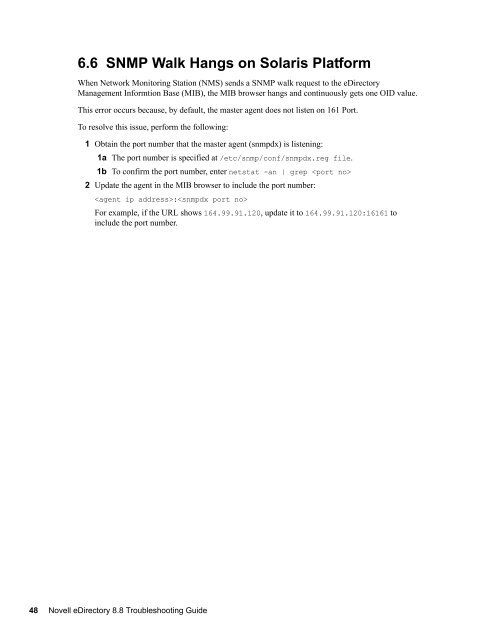Novell eDirectory 8.8 Troubleshooting Guide - NetIQ
Novell eDirectory 8.8 Troubleshooting Guide - NetIQ
Novell eDirectory 8.8 Troubleshooting Guide - NetIQ
You also want an ePaper? Increase the reach of your titles
YUMPU automatically turns print PDFs into web optimized ePapers that Google loves.
6.6 SNMP Walk Hangs on Solaris Platform<br />
When Network Monitoring Station (NMS) sends a SNMP walk request to the <strong>eDirectory</strong><br />
Management Informtion Base (MIB), the MIB browser hangs and continuously gets one OID value.<br />
This error occurs because, by default, the master agent does not listen on 161 Port.<br />
To resolve this issue, perform the following:<br />
novdocx (en) 22 June 2009<br />
1 Obtain the port number that the master agent (snmpdx) is listening:<br />
1a The port number is specified at /etc/snmp/conf/snmpdx.reg file.<br />
1b To confirm the port number, enter netstat -an | grep <br />
2 Update the agent in the MIB browser to include the port number:<br />
:<br />
For example, if the URL shows 164.99.91.120, update it to 164.99.91.120:16161 to<br />
include the port number.<br />
48 <strong>Novell</strong> <strong>eDirectory</strong> <strong>8.8</strong> <strong>Troubleshooting</strong> <strong>Guide</strong>