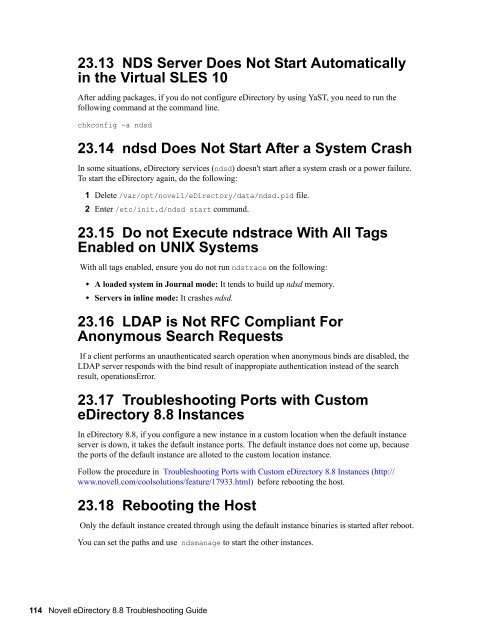Novell eDirectory 8.8 Troubleshooting Guide - NetIQ
Novell eDirectory 8.8 Troubleshooting Guide - NetIQ
Novell eDirectory 8.8 Troubleshooting Guide - NetIQ
Create successful ePaper yourself
Turn your PDF publications into a flip-book with our unique Google optimized e-Paper software.
23.13 NDS Server Does Not Start Automatically<br />
in the Virtual SLES 10<br />
After adding packages, if you do not configure <strong>eDirectory</strong> by using YaST, you need to run the<br />
following command at the command line.<br />
chkconfig -a ndsd<br />
novdocx (en) 22 June 2009<br />
23.14 ndsd Does Not Start After a System Crash<br />
In some situations, <strong>eDirectory</strong> services (ndsd) doesn't start after a system crash or a power failure.<br />
To start the <strong>eDirectory</strong> again, do the following:<br />
1 Delete /var/opt/novell/<strong>eDirectory</strong>/data/ndsd.pid file.<br />
2 Enter /etc/init.d/ndsd start command.<br />
23.15 Do not Execute ndstrace With All Tags<br />
Enabled on UNIX Systems<br />
With all tags enabled, ensure you do not run ndstrace on the following:<br />
• A loaded system in Journal mode: It tends to build up ndsd memory.<br />
• Servers in inline mode: It crashes ndsd.<br />
23.16 LDAP is Not RFC Compliant For<br />
Anonymous Search Requests<br />
If a client performs an unauthenticated search operation when anonymous binds are disabled, the<br />
LDAP server responds with the bind result of inappropiate authentication instead of the search<br />
result, operationsError.<br />
23.17 <strong>Troubleshooting</strong> Ports with Custom<br />
<strong>eDirectory</strong> <strong>8.8</strong> Instances<br />
In <strong>eDirectory</strong> <strong>8.8</strong>, if you configure a new instance in a custom location when the default instance<br />
server is down, it takes the default instance ports. The default instance does not come up, because<br />
the ports of the default instance are alloted to the custom location instance.<br />
Follow the procedure in <strong>Troubleshooting</strong> Ports with Custom <strong>eDirectory</strong> <strong>8.8</strong> Instances (http://<br />
www.novell.com/coolsolutions/feature/17933.html) before rebooting the host.<br />
23.18 Rebooting the Host<br />
Only the default instance created through using the default instance binaries is started after reboot.<br />
You can set the paths and use ndsmanage to start the other instances.<br />
114 <strong>Novell</strong> <strong>eDirectory</strong> <strong>8.8</strong> <strong>Troubleshooting</strong> <strong>Guide</strong>