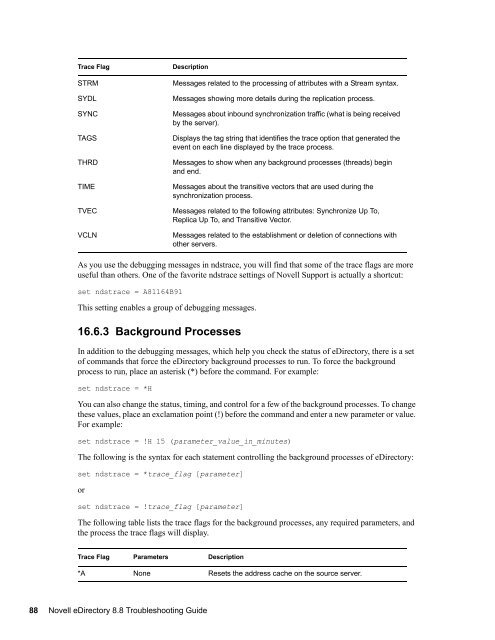Novell eDirectory 8.8 Troubleshooting Guide - NetIQ
Novell eDirectory 8.8 Troubleshooting Guide - NetIQ
Novell eDirectory 8.8 Troubleshooting Guide - NetIQ
Create successful ePaper yourself
Turn your PDF publications into a flip-book with our unique Google optimized e-Paper software.
Trace Flag<br />
STRM<br />
SYDL<br />
SYNC<br />
Description<br />
Messages related to the processing of attributes with a Stream syntax.<br />
Messages showing more details during the replication process.<br />
Messages about inbound synchronization traffic (what is being received<br />
by the server).<br />
novdocx (en) 22 June 2009<br />
TAGS<br />
THRD<br />
TIME<br />
TVEC<br />
VCLN<br />
Displays the tag string that identifies the trace option that generated the<br />
event on each line displayed by the trace process.<br />
Messages to show when any background processes (threads) begin<br />
and end.<br />
Messages about the transitive vectors that are used during the<br />
synchronization process.<br />
Messages related to the following attributes: Synchronize Up To,<br />
Replica Up To, and Transitive Vector.<br />
Messages related to the establishment or deletion of connections with<br />
other servers.<br />
As you use the debugging messages in ndstrace, you will find that some of the trace flags are more<br />
useful than others. One of the favorite ndstrace settings of <strong>Novell</strong> Support is actually a shortcut:<br />
set ndstrace = A81164B91<br />
This setting enables a group of debugging messages.<br />
16.6.3 Background Processes<br />
In addition to the debugging messages, which help you check the status of <strong>eDirectory</strong>, there is a set<br />
of commands that force the <strong>eDirectory</strong> background processes to run. To force the background<br />
process to run, place an asterisk (*) before the command. For example:<br />
set ndstrace = *H<br />
You can also change the status, timing, and control for a few of the background processes. To change<br />
these values, place an exclamation point (!) before the command and enter a new parameter or value.<br />
For example:<br />
set ndstrace = !H 15 (parameter_value_in_minutes)<br />
The following is the syntax for each statement controlling the background processes of <strong>eDirectory</strong>:<br />
set ndstrace = *trace_flag [parameter]<br />
or<br />
set ndstrace = !trace_flag [parameter]<br />
The following table lists the trace flags for the background processes, any required parameters, and<br />
the process the trace flags will display.<br />
Trace Flag Parameters Description<br />
*A None Resets the address cache on the source server.<br />
88 <strong>Novell</strong> <strong>eDirectory</strong> <strong>8.8</strong> <strong>Troubleshooting</strong> <strong>Guide</strong>