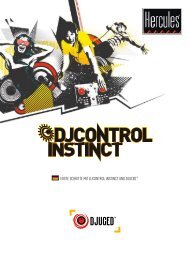VirtualDJ DJC Mk4 - Hercules
VirtualDJ DJC Mk4 - Hercules
VirtualDJ DJC Mk4 - Hercules
Create successful ePaper yourself
Turn your PDF publications into a flip-book with our unique Google optimized e-Paper software.
<strong>VirtualDJ</strong> <strong>DJC</strong> <strong>Mk4</strong><br />
ii) File browser<br />
Once you have reached the directory where your music files are stored:<br />
- you can leave the folders area to reach the files area by pushing the<br />
DJ Console <strong>Mk4</strong>’s button labeled Files,<br />
- you can move through the file browser by pushing the buttons with up<br />
or down arrows (to move to the previous or next line),<br />
- to move faster through the music list, keep the Up or Down button<br />
pressed and turn the DJ Console <strong>Mk4</strong>’s jog wheel for the deck you want to<br />
preview: this lets you move through the list more quickly.<br />
Once you reach the file you want to load on your virtual deck, press the<br />
<strong>Hercules</strong> DJ Console <strong>Mk4</strong>’s button labeled Load A to load the file on the<br />
left deck, or press the <strong>Hercules</strong> DJ Console <strong>Mk4</strong>’s button labeled Load B<br />
to load the file on the right deck.<br />
c) BPM (Beats Per Minute) rate of your music<br />
files<br />
The BPM rate is the number of beats per minute in the music, which<br />
reflects how fast the music is:<br />
- a BPM rate below 85 is slow,<br />
- a BPM rate over 130 is fast.<br />
ESPAÑOL ITALIANO NEDERLANDS DEUTSCH FRANÇAIS ENGLISH<br />
11/39 – User Manual







![[English - PC] 290 Kb - Hercules](https://img.yumpu.com/26583395/1/184x260/english-pc-290-kb-hercules.jpg?quality=85)