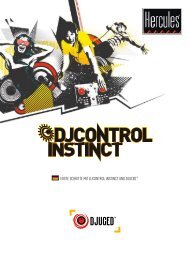VirtualDJ DJC Mk4 - Hercules
VirtualDJ DJC Mk4 - Hercules
VirtualDJ DJC Mk4 - Hercules
Create successful ePaper yourself
Turn your PDF publications into a flip-book with our unique Google optimized e-Paper software.
<strong>VirtualDJ</strong> <strong>DJC</strong> <strong>Mk4</strong><br />
b) Deck A<br />
This is the virtual deck on the left. You can:<br />
load music files on this deck,<br />
move within the track,<br />
play the music file loaded on this deck,<br />
add a bookmark to a position (called a Cue point),<br />
change the pitch (the playback speed),<br />
view the BPM, pitch variation, elapsed and remaining time.<br />
ESPAÑOL ITALIANO NEDERLANDS DEUTSCH FRANÇAIS ENGLISH<br />
01 Music tag: Artist name on top – Song name on second line<br />
02 Pitch slider: down = speed up / up = slow down<br />
03 Virtual vinyl record: scratch on the virtual record with your mouse /<br />
drag and drop music onto the virtual record with your mouse<br />
5/39 – User Manual


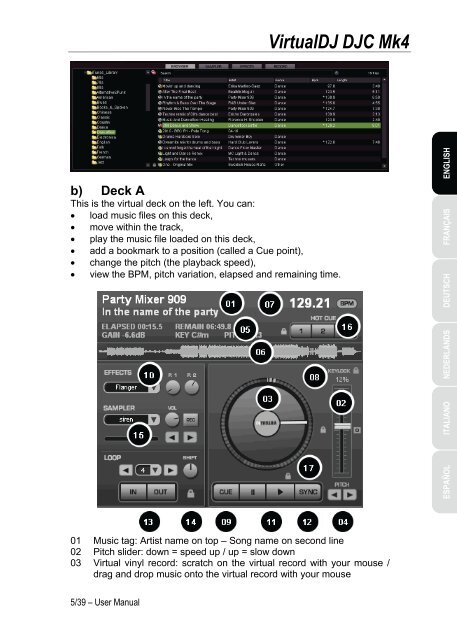




![[English - PC] 290 Kb - Hercules](https://img.yumpu.com/26583395/1/184x260/english-pc-290-kb-hercules.jpg?quality=85)