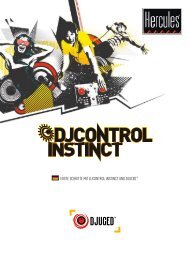VirtualDJ DJC Mk4 - Hercules
VirtualDJ DJC Mk4 - Hercules
VirtualDJ DJC Mk4 - Hercules
You also want an ePaper? Increase the reach of your titles
YUMPU automatically turns print PDFs into web optimized ePapers that Google loves.
<strong>VirtualDJ</strong> <strong>DJC</strong> <strong>Mk4</strong><br />
e) Setting a Cue point<br />
A Cue point is a bookmark of the moment in the music file where you<br />
want to start playing the music file for your audience, to avoid the slower<br />
start of the music track if it is too slow for dancing. This bookmark is<br />
intended to start playing the music file only once its beat is strong enough<br />
for dancing, since a slow introduction of the music with no beat may<br />
interrupt the dancing rhythm.<br />
i) Placing a Cue point<br />
Once the music file is loaded on a deck, preview it for yourself only (on<br />
your headphones) up to the point you choose as bookmark: you can reach<br />
this point by playing the music file, by pushing the fast forward button or<br />
by turning the jog wheel. Then press the Cue button at the spot you want<br />
to place a cue point.<br />
<strong>VirtualDJ</strong> adds:<br />
- a marker with the label Cue 1 in the waveform display<br />
- a vertical bar with a red dot at its base in the waveform preview.<br />
ESPAÑOL ITALIANO NEDERLANDS DEUTSCH FRANÇAIS ENGLISH<br />
19/39 – User Manual







![[English - PC] 290 Kb - Hercules](https://img.yumpu.com/26583395/1/184x260/english-pc-290-kb-hercules.jpg?quality=85)