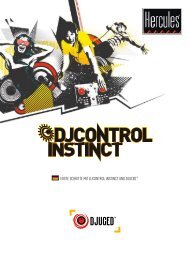VirtualDJ DJC Mk4 - Hercules
VirtualDJ DJC Mk4 - Hercules
VirtualDJ DJC Mk4 - Hercules
Create successful ePaper yourself
Turn your PDF publications into a flip-book with our unique Google optimized e-Paper software.
<strong>VirtualDJ</strong> <strong>DJC</strong> <strong>Mk4</strong><br />
ii) Changing the position of the Cue point<br />
Each time you press the Cue button, <strong>VirtualDJ</strong> <strong>DJC</strong> <strong>Mk4</strong> updates the Cue<br />
point’s position.<br />
iii) Going to the Cue point<br />
If the Cue point for an audio file has been defined and saved, you can go<br />
to this Cue point by pressing the Play button, and then pressing the Cue<br />
button while the track is playing. Please note that you must make sure that<br />
the track is playing before pressing the Cue button: otherwise, if the track<br />
is stopped, pressing the Cue button will place a new Cue point instead.<br />
iv) Deleting a Cue point<br />
If the music is loaded with a Cue point, going to the start of the music file<br />
(with the Rewind button) and pressing the Cue button once you have<br />
reached the start of the music file deletes the previously set Cue 1 point.<br />
5) BEAT MATCHING MUSIC FILES<br />
The DJ’s task is to provide the audience with the music they need to<br />
dance, which includes:<br />
- selecting music tracks well-suited to the audience,<br />
- maintaining a dancing rhythm with a good ambiance, and avoiding<br />
anything that may interrupt the rhythm, such as gaps in the music or a<br />
BPM change that is too abrupt,<br />
- making transitions easy for the dancers by synchronizing the next<br />
music track with the current music track wherever possible: this<br />
synchronization is called beat matching.<br />
User Manual – 20/39


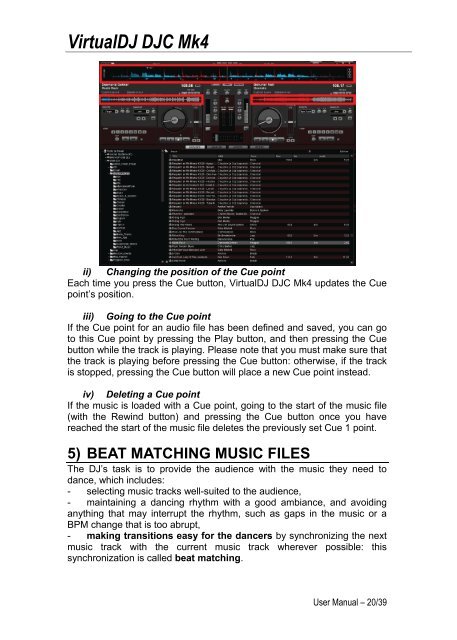




![[English - PC] 290 Kb - Hercules](https://img.yumpu.com/26583395/1/184x260/english-pc-290-kb-hercules.jpg?quality=85)