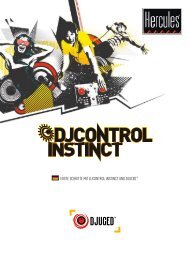VirtualDJ DJC Mk4 - Hercules
VirtualDJ DJC Mk4 - Hercules
VirtualDJ DJC Mk4 - Hercules
Create successful ePaper yourself
Turn your PDF publications into a flip-book with our unique Google optimized e-Paper software.
<strong>VirtualDJ</strong> <strong>DJC</strong> <strong>Mk4</strong><br />
Pitch button on your DJ Console <strong>Mk4</strong> in the same direction, as the level<br />
can go no further.<br />
ii) Master Tempo = Keylock<br />
Master Tempo is a setting allowing you to keep the tone of a track<br />
unchanged while you change the tempo: this is useful to speed up or slow<br />
down a track without making its tone change.<br />
You can turn the Master Tempo function in <strong>VirtualDJ</strong> <strong>DJC</strong> <strong>Mk4</strong> on or off by<br />
clicking on the Keylock logo (a lock logo on top of the pitch fader, just<br />
above the pitch scale display).<br />
If the lock is orange, Master Tempo is ON.<br />
If the lock is gray, Master Tempo is OFF.<br />
ESPAÑOL ITALIANO NEDERLANDS DEUTSCH FRANÇAIS ENGLISH<br />
iii) Pitch scale<br />
The pitch scale is the percentage of speed variation you can achieve with<br />
the pitch fader: a pitch scale of 12% means that the pitch fader’s upper<br />
position in <strong>VirtualDJ</strong> corresponds to a 12% slowdown of the music<br />
playback, and the pitch fader’s lower position corresponds to a 12%<br />
acceleration of the music playback (a 100 BPM rate becomes a 88 BPM<br />
25/39 – User Manual







![[English - PC] 290 Kb - Hercules](https://img.yumpu.com/26583395/1/184x260/english-pc-290-kb-hercules.jpg?quality=85)