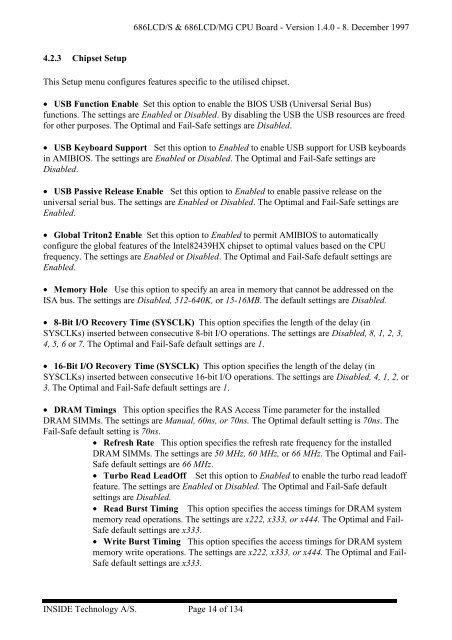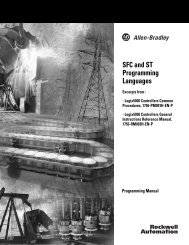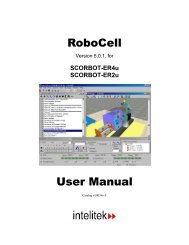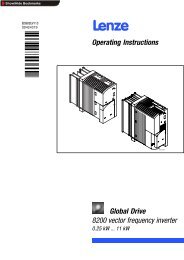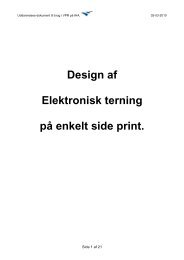User's Manual 686LCD/S & 686LCD/MG CPU Board
User's Manual 686LCD/S & 686LCD/MG CPU Board
User's Manual 686LCD/S & 686LCD/MG CPU Board
You also want an ePaper? Increase the reach of your titles
YUMPU automatically turns print PDFs into web optimized ePapers that Google loves.
<strong>686LCD</strong>/S & <strong>686LCD</strong>/<strong>MG</strong> <strong>CPU</strong> <strong>Board</strong> - Version 1.4.0 - 8. December 1997<br />
4.2.3 Chipset Setup<br />
This Setup menu configures features specific to the utilised chipset.<br />
• USB Function Enable Set this option to enable the BIOS USB (Universal Serial Bus)<br />
functions. The settings are Enabled or Disabled. By disabling the USB the USB resources are freed<br />
for other purposes. The Optimal and Fail-Safe settings are Disabled.<br />
• USB Keyboard Support Set this option to Enabled to enable USB support for USB keyboards<br />
in AMIBIOS. The settings are Enabled or Disabled. The Optimal and Fail-Safe settings are<br />
Disabled.<br />
• USB Passive Release Enable Set this option to Enabled to enable passive release on the<br />
universal serial bus. The settings are Enabled or Disabled. The Optimal and Fail-Safe settings are<br />
Enabled.<br />
• Global Triton2 Enable Set this option to Enabled to permit AMIBIOS to automatically<br />
configure the global features of the Intel82439HX chipset to optimal values based on the <strong>CPU</strong><br />
frequency. The settings are Enabled or Disabled. The Optimal and Fail-Safe default settings are<br />
Enabled.<br />
• Memory Hole Use this option to specify an area in memory that cannot be addressed on the<br />
ISA bus. The settings are Disabled, 512-640K, or 15-16MB. The default settings are Disabled.<br />
• 8-Bit I/O Recovery Time (SYSCLK) This option specifies the length of the delay (in<br />
SYSCLKs) inserted between consecutive 8-bit I/O operations. The settings are Disabled, 8, 1, 2, 3,<br />
4, 5, 6 or 7. The Optimal and Fail-Safe default settings are 1.<br />
• 16-Bit I/O Recovery Time (SYSCLK) This option specifies the length of the delay (in<br />
SYSCLKs) inserted between consecutive 16-bit I/O operations. The settings are Disabled, 4, 1, 2, or<br />
3. The Optimal and Fail-Safe default settings are 1.<br />
• DRAM Timings This option specifies the RAS Access Time parameter for the installed<br />
DRAM SIMMs. The settings are <strong>Manual</strong>, 60ns, or 70ns. The Optimal default setting is 70ns. The<br />
Fail-Safe default setting is 70ns.<br />
• Refresh Rate This option specifies the refresh rate frequency for the installed<br />
DRAM SIMMs. The settings are 50 MHz, 60 MHz, or 66 MHz. The Optimal and Fail-<br />
Safe default settings are 66 MHz.<br />
• Turbo Read LeadOff Set this option to Enabled to enable the turbo read leadoff<br />
feature. The settings are Enabled or Disabled. The Optimal and Fail-Safe default<br />
settings are Disabled.<br />
• Read Burst Timing This option specifies the access timings for DRAM system<br />
memory read operations. The settings are x222, x333, or x444. The Optimal and Fail-<br />
Safe default settings are x333.<br />
• Write Burst Timing This option specifies the access timings for DRAM system<br />
memory write operations. The settings are x222, x333, or x444. The Optimal and Fail-<br />
Safe default settings are x333.<br />
INSIDE Technology A/S. Page 14 of 134