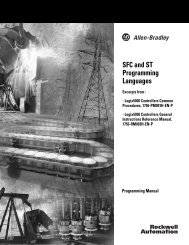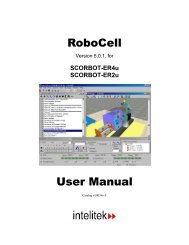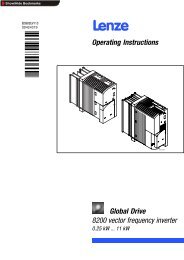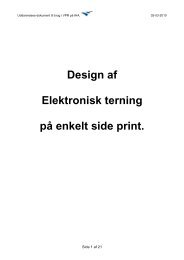User's Manual 686LCD/S & 686LCD/MG CPU Board
User's Manual 686LCD/S & 686LCD/MG CPU Board
User's Manual 686LCD/S & 686LCD/MG CPU Board
Create successful ePaper yourself
Turn your PDF publications into a flip-book with our unique Google optimized e-Paper software.
<strong>686LCD</strong>/S & <strong>686LCD</strong>/<strong>MG</strong> <strong>CPU</strong> <strong>Board</strong> - Version 1.4.0 - 8. December 1997<br />
4.2.6 Peripheral Setup - Inside Utility<br />
Peripheral Setup options are displayed by choosing the Peripheral Setup icon from the AMIBIOS<br />
Setup main menu. All Peripheral Setup options are described in this section.<br />
• Processor Clock (INT/EXT) This option should be set to the clock frequencies corresponding<br />
to the installed <strong>CPU</strong>. The options are 75/50, 90/60, 100/50, 100/66, 120/60, 133/66, 150/60, 166/66,<br />
or 200/66. The number before the slash is the Internal Processor Clock and the number after is the<br />
External Clock. The Optimal and Fail-Safe settings are 75/50. To activate a new selection the<br />
machine must be powered down.<br />
• Secure CMOS This feature gives the opportunity to save the contents of the CMOS in the<br />
flash, providing a failsafe system independent of the battery state (backup of CMOS memory). The<br />
default setting is Disabled. The CMOS will be stored in the flash when set to Activated and the<br />
setup is exit by : “Save changes and Exit”.<br />
• Ethernet Controller Here the Ethernet controller can be set On or Off. The default settings are<br />
On. By disabling the Ethernet controller the resources are freed.<br />
• SCSI Controller This option can enable or disable the SCSI controller, the settings are On or<br />
Off. This setting is only valid on <strong>686LCD</strong>/<strong>MG</strong> boards and have no meaning on /S boards. By<br />
disabling the SCSI controller the resources are freed.<br />
• VGA Controller With this option the attached VGA device can be set to minimise the overall<br />
power consumption of the board, when only one VGA device is connected. By disabling the VGA<br />
controller the resources are freed. To use an off-board VGA controller, the on-board controller must<br />
be set to Off. The default settings are On.<br />
• Display Type The possible settings of the display type are CRT only, Panel only or CRT and<br />
Panel, with default settings: CRT only. Notice that a CRT device is needed to change the BIOS<br />
settings for flat panel use or when the CMOS settings are lost. Note that an erroneous choice can<br />
mean blank screen.<br />
• Panel Driver This option give the user a choice between 14 standard configured Chips &<br />
Technologies panels. Changing this setting will reset the Panel Interface setting to 3.3 V. The<br />
Default and Fail-Safe settings are 1024*768 STN. This interface is only present if the display data<br />
block is not uploaded to flash.<br />
Note that the display data block (in this case V1.00) can be updated independently of the other<br />
BIOS files.<br />
If display data block is present together with BIOS release 110.306.627 or newer the following<br />
menu will appear:<br />
INSIDE Technology A/S. Page 20 of 134