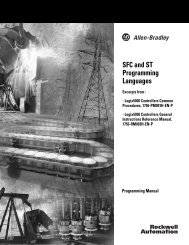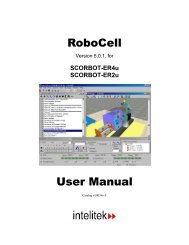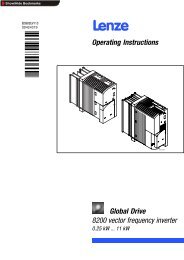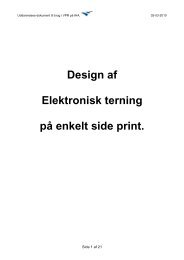User's Manual 686LCD/S & 686LCD/MG CPU Board
User's Manual 686LCD/S & 686LCD/MG CPU Board
User's Manual 686LCD/S & 686LCD/MG CPU Board
Create successful ePaper yourself
Turn your PDF publications into a flip-book with our unique Google optimized e-Paper software.
<strong>686LCD</strong>/S & <strong>686LCD</strong>/<strong>MG</strong> <strong>CPU</strong> <strong>Board</strong> - Version 1.4.0 - 8. December 1997<br />
• Watch Dog Timeout Periods Only valid if above selection is set to Reset.<br />
The following set up the allowed time between the each “service” : 0.2, 0.8, 1.2, 1.6,<br />
2.0, 2.4 or 2.8 seconds.<br />
• Inside Interrupt This option specifies a software interrupt that can be used for backlight and<br />
contrast control for flat panels presently, it can also access the GP IO’s. Special drivers are needed<br />
for this purpose. The options are 45h, 47h, 48h, 49h, 65h, 66h, 68h or Off. Select Off to disable<br />
Inside Interrupt. (See chapter ?? for usage)<br />
• High Temperature Limit From PCB revision 20100192 (<strong>686LCD</strong>/<strong>MG</strong> boards) and revision<br />
20100164 (<strong>686LCD</strong>/S boards) a temperature monitoring circuit is included on-board. The actual<br />
temperature close to the <strong>CPU</strong> is displayed in the Actual field in the BIOS setup. The maximum limit<br />
for this temperature can be set by clicking on the right field. The Low temperature limit is<br />
predefined to be