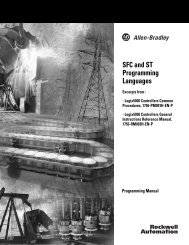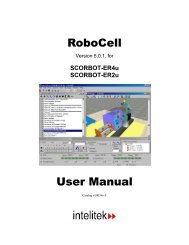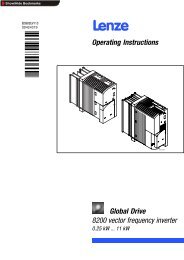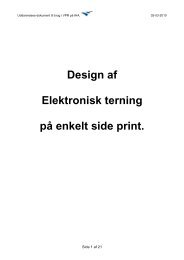User's Manual 686LCD/S & 686LCD/MG CPU Board
User's Manual 686LCD/S & 686LCD/MG CPU Board
User's Manual 686LCD/S & 686LCD/MG CPU Board
Create successful ePaper yourself
Turn your PDF publications into a flip-book with our unique Google optimized e-Paper software.
<strong>686LCD</strong>/S & <strong>686LCD</strong>/<strong>MG</strong> <strong>CPU</strong> <strong>Board</strong> - Version 1.4.0 - 8. December 1997<br />
4.2.5 PCI/PnP Setup<br />
PCI/PnP Setup options are displayed by choosing the PCI/PnP Setup icon from the AMIBIOS Setup<br />
main menu. All PCI/PnP Setup options are described in this section.<br />
• Plug and Play Aware OS Set this option to Yes if the operating system installed in the<br />
computer is Plug and Play-aware. AMIBIOS only detects and enables PnP ISA adapter cards that<br />
are required for system boot. The Windows 95 operating system detects and enables all other PnPaware<br />
adapter cards. Windows 95 is PnP-aware. Set this option to No if the operating system (such<br />
as DOS, OS/2, Windows 3.x) does not use PnP. You must set this option correctly or PnP-aware<br />
adapter cards installed in your computer will not be configured properly. The settings are No or<br />
Yes. The Optimal and Fail-Safe default settings are No.<br />
• PCI Latency Timer (in PCI Clocks) This option sets latency of all PCI devices on the PCI bus.<br />
The settings are in units equal to PCI clocks. The settings are 32, 64, 96, 128, 160, 192, 224, or 248.<br />
The Optimal and Fail-Safe default settings are 64.<br />
• PCI VGA Palette Snoop This option must be set to Enabled if any ISA adapter card installed<br />
in the computer requires VGA palette snooping. When set to Enabled, multiple VGA devices<br />
operating on different buses can handle data from the <strong>CPU</strong> on each set of palette registers on every<br />
video device. The settings are Disabled or Enabled. The Optimal and Fail-Safe default settings are<br />
Disabled.<br />
• PCI IDE Bus Master Set this option to Enabled to specify that the IDE controller on the PCI<br />
local bus has bus mastering capability. The settings are Disabled or Enabled. The Optimal and Fail-<br />
Safe default settings are Disabled.<br />
• Off-board PCI IDE Card This option specifies if an off-board PCI IDE controller adapter card<br />
is used in the computer. You must also specify the PCI expansion slot on the motherboard where the<br />
off-board PCI IDE controller card is installed. If an off-board PCI IDE controller is used, the onboard<br />
IDE controller on the motherboard is automatically disabled. The settings are Auto, Slot1,<br />
Slot2, Slot3, Slot4, Slot5, or Slot6.<br />
If Auto is selected, AMIBIOS automatically determines the correct setting for this option. The<br />
Optimal and Fail-Safe default settings are Auto.<br />
In the AMIBIOS for the Intel Triton chipset, this option forces IRQ 14 and 15 to a PCI slot on the<br />
PCI local bus. This is necessary to support non-compliant PCI IDE adapter cards.<br />
If an off-board PCI IDE controller adapter card is installed in the computer, you must also set the<br />
options Off-board PCI IDE Primary and Secondary IRQ.<br />
• Off-board PCI IDE Primary IRQ This option specifies the PCI interrupt used by the primary<br />
IDE channel on the off-board PCI IDE controller. The settings are Disabled, INTA, INTB, INTC,<br />
INTD, or Hardwired. The Optimal and Fail-Safe default settings are Disabled.<br />
• Off-board PCI IDE Secondary IRQ This option specifies the PCI interrupt used by the<br />
secondary IDE channel on the off-board PCI IDE controller. The settings are Disabled, INTA, INTB,<br />
INTC, INTD or Hardwired. The Optimal and Fail-Safe default settings are Disabled.<br />
INSIDE Technology A/S. Page 18 of 134